Enhance Video for YouTube: Creator’s Guide
Enhance video for YouTube with AI. Boost video quality, sharpen visuals, and grow your channel with clean, high-performing content.
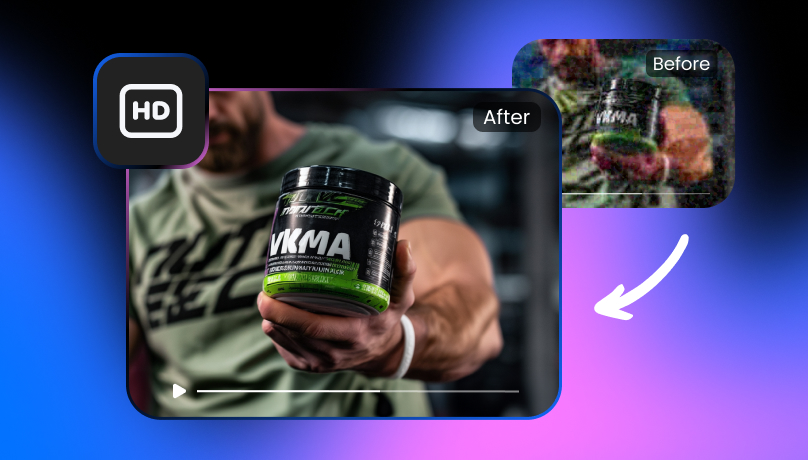
Why You Should Enhance Video for YouTube
If you’re creating content for YouTube, video quality is everything. First impressions matter, and pixelated or dull videos don’t just look bad—they make people click away. That’s why learning how to enhance video for YouTube is one of the easiest ways to boost your views, retention, and subscriber growth.
Whether you’re vlogging, reviewing products, or building your brand, clean and sharp visuals help your content stand out. And with Vmake’s AI-powered Video Enhancer, it’s never been easier to upgrade your footage without diving into complicated editing software.
What Does “Enhancing Video” Actually Mean?
Enhancing a video isn’t about filters or gimmicks—it’s about improving brightness, contrast, clarity, color, and sharpness so your footage looks polished and professional.
With Vmake’s Video Enhancer, you can:
- Automatically upscale low-resolution videos
- Fix lighting issues with AI-powered adjustments
- Sharpen blurry or zoomed-out clips
- Balance colors for a more cinematic look
Whether you’re uploading to YouTube or repurposing for Instagram, TikTok, or Facebook, these upgrades can make a huge difference.
How Social Media Creators Use AI to Boost Video Quality
You’re not just posting to YouTube—you’re building a presence across platforms. With Vmake’s Video Enhancer, creators are transforming one good video into high-quality clips for multiple channels.
Here’s how:
- Film once, enhance with AI, then crop and post to other platforms
- Clean up phone-recorded videos for a more polished aesthetic
- Create consistency in lighting and sharpness across your feed
It’s the kind of upgrade your followers might not notice—but your engagement stats will.
Enhancing Video for Instagram, TikTok, and Facebook
Each platform has its quirks. Instagram loves contrast and clean edges. TikTok needs sharp visuals that grab attention fast. Facebook thrives on clarity—especially for older audiences watching on different screen sizes.
Using Vmake’s Video Enhancer helps you match the tone and format of each platform, without editing from scratch. So whether you’re adjusting aspect ratios or just fixing brightness, you can make each video feel made-for-platform.

How to Enhance Video for YouTube with Vmake
No editing background? No problem. Here’s how it works:
Step 1: Upload Your Video
Head to Vmake and drop in your footage.
Step 2: Choose “Enhance”
The AI automatically analyzes your video and improves sharpness, lighting, contrast, and more.
Step 3: Download
Your upgraded video is ready to upload—or repurpose anywhere else you want.
Final Thoughts
If you’re serious about growing your channel, don’t overlook video quality. Using tools like Vmake to enhance video for YouTube can be the difference between a video people skip and one they watch all the way through. It’s a quick fix with long-term benefits—and you don’t need to be an editor to make it happen.
FAQs
1. How does enhancing video help my YouTube performance?
Better visuals lead to longer watch times, higher engagement, and more subscribers. People are more likely to stay and watch when the video looks clean, clear, and professional.
2. Can I use this for videos recorded on my phone?
Absolutely. Vmake’s Video Enhancer is perfect for mobile creators. It improves lighting, removes graininess, and makes phone-shot content look studio-ready.
3. What’s the difference between enhancing and filtering?
Enhancing improves the actual quality—like brightness, sharpness, and clarity. Filters are more for stylizing. Vmake’s Video Enhancer helps your content look naturally better, not over-edited.
4. Will this help with videos I want to post on other platforms?
Yes! The same enhanced video can be reused for Instagram, TikTok, and Facebook. It saves time and makes your content look consistent across channels.
5. Do I need editing experience to use Vmake?
Not at all. Vmake’s Video Enhancer is built for creators who want fast results without technical steps. Just upload, click enhance, and download your upgraded video.
👉 Upgrade your visuals. Boost your content with Vmake
Vmake Video Watermark Remover

You May Be Interested

Seedance 2.0: What's New & How to Use It

123APPS Watermark Remover Review (2026): Pros, Cons, and Pricing

5 Best Valentine's Day Video Ideas for eCommerce in 2026

How to Create a YouTube Thumbnail? Create YouTube Thumbnails Using AI

