Kling AI vs Hailuo AI: Ultimate Feature Comparison
Do you know why so many creators and businesses are turning to AI-powered video creators and video enhancer free tools nowadays? It’s because of increasing demands for attractive visuals visuals. Whether it’s social or even e-commerce sites, every platform is hungry for fresh content daily. It’s no longer enough to simply upload a product photo.
Buyers and brands are expected to roll out everything from catalog reels and lifestyle clips to polished ad campaigns and even personalized visuals that set them apart in crowded feeds. There’s more; customers desire the same look and feel on everything from lighting and scenery to style and brand.
The reality is that the legacy video editing process is outdated. Previously, producing fantastic videos required manual labor that took days. From color grading to background replacement, editing was a holy grail. While hiring agencies or professionals involves the added expense that small companies and freelancers generally can’t afford. Even for major brands, getting teams to deliver consistency across campaigns is a costly and time-consuming endeavor.
Hence, creators are now actively utilizing free AI-based video enhancer platforms. These platforms make editing easy, improve video quality, and produce professional-level results with less effort. For freelancers, this means fewer late nights, while for startups and online businesses, it’s quicker to create professional-level visuals, too, at a fraction of the expense.
In this guide, we’ll break down how Kling AI and Hailuo AI tackle these challenges and compare their strengths and weaknesses.
The Problem with Traditional Workflows
Editing and content creation are easy enough in theory, but anybody who has had to sit through hours of rendering, color correction, or cleanup in the background knows just how exhausting it is. What would be an easy process turns into the whole evening of tweaking, exporting, and redoing.
For creatives and businesses, it’s not a matter of time; it’s a matter of lost opportunity. Each minute wasted optimizing editing is a minute that could be devoted to developing new content, interacting with audience members, or building a brand. Besides this, in today’s rapidly changing digital world, delay can equal falling behind.
Freelancers and small teams suffer this agony even more. With limited budgets and tight timelines, they cannot afford to hire professional editors or invest in costly programs. Doubling their work is almost impossible when they are in the midst of dull, technical rewrites. It’s precisely why AI-powered video enhancer tools are becoming increasingly popular; they eliminate painstakingly slow and tedious workflows, allowing creators to focus on what really matters: creativity and storytelling.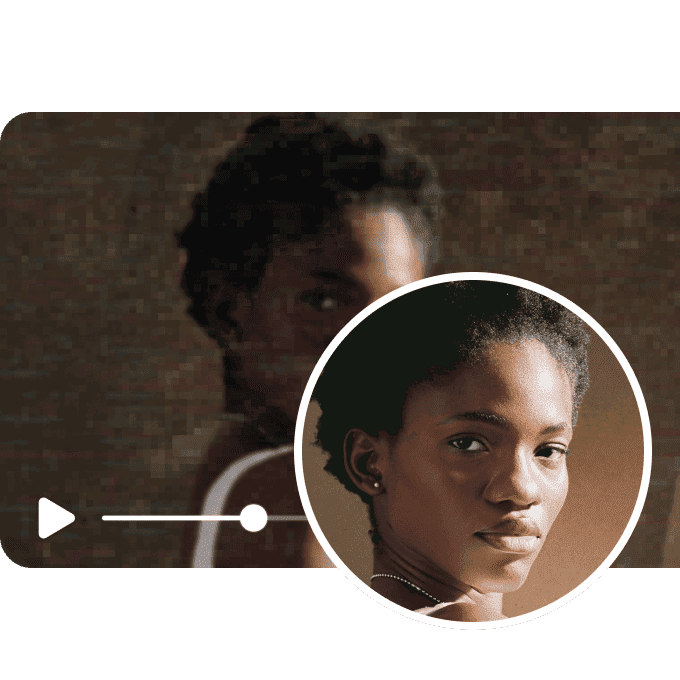
Kling AI: Smarter AI Video and Image Creator
Kling AI has rapidly gained popularity as one of the most sophisticated AI video generators available. While many other tools enhance visuals only, Kling is built to produce cinematographic videos that resemble life-like and professional content. From a product demonstration to a short commercial or even a narrative piece, Kling empowers creatives with the freedom to transform text to video or image to video with just a few clicks.
The output’s rich, dynamic texture comes from the scene extension, the continuous motion of the camera, and the terrific 3D depth. Even brands or advertisers, producers, and content creators who want to generate captivating content while avoiding the overheads of a full-scale production team may find it a plus.
In addition, users can access Kling from any device or operating system, so there are no restrictions from desktop or mobile development. Kling is balanced from a user experience standpoint. Beginners will find the system intuitive while advanced users can access sophisticated features to achieve their desired results.
The powerful rendering capabilities mean the tool can be slow on certain tasks, so there may be some waiting for the user. Also, without a paid plan, some of the videos will have watermarks, which will not work for you if you want a clean, watermark-free video.
It’s clear that Kling AI is for filmmakers, content creators, and marketing teams who value the art of a story and its cinematic production.
Hailuo AI: Creative AI Text and Image Solutions
While Kling targets Hollywood-grade video, Hailuo AI is more universal. It’s a flexible and creative environment with text-to-image AI-based content and quick design solutions.
It’s a huge success among freelancers, small enterprises, and marketers who need to produce all types of content, social media visuals, blog images, product images, etc., without going through the trouble of spending hours on agonizing editing processes.
Hailuo AI comes with pre-installed presets and templates to help users produce professional-grade outputs in just minutes. Whether one is designing a campaign poster, a product mockup, or even a short-form image for social media, ease and speed are the priority for the tool. This renders expensive design software or having someone do routine creative work a non-starter for many.
Hailuo’s strongest point is ease of use. Even without design knowledge, users can happily work with its interface, and marketers will find its scalability in generating content to be a benefit. Hailuo, however, falls short of Kling in terms of cinematic video generation, so it’s not ideal for those who want to achieve that Hollywood feel.
However, with flexible, affordable, and fast solution consideration, Hailuo is worth a try. With a free video enhancer workflow, it enables creators to make their pictures even more perfect without incurring additional costs or requiring extra software.
Both Kling AI and Hailuo AI bring impressive strengths to the table, Kling for cinematic video storytelling and Hailuo for versatile creative content. But what if you’re a creator, brand, or freelancer who needs something more practical like a tool that not only generates visuals but also enhances, cleans, and prepares them for real-world use without extra editing steps? That’s where Vmake comes in.
Vmake: The All-in-One Solution for Limitless Creativity
Vmake is a one-stop creative power for creators and businesses that want speed, brilliance, and pro-grade results minus the additional hassle. It’s not another AI tool; it’s designed to conquer the daily aches of content creators, e-commerce merchants, and marketers who require clean, publish-worthy graphics.
Perhaps Vmake’s greatest asset is the way it can easily highlight images and footage with crisper details and richer colors, so even mediocre shots are pro-grade. For online sellers, that translates to catalogs and lifestyle reels that stop people in their tracks the moment they’re released. Its background removal and replacement tool adds another degree of versatility, allowing content creators to extend images to new campaigns without the need to reshoot.
Where Vmake excels is with its watermark and logo removal feature. Most AI software requires extra fees unless you are willing to pay them, but Vmake lets you make clean, professional changes that you can apply right away. For a person looking for a video enhancer free that comes without branding distractions, this is groundbreaking. In addition, the tool provides AI-generated fashion models and product mockups, making it a cost-effective means for e-commerce companies to display their products without the need for models or staging costly photo shoots.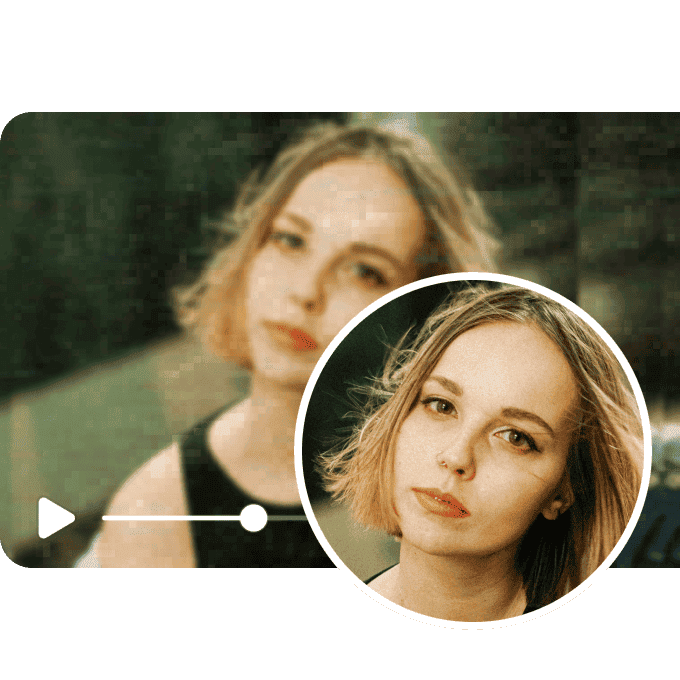
The platform also includes pre-created templates for ads, social posts, and campaigns, a tremendous timesaver for overworked freelancers and agencies. Batch editing is also a time-saver, as it allows for editing entire batches of images at once, making it particularly useful for companies with large inventories or content-based strategies.
From a usability perspective, Vmake is simple and effortless. Its streamlined interface and intuitive commands offer a seamless gateway, even to the less computer-literate. However, it’s robust enough to handle professional workflows, making it a great option for creatives of all kinds. Vmake caters to an alternative but equally important need: providing quick, clean, watermark-free content ready for market on day one. That’s most practical and scalable for the majority.
| Aspect | Kling AI | Hailuo AI | Vmake |
| Strength | Cinematic video | Creative suite (text and images) | All-in-one video enhancer free, perfect for brands |
| Key Features | Text-to-video, cinematic depth | Text-to-image, AI writing | Background removal, product polish, lifestyle reels |
| Ease of Use | Pro-level, slightly heavy | Simple but limited | Smooth, intuitive, no extra effort |
| Best For | Filmmakers, ad creators | Freelancers, marketers | E-commerce, social media, scaling visuals |
| Limitations | Processing-heavy, watermarks | Weak in cinematic video | Nothing major: practical and reliable |
Which AI Tool Suits You Best?
- For video-first creators and filmmakers → Kling AI provides cinematic storytelling with realism and depth.
- For multi-purpose creative tasks → Hailuo AI is a great one-stop shop for text, images, and content creation in an instant.
- For freelancers, creators, and brands → Vmake is the best bet when you want clean, high-quality, ready-to-use visuals with no hassle. Vmake provides the most efficient route to market-ready outcomes.
Final Thoughts
AI-powered editing platforms are not created to undermine human imagination; in fact, they aim to reframe content development. For freelancers and small business owners, they bring the potential to compete visually without the steep budgets, heavy software, or editing time that had previously held them back.
These tools serve as a reminder that real advantage is not automation, but the manner in which you utilize it to tell your story. Kling and Hailuo remind us of the creative power of AI, while Vmake demonstrates how sensibility and pragmatism can be the difference in actual workflows. The smartest move is not to resist this change, but to adopt AI editing tools and integrate them into your creative workflow.
Vmake Video Watermark Remover

You May Be Interested

Seedance 2.0: What's New & How to Use It

123APPS Watermark Remover Review (2026): Pros, Cons, and Pricing

5 Best Valentine's Day Video Ideas for eCommerce in 2026

How to Create a YouTube Thumbnail? Create YouTube Thumbnails Using AI

