Nano Banana vs Runway AI: User-Focused Reviews
The past year has seen an explosion in AI creative tools, particularly for visual and video applications. What was once just a futuristic “what-if” is now a daily utility for marketers, content creators, e-commerce brands, and business owners. Tools that can generate or edit images, create video content quickly, or produce mockups have transitioned from niche to mainstream.
Nevertheless, the selection of the appropriate AI tool is quite significant, especially when you have few free credits, a limited time scope, or want to obtain the results of professional quality. The wrong choice can mean wasted credits, disappointing visuals, or a lot more manual editing than you expected.
In this blog, we’ll review Nano Banana and Runway AI from a user’s perspective. We will deconstruct the essential characteristics, compare advantages and disadvantages, and go through some practical examples of the uses of these tools in practice. We will also discuss the third one, which is cheaper and simpler to utilize. You will have an idea of which platform fits your workflow, budget, and creative objectives by the time you have finished reading.
Nano Banana User Focused Review: The Tool behind Stunning Visuals
What is Nano Banana / Gemini 2.5 Flash Image
Nano Banana is Google’s latest image generation/editing model, released as part of the Gemini line. It’s especially strong in editing existing images rather than just generating brand new ones.
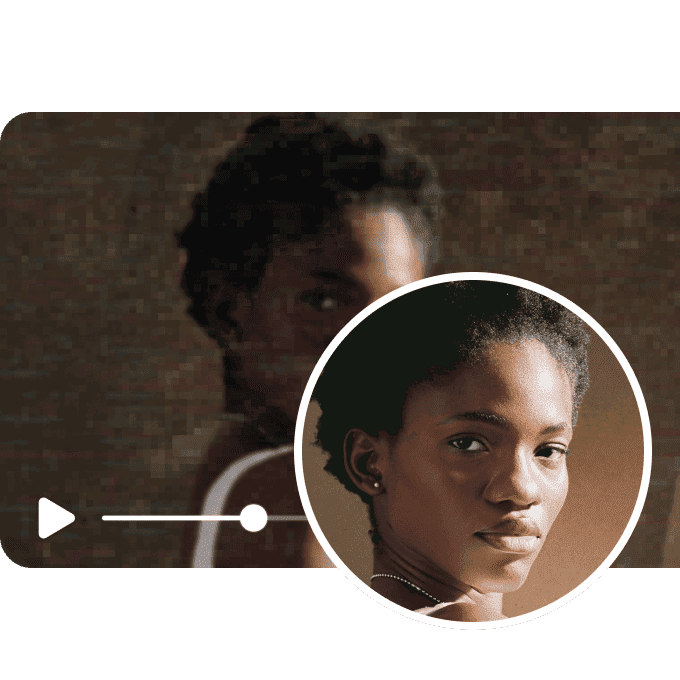 Why Users Like Nano Banana
Why Users Like Nano Banana
- Background and Object Manipulation: You can clean up or change backgrounds, remove objects, or swap them with new ones using prompts.
- Subject Consistency and Multi-Image Fusion: Nano Banana excels at recognizing the same subject (person or object) across edits, preserving identity & style when multiple rounds of edits are performed.
- Viral 3D Figurine Style Prompts: It has one of the most visible trends in transforming photos (selfies, pets, and so on) into artificially stylized 3D figurines, as though they were toy figurines on acrylic bases or in stylized boxes. This has become a social media trend on Instagram and TikTok, and others.
- Ease of Quick Editing: Since it can use conversational prompts, follow-up prompts, you can create an initial edit, view the result, and edit it (change the lighting, make the colors richer, shift the object to the foreground, etc.).
Newer and Weaker Areas
- While great at editing & prompt fidelity, some reviews note that very complex edits (many objects, unusual lighting, text overlays, etc.) may sometimes produce glitches or revert to the original image.
- Some limitations in output resolution or final polish may occur after multiple rounds of editing. Over-editing or repeated edits can degrade quality.
Ideal For
- Creators: Great for generating consistent visuals for content, thumbnails, or digital art.
- Brands: Ideal to create mascots, product mockups, and packaging prototypes.
- Small Businesses: An inexpensive method of trying concepts without employing designers.
Although Nano Banana is an image-oriented app, there are users who mix its content and other apps to improve the quality of videos in their campaigns.
Real-Life Examples: From Living Rooms to 3D Brand Figures
Here are some concrete examples of how Nano Banana has been used by everyday people and businesses:
Color Variation Test (Interior / Home Brand)
A family wants to repaint their living room but is unsure about what color scheme to choose. They take a photo of their living room and use Nano Banana to generate several variants, including light neutral tones, bold accent walls, and pastel shades. While it may not match exact paint swatch (Pantone) codes, the visual feel helps them decide, and the brand selling paints could use a similar approach to show customers “before/after” options or multiple schemes.
3D Brand Figures / Mascots
A small apparel brand uses Nano Banana’s figurine style to create a 3D mascot character wearing the brand’s T-shirt. They simulate photos of the figure from different angles, with branded packaging, etc.
Once generated, it’s used in social media ads, mockups on merchandise, and even printed materials. It’s much cheaper and faster than hiring a sculptor + photographer.
Insights from User Experiences
Users consistently highlight Nano Banana’s simplicity. Many report being able to generate campaign-ready assets without advanced knowledge. Beginners, in particular, appreciate how quickly they can produce results.
User-Reported Drawback
Advanced creators note that while Nano Banana is intuitive, it can feel limited when aiming for cinematic or hyper-realistic results. For more sophisticated creative needs, they often seek other tools.
Tips and Tricks to Enhance User Experience with Nano Banana
- Maintain Character/Subject Consistency: Use the same source image or a similar angle/lighting if you plan to generate a series (e.g., masks, product shots, brand mascots).
- Prompt Engineering: Be clear about what you want: background, lighting, textures, style. Instead of “make it dark”, say “warm low light” or “studio lighting”.
- Batch Tasks: If you have multiple visuals to produce, plan them together. This helps avoid wasting free credits on mid-edits.
- Export in the right formats: For social media use, use square or portrait; for packaging or print use, higher resolution; sometimes, you need PNG with a transparent background if you’ll composite later.
- Track free credits: Some features (higher resolution, special style prompts) may cost more or use up more credit. Reserve credits for the highest leverage content (ads, hero visuals) rather than experiments.
Runway AI: Turning Concepts into Cinematic Content
Overview
Runway AI (often referred to simply as Runway or RunwayML) is a more video-centric / multimodal platform. It enables text-to-video, video editing, background removal, inpainting, motion tracking, and style transfer, among other features. It’s more powerful for full video pipelines, especially if you want cinematic visual content, ads, storytelling, longer animations, or just want to enhance video quality.
Why Users Like Runway AI
- Gen-4 & Gen-4 References: A major upgrade that lets users generate consistent characters, objects, and environments across scenes, using reference images. For example, upload a character photo, then ask it to appear in different locations or with varying lighting while preserving its original look.
- Aleph: Adds the ability to edit input videos — changing style, lighting, removing or adding objects, etc. This enables the transformation of existing video content with strong AI support.
- Other models & tools: Runway has Gen-1, Gen-2 (earlier video generation models), Act-One/Act-Two (for character animation), style transfer tools, etc.
Ideal For
- Creators: Ideal for making short ads, reels, or cinematic teasers.
- Brands/Agencies: Great for product explainer videos, launch campaigns, or social ads.
- Solo Entrepreneurs: Helpful for repurposing long videos into shorts for multiple platforms.
Example: A startup utilized Runway AI to produce a 30-second teaser video for its product launch. Instead of paying for a production team, they generated cinematic clips, added branding, and published them in under a week.
User Experience
Professional editors often highlight Runway’s depth and flexibility. It doesn’t quite replace full editing suites like Adobe after effects, but it comes surprisingly close, without a huge learning curve.
User-Reported Drawback
Casual users sometimes find it overwhelming. Certain advanced features are locked behind premium plans, and rendering long videos can quickly consume credits.
Tips and Tricks for Using Runway AI
- Always start with a storyboard or, at the very least, a rough plan of scenes: what character/environment must remain constant, and what changes.
- Use reference images wherever possible (especially with Gen-4 References) to ensure consistency.
- Work in layers or passes. First, create a rough layout; then refine the lighting/style; finally, polish the objects/edges.
- Preview lower resolution drafts to confirm composition or timing before investing many credits in final, high-resolution renders.
- Use motion tracking/background removal wisely; sometimes, simpler is better, as complex compositing can produce artifacts.
Vmake — A One-Stop AI Creative Suite
While Nano Banana is image-focused (though with imaginative styles) and Runway excels in video / multimodal editing, Vmake aims to bring many necessary tools under one roof, especially for e-commerce & fast content creators.
Key Capabilities
- Image + video enhancement: Helps enhance video quality and clarity.
- Background Removal/Watermark Removal: Works best for both images and videos.
- AI Fashion Model Studio / AI Product Photography: Generates digital models, places garments, or shows products in different styled settings.
- Video Editing Features: Removes silent parts, adds effects, uses templates for ads, automatically generates subtitles, and changes video backgrounds
- Templates and Creative Ad Tools: Vmake offers ready-made templates/hooks for social media ads, as well as trending formats. Great for businesses that don’t want to start from zero.
Why is it the Preferred Choice among Creators and E-Commerce Merchants for Editing Purposes?
- Less Switching Between Tools: For many content needs (product shots, quick videos, ads), you might be able to stay in Vmake for most jobs.
- Easy Learning Curve: For non-pro designers or brands without a dedicated creative team, it’s faster to pick up.
- Cost-Effectiveness: Many features are offered at competitive pricing, along with incremental upgrades that enhance video quality.
Final Thoughts
Both Nano Banana and Runway AI are powerful in their own way, but they serve somewhat different parts of the creative pipeline:
- Nano Banana is excellent for image editing, prompt-driven styling, mockups, figurine-style creativity, and quick experiments.
- Runway AI is ideal for video production, cinematic content, and enhancing video quality in storytelling.
In the meantime, Vmake occupies a niche of people who desire to find several tools under the same roof when it comes to product visuals, fast content creation, ad templates, and others, particularly, in e-commerce, social media marketing, small brands, or teams.
In case you are a creator, we suggest that you choose a platform that suits your objectives. Research, test and analyze. Compare the tools shortlisted against their capabilities. The more you test prompts, styles, and workflows, the faster you’ll discover what works best to create consistent, professional visuals and reliably enhance video quality.