Hanyuan AI vs. MidJourney: Head-to-Head Comparison
AI content creation has gone from zero to mind-blowing in what feels like five minutes. What started as basic text-to-image experiments has now expanded into immersive videos that blur the line between imagination and reality.
With tools like Hanyuan AI and MidJourney, creators today can generate cinematic-style video clips from nothing more than a text prompt or still image. No matter how exciting it sounds, there is one major loophole.
Most of these videos are not quite ready for production. They mostly need fine-tuning for professional-grade visuals. Most of the time, an HD video converter is required to upscale and enhance the quality before a video can be shared with the audience.
In this blog post, we will compare Hanyuan AI and MidJourney side by side, highlighting their strengths and weaknesses in the current era of AI video generation. By the end, you will have a clear sense of how these tools measure up and where they fall. We will also discuss how enhancement technology plays a huge part in turning raw AI outputs into high-definition content.
The Leap from One Frame to Full Motion
Not long ago, the conversation around AI creativity was dominated by tools that generated images. Many AI generative platforms have made it possible to conjure striking visuals from simple text prompts. These tools have given a playground of possibilities to the artists, content creators, and everyday users alike.
But there has always been a next step in plain sight, i.e., the transition from still images to dynamic visuals. After all, video drives more engagement than any other content type. Short clips, cinematic reels, and motion-driven storytelling get shared, liked, and remembered by the audience.
AI video generation has now evolved from a forward-thinking concept into an everyday reality. With models like Tencent’s Hanyuan AI and the newer MidJourney Video Converter, users can create short video clips that merge style, movement, and imagination. All in ways that once required high-end production tools.
Rather than just technical progress, this shift signals a demand for more dynamic content across industries. But if technology is remarkable, it is also limited. Most AI-generated videos remain short, low-resolution, and lack the finishing touches needed for professional use.
This explains why video enhancement tools, such as an HD video converter, have now become an important part of the conversation. They bridge the gap between raw AI output and the high-grade quality audiences now expect on platforms like YouTube, Instagram, or corporate campaigns.
Hanyuan AI Brings Ideas to Life
Tencent-developed Hanyuan AI Video is one of the most sophisticated text-to-video tools in existence. While other tools merely animate a picture, Hanyuan crafts cinematic-standard clips solely from text instructions.
With its 13-billion-parameter model trained to recognize storytelling hints, camera directions, lighting, composition of scenes, and even the movements of characters, it comes as no surprise that it works.
Why Does It Work?
Hanyuan AI creates visually impressive and consistent videos that run between 5 to 16 seconds at 24 frames per second. Its system supports resolutions up to 1280p, placing it in the HD range. This opens the door for video creators to generate product demos, animated characters or short-form creative clips that look professional right out of the box.
Hanyuan AI also integrates well with creative workflows, supporting platforms like ComfyUI. Users can fine-tune their prompts, control creative elements, and even experiment with features such as video dubbing.
And perhaps one of its biggest selling points is its 0$ pricing for commercial use. This feature lowers the barrier for businesses or independent creators who want to experiment with AI-generated video without worrying about licensing issues.
Where Does It Fall Short?
Yes, there are compromises.
Video length is capped at 16 seconds, which makes it more suitable for short clips than longer storytelling formats. While the visual quality is great, it still does not replace full-scale cinematic production.
Many clips also benefit from additional refinement to reduce grain, boost detail, or upscale through an online video converter to make them suitable for larger screens and professional use.
Hanyuan sets a high bar for text-to-video. However, like much of AI videos today, it is still best seen as the first draft of something greater.
MidJourney Adds Movement to Images
Initially known for pushing the boundaries of AI-generated art, MidJourney entered the video space in 2025 with its first video model (V1). Instead of building clips from text like Hanyuan AI, MidJourney’s tool works with a static image.
It takes an image created inside MidJourney itself and transforms it into a short video. The result is a dynamic, dream-like version of the original image, bringing static artwork to life.
How Does It Work?
The MidJourney video maker generates clips starting from approximately 5 seconds in duration and can be stretched to about 21 seconds. Videos are created at 24 frames per second and outputted as MP4. So, its videos are compatible with most platforms.
The resolution currently sits at about 480p, which preserves the original image’s aspect ratio but does not yet compete with HD quality. To give creators more control, the tool offers two modes of motion:
- Automatic Mode lets the system decide how to animate the image.
- Manual Mode allows users to guide the movement for more stylized effects.
On top of that, optional text prompts can be added to adjust the appearance or detection of the animation.
Where Does It Fall Short?
While it has an artistic touch, MidJourney AI video generator is more of a visual test than a ready-for-production offering.
The quality still tops out at about 480p, which can be disappointing compared to current HD levels. Videos are brief and inaudible. They are ideal for animations, storyboards, or social media promos but not suitable for professional campaigns.
Its pricing is also steeper. Video generation uses more GPU time, making it accessible only to paid subscribers. And like Hunyuan AI, MidJourney’s clips mostly need post-processing. You will have to upscale through an HD video converter or other editors. Only then, you can use them for a large-scale audience.
Hanyuan AI vs MidJourney in a Flash
| Feature | Hanyuan AI | MidJourney |
| Core Function | Text-to-video generation | Image-to-video conversion |
| Model Strength | 13B parameter model trained for cinematic quality | Built on image generation system with added motion |
| Video Length | 5 to 16 seconds | 5 to 21 seconds |
| Frame Rate | 24 fps | 24 fps |
| Resolution | Up to 1280p | Around 480p |
| Motion Control | Advanced controls for camera angle, lighting, and scene composition | Automatic or manual input for stylized movement |
| Commercial Use | Free for commercial use | For paid subscribers only |
| Limitations | Short clips and needs upscaling for professional finish | Low resolution, silent clips, resource-heavy, and short durations |
What is Missing in AI Video Content Creation?
Hanyuan AI and MidJourney Video Converter both showcase just how far AI creativity has come. One builds cinematic clips from text, the other breathes life into static images. Both are undeniably impressive.
Both are equally incredible tools. But take a closer look and you’ll find that they have one thing in common. They are both unwilling to provide the kind of refined, high-definition video viewers are used to on professional platforms today.
It is here that the function of an HD video converter is indispensable. Through its improvement and upscaling of raw AI-generated footage, creators can fill the gap to publish-ready material.
The Vmake Upgrade For Your Videos
Hanyuan AI and MidJourney are great at generating visuals that exist only in your imagination. But not every creative project starts from scratch.
Sometimes you already have a video that does not look sharp enough, clear enough, or polished enough to use. That is the gap most video generators leave behind, and that is exactly where Vmake sets the bar.
Instead of focusing only on new creations, Vmake’s HD Video Converter zeroes in on making your existing content look its best. It takes grainy, low-quality footage and lifts it into a pixel-perfect, ready-to-share version.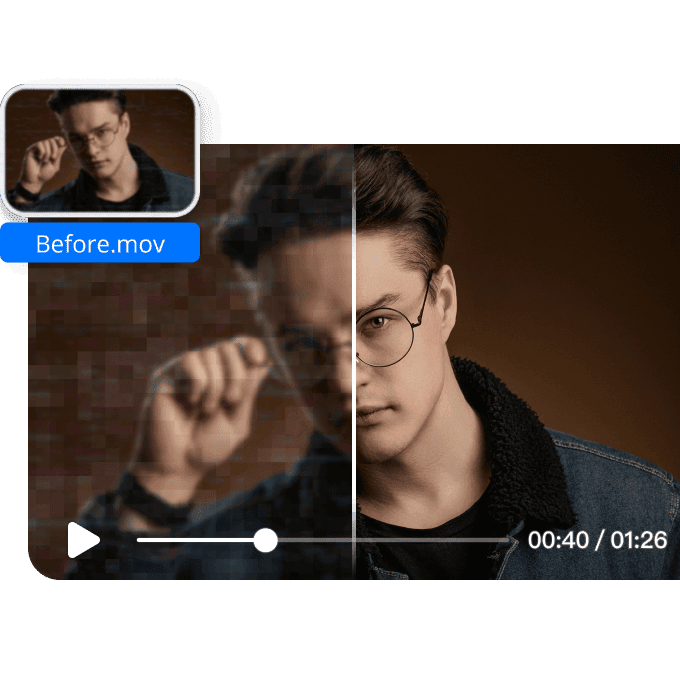
Why Do Creators Choose Vmake for AI Video?
Vmake HD Video Converter can do it all:
- Perfect for breathing life into archival clips, social content, or older projects.
- Adjusts brightness, contrast, and sharpness automatically.
- Process up to three videos at once, across popular formats like MP4 and MOV.
- Simple by design, just upload and enhance in your browser.
Together with tools like Hanyuan AI and MidJourney, Vmake shows that the future of AI video creation is generative and restorative.
The Takeaway
AI video creation has come a long way, with Hanuyan AI and MidJourney pushing the boundaries of what’s possible. They excel at turning ideas and images into fresh, imaginative videos that did not exist before.
But when it comes to making sure your videos look their absolute best, Vmake bridges the gap with it powerful HD video conversion and enhancement tools.
Experience the upgrade yourself! Try Vmake’s HD Video Converter today.
Vmake Video Watermark Remover

You May Be Interested

Seedance 2.0: What's New & How to Use It

123APPS Watermark Remover Review (2026): Pros, Cons, and Pricing

5 Best Valentine's Day Video Ideas for eCommerce in 2026

How to Create a YouTube Thumbnail? Create YouTube Thumbnails Using AI

