Kling AI vs Hailuo AI: How-To for Maximum Efficiency
You might know video rules the internet. Whether it’s trends, reels, or business promos, nothing grabs attention quite like video. But here’s the reality: those polished clips you see online often take hours of editing unless, you have access to the right AI tools.
That’s where modern video tools come in. They handle the tough work for you, shaky shots, brightening dull footage, and even creating new scenes straight from a text prompt. What used to be studio-level work is now accessible to anyone, from solo creators to small businesses.
Still, there’s one issue that almost every creator runs into: watermarks. Free plans on most platforms include watermarks, which can make videos appear less professional. That’s the reason more and more creators are actively searching for a video watermark remover online, something quick, reliable, and affordable.
In this guide, we’ll walk through how Kling AI and Hailuo AI compare, where each shines, and how you can maximize efficiency while keeping your content professional.
Why Do AI Video Tools Matter?
High-quality videos are what stop people from scrolling. When a clip is just plain flat, people swipe past without a second thought. But when the picture is sharp, the motion is smooth, and the colors pop, you’ve got their attention.
The catch is, getting there takes hours. Anyone who has worked overtime, tweaking color tones, noise reduction, or video stabilization, would understand how backbreaking that is. This is where smart editing software steps in and frees you from the drudgery of technical fixes so you can keep your attention on your story.
The remarkable thing is how easy it is to produce videos today. You don’t have to do a studio shoot or purchase professional gear. With a laptop, producers, small companies, or even beginners can create content that looks just as professional.
More importantly, editing isn’t just about fixing mistakes. New technology can put magic into the video. It’ll help you freshen up old footage, remove distractions, apply cinematic lenses, or discover new creative possibilities. Establishing your brand, selling a product, or just having fun, creating pro-grade video has never been easier. It’ll notify you to experiment with new creative approaches.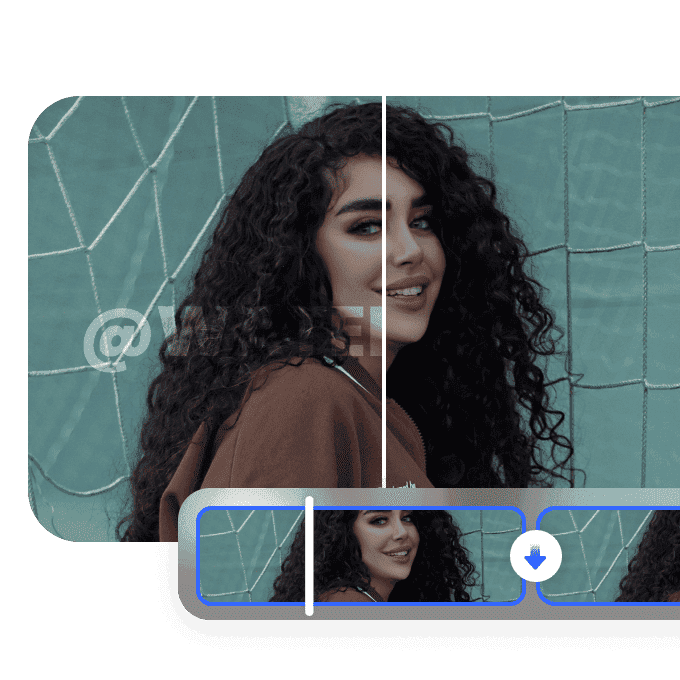
Kling AI: Features & Workflow
Kling AI leans into creativity, giving users the chance to generate unique, cinematic visuals. It’s for content creators who enjoy experimenting and taking visuals a little further than the ordinary. It sometimes needs time and patience to process if the prompt is more detailed.
What It Offers
- Text-to-video generation: Type out a prompt and Kling AI turns it into a moving sequence.
- Style transfer & cinematic effects: Perfect for giving videos a dramatic or artistic look.
- Object/text removal: Handy for tidying up shots without having to reshoot.
- Collaboration features: Useful for teams working on shared projects.
Limitations
- Free exports include watermarks, which can be distracting.
- Many advanced tools are locked behind premium subscriptions.
- Longer or more complex projects sometimes process slowly.
In short, Kling AI is ideal for creators who want cinematic visuals and creative flexibility; however, it can be resource-intensive for basic projects.
Hailuo AI: Features & Workflow
Where Kling AI focuses on cinematic effects, Hailuo AI is about speed and simplicity. It’s the type of application that you can simply just integrate into your workflow, and you already have refined results in seconds without making things more complicated than they need to be. For amateur creators or small businesses that want creative videos without requiring a learning curve, it’s available and consistent.
What It Offers
- Real-time upscaling & stabilization: Instantly improves video quality.
- Automatic color correction: Saves hours fixing lighting issues.
- Motion smoothing: Produces natural, smooth motion.
- Simple workflow for beginners: Created to enable anyone to learn quickly and easily.
Limitations
- Like Kling AI, the free plan includes watermarks.
- It lacks advanced cinematic filters and style transfers.
- Collaboration tools are limited, making them less ideal for team projects.
Hailuo AI shines when you need fast, straightforward video refinement without a steep learning curve.
Comparative Efficiency Analysis
Choosing between Kling AI and Hailuo AI often comes down to efficiency. Let’s break it down.
Speed & Processing Time
Kling AI can take longer, especially for detailed video prompts. Almost an hour or so. Hailuo AI, on the other hand, prioritizes speed, making it better for quick turnarounds. If you’re posting daily on social media, Hailuo AI may be a better fit for your workflow.
The key is to try scheduling edits during off-peak hours. Queue times drop significantly, meaning faster rendering.
Resource Utilization
Both tools rely on credits or tokens. Kling AI’s advanced effects often cost more credits, making short projects more efficient but long, cinematic edits pricier. Hailuo AI is more consistent in cost per video.
For creators on a budget, tracking cost per minute of finished content helps maximize value.
Output Quality Consistency
Kling AI excels in stylized visuals but occasionally requires regeneration when results fall short of expectations. Hailuo AI is steadier with simple enhancements but lacks dramatic visual flair.
The key is aligning the tool with your content goals: unique and cinematic (Kling AI) versus fast and polished (Hailuo AI).
| Factor | Kling AI | Hailuo AI | Takeaway for Creators |
| Speed & Processing | It can take longer with heavy or complex edits. | Known for quick processing and smoother performance. | Hailuo AI is faster for everyday edits; Kling AI works better for cinematic projects. |
| Resource Use | Requires more credits/tokens for advanced features. | More budget-friendly, fewer credits needed. | Hailuo AI is cost-efficient; Kling AI is resource-heavy but offers richer effects. |
| Output Consistency | Strong for stylized, cinematic outputs, but may vary by prompt. | More reliable for clean, simple, repeatable results. | Kling AI is best for creativity; Hailuo shines in consistency. |
The Watermark Problem
| Issue | What It Means | How Audiences See It |
| Looks Unprofessional | A big watermark sitting in the corner distracts from your video. | Viewers may think the creator isn’t serious or skilled. |
| Distracts from the Message | Instead of focusing on your story, people notice the watermark. | Your key message loses impact. |
| Hurts Brand Trust | Using tools without removing watermarks can signal a lack of investment. | Audiences may doubt your credibility or professionalism. |
| Limits Shareability | People are less likely to share watermarked videos. | Your reach and engagement can drop. |
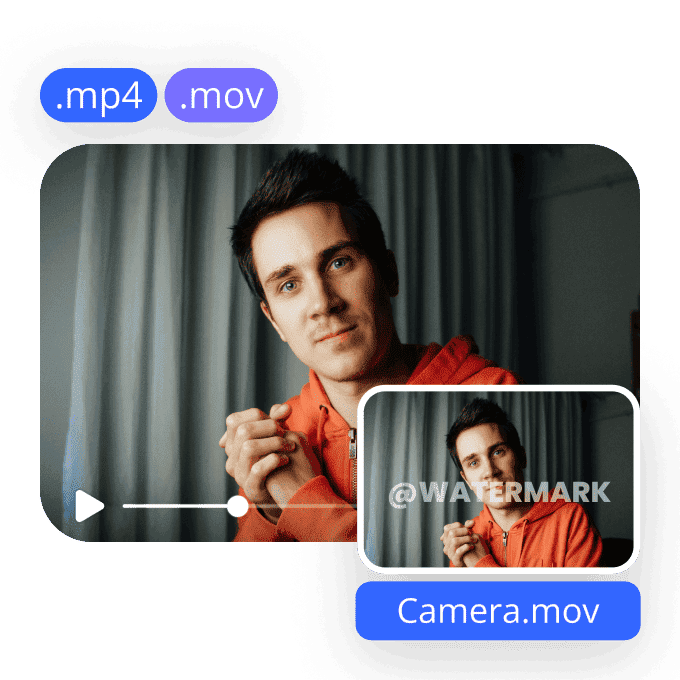 Here’s the truth: watermarks ruin videos. It distracts the audience from your narrative and appears amateurish. Both Kling AI and Hailuo AI include watermarks in free plans, meaning creators often need paid upgrades just to get clean exports. That’s why so many people search for a video watermark remover online. Removing watermarks keeps your content looking professional without breaking your budget. That’s when Vmake steps in and makes the matter easier.
Here’s the truth: watermarks ruin videos. It distracts the audience from your narrative and appears amateurish. Both Kling AI and Hailuo AI include watermarks in free plans, meaning creators often need paid upgrades just to get clean exports. That’s why so many people search for a video watermark remover online. Removing watermarks keeps your content looking professional without breaking your budget. That’s when Vmake steps in and makes the matter easier.
Vmake: Maximum Efficiency, Studio-Quality Results
Instead of forcing you to choose between speed (Hailuo AI) and creativity (Kling AI), Vmake combines both strengths. It’s an all-in-one solution for every problem that a creator encounters.
Why It Works
- One-click video improvement: Upscale, denoise, and stabilize in seconds.
- Watermark removal: Clean exports are included, even on free or budget-friendly plans.
- Background edits: Remove distractions without advanced editing skills.
- Auto subtitles & captions: Perfect for accessibility on social media.
- Presets & templates: Created specifically for TikTok, YouTube, Instagram, and beyond.
- Beginner-use: Simple enough for novices, robust enough for professionals.
Vmake prioritizes speed, allowing people to create professional-quality videos. Additionally, with Vmake, you don’t need multiple tools and pay extra for watermark removal. It’s an all-in-one tool.
Wrapping Up
Ultimately, the most effective tool is the one that enables you to produce content without constraining you. Kling AI is your best choice when you want cinematic narration. Hailuo AI will help you when time is short and you want fast, advanced output. And then there is Vmake, which combines efficiency, watermark-free exports, and pro finish under one software.
The actual strength of these tools isn’t in the features; it’s what they allow you to do. Rather than wasting late nights fiddling with color corrections, steadying shaky footage, or removing stubborn watermarks, you can focus on the essence of your work: creating stories and building ideas that actually connect with your audience. That’s what makes these tools game changers, in the truest sense.
Whether you’re a freelancer on a budget or a brand trying to grow online, these tools make professional results easier to achieve. If you’re a solo creator exploring new content styles, they help you bring your ideas to life. These tools don’t replace creativity, they actually strengthen it.
It’s simple: the correct tool saves you time, removes the editing pains, and allows you to concentrate on what your audience will remember at the end: your creativity.
Vmake Video Watermark Remover

You May Be Interested

Seedance 2.0: What's New & How to Use It

123APPS Watermark Remover Review (2026): Pros, Cons, and Pricing

5 Best Valentine's Day Video Ideas for eCommerce in 2026

How to Create a YouTube Thumbnail? Create YouTube Thumbnails Using AI

