Unmatched compatibility
Online AI Video Watermark Remover

How to remove logos and watermarks from videos
Upload your videos
Open up to 3 videos at a time in the upload window. One card is created for each file you upload.
AI remove watermark automatically
The video watermark remover process is completely automatic. You can preview the videos without a watermark on the right side of a card.
Download clean and HD videos
Removing watermarks is free using Vmake. Now Download the first 5 seconds of your files for free!
Easily Delete Any Watermarks from Video

Vmake Watermark Remover for Logos
- Vmake AI watermark remover detects and deletes company logos or brand marks, so your videos look sleek and polished.
- Are you struggling with brand logos in several ad campaign videos? - No problem. Our watermark remover tool batch processes multiple videos in one click.
- Our free watermark eraser delivers a clean and professional result, made possible by AI technology.
- Watermarks can make it difficult to focus on visual content. This tool is designed to handle Shutterstock-style watermarks and help minimize visual distractions for a smoother online viewing experience.
Standout Features of the Vmake Watermark Remover
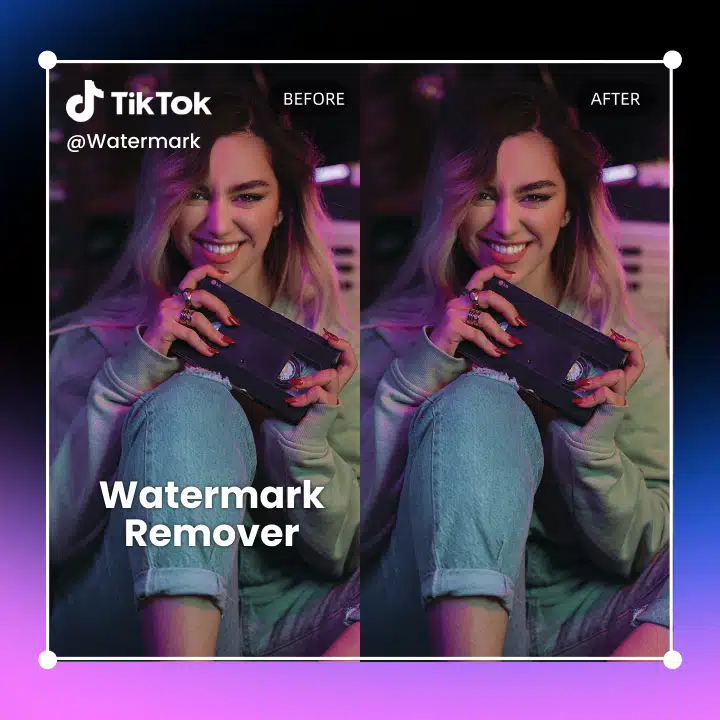
Remove Annoying Watermarks from Downloaded Video
- Remove watermarks from Gemini, Sora, TikTok, Instagram, YouTube in just one click.
- Remove watermarks from videos with AI automatic detection up to 98.7% accuracy.
- A game-changer for creators and social teams who need to keep their content looking sharp. It’s the easiest way to make sure your clips are spotless before sharing them on a new platform.

Batch Uploads Supported, Time Saved
- Batch remove watermarks, timestamps, and overlays to streamline large-scale editing across SKUs, influencer videos, and UGC.
- Vmake supports bulk watermark removal, allowing you to upload and process multiple videos simultaneously with AI-powered precision.
- Save hours and keep assets polished, brand-ready, and consistent — ideal for teams, sellers, and agencies.

Beginner-Friendly Interface – Zero Learning Curve
- A clear interface eases the workflow process. Only a simple ‘drag and drop’ and it’s done.
- A few clicks and your videos are watermark-free. Near-zero barrier to entry means no editing experience.

Support Popular Formats & Integrate with Social Media
- Supports video formats like MP4, MOV, M4V, AVI, 3GP. More formats equals unlimited content mill.
- Repurpose clips across different platforms like YouTube, Instagram, TikTok without any distracting watermarks.
- Supports content upload through a link. Paste the link, and one-click to erase annoying watermarks from video.

Cost-Effective Watermark Removal, Specialized Functionality
- The watermark remover free AI tool is inexpensive. There’s no need to exhaust your budget on a watermark remover.
- Zero unnecessary attributes. Prioritize erasing watermarks.
- Result preview means watermark-free video is visible before download. No need to blindly download the result.
Why Choose Vmake Video Watermark Remover
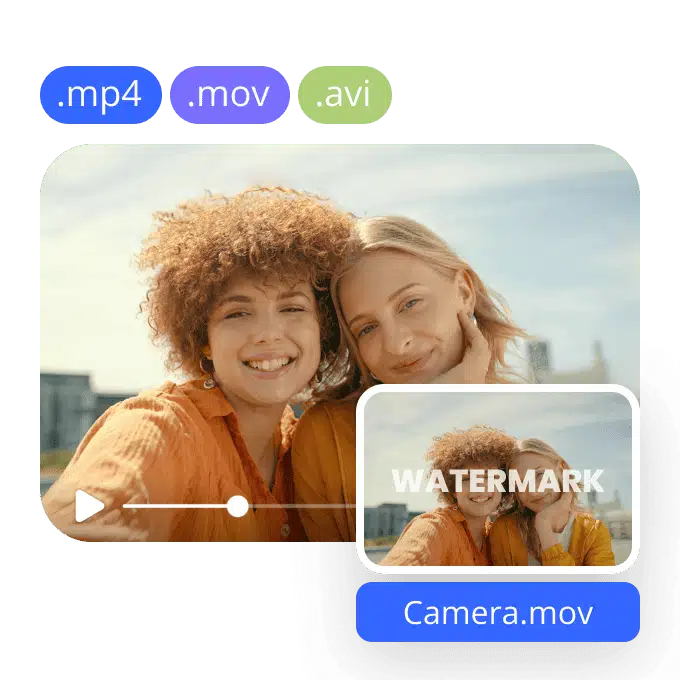
Your workflow revolution

Enhanced professionalism

FAQ about Video Watermark Remover
How does a video watermark remover work?
Can I remove watermarks from any type of videos?
Absolutely. Vmake works with all the major file types, so you’re covered whether you’re uploading MP4s, AVIs, or MOVs. It doesn't matter if you're working with 4K or just standard footage, either—the tool cleans up the video regardless of the format.
How can I remove watermarks from videos for free?
Vmake cleans up watermarks automatically. You can grab a 5-second clip for free to test the results. Best of all, you don't need to create an account or pull out a credit card.
Can I remove watermarks from transparent or semi-transparent overlays?
Definitely. Advanced tools handle transparent or 'ghost' watermarks surprisingly well. The AI picks up on these faint patterns and scrubs them away, leaving your video looking clean and professional.
Will the video come out the same without the watermark?
Yes, the Vmake watermark removing tool doesn’t affect video quality. Vmake allows you to remove watermark from video online without blur.
Does the Vmake AI tool work on moving watermarks?
Yes, it does, relying on smart tracking to erase dynamic watermarks.
How long does it take for this tool to remove a watermark?
Processing time depends on video resolution, video length, and watermark complexity.
Discover More Features

Video & Image Enhancer

Watermark & Text Remover

Video Upscaler

AI Creative Ads

AI Video Generator

Video Background Remover

Video & Audio to Text







Global Creators Go Watermark-Free with Vmake
I have been using Vmake mainly for watermark removal, the process is smooth, sometimes slow but it's ok. I plan on using more features for UGC content.
I have 2 accounts with Vmake from a few months, they are very good and not expensive. I use them to delete watermark and enhance my videos or pics. Great services. 5 stars from me.
I started using Vmake when it first came out, and have loved it ever since. Fantastic tool for easy upscaling to 4k and watermark removal.
I started using Vmake when it first came out, and have loved it ever since. Fantastic tool for easy upscaling to 4k and watermark removal.
Watermark removal is very reliable. Using this tool to remove watermarks. much better than the free tools. every video is clean.