Kling AI vs Runway AI: Claiming Free Credits Effectively
Free credits are the most precious currency in the gold rush of AI video. In the digital era, where every company, brand, and creator relies on generating interesting video content, the demand for AI-driven platforms has exploded.
Professional-grade films can now be easily produced, thanks to artificial intelligence. But how do creators maximize their free credits and select the best tool among so many platforms?
As we delve deeper into this guide, we’ll learn about the features and free credit systems of two leading AI platforms, Kling AI and Runway AI. Simultaneously, we’ll learn about the limitations of each platform and the need for a dedicated video enhancer online for free in today’s time.
The AI Video Generation Revolution
Kling AI and Runway AI are both powerful AI tools for creating extraordinary videos. Both these platforms can turn ideas into complete videos, generating content within minutes. Here are the key concepts that have led this revolution:
- Text-to-Video and Image-to-Video: Kling AI and Runway AI excel at creating dynamic videos through simple text prompts. You can type in prompts like “A person walking through a snowy mountain village,” and AI will create a cinematic video clip.
- Generative vs Enhancement: Both these platforms aim to create content from scratch. Since Kling AI and Runway AI are generative, they focus only on creation. In contrast, enhancement refers to improving the quality of the video, and neither platform excels in this regard.
- Market Leaders: With their emphasis on cinematic realism and extensive creative toolkits, Kling AI and Runway AI have become the most talked-about competitors in this field, drawing millions of users and influencing the direction of digital content.
The Importance of Free Credits in Creative AI Tools
The opportunity of trying before buying is priceless for any creator. You can test out a platform’s capabilities without committing upfront with free credits. Whether you’re exploring editing tools, video quality, or prompt styles, these credits allow you the freedom to experiment and determine what best meets your artistic goals.
They also help you make better decisions. Knowing how the platform’s credit system works, including the number of credits required for each video and its limitations, users can create more effective plans and reduce costs.
 The Big Pitch: Kling AI vs. Runway AI
The Big Pitch: Kling AI vs. Runway AI
Although they both work in the AI video market, Kling AI and Runway AI appeal to distinct creative styles. Determining the best use of your time and free credits requires an understanding of these differences.
Why They’re the Go-To Tools
- Kling AI: Offering cinematic realism, Kling AI has earned a reputation in the AI generative market. The core functionality of the platform is to generate grounded and lifelike videos while maintaining character consistency across different shots and realistic camera movements. For anyone looking to create a realistic short film, Kling AI is the go-to solution.
- Runway AI: Unlike Kling AI, Runway AI is a better creative suite. It includes a variety of features, such as video-to-video transformation, object remover, and a vast array of stylistic controls. It is preferable for creators who want to handle all the stages of post-production.
The Direct Comparison
When it comes to the free plans, the differences are stark and immediately impact how you can use each platform.
- Free Credits & Usability
○ Kling AI: The recurring credit system is the main benefit of Kling AI’s free plan. A substantial amount of credits is given to you, and they are refreshed every 24 hours. For artists who wish to continuously experiment without committing to the platform, this is revolutionary. It promotes regular use and offers a long-term method of platform learning.
○ Runway AI: Runway takes a more “free trial” stance. Upon signing up, users of its free plan receive a one-time credit allocation. Unless you sign up for a paid plan, you won’t be able to generate any more credits after those are used up. This isn’t appropriate for continuous free use, but it’s ideal for a one-time project or for an individual who wants a brief demo before committing.
○ Winner: Kling AI is the obvious choice for consistent, continuous free content production.
- Video Quality & Style
○ Kling AI: The platform’s strength is its capacity to produce realistic videos with a touch of cinema. For users who wish to produce short films or clips that closely resemble reality, the output is frequently of exceptionally high quality, with fluid motion and a natural feel.
○ Runway AI: A wider variety of creative styles is made possible by Runway’s adaptability. It excels particularly in stylized videos, abstract ideas, and artistic transformations. Its creative flexibility allows it to focus on more than just cinematic realism, even though it can generate high-quality output.
○ Winner: Kling AI is the winner for cinematic quality, while Runway AI is for users who want creative versatility.
A Deep-Dive into the Free Plans
To truly understand the value of each platform, let’s look at what the free plans offer beyond just credits.
Kling AI – What You Get for Free
Kling AI’s free credits serve as a gateway to its core features, enabling you to generate realistic AI-generated videos.
- Overview: Every day, you get a certain number of free credits, which allows you to generate limited content daily without financially committing to the platform.
- Strengths
○ Rendering Quality: The generated content would have a high standard of cinematic rendering.
○ AI Accuracy: The ability of Kling AI to interpret prompts is next-level, ensuring that your vision is brought to life on the first try.
○ Video Effects: Users can access a variety of video effects and camera movement options using the free plan.
- Limitations
○ Resolution Caps: Video quality on the free tier may be limited to only 720p resolution.
○ Watermarks: Free exports will likely have a watermark.
○ Restricted Export Options: You may not have access to higher-quality export formats.
Runway AI – Free Credits Plus Trial Features
The goal of Runway AI’s free plan is to provide a thorough overview of its vast toolkit.
- Overview: In addition to access to its video editing toolkit for a maximum of three projects, you receive a one-time credit allocation that can be used on any of its generative tools.
- Strengths
○ Industry Adoption: Learning how to use Runway can be beneficial for users since it is a well-known brand in the business world.
○ Text-to-Video: Runway AI’s powerful text-to-video features are excellent and work very effectively.
○ Ease of Use: While the entire suite may seem complex to many users, it is very simple to use the creative tools.
- Weaknesses
○ Limited Outputs: Since it offers one-time credits only, users can run out of these credits quickly.
○ Premium-Leaning Features: Features like watermark remover and video upscaler are reserved for paid tiers only.
Maximizing Free Credits on Each Platform
Ensuring that your credits last requires a clever approach, regardless of the platform you select.
- Kling AI: Consider it a daily creative exercise because credits are repeated. To test new effects or prompts, use small, targeted projects. To prevent wasting credits on typos or unfinished concepts, it’s a good idea to carefully go through your prompts before generating.
- Runway AI: Carefully plan your project because of its one-time credits. Don’t make rash experiments. Before you start spending money, ensure you have a clear understanding of the video you want to create.
The Shift in Focus: Why a Video Enhancer is Needed
While AI generation is incredibly powerful, many creators don’t rely completely on these generative tools. Often, people aim to improve an existing video, and thus, users find themselves searching for the best video enhancer for free.
Unfortunately, Kling AI and Runway AI aren’t made for simple enhancement, and using them might overkill the video. The solution to such problems is a video enhancer, and this is where Vmake steps in.
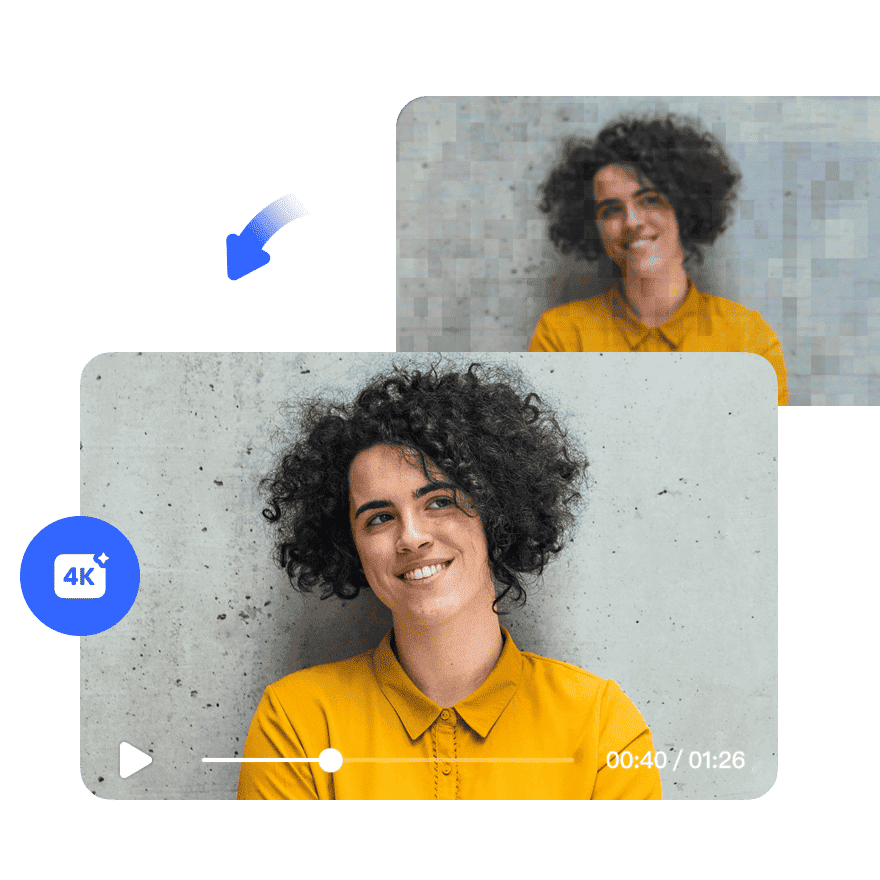 Why Vmake is a Superior Choice
Why Vmake is a Superior Choice
Vmake focuses on providing a straightforward and elegant solution to real-world video problems, rather than just generative AI. A built-in one-click video enhancer makes it easy to improve your footage.
- Unmatched Simplicity: Vmake is built with a singular focus on user experience. There’s no complex interface or steep learning curve.
- Direct & Focused: Its algorithms are optimized for tasks like upscaling resolution, reducing noise, and deblurring.
- No-Signup Access: A standout feature of Vmake is its ability to start enhancing videos instantly without the need to create an account.
Apart from its fundamental improvement features, Vmake is a comprehensive platform for video editing and creation. It lets you generate exceptional videos using tools including a watermark removal, an AI video and image generator, video-to-text and audio-to-text conversion, and a noise reducer.
Conclusion
Your creative objective will determine whether you choose Runway AI or Kling AI. Kling AI’s free credits make it an excellent option for those who want to create cinematic videos from scratch. Professionals who require a complete creative suite can benefit from Runway AI.
If your goal is to improve existing footage rather than produce new content, Vmake is your best bet. It is easy to navigate and is designed specifically for tasks such as text removal, upscaling, and more, making high-quality editing quick, simple, and cost-effective.