Best TikTok Watermark Remover Apps in 2025
Why Every Creator Needs One Watermark Remover App in 2025
In the age of short-form video content, TikTok has become the go-to platform for creators around the world. However, when it comes to repurposing or editing TikTok videos across different platforms—like Instagram Reels, YouTube Shorts, or even for presentations—the default watermark can be distracting, unprofessional, and potentially limit reach. This is where a TikTok watermark remover app becomes essential.
A TikTok watermark remover app is a tool—either mobile-based or online—that helps users remove or hide the watermark embedded in videos downloaded from TikTok. These tools help:
● Preserve the clean aesthetics of your content
● Maintain consistency across platforms
● Increase video reusability and flexibility
● Avoid visual clutter caused by shifting watermark positions
But not all watermark remover apps are created equal. Factors like quality retention, AI precision, ease of use, and speed are critical when choosing the best solution in 2026.
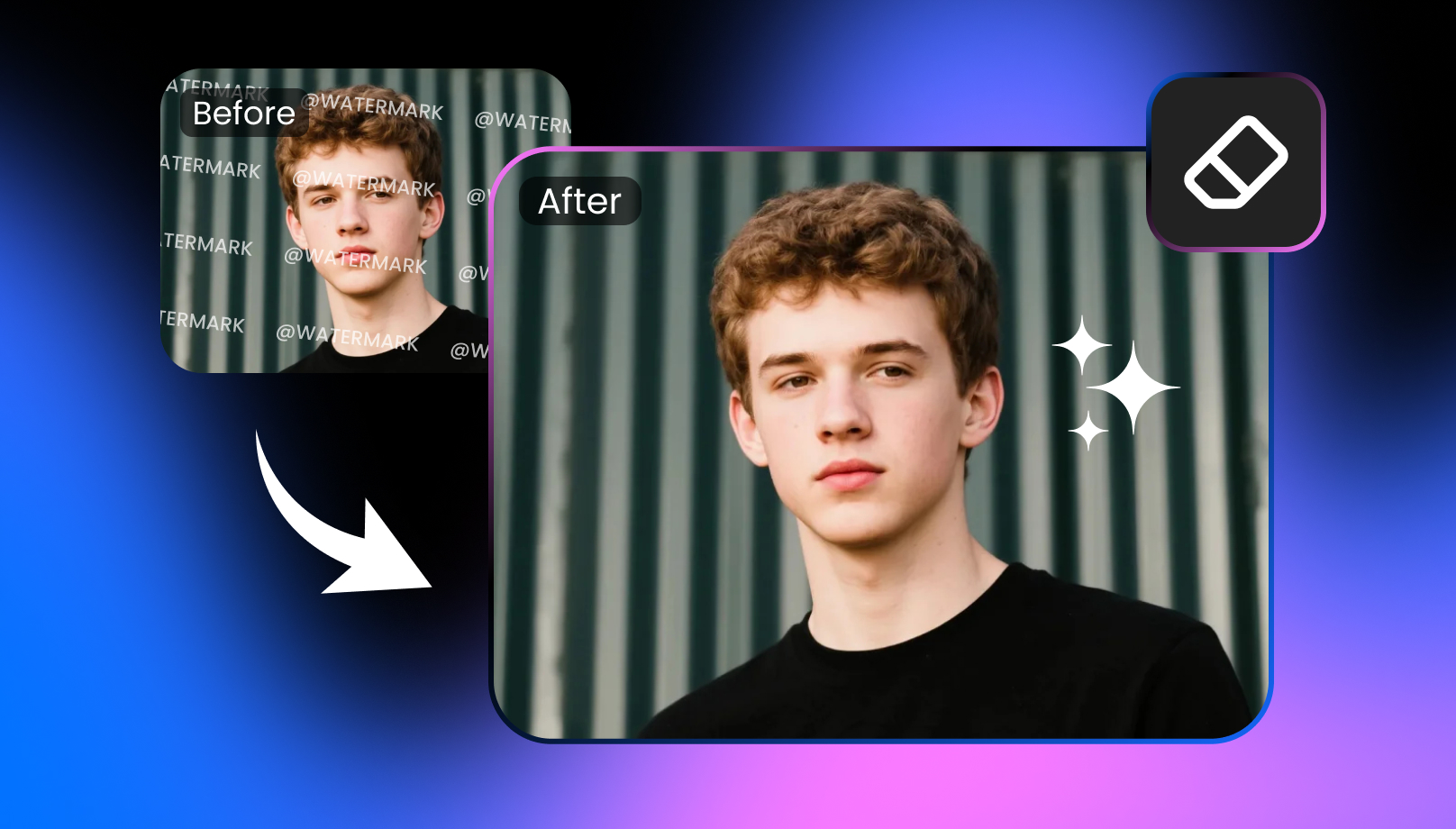
Top 7 TikTok Watermark Remover Apps You Should Be Using in 2025 (Ranked)
Here are the top-performing TikTok watermark remover apps in 2025 based on performance, user feedback, and functionality:
1. Vmake – All-in-One AI Video Editor with Watermark Remover
Vmake is a next-gen TikTok watermark remover app that combines AI-powered tools with full creative control. You can remove watermarks, generate subtitles, add voiceovers, and create talking videos all in one place.
🔹 Key Features:
● AI Editing – Instantly removes TikTok watermarks using intelligent detection without quality loss or manual selection.
● Content Suite – Offers auto-subtitles, AI dubbing, and talking avatar generation—ideal for multilingual and brand videos.
● Multi-Platform – Available as a mobile app and browser-based editor, with cloud syncing across devices.
● Studio Quality – Maintains original resolution and audio fidelity, with no added logos or artifacts in exports.
How to use Vmake to remove watermark for your Tiktok videos
1. Open the Vmake App on your iOS or Android device and log in.
2. Tap “AI Removel” from the tools section. You can either upload a video from your phone or paste a video link from platforms like TikTok, YouTube, or Instagram.
3. Tap “Remove Now” to apply instant AI-powered watermark removal.
4. Preview the video to check the clean output — now clean, professional, and free from watermarks.
If satisfied, tap “Save” to download the final video without watermark.
2. Remove & Add Watermark
A feature‑rich app that lets you both strip out existing watermarks and overlay your own logos—giving you full creative freedom over your TikTok clips.
🔹 Key Features:
● Flexibility – Delete TikTok watermarks or insert custom logos in just a few taps, with precise area selection. Real‑time previews show exactly how your final clip will appear before export.
● Offline Editing – Fully functional without internet, so you can edit anywhere and preserve privacy. All changes save locally until you choose to share.
● Speed & Quality – Processes HD videos in under 10 seconds using optimized encoding, while maintaining original resolution and frame rate.
3. Wondershare UniConverter
An all‑in‑one TikTok watermark remover app that also handles format conversion, making repurposing clips effortless.
🔹 Key Features:
● Integrated Workflow – Convert MP4, MOV, AVI, and remove watermarks in a single, unified interface without switching tools.
● Batch Processing – Queue multiple videos with identical removal settings; get detailed progress updates and notifications when done.
● High‑Speed Encoding – Utilizes GPU acceleration for rapid exports even at 4K, ensuring no bottlenecks in your content pipeline.
4. MusicallyDown
A straightforward TikTok downloader and watermark remover app that delivers high‑quality, watermark‑free clips instantly.
🔹 Key Features:
● One‑Click Removal – Simply paste your TikTok video URL and MusicallyDown fetches a clean, watermark‑free MP4 in seconds. No cumbersome menus or hidden settings—just paste, click, and download.
● Unlimited Use – Enjoy truly unrestricted downloads with no daily caps, trial limits, or surprise fees. Whether you’re archiving dozens of clips or reposting viral hits, MusicallyDown handles all your requests without throttling or premium walls.
● HD Preservation – Exports maintain the original upload’s full resolution and audio bitrate, ensuring that your reposts look and sound exactly as they did on TikTok. Perfect for professional use, these files remain crisp on any platform or device.
5. Media.io Video Watermark Remover
Part of the Media.io suite, this web‑based tool specializes in removing watermarks (including from TikTok) without any software installation.
🔹 Key Features:
● No‑Install – Upload your TikTok clips via drag‑and‑drop in the browser, then remove watermarks with a single click—no plugins or extensions needed.
● AI‑Powered – Intelligent area detection analyzes each frame and automatically blends backgrounds, producing seamless edits even on patterned or moving scenes.
● Clean Interface – The minimalist, uncluttered UI displays only the essential controls, making it easy to focus on your videos. Clear feedback indicators show processing status, and large preview windows ensure you always see your edits in context.
6. Apowersoft Watermark Remover – Batch & Multi-Format Editor
Apowersoft provides a full-featured TikTok watermark remover app with support for both images and videos. It’s ideal for batch processing and high-volume editing.
🔹 Key Features:
● Batch Removal – Remove watermarks from multiple TikTok videos at once.
● Multi-Platform – Available as an app and web tool, useful for mobile and desktop workflows.
● Multi-Media Support – Works with video and image files for flexible editing.
● Consistent Results – Smooth output with stable performance even on larger files.
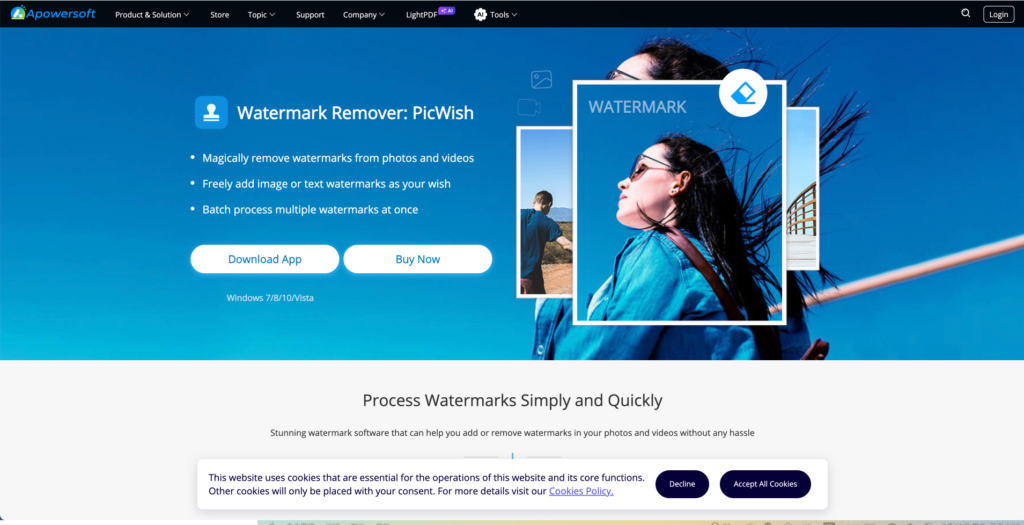
7. SnapTik
A dedicated TikTok downloader with built‑in watermark removal, SnapTik caters to users who want a clean video file ready for editing or sharing.
🔹 Key Features:
● Lightweight – Snappy performance and minimal ads mean you spend less time waiting and more time creating. The streamlined UI scales well even on older devices.
● Direct Share – One‑tap export sends your cleaned video straight to your camera roll or shares via messaging and social apps without extra steps.
● HD Support – Choose between 720p, 1080p, or original upload quality to balance file size and clarity, depending on your audience’s viewing habits.

How to Choose the Right TikTok Watermark Remover App: 5 Pro Tips
Not all tools are created equal. Whether you’re a content creator, brand editor, or casual TikTok user, choosing the right TikTok watermark remover app can make a big difference in your workflow, content quality, and distribution efficiency.
✅ 1. Video Quality Retention
A good app should remove the TikTok watermark without downgrading resolution, color accuracy, or frame rate. Look for tools that preserve HD or 4K output. Low-quality exports can reduce engagement and hurt your brand presence across platforms.
✅ 2. Ease of Use
A clean, intuitive interface saves time and helps avoid editing mistakes, especially if you work with many videos. The best TikTok watermark remover apps offer one-tap removal or drag-and-drop workflows.
✅ 3. AI Assistance
Apps with AI-powered detection can automatically locate and remove watermarks without cropping or blurring key content.This eliminates guesswork and ensures a cleaner, more professional result.
✅ 4. Platform Flexibility
The best TikTok watermark remover apps work across mobile and web, letting you switch between devices as needed. This is especially helpful for teams or creators who alternate between phones, tablets, and desktop editing. Cross-platform support also makes collaboration and exporting easier.
✅ 5. Extra Editing Tools
Some apps go beyond watermark removal—offering AI subtitles, voiceovers, cropping, or branding features. Choosing an all-in-one tool can reduce your reliance on multiple apps and streamline your content pipeline.
Why Vmake Excels Among TikTok Watermark Remover Apps in 2025
When compared with other TikTok watermark remover apps, Vmake offers several clear advantages. Its AI-driven detection not only erases watermarks precisely but also automates subtitle creation and voiceover generation, eliminating the need for separate tools. This integrated approach keeps your TikTok clips high‑quality and platform‑ready in one workflow.
Vmake ensures seamless cross‑device editing: start removing a watermark on mobile and continue in a web browser with projects, settings, and assets fully synchronized. This avoids lost progress and format incompatibilities common to many apps.
In batch scenarios, Vmake preserves full resolution and smooth frame rates even when processing dozens of videos at once. Competing tools often introduce compression artifacts or frame drops under heavy load, but Vmake’s optimized encoding maintains picture clarity and audio fidelity—ideal for multi‑channel campaigns.
On privacy, Vmake processes files in isolated, ephemeral environments and never stores user videos after export. Unlike services that temporarily hold clips on shared servers, this ensures sensitive or branded content remains private.
By combining accurate watermark removal, auto‑subtitles, cross‑platform sync, robust batch performance, and strict data security, Vmake stands out as a reliable, efficient TikTok watermark remover app for both individual creators and teams.
🎬 Try Vmake for free today and turn every downloaded clip into content that performs.
👉 Visit Vmake AI – Watermark Remover
Vmake Video Watermark Remover

You May Be Interested

Seedance 2.0: What's New & How to Use It

123APPS Watermark Remover Review (2026): Pros, Cons, and Pricing

5 Best Valentine's Day Video Ideas for eCommerce in 2026

How to Create a YouTube Thumbnail? Create YouTube Thumbnails Using AI

