Batch Watermark Removal with Vmake AI
Use Vmake’s batch watermark removal tool to remove watermarks from multiple videos at once with smart AI automation. Fast, clean, and efficient.
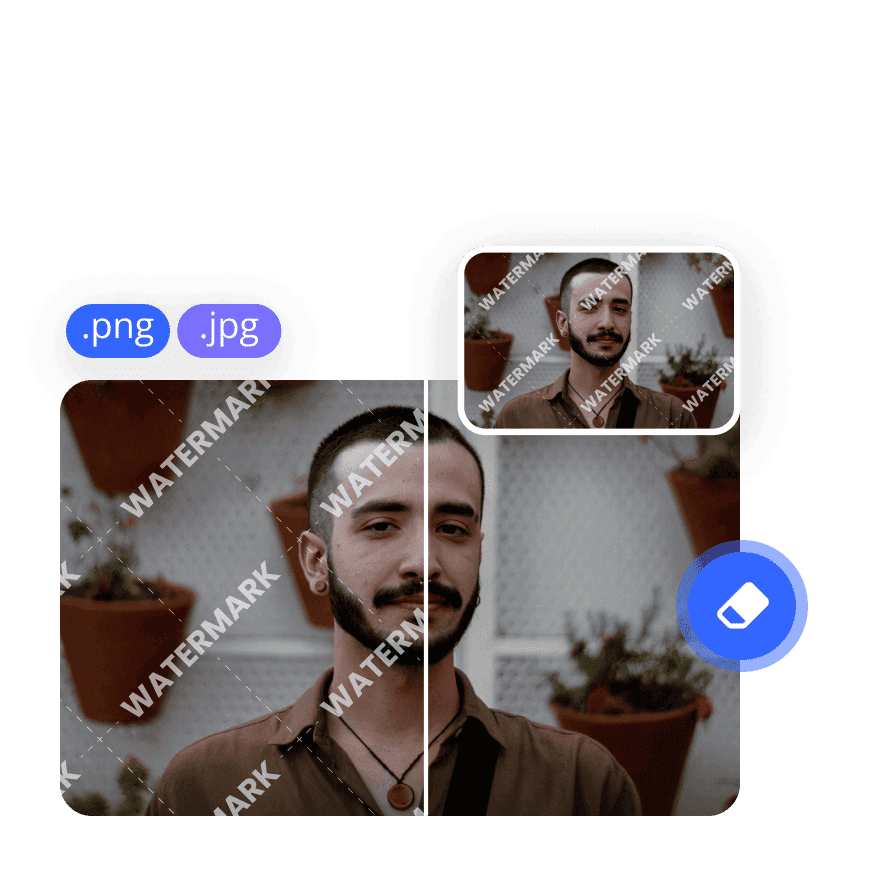
Streamline Your Workflow with Batch Watermark Removal Using Vmake
When handling dozens of videos, editing one by one to remove watermarks eats up time and energy. It slows down your workflow and drains creativity. Vmake’s batch watermark removal feature changes that. With AI-powered automation, you can clean multiple files in one go—fast, simple, and accurate. Just upload, process, and move on.
Key Benefits of Vmake AI for Batch Watermark Removal
1. Automated Watermark Remover for Time Efficiency
Vmake’s automated Watermark Remover uses advanced AI to detect and erase watermarks—no matter where they’re placed in the frame. Whether the logo appears in one corner, multiple frames, or intermittently, Vmake identifies and removes it without manual effort. Simply upload your files, and the tool processes them in bulk.
2. Vmake AI Batch Processing: Built for Scale
Vmake’s Video Watermark Remover e supports AI batch processing, allowing you to upload dozens or even hundreds of videos at once. The AI system works in parallel, ensuring each file is treated with the same level of precision. This means you no longer have to wait for one video to finish before moving to the next.
3. Bulk Watermark Removal Without Quality Loss
Some tools remove watermarks but degrade the video quality in the process. Vmake preserves original resolution while ensuring the watermark is gone. With bulk watermark removal, every frame is analyzed and adjusted to maintain visual integrity.
4. Designed for Social Media Editors and Content Teams
From TikTok and YouTube editors to marketing agencies, Vmake empowers teams to automate their workflow. If your job involves dealing with branded clips or reposted content, this level of video watermark automation allows for faster publishing and less bottleneck in editing queues.

How to Use Vmake for Batch Watermark Removal
Step 1: Upload All Videos
Drag and drop all your video files into the Vmake interface. You can upload as many as needed for batch processing.
Step 2: Let the AI Detect Watermarks
Vmake automatically analyzes each video file, detects static or moving watermarks, and removes them accordingly. No need to set manual parameters or highlight each logo.
Step 3: Preview and Export Clean Videos
Once processed, review the watermark-free videos and export them individually or in one click. All your content will be ready for sharing, reuse, or distribution.
Why Vmake is the Best Choice for Batch Watermark Removal
Vmake combines video watermark automation with unmatched accuracy and ease of use. Whether you’re a solo content creator, part of a media team, or managing brand assets, batch removal saves time and reduces repetitive tasks. It’s not just about speed—it’s about scale and consistency.

Final Thoughts: Let Vmake Handle Your Batch Watermark Removal Needs
In a content-heavy world, efficiency is everything. Vmake’s Video Watermark Remover tool brings automation, speed, and accuracy together, allowing users to handle multiple videos in one go—without sacrificing quality or control. From social media workflows to agency editing pipelines, Vmake is your go-to tool for large-scale watermark cleanup.
FAQ: Batch Watermark Removal
1. How does Vmake’s batch watermark removal work?
Vmake uses AI-driven detection to process and clean multiple videos in one session. After uploading several files, the tool automatically identifies watermark placements and removes them frame-by-frame. This removes the need to open and edit each video separately, saving significant time and ensuring consistency across all outputs.
2. Can I remove different types of watermarks in one batch?
Yes. Whether your videos have static logos, semi-transparent watermarks, or moving text overlays, Vmake’s AI recognizes various watermark types. It treats each video independently during batch processing, ensuring that all watermark types are removed appropriately without requiring individual configuration.
3. Is the video quality affected after batch watermark removal?
Not at all. Vmake is designed to preserve original video quality. It uses intelligent pixel replacement rather than blurring or cropping, which means your final output will look just as sharp—minus the watermark. Whether you upload HD, 4K, or other resolutions, quality is maintained across the batch.
4. How many videos can I process at once with Vmake?
Vmake supports bulk uploading for dozens or even hundreds of video files, depending on your subscription plan. The AI batch processing engine is optimized to handle large volumes simultaneously, allowing professional teams to scale up operations without system lag or delays.
5. Who should use batch watermark removal?
Anyone who handles large volumes of video regularly will benefit—video editors, marketers, agencies, e-commerce teams, and social media managers. If you’re working with multiple pieces of content that need logo cleanup or rebranding, batch watermark removal with Vmake can streamline your editing workflow significantly.
👉 Try the Watermark Remover!