Strengthen Your Brand’s Online Presence
AI Image Enhancer Online




How to Use Vmake's Image Enhancer for Perfect Results
Upload Your Photo
Upload your photo. The system accepts common image formats and keeps the original size and layout.
Let AI Work Its Magic
Our picture quality enhancer analyzes your photo and starts fixing blur, noise, and pixelation automatically. Takes about 10-20 seconds depending on file size.
Review and save
Check the results next to the original. If it looks better, download the improved version. Use it for anything—posts, prints, or just keeping a clearer copy
Key Features of Vmake Image Enhancer
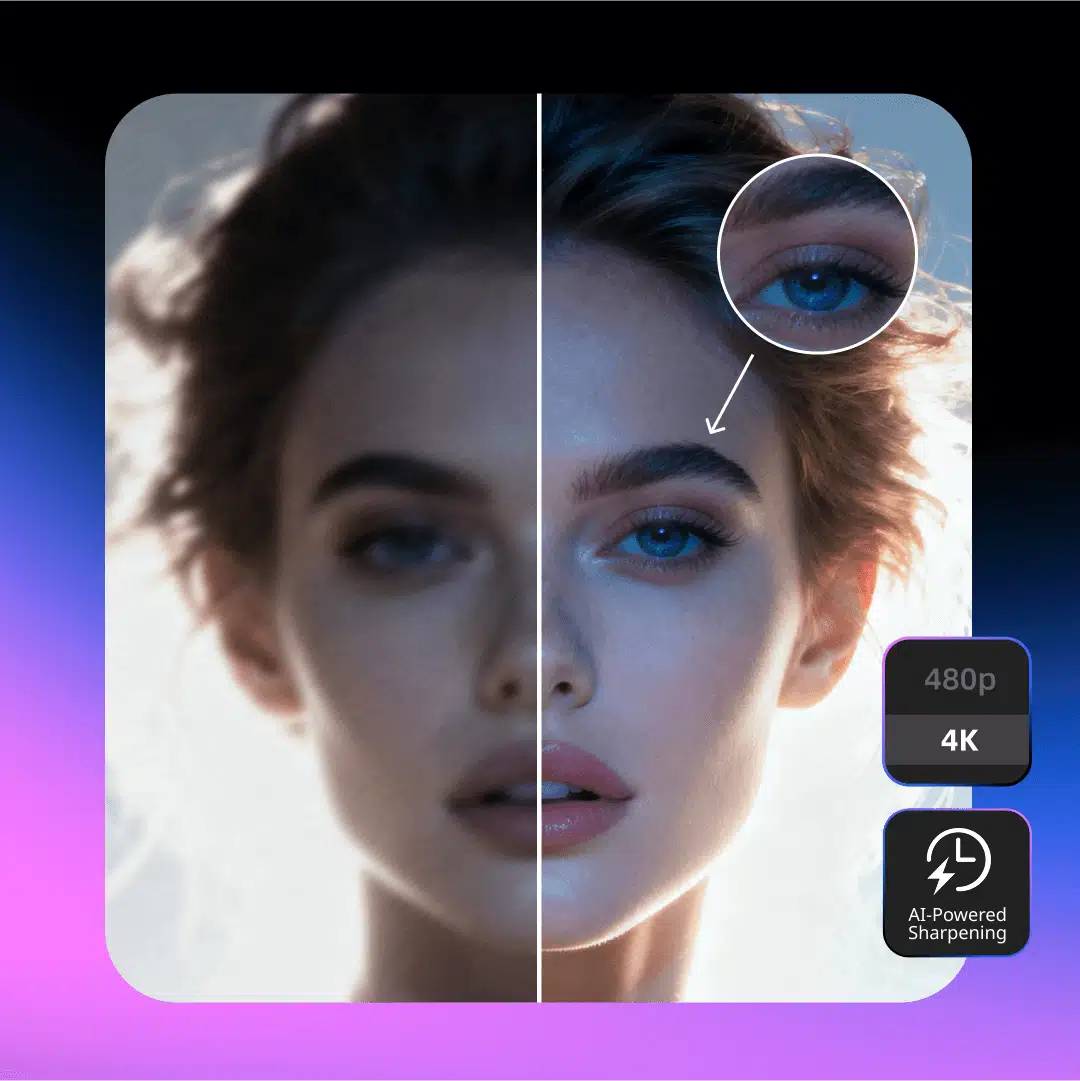
Blur Correction for Real Detail
This feature focuses on restoring edges and soft areas without pushing sharpness too far. It helps users who search how to unblur an image and want readable text, clearer faces, and cleaner lines without visual noise.

Balanced Quality Improvement
The tool lifts detail and contrast while keeping colors stable. It works as a dependable picture enhancer for photos taken in low light or saved at low quality, where detail often fades.

Online and Free Access
This photo enhancer free option runs directly in the browser. No download needed. Users can test edits quickly and save improved photos without extra steps or setup.
Why Use Vmake Image Enhancer

Improve Website Performance & Engagement

Achieve Professional-Quality Images with Ease

Frequently Asked Questions About Vmake's Image Enhancer
How does the image quality enhancer feature work?
Will using the image quality enhancer affect the original image files?
No, the image quality enhancer is designed to work non-destructively. It can create enhanced versions of your images without altering the original files. Meanwhile, users can also choose to upgrade to HD quality.
Can the image quality enhancer improve the resolution of low-quality images?
While the image quality enhancer can enhance the appearance of low-quality images, it cannot increase their resolution beyond their original limits. However, it employs advanced upscaling techniques to improve clarity and minimize pixelation, resulting in better overall image quality.
Is the image quality enhancer suitable for all types of images?
Yes, our image quality enhancer is designed to work with various types of images, including JPEGs, PNGs, and GIFs. It can be used to enhance photographs, graphics, product images, and more. Whether you're a photographer, designer, or e-commerce business owner, the image quality enhancer can elevate the visual appeal of your images.
Is Vmake's image enhancer free?
Yes, basic features are free; premium unlocks batch and 4K.
What formats does it support?
The Vmake AI Image Enhancer primarily supports JPG, PNG, and JPEG formats for uploads, with the ability to handle up to 3 files at a time.
How does it compare to other image enhancers?
Vmake excels in AI speed and batch support, unlike single-image tools.
Is my data secure?
Yes, images are processed securely and deleted after use.
Discover More Features

Video & Image Enhancer

Watermark & Text Remover

Video Upscaler

AI Creative Ads

AI Video Generator

Video Background Remover

Video & Audio to Text

Customer Reviews about Vmake Image Enhancer
I used this Image Enhancer on a set of blurry phone photos. The change was clear right away. Text became readable, and faces looked sharper without odd effects. The process felt smooth and practical.
I tested Vmake as a picture quality enhancer on old screenshots. The improvement stayed subtle but noticeable. No strange color shifts. That made it usable for work images.
The blur fix worked better than I expected. Lines looked clearer, and the photo kept its original tone. I liked that it did not feel overprocessed.
I needed a quick way to improve picture quality for a presentation. Uploading and saving took very little time. The final images looked clean on large screens.
As someone with no editing background, this picture enhancer felt easy. I did not need sliders or presets. The result looked natural after one click.