How to Upscale Videos: Guide to Higher Resolution and Sharper Details
Blurry, low-resolution, or dull footage no longer holds any significance. Even modern clips often require extensive editing upgrades. That’s where upscaling videos becomes a necessity for almost everybody.
But there’s a catch – not all upscaling is created equal. Proper ones can introduce a new life into old footage. Done wrong, the so-called upgrade can introduce artifacts, distortions, and wasted effort.
This ultimate guide demystifies the art of video upscaling. You’ll know the best tools, techniques, and AI-powered innovations. Transforming your clip from meh to mesmerizing should appear overly simple.
What Is a Video Upscaler?
It’s a tool, system, or algorithm to enhance the resolution and visual quality of a video. An upscaler increases the video’s pixel count and refines its details.
It transforms low-resolution footage (480p or 720p) into higher-resolution formats (1080p, 4K, or 8K). Thus, the videos appear sharper, clearer, and more vibrant.
Traditional Upscaling
- Nearest-Neighbor: Copies the closest pixel value. The process seems fast and simple, but it’s poor for natural scenes.
- Bilinear Interpolation: Averages surrounding pixels. Smoother than nearest-neighbor, but it blurs fine details.
- Bicubic Interpolation: Uses a weighted average of 16 nearby pixels. Better edge handling, but still lacks texture recovery.
- Lanczos Interpolation: Considers more pixels for sharper edges. Reduction of artifacts, though it’s computationally heavier.
AI-Driven Upscaling
Modern AI video upscalers use deep learning to reconstruct high-resolution frames from low-quality inputs. Instead of stretching pixels, they predict and generate new ones based on learned patterns.
- Convolutional Neural Networks (CNNs): Detect edges, textures, and patterns across frames. Used in tools like ESRGAN for super-resolution.
- Generative Adversarial Networks (GANs): A generator creates upscaled frames, while a discriminator critiques realism. Real-ESRGAN excels at restoring old footage and reducing compression artifacts.
- Diffusion Models: Emerging in 2025, these models reverse noise to generate ultra-high-res output up to 16K, with temporal awareness for smoother motion.
AI upscaling tools can reduce noise by up to 60% and improve perceived sharpness by 40% – 70%. It depends on the source footage and model used.
Benefits of Video Upscaling with AI
Video upscaling isn’t about making footage look sharper. It’s a strategic enhancement to unlock value across content creation, marketing, restoration, and distribution.
-
Enhanced Visual Clarity and Detail
Upscaling increases pixel density, allowing videos to appear more refined on high-resolution displays. It’s particularly beneficial for –
- 4K and 8K TVs, monitors, and projectors.
- Mobile devices with Retina or AMOLED screens.
- Digital signage in retail and infrastructure.
Interpolation improves edge sharpness but struggles with texture fidelity. AI-based super-resolution reconstructs missing details using learned patterns.
-
Future-Proofing Content for Modern Platforms
Streaming platforms like Netflix, Amazon Prime, and YouTube prioritize high-resolution content for better compression efficiency and satisfaction.
Platforms often auto-promote 4K content. It gives creators and marketers a visibility boost.
Upscaled videos are more compatible with adaptive bitrate streaming. It reduces buffering and improves playback on variable networks.
-
Restoration of Legacy Footage
Upscaling breathes new life into archival material, old commercials, training videos, and family recordings.
Several GAN-based tools are implemented by film restoration teams to remaster footage from the 1950s to the 1990s.
AI models trained on historical datasets can remove noise, correct artifacts, and reconstruct missing details.
-
Improved Viewer Engagement
Sharper visuals lead to stronger emotional impact, better comprehension, and higher retention. It seems especially handy in marketing, e-learning, and product demos.
Upscaled product videos on e-commerce sites can increase conversion rates by 20% – 40%. Fashion, technology, and luxury goods have been the top benefactors.
-
Cost-Efficient Alternative to Re-shooting
Instead of re-filming in higher resolution, upscaling allows teams to repurpose existing footage. Such simplicity can save time, budget, and logistics. It’s particularly useful for –
- Startups with limited production budgets.
- Retailers are updating seasonal campaigns.
- Manufacturers showcasing legacy equipment or processes.
AI upscaling tools can process 1 minute of footage in under 3 minutes on consumer-grade GPUs. That’s why it seems more scalable for batch processing.
-
SEO and Platform Optimization
Upscaled videos meet platform standards for HD and 4K, improving search visibility and algorithmic ranking. For instance,
- YouTube and TikTok favor HD uploads, which are more likely to be featured across recommendations.
- Google’s video indexing prioritizes clarity + resolution for thumbnail generation and snippet previews.
-
Reduced Compression Artifacts and Noise
Upscaling with AI can reverse compression damage. It seems especially useful in older MP4s, low-bitrate streams, or mobile uploads.
AI upscaling is now used in generative workflows. There, any low-res AI-generated videos are refined into cinematic quality.
Step-by-Step Guide: How to Upscale Videos with Vmake.ai
Vmake.ai is a browser-based and AI-powered video enhancement platform. It simplifies the upscaling process for creators, marketers, and restoration teams. It combines deep learning with intuitive UX to deliver high-resolution output with a few clicks.
Step #01: Tool Selection
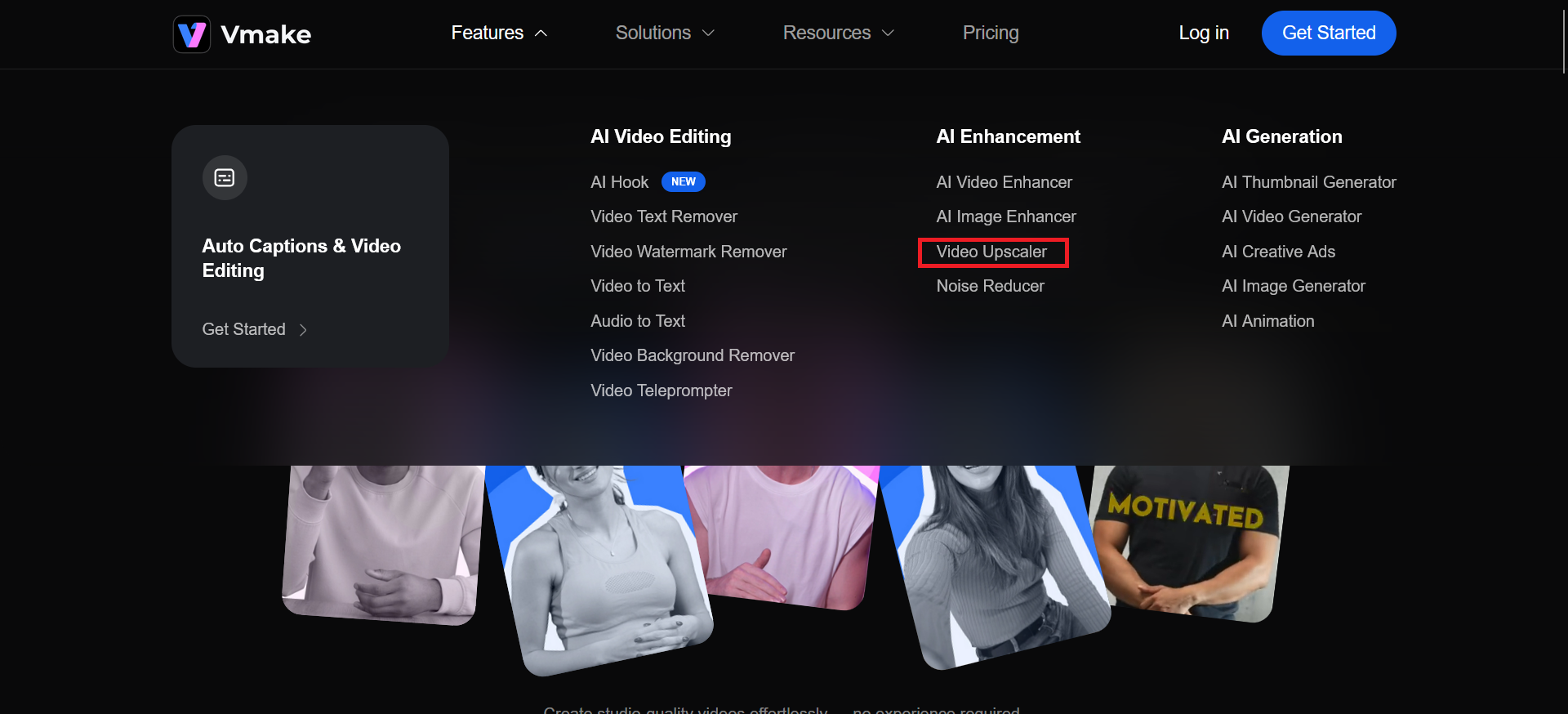
Figure 1 – Video Upscaler on Homepage
Navigate to Vmake.ai’s AI Video Upscaler. The platform offers multiple enhancement tools. For improved resolution, select “AI Video Upscale” from the “Video Quality Enhancer” section.
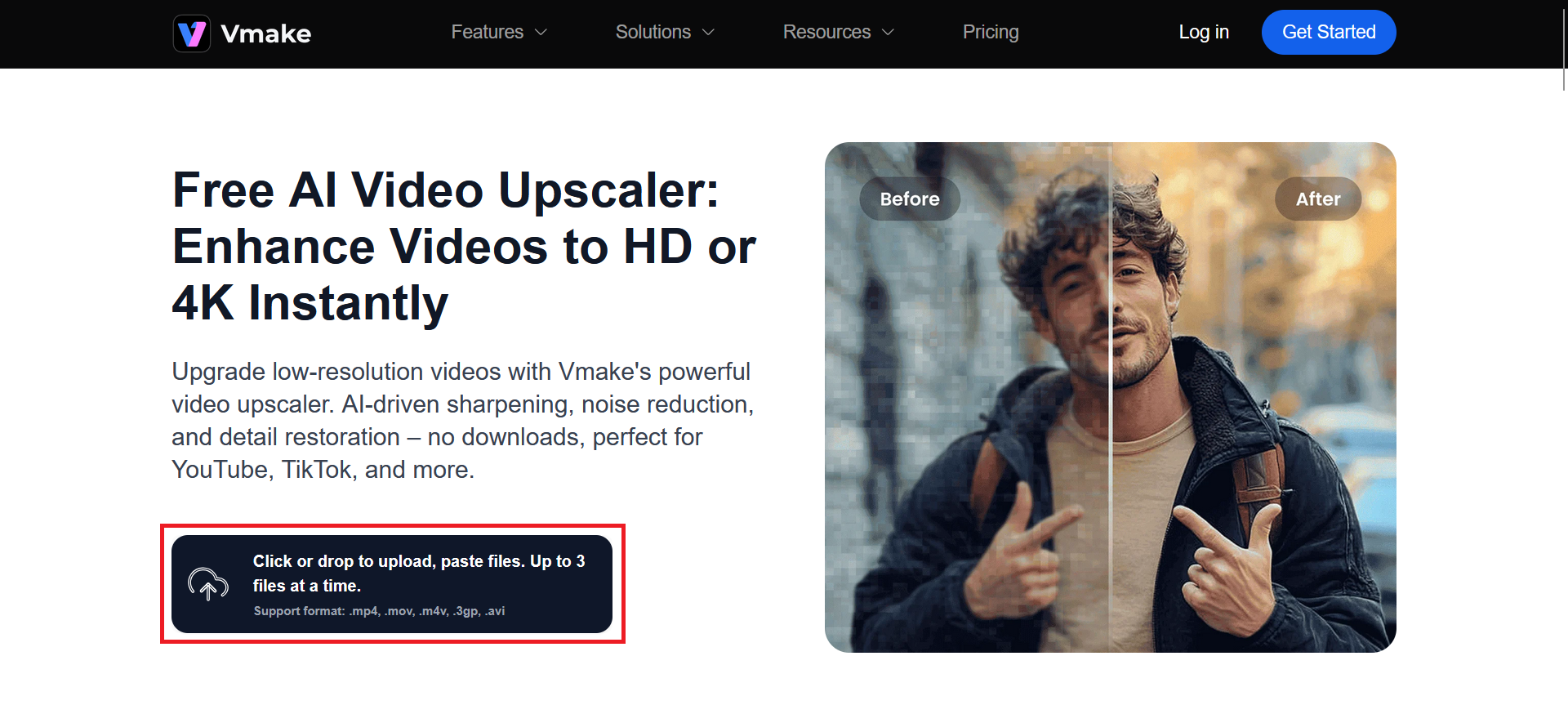
Figure 2 – Video Upscaling Webpage
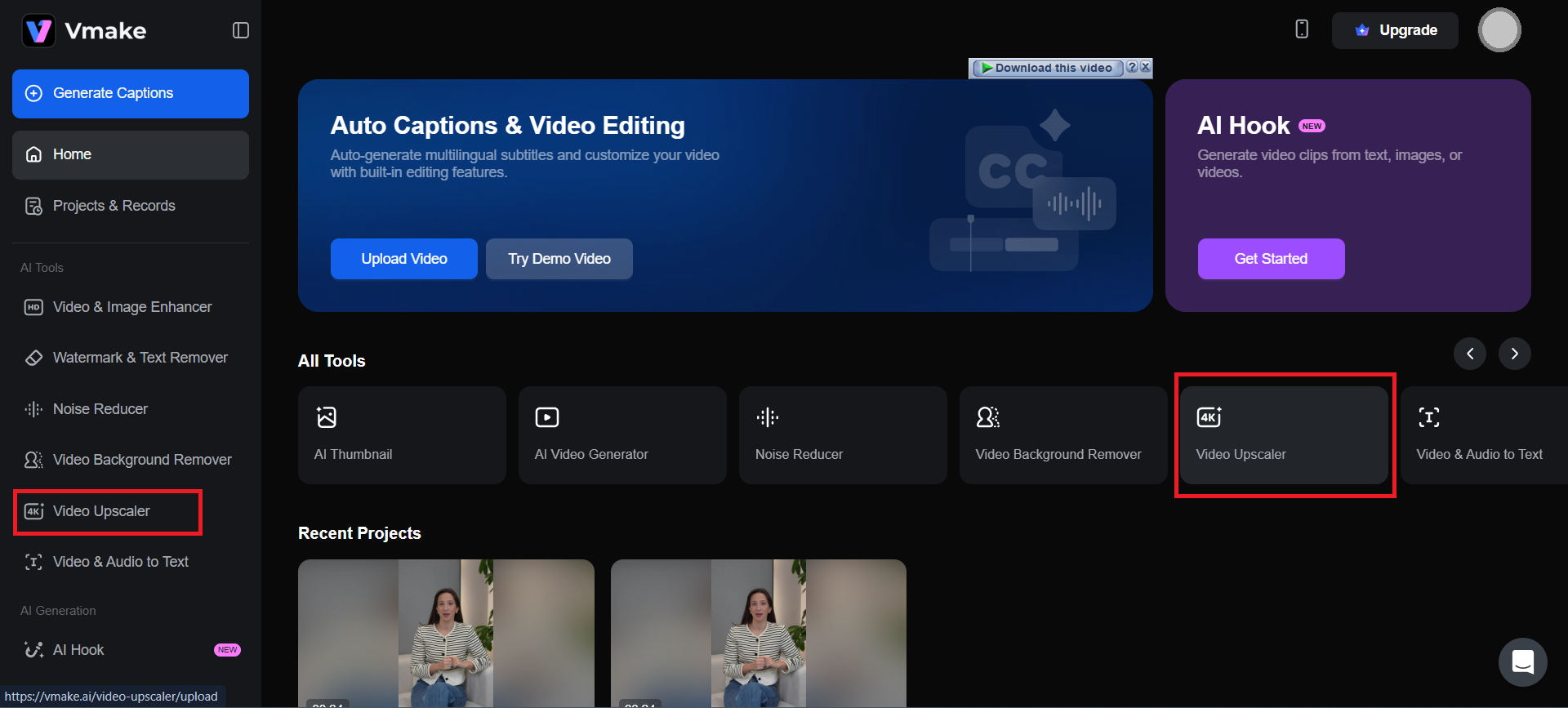
Figure 3 – Video Upscaler from Dashboard
Step #02: Input Video
Click ‘Upload’ and select your source file. Supported formats include –
- `.mp4`, `.mov`, `.m4v`, `.3gp`, `.avi`
- File size limit: 200MB per video, with a maximum of 3 files at once.
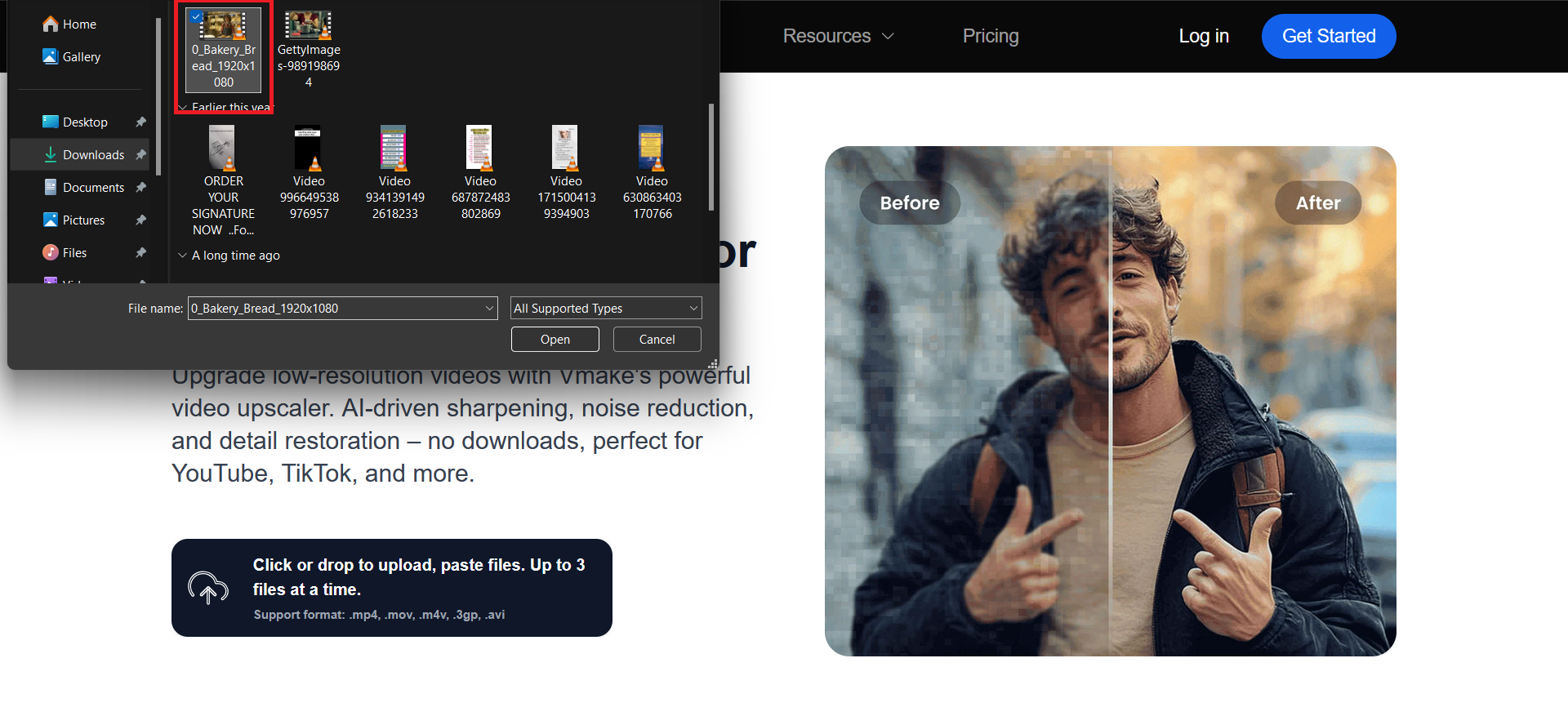
Figure 4 – Uploading Video
Vmake can upscale videos to 4K at 30 FPS. No wonder the platform is suitable for social media, presentations, and archival restoration.
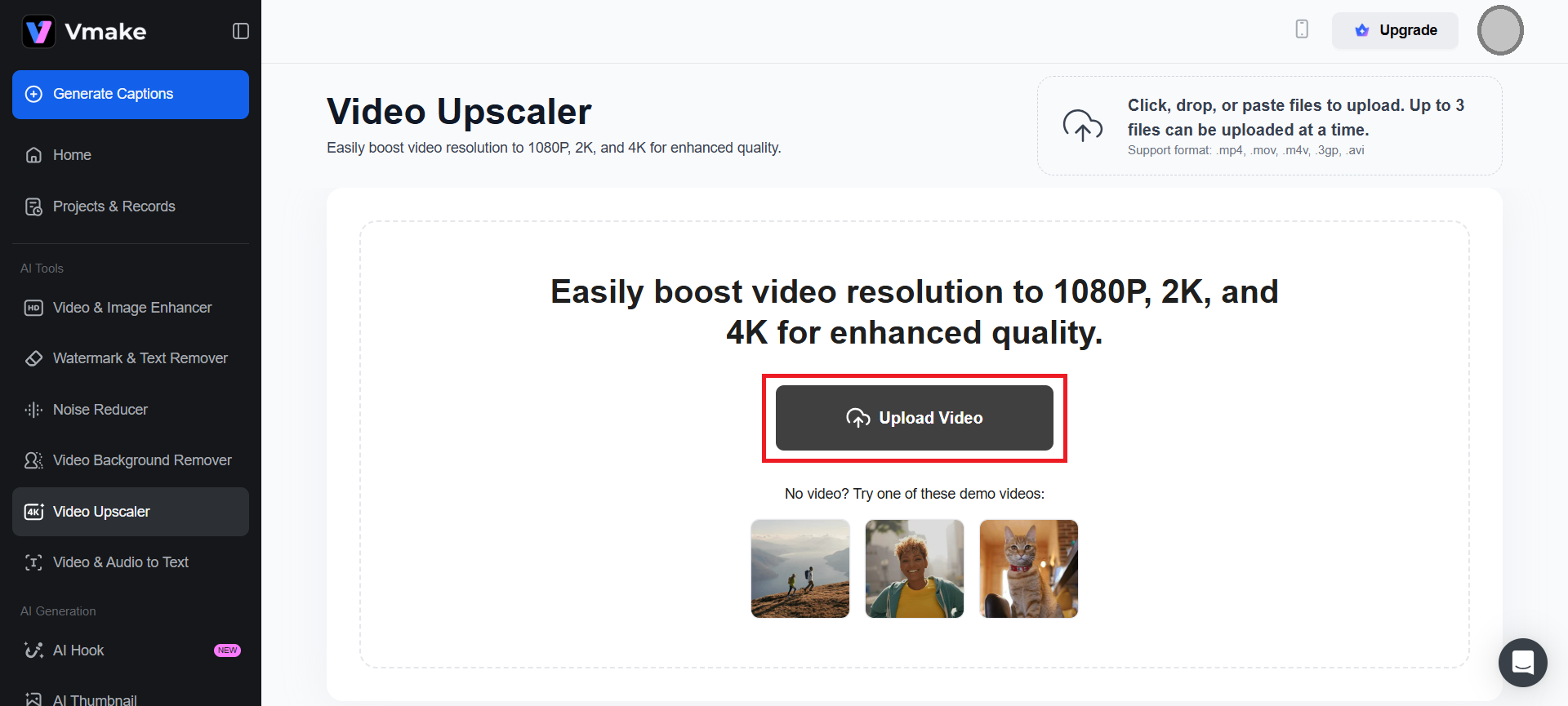
Figure 5 – Video Upload Option from Dashboard
Step #03: AI Enhancement
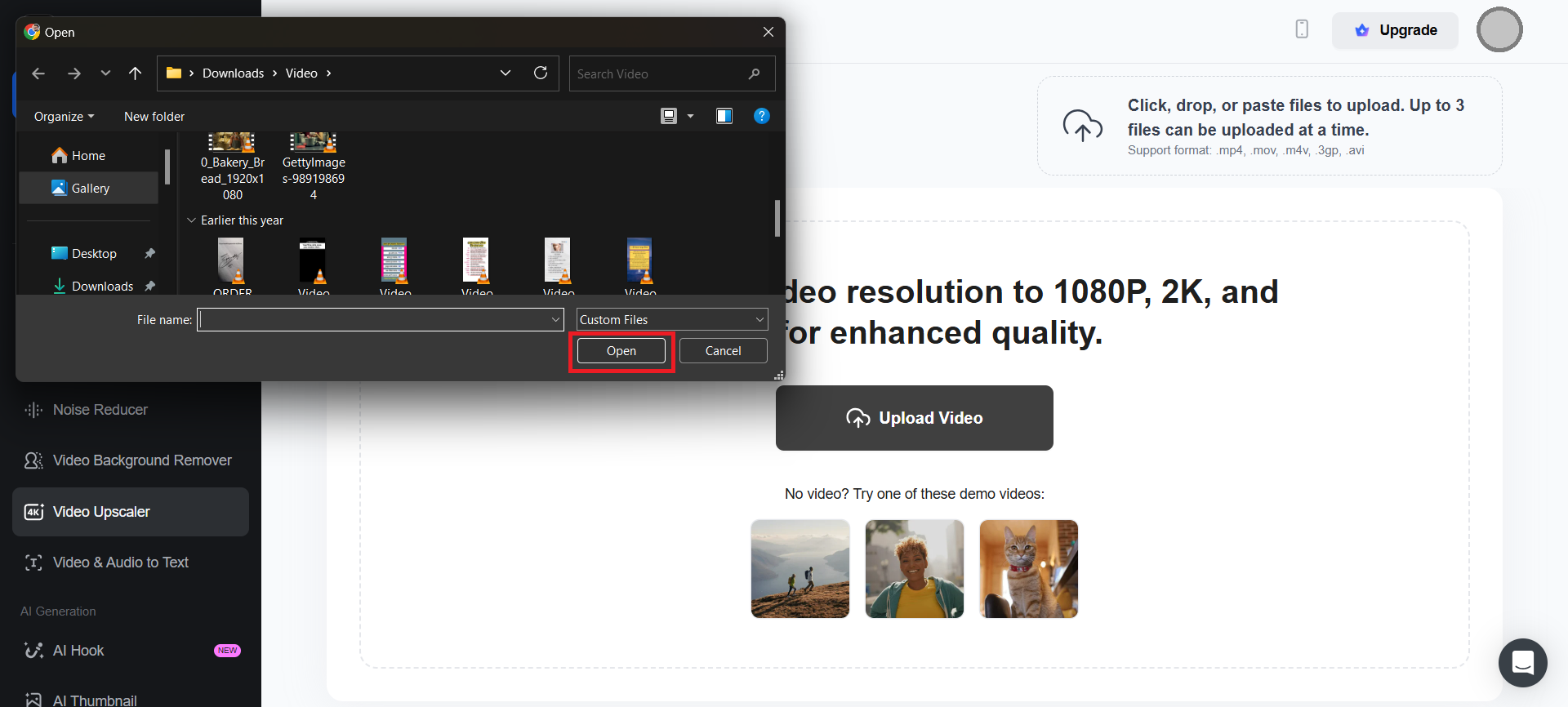
Figure 6 – Uploading Video
Once uploaded, Vmake’s AI automatically adjusts –
- Brightness
- Contrast
- Saturation
- Sharpness
This pre-processing ensures that the final upscale isn’t some higher resolution; it’s visually optimized.
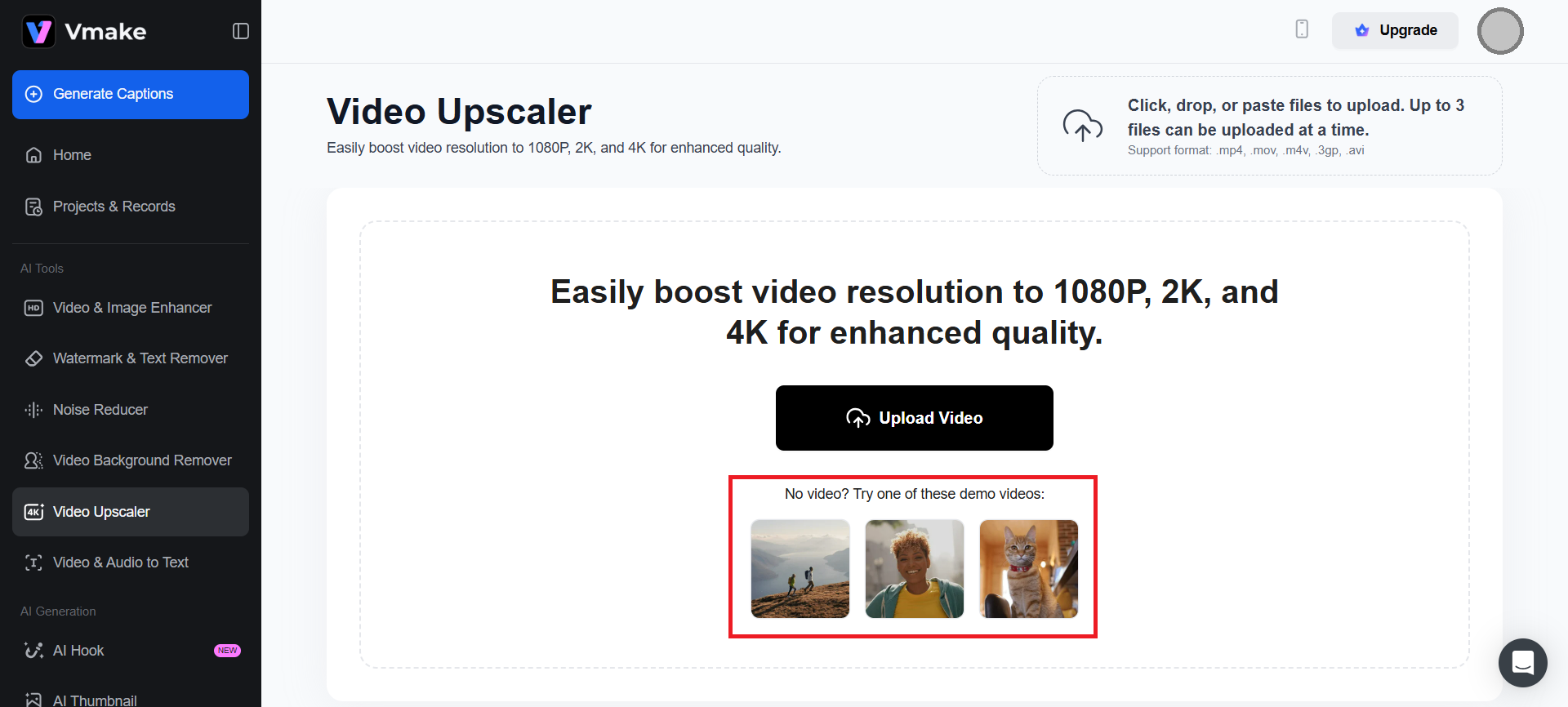
Step #04: Choosing Upscale Factor
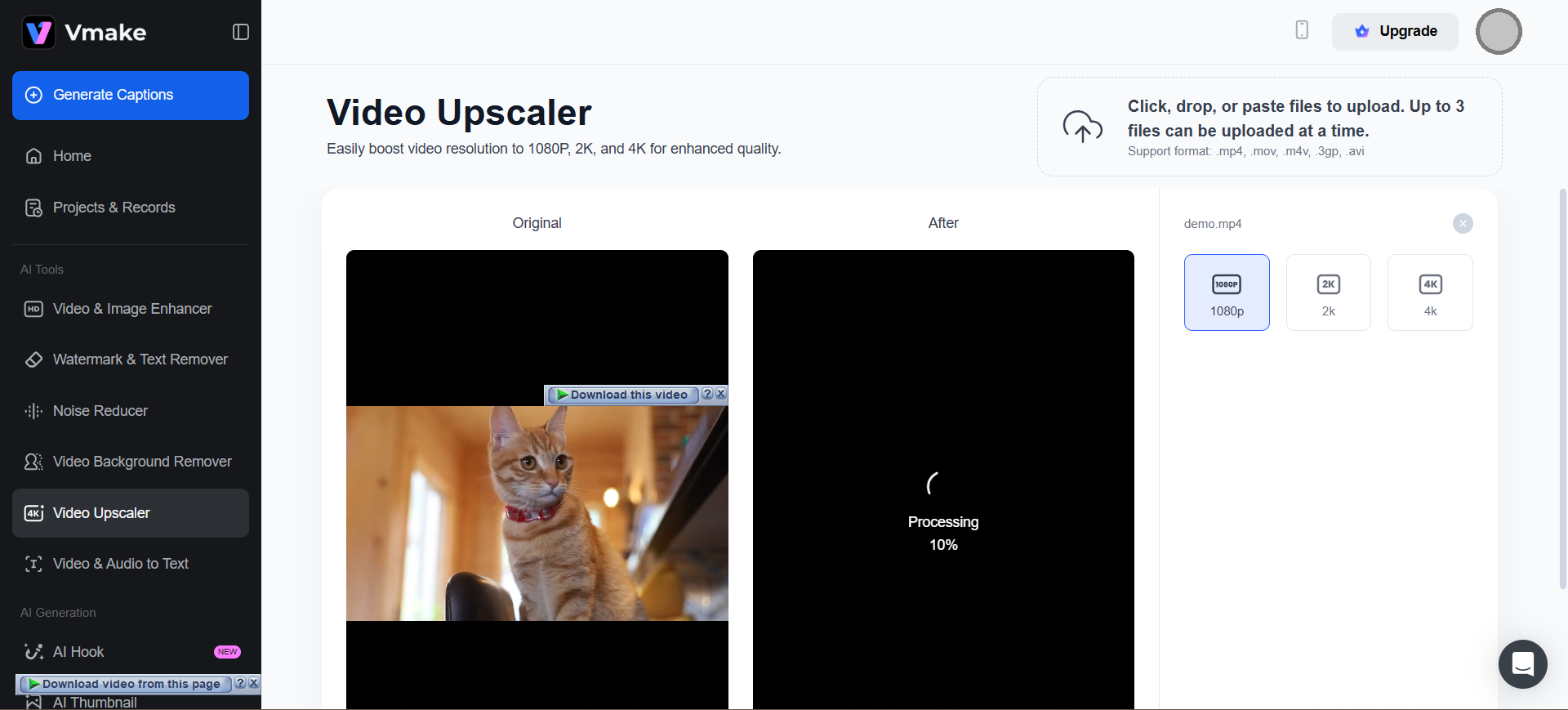
Figure 8 – Auto Processing for Upscaling
Select your target resolution. Available options include –
- 1080p: For social media, YouTube, training videos. You’ll receive fast processing with precise results.
- 2K: For product demos, webinars, and branded content. It features balanced sharpness and file size.
- 4K: For cinematic footage, retail signage, ads. You’ll have maximum detail, ideal for large screens.
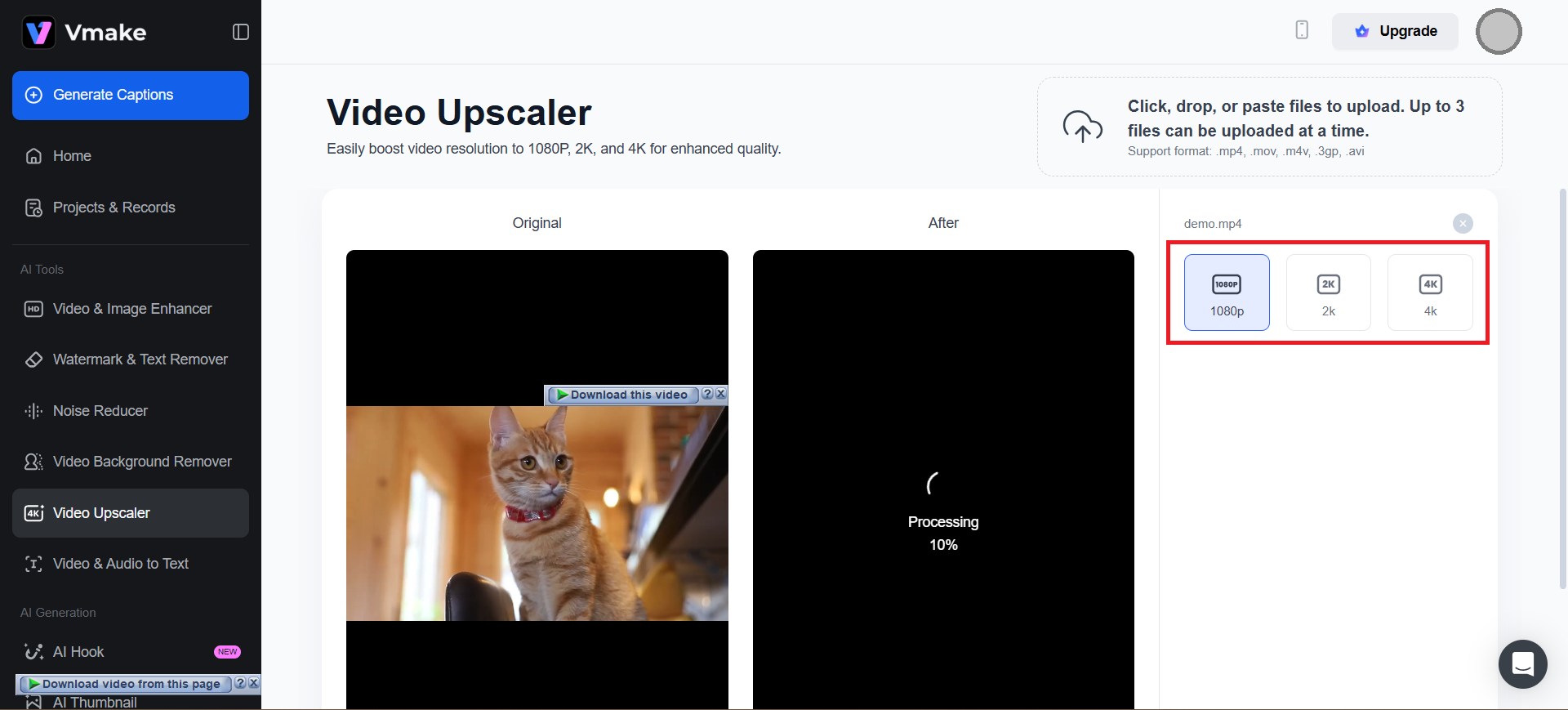
Figure 9 – Different Customization Options
Vmake’s AI utilizes multi-frame analysis to maintain motion consistency and minimize ghosting. It gives a hand in processing fast-moving scenes or handheld footage.
Step #05: Output and Download
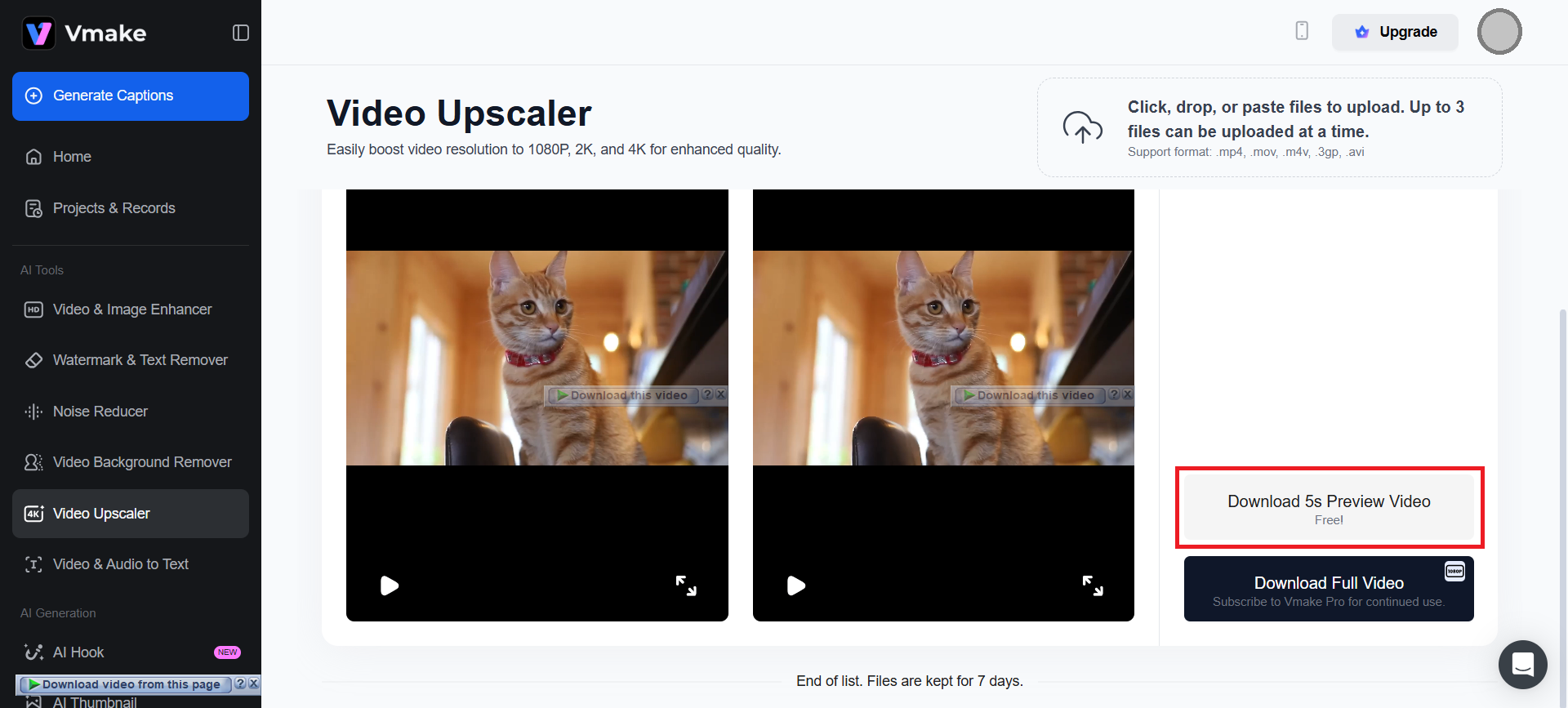
Figure 10 – Preview the Upscaled Video
The processing should be completed (usually under 2 minutes for short clips). You’ll be prompted to –
- Preview the upscaled video.
- Download in your selected resolution.
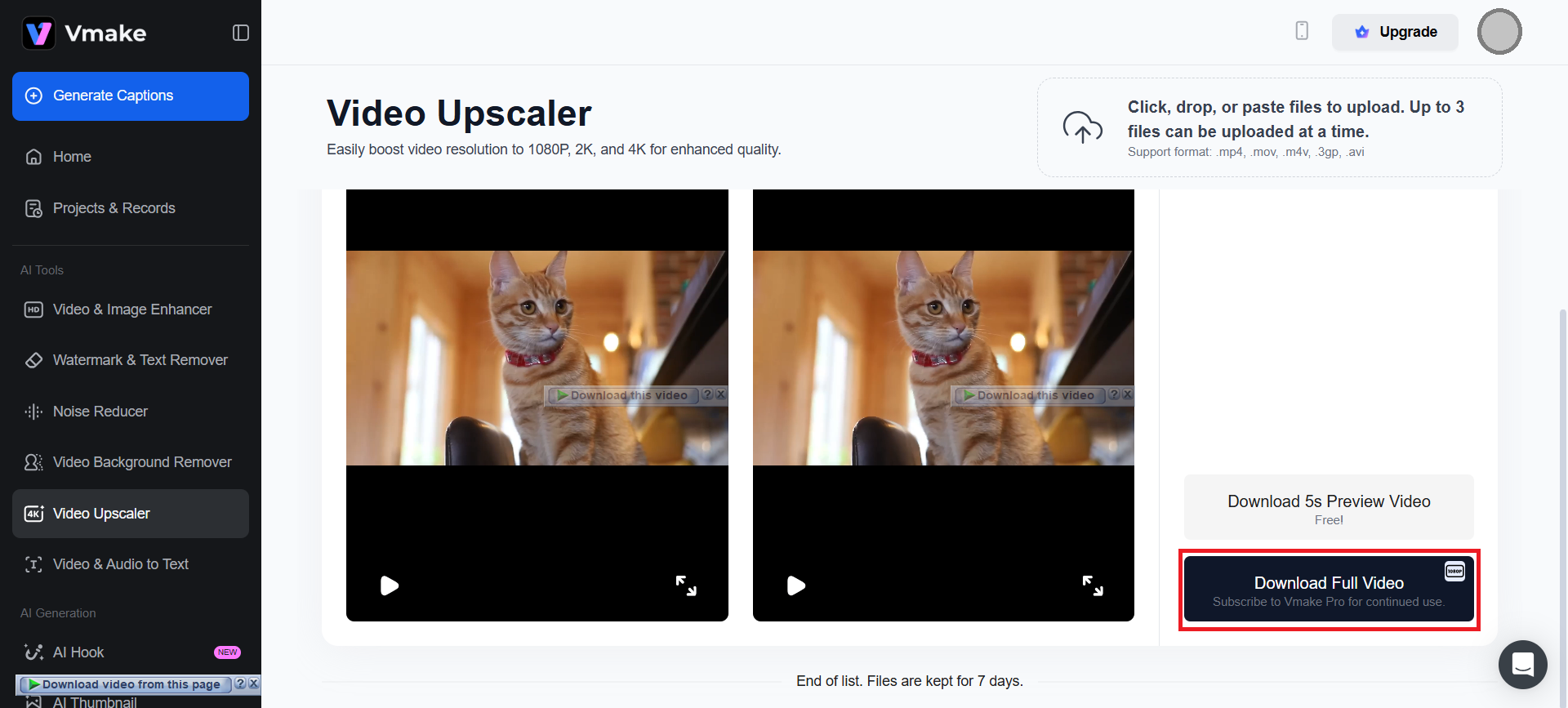
Figure 11 – Download the Upscaled Video
Best Practices for Video Upscaling
-
Managing File Sizes: Balance Quality and Efficiency
Upscaling increases resolution, which naturally expands file size. Without proper management, such an approach can lead to –
- Longer upload/download times.
- Storage bottlenecks.
- Playback issues on mobile or low-bandwidth networks.
Use H.265 (HEVC) encoding: Offers up to 50% better compression than H.264 at the same quality.
Trim unnecessary footage: Remove dead frames, intros/outros, or static scenes before upscaling.
Limit bitrate intelligently: For 1080p, aim for 8–12 Mbps; for 4K, aim for 20–40 Mbps, depending on complexity.
-
Frame Rates: Preserve Motion Without Overkill
Frame rate affects motion smoothness and file size. Upscaling should respect the original frame rate unless there’s a compelling reason to change it.
- 24–30 FPS: Preserve as-is for film, vlogs, webinars.
- 60 FPS: Preserve or reduce for gaming, sports, demos.
- <24 FPS: Consider interpolation for archival footage, animation.
Frame interpolation models can generate intermediate frames for smoother motion. Temporal consistency algorithms reduce flickering and ghosting during upscale.
-
Quality Checks: Validate Before Publishing
Upscaling can introduce artifacts, distortions, or mismatched enhancements. A robust quality assurance step ensures your final output meets brand, platform, and audience expectations.
- Visual inspection: Check for blurring, ghosting, or unnatural textures.
- Color consistency: Ensure brightness, contrast, and saturation are balanced.
- Audio sync: Confirm that audio remains aligned post-processing.
- Platform testing: Preview on target devices (mobile, desktop, smart TV).
Challenges and Fixes in Video Upscaling
-
Artifact Amplification
Upscaling can magnify existing flaws, such as compression artifacts, noise, ghosting, or pixelation. Such issues tend to occur in low-bitrate or heavily compressed footage.
Utilize AI models equipped with denoising and artifact removal capabilities. Apply pre-upscale filters to reduce noise before the enhancement. For archival footage, consider multi-pass processing.
-
Loss of Temporal Consistency
Frame-by-frame upscaling can cause flickering, jitter, or inconsistent motion. They primarily take place in fast-paced scenes or handheld footage.
Use temporal-aware AI models that analyze motion across frames. Apply frame interpolation tools to smooth transitions. Avoid mixing frame rates mid-sequence unless necessary.
-
Frame Rate Mismatch
Upscaling without respecting the original frame rate can cause unnatural motion or audio sync issues. Preserve the original FPS unless the platform or use case demands a change.
Use AI interpolation tools to smoothly upscale the frame rate (from 24 to 60 FPS). Also, validate audio sync post-processing.
-
Over-Sharpening and Unrealistic Textures
AI upscaling can sometimes “hallucinate” details. It creates overly sharp or unnatural textures, especially in faces or organic scenes.
Use moderate enhancement settings and preview results before final export. Choose models trained on similar content types (anime, live-action, archival). Apply post-upscale smoothing filters if needed.
Frequently Asked Questions (FAQs)
- What types of videos work best with Vmake.ai’s upscaler?
Vmake.ai performs best on videos with –
- Clear subject focus (faces, products, landscapes).
- Moderate lighting and contrast.
- Minimal motion blur or heavy compression.
- Does Vmake.ai support batch processing for multiple videos?
Yes. You can upload up to three videos simultaneously, each with a maximum size of 200MB. It makes the tool suitable for small-batch workflows, such as seasonal campaign updates or multi-part tutorials.
- Can I upscale vertical or square videos for platforms like TikTok or Instagram?
Absolutely. Vmake.ai supports non-standard aspect ratios, including vertical (9:16) and square (1:1). The AI preserves framing and resolution integrity, making it ideal for optimizing short-form content.
- Is there a watermark on the upscaled output?
No watermark is added to the final output. Vmake.ai offers clean, professional-grade exports, which are crucial for branded content, client deliverables, and public-facing media.
- How does Vmake.ai handle audio during upscaling?
Vmake.ai preserves original audio tracks without modification. However, it does not enhance or clean audio. For best results, ensure your source audio is clear and synced before uploading.
Conclusion
The modern visual-first world demands clarity as a prerequisite for engagement. You can induce new life to archival footage, optimize product videos, and craft scroll-stopping content for social media. No matter the case, video upscaling is your gateway to sharper storytelling and more substantial impact.