How to Generate Videos with AI: Guide to Creative Content Creation
Attention spans continue to plunge against skyrocketing demand for content. And video has become the undisputed form of digital storytelling. No need for a camera crew, editing suite, or weeks of production time for compelling visuals.
Thanks to AI video generation, anyone can produce stunning videos in minutes. Creators, marketers, educators, entrepreneurs – nobody has to touch a single frame. And this guide helps you master video creation with Vmake.ai.
Understanding AI Video Generator
AI video generators have rapidly revolutionized the creation of modern content. Users can create high-quality videos from simple inputs, such as text, images, or even voice prompts. Likewise, the entire process remains free of cameras, actors, or editing software.
Core Modalities of AI Video Generation
- Text-to-Video (T2V): Text-to-video generators transform written prompts or scripts into animated or realistic video sequences. Such systems interpret the semantic meaning of text and generate visuals, narration, and transitions accordingly.
- Image-to-Video (I2V): Image-to-video generators animate static images by adding motion, voice, and context. These tools are particularly ideal for turning product photos, character designs, or portraits into dynamic video content.
- Hybrid and Advanced Modes: Beyond T2V and I2V, some advanced platforms feature multimodal generation. It combines text, image, voice, and even gesture inputs. Users can clone voices or create avatars to generate scenes from sketches.
The AI video generation market is projected to grow at a CAGR of over 22% through 2030. AI can reduce video production time by up to 90%, enabling creators to produce 8x more content.
90% of marketers say video helps increase brand awareness. Leading AI voiceover tools support over 60 languages.
Benefits of AI Video Generator: Speed, Scale, and Strategic Impact
As mentioned, AI video generators are transforming the content creation landscape. From startups to Fortune 500 companies, creators across industries are leveraging these tools.
-
Speed and Efficiency
AI video tools dramatically reduce production time by automating scripting, editing, voiceover, and animation. Traditional video production can take anywhere from days to weeks. AI tools compress this into minutes, enabling agile content strategies.
-
Cost Reduction
AI eliminates the need for expensive equipment, studio rentals, and large production crews. AI video generation tools reduce production costs by an average of 25%. Retailers are adopting AI video tools to produce localized content in-house.
-
Scalability Across Languages
AI video generators support multilingual voiceovers, subtitles, and avatars for global campaigns. Even Vmake.ai continues to introduce new language support for diversity. Such a feature empowers brands to scale content across geographies.
-
Personalization and Engagement
AI enables the creation of hyper-personalized content tailored to an individual’s behavior, demographics, or preferences. E-commerce platforms craft product demos to boost CTR by up to 20%. Personalized videos drive deeper engagement in marketing, education, and customer onboarding.
-
Creative Flexibility and Automation
AI tools offer creative freedom with automated scene transitions, avatars, voice cloning, and dynamic visuals. 69% of Fortune 500 companies use AI-generated videos for brand storytelling. AI enhances human creativity by allowing experimentation with various formats, tones, and styles.
-
Performance Optimization and Analytics
Many AI platforms integrate performance tracking, A/B testing, and viewer analytics to refine content strategy. AI-generated videos account for approximately 40% of video content on major social platforms, including TikTok and Instagram.
-
Sector-Specific Impact
- Marketing: Faster campaign rollout and personalized ads, along with multilingual reach.
- Education: Scalable e-learning modules, animated explainers, voiceover in native languages.
- Healthcare: Patient education videos and multilingual instructions with avatar-based training.
- E-commerce: Product demos, personalized recommendations, and dynamic retargeting.
- Entertainment: Trailer generation and concept visualization, along with avatar-led storytelling.
Step-by-Step Guide: AI Video Generator with Vmake.ai
Vmake.ai is a versatile AI-powered platform that supports text-to-video, image-to-video, and video-to-video workflows. It flawlessly supports cinematic, anime, manga, and digital art styles, allowing users to produce high-resolution content (up to 4K) with minimal effort.

Figure 1 – AI Video Generator on Vmake

Figure 2 – AI Video Generator Homepage
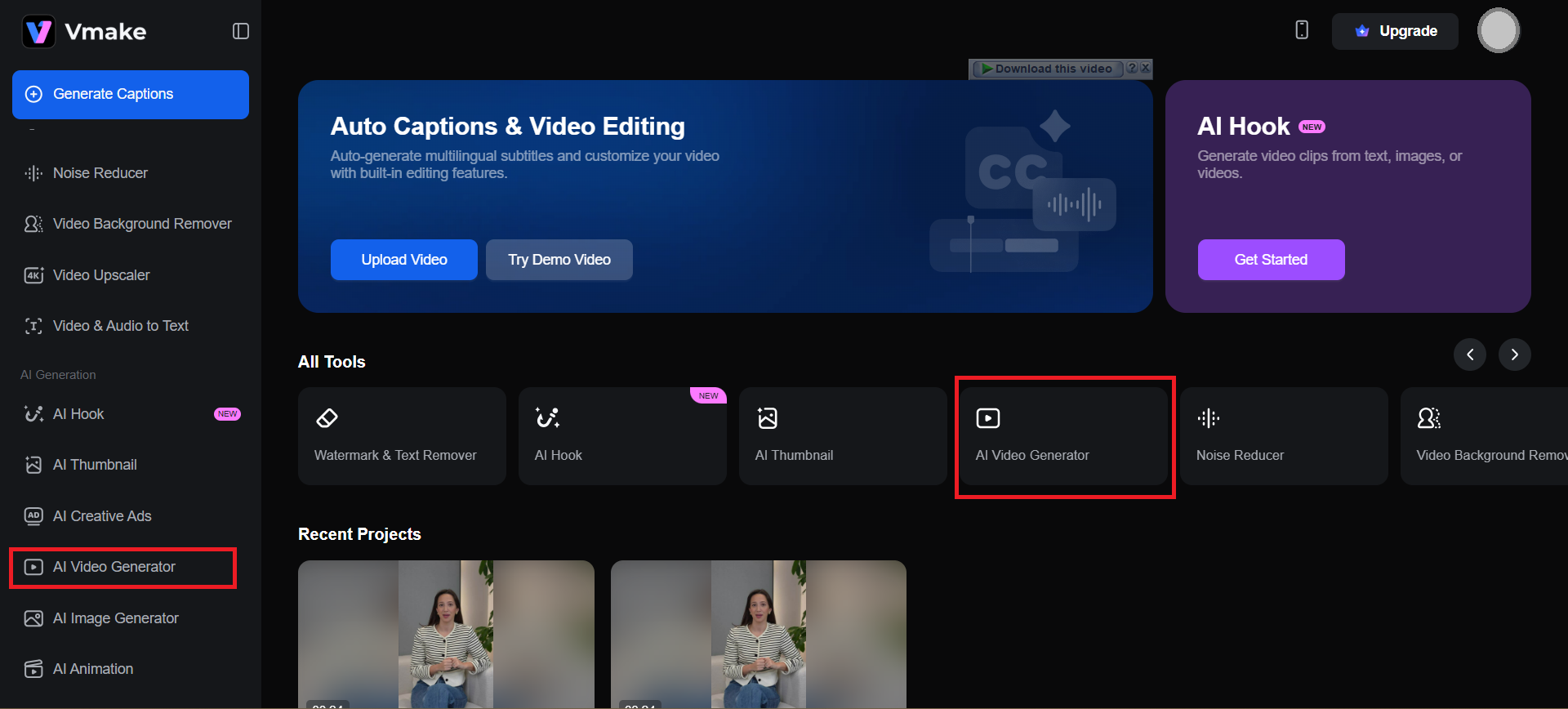
Figure 3 – AI Video Generator from Dashboard
Step #01: Prompt Crafting
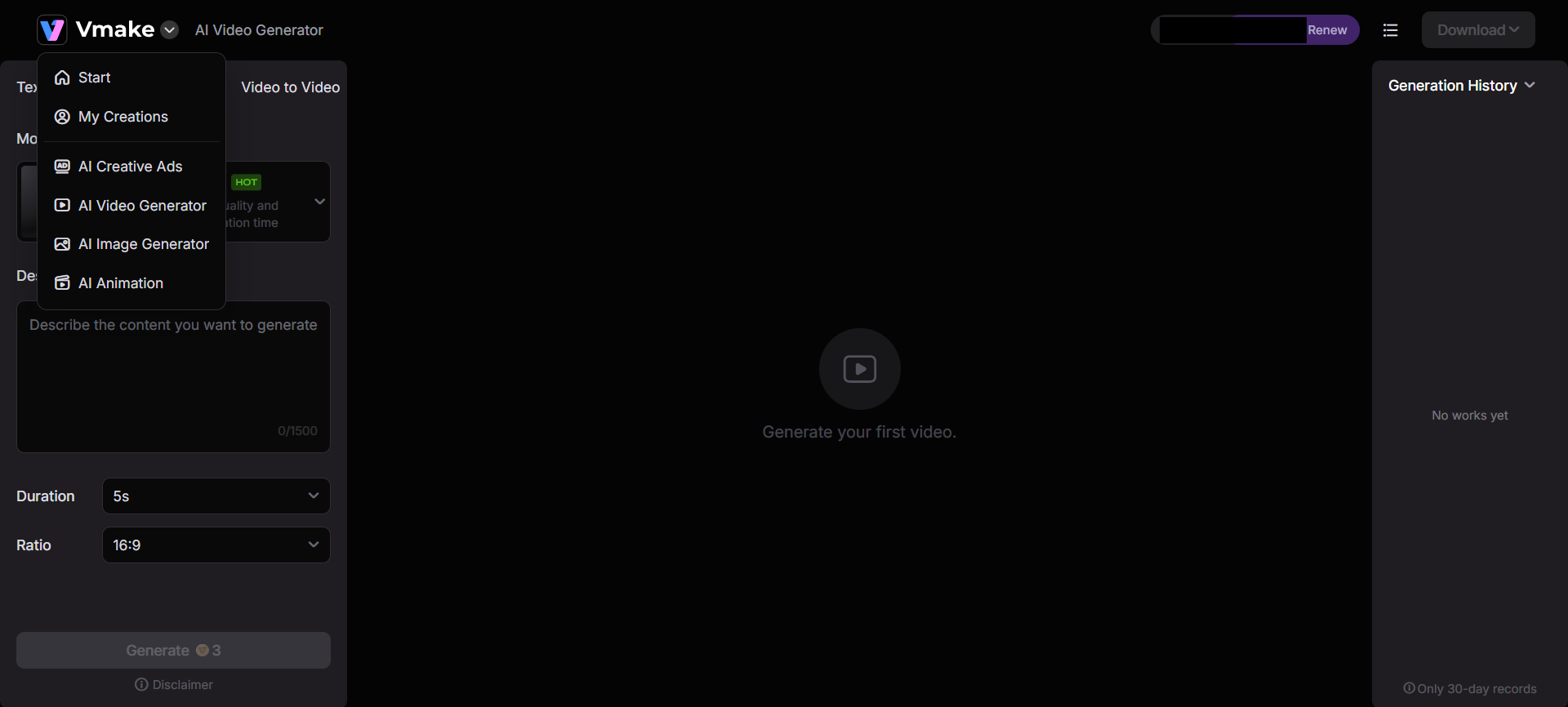
Figure 4 – AI Video Generation Tool
Crafting a strong prompt is essential for generating coherent, visually compelling videos. Supported modes include –
- Text-to-Video: Describe scenes, actions, or moods (“A futuristic city skyline at sunset with flying cars”).

Figure 5 – Text to Video Generation with Specs
- Image-to-Video: Upload a photo and describe the animation (“Animate to speak with hand gestures”).
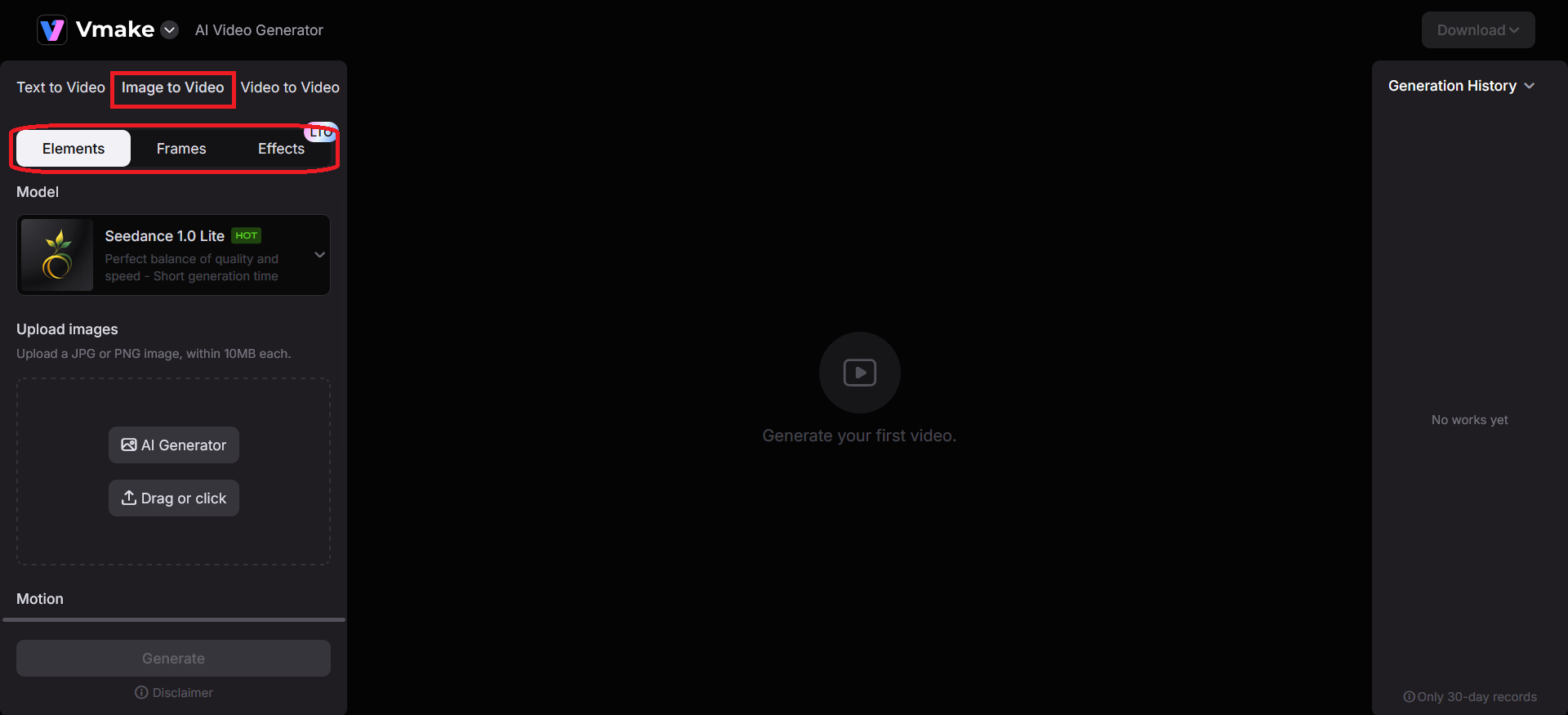
Figure 6 – Image to Video Generator with Customization
- Video-to-Video: Enhance a clip with stylistic overlays (“Convert it into manga style with neon effects”).
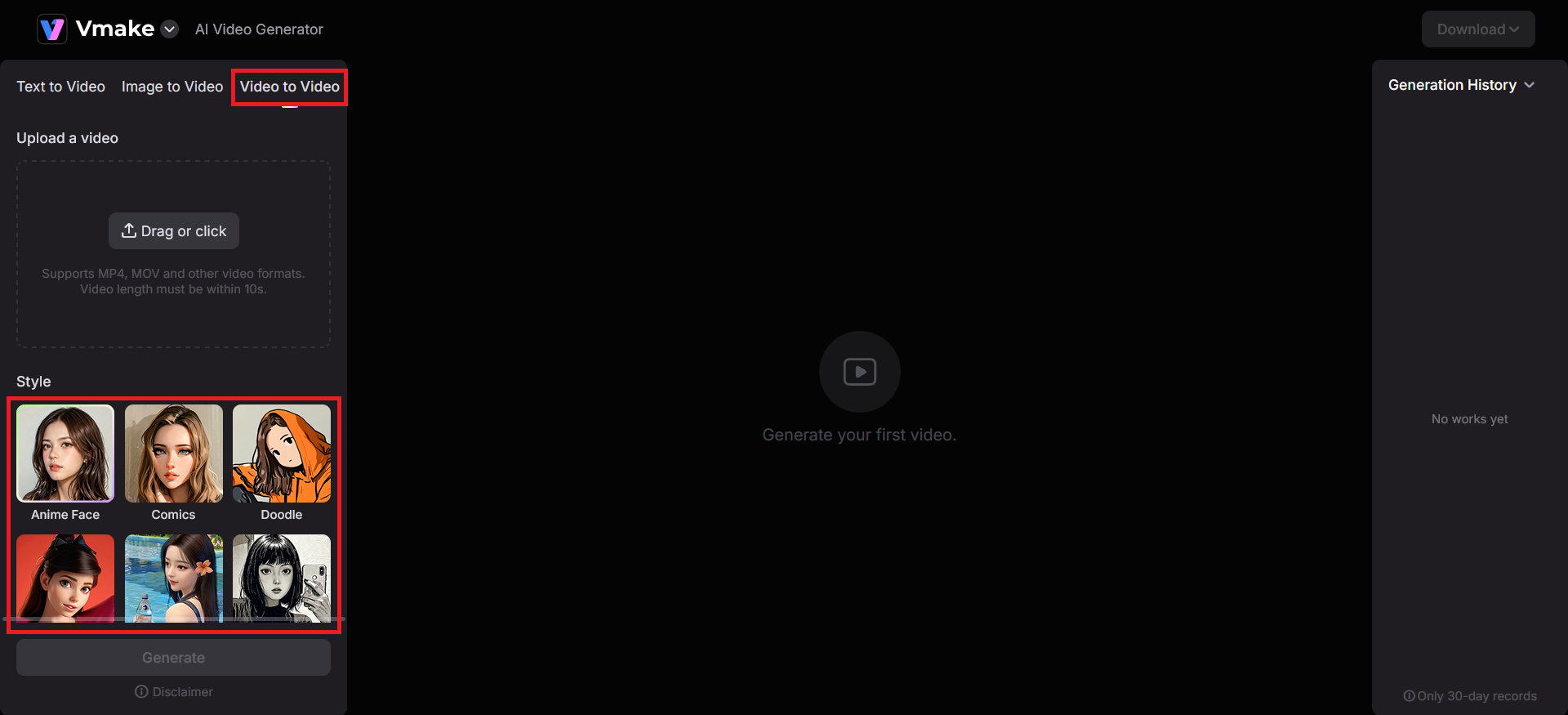
Figure 7 – Video to Video Generation with Styles
Be specific by mentioning setting, action, mood, and style. Use visual language: “Golden hour,” “rainy alley,” “cyberpunk aesthetic”.
Vmake offers options like KLING and MiracleVision for different rendering styles. 78% of users report better results when prompts include visual and emotional descriptors.
Step #02: Generating Clips
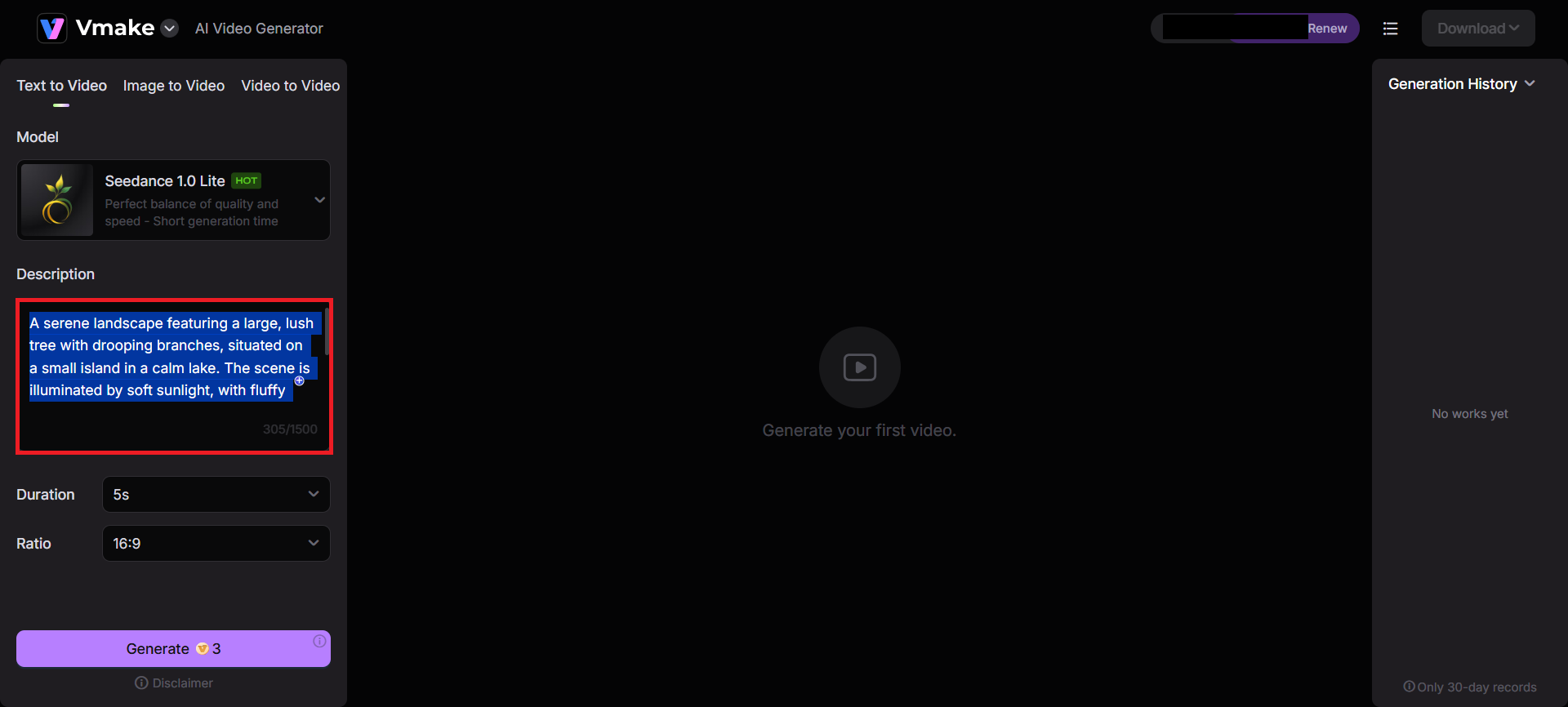
Figure 8 – Text Prompt to Generate Video
Once your prompt or media is ready, Vmake.ai begins the generation process. Available customization options include –
- Style Selection: Cinematic, anime, manga, or digital art.
- Length Control: Set the video duration (typically 1–15 seconds).
- Resolution: Select output quality – 1080p, 2K, or 4K.

Figure 9 – Video Generation in Progress
Step #03: Editing the Video

Figure 10 – Video Generated
After generation, Vmake offers built-in editing tools to refine your video. Top editing features to try –
- Add or remove subtitles.
- Apply transitions and filters.
- Use the watermark remover for a clean, professional branding.
- Adjust pacing, background music, and voiceover sync.
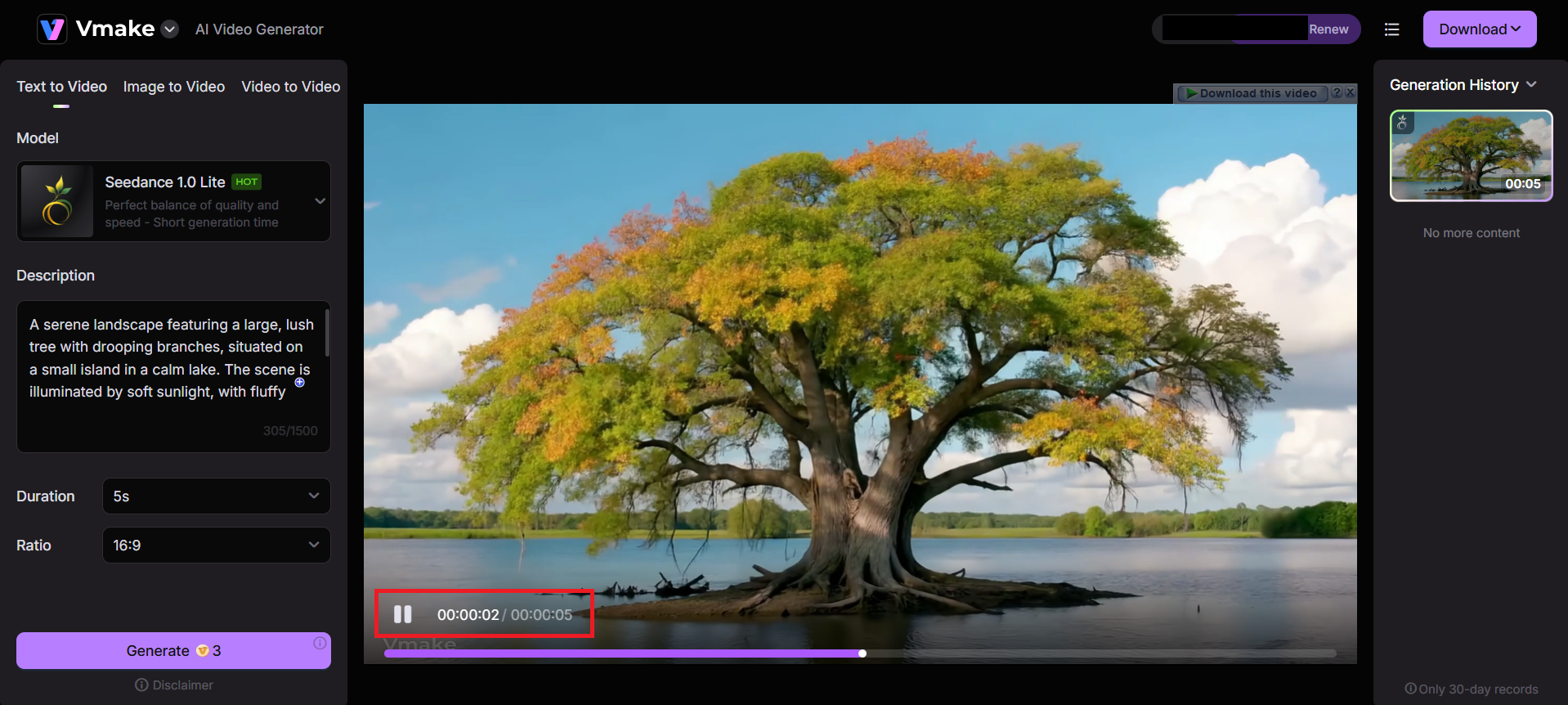
Figure 11 – Play the Video for Preview
Step #04: Exporting the Outcome
Once finalized, your video is ready to be exported and shared. Export options featured in Vmake.ai include –
- Download in preferred resolution (1080p, 2K, 4K).
- Format compatibility for YouTube, Instagram, TikTok, and e-learning platforms.
- Option to embed or share directly from the Vmake dashboard.
Exporting takes seconds, enabling rapid deployment across campaigns or educational modules. Vmake can push content across multilingual channels, reaching global audiences simultaneously.

Figure 12 – Download in Preferred Format
Advanced Strategies for AI Video Generation
-
Multimodal Prompt Engineering
Combine text, image, and audio inputs to guide AI models with richer context. Multimodal prompts yield more accurate, emotionally resonant videos by aligning visual style, tone, and pacing.
Use descriptive language (“sunlit classroom,” “calm narration”) and reference images to guide scene composition and character behavior.
-
Localization and Cultural Adaptation
Customize videos for regional audiences using AI-generated voiceovers, subtitles, and avatars. Localized content boosts trust, relevance, and conversion rates in diverse markets.
55% of consumers prefer personalized AI-generated videos in their native language. Select avatars and voice styles that accurately reflect the local demographics and cultural norms.
-
Data-Driven Personalization
Utilize viewer data (location, behavior, and preferences) to create tailored video variants. Personalized videos drive deeper engagement and higher conversion.
Integrate AI video tools with CRM or analytics platforms to automate personalization at scale.
-
Content Repurposing and Automation
Convert blogs, podcasts, webinars, and presentations into short-form videos using AI. Repurposing extends the lifespan of content and multiplies distribution channels.
Blog-to-video tools are projected to be used by 40% of content marketers in 2025. Use AI to auto-generate summaries, visuals, and voiceovers from long-form assets.
-
Ethical Safeguards and Deepfake Detection
Implement transparency measures and watermarking to ensure ethical use of AI-generated content. As deepfake risks increase, responsible use fosters trust and safeguards brand integrity.
Research highlights persistent challenges in algorithmic transparency and data privacy. Disclose AI usage in public-facing content and avoid generating misleading or impersonated visuals.
Limitations and Fixes
AI video generators surely deliver speed, scalability, and creative flexibility. However, they aren’t without constraints.
-
Lack of Emotional Nuance and Human Expression
AI-generated avatars and voiceovers frequently struggle to convey subtle emotions, cultural nuances, or genuine human warmth. Fixes include –
- Utilize hybrid workflows: Combine AI-generated visuals with human voiceovers or emotionally charged scripting.
- Choose avatars with customizable expressions and gestures (Synthesia’s advanced avatar library).
-
Language and Accent Limitations
AI voiceovers may mispronounce regional terms, struggle with dialects, or sound robotic in non-English languages. Fixes include –
- Use platforms with native voice support (HeyGen, Descript).
- Manually review and edit phonetic spellings in voiceover scripts.
- Train custom voice models using regional datasets if available.
-
Visual Artifacts and Inconsistencies
AI-generated videos may include distorted faces, flickering frames, or unrealistic transitions. It mostly happens in longer clips or complex scenes. Fixes include –
- Limit video duration to 5 – 15 seconds for higher fidelity.
- Use platforms with frame-by-frame editing or post-processing tools (Vmake’s watermark remover and clip editor).
- Apply filters or overlays to mask minor artifacts.
-
Prompt Sensitivity and Output Variability
Small changes in prompt wording can lead to drastically different outputs, making consistency difficult across campaigns. Fixes include –
- Develop prompt templates with tested phrasing and structure.
- Use multimodal inputs (text + image) to anchor visual consistency.
- Save and reuse successful prompt configurations across projects.
-
Limited Long-Form Capabilities
Most AI video generators are optimized for short-form content (under 60 seconds). It limits the use to documentaries, courses, or webinars. Fixes include –
- Break long content into short segments and stitch them post-generation.
- Combine AI clips with traditional editing tools (Adobe Premiere, Final Cut).
- Explore platforms offering scene-by-scene generation with timeline control.
Frequently Asked Questions (FAQs)
- Can I generate videos longer than 15 seconds with Vmake.ai?
Currently, Vmake.ai supports video generation up to 15 seconds per clip. For longer content, users can stitch multiple clips together using external editing tools.
- Does Vmake.ai support voice cloning or custom voiceovers?
Vmake.ai does not currently offer voice cloning. However, users can upload custom audio tracks or use third-party tools to add personalized voiceovers post-generation.
- Can I use Vmake.ai for commercial projects or ads?
Yes. Vmake.ai is optimized for ad creation across platforms like TikTok, Instagram, and YouTube. It supports cinematic styles and platform-specific aspect ratios.
- Is there a free version of Vmake (what are the limitations)?
Yes. The free version allows the generation of clips up to 5 seconds in length. Upgrading unlocks longer durations (up to 15 seconds), advanced styles, and the removal of watermarks.
- Can I animate two images into a single video scene?
Yes. Vmake.ai allows users to upload two images and describe the motion between them to create fluid transitions. Such methods are ideal for storytelling or product showcases.
Conclusion
AI video generation marks a transformative shift in how we tell stories, build brands, and scale ideas. Scripting, filming, and editing can be done in minutes with the right strategy on tools like Vmake.ai. The powerful AI empowers you to move faster, think bigger, and create smarter.