Video Watermark Remover Made Simple with Vmake
Use Vmake’s video watermark remover to easily remove watermarks from videos with AI. Clean, share, and edit content without distracting logos or overlays.

Effortless Video Watermark Remover: Vmake’s AI-Powered Solution
While you’re cleaning up old footage or giving social clips a second life, watermarks can get in the way—literally. Logos, overlays, timestamps—they make videos look cluttered, unprofessional, and harder to reuse. That’s where Vmake steps in. Its AI-powered Video Watermark Remover handles the cleanup for you. No need for timelines, frame-by-frame edits, or technical know-how. Just upload, click, done.
Why Creators Trust Vmake to Remove Video Watermarks
1. AI That Gets It Right—Down to the Pixel
Forget the guesswork. Vmake’s algorithm doesn’t just blur things out—it understands what’s part of your video and what isn’t. From a static logo in the corner to a moving watermark across frames, it catches them all and clears them cleanly. No smudging. No cropping. Just results.
2. Drag, Drop, Done
You don’t need to be a pro editor. With Vmake’s Video Watermark Remover, it’s all about speed and simplicity. Upload your video, let the AI do the scanning, and download a version free from distractions. Whether you’re a solo creator or part of a content team, this tool fits right into your flow.
3. Built for the Content You Make
TikToks, Reels, Shorts—you name it. Vmake works across formats, resolutions, and platforms. That means whether you’re fixing a vertical clip or a wide-screen vlog, your content comes out crisp, clean, and ready to post.
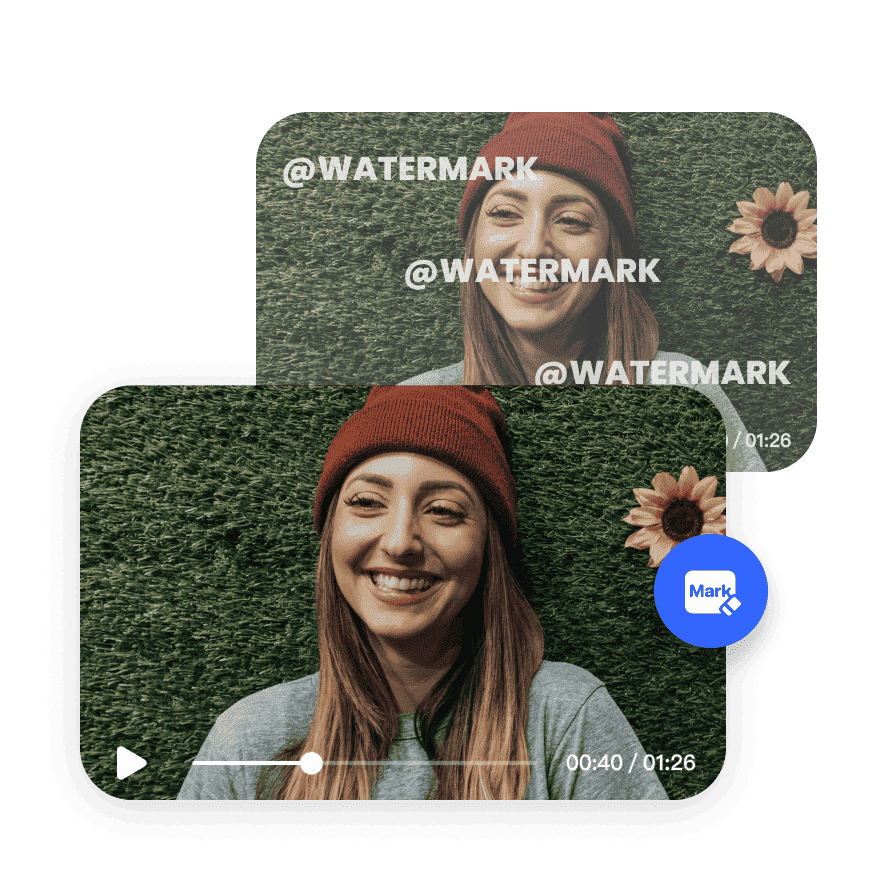
How to Use Vmake: A Watermark Removal Tutorial
Looking for a Vmake watermark removal tutorial? Follow these three steps to get a clean video in seconds:
Step 1: Upload Your Video
Drag and drop your video onto the Vmake platform. It supports most file types and resolutions.
Step 2: Let the AI Work
Vmake’s advanced algorithm automatically scans for watermark placements. Whether it’s corner logos, translucent overlays, or branded text, Vmake identifies and targets them without cropping or blurring the frame.
Step 3: Preview and Download
After processing, preview your cleaned video to ensure satisfaction. Then hit download to get a high-quality video with the watermark removed—ready for sharing, editing, or repurposing.
The Best AI Watermark Remover for Creators and Marketers
From content creators to digital marketers, having access to the best AI Watermark Remover can dramatically improve workflow efficiency. Whether you’re dealing with legacy footage or optimizing UGC (user-generated content), Vmake’s Video Watermark Remover offers a non-destructive and scalable solution for any volume of video content.
Removing Video Logos and Brand Overlays
Have a client-supplied clip with a persistent logo? Vmake’s Video Watermark Remover can remove video logo AI-style, ensuring that your final cut looks polished and clean. Its pinpoint detection allows for more than just watermark removal—it preserves brand integrity while opening up creative possibilities.

Final Thoughts: Why Vmake is Your Go-To Video Watermark Remover
In today’s fast-paced content world, a high-performance Video Watermark Remover isn’t just helpful—it’s essential. With Vmake, you gain an easy-to-use, AI-driven platform that helps you remove watermarks from social media videos, tutorials, legacy footage, and more. Whether you’re a seasoned editor or a casual user, Vmake simplifies the process while maintaining quality and detail.
FAQs: Video Watermark Remover
1. How do I remove a watermark from a video without losing quality?
Using Vmake, you can remove watermarks without compromising video quality. The AI intelligently targets and erases the watermark pixels without affecting the rest of the frame, ensuring that your visuals remain crisp and intact. Unlike manual cropping or blur overlays, Vmake maintains your video’s original resolution.
2. Can I remove watermarks from TikTok or Instagram videos?
Yes. Vmake supports removing watermarks from popular platforms like TikTok, Instagram, and YouTube. Simply upload your downloaded clip, and Vmake will detect and remove logos, usernames, or auto-applied overlays. This is especially useful for creators who wish to repurpose content across platforms without redundant branding.
3. Is there a free version of Vmake’s watermark remover?
Vmake offers both free and premium features. The free tier allows users to try watermark removal with basic resolution support and watermark limits. For advanced capabilities, like batch processing, HD exports, or enhanced removal accuracy, users can upgrade to a Pro plan.
4. How accurate is AI-based watermark removal?
AI watermark removal is highly accurate when powered by advanced detection models like those used by Vmake. The system is trained to recognize both visible and semi-transparent watermarks, even if they appear intermittently. It ensures minimal artifacts and a professional finish.
5. Is Vmake safe to use for professional content?
Absolutely. Vmake is secure, cloud-based, and does not store your files without your permission. It’s trusted by creators, agencies, and marketers worldwide. Whether you’re producing content for clients or personal branding, you can confidently use Vmake to deliver polished results.
👉 Get started with Vmake!