[2025] Top 5 FREE Video Downloader without Watermark
Want to download videos without annoying watermarks? No matter you’re a content creator, social media marketer, or casual user saving clips for reference, using a reliable free video downloader without watermark can make all the difference.
We’ve chosen dozens of tools and selected the Top 5 video downloader in 2025 that let you save content cleanly and for free. Our top pick, Vmake, stands out with its seamless download experience and built-in AI editing features — a true all-in-one platform for modern creators.
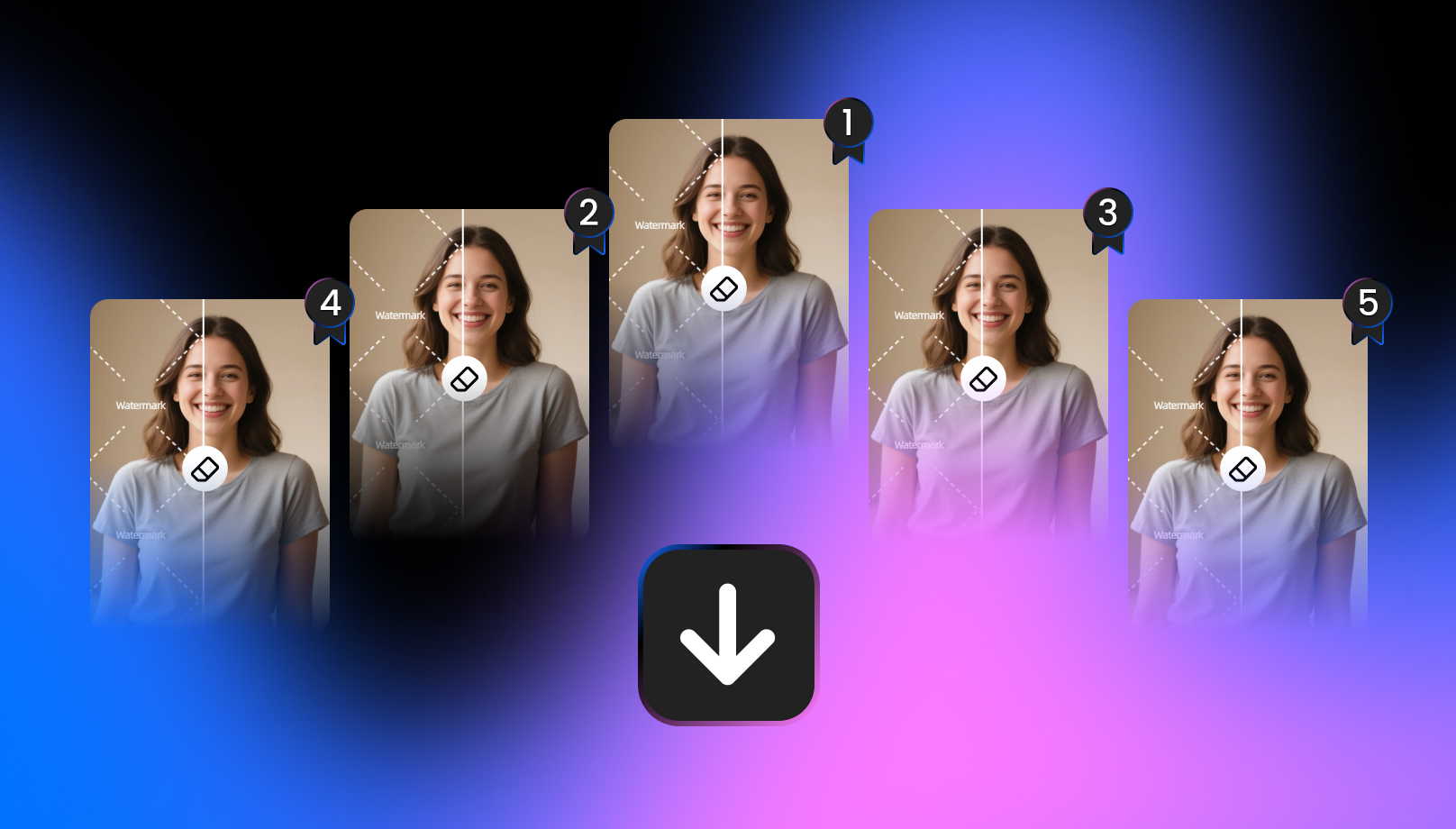
Top 5 video downloader without watermark
1. Vmake ( Best Mobile AI Editor & Watermark Remover for Creators)
Vmake App is a mobile-first video downloader without watermark for creators working with their own or licensed content. Available on both iOS and Android, it lets users import videos from their local album or paste links to videos they own (e.g. personal TikTok or YouTube uploads). Its powerful AI tools — from smart watermark removal to auto-subtitling — make it a complete mobile editing solution.
Pros
✔️ A full-featured no watermark downloader that supports both link import and album uploads for legal content.
✔️ Comes with editing features like blur, crop, subtitle, voiceover, and 4K export — all optimized for mobile.
✔️ Clean UI and frequent updates improve speed, stability, and editing quality.
Cons
❌ Requires a stable internet connection; lacks offline mode.
❌ Requires account sign-in to access advanced editing tools.
2. SnapTik
Free TikTok Video Downloader Without Watermark The interface is mobile friendly, and no prior sign-in required which makes it famous for its fast saves on public videos. You can paste a link to TikTok and get the video without watermark (in most cases). It is fast and does not require the user to log in or install anything.
Pros
✔️ Does not need to install or sign it simply pastes and go.
✔️ Fast loading in mobile browsers and multiple supported formats
✔️ Commonly used for TikTok repost or save clips
Cons
❌ Exclusive to TikTok; is not a wide-ranging watermark video downloader
❌ Ad-heavy pages with occasional redirect pop-ups.
❌ Unauthorised download of livestreams may breach copyright.
3. SSSTikTok
SSSTikTok is a mobile-friendly TikTok video downloading app to download users’ videos without watermarks. For more casual users who just want to play video files on their smartphones, you can also run it directly in the browser and avoid installing anything.
Pros
✔️ Works on iOS and Android browsers without an extra step of downloading another app.
✔️ Super fast download links — great for quick repurposing of content.
✔️ No sign-in or account required, decreasing friction for one-time users.
Cons
❌ Not versatile — focuses mainly on TikTok, less of an all-watermark video downloader.
❌ Frequent banner ads and popup redirects can interrupt the flow of downloading.
❌ Does NOT provide any editing options like trimming, subtitles, or cropping — download-only.
4. Kapwing
Kapwing is an online video editor that allows you to crop or add overlay designs to your videos and remove TikTok watermarks. For creators who want to style and restyle their content with (slightly) less of a headache. It does so much more than the basic watermark removal that other tools offer, delivering functionality for subtitles, audio, and collaboration capabilities. Great for those putting editing directly into their content workflows.
Pros
✔️ A fully-fledged video editor with features like auto-subtitles, multi-layer timelines, and collaborative workspaces — far more than just a watermark tool.
✔️ Awesome for using creative cropping or overlaying to remove watermarks, especially when you are rebranding your own assets.
✔️ Strong user interface and documentation making it accessible even to beginners.
Cons
❌ Cannot download video directly without a watermark (users must upload their own files, does not extract content from TikTok or YouTube).
❌ Kapwing watermark on exported projects if not upgraded to Pro.
❌ Limited advanced features in the free version (some restricted to paid tiers): custom fonts, brand kits, high-resolution export.
5. SaveTT
SaveTT is a lightning-fast, highly convenient mobile TikTok downloader. Compatible with all phone browsers, no account or software download is needed. Perfect for people who want to save videos through their phones.
Pros
✔️ Instant downloading from TikTok and no requirement for login or installation.
✔️ Minimal interface and limited to just a singular function: download the clean file.
✔️ Perfect for newbies and people who just want to get stuff done.
Cons
❌ Only works with TikTok, does not cater to other platforms such as YouTube or Instagram.
❌ Fails to warn users about copyright infringement issues — this can violate platform contours around sharing other people’s work.
❌ No customer support or ongoing feature updates — risk for it to become slow.
Quick Steps to Download Videos without Watermark Using Vmake Online:
Follow these simple steps to clean and enhance your videos with Vmake’s built-in AI tools:
Step 1: Visit Vmake’s Watermark Remover Tool
Head to Vmake – Video Watermark Remover and click on the upload button.
Step 2: Import your video
Upload a video file you own or have licensed — such as a branded draft, demo content, or previous social media clip with watermark.
Step 3: Preview and Export
After reviewing the clean result, click “Download Full Video” to export your watermark-free video — with optional enhancements like subtitles or voiceovers.
Quick Steps to Download Videos without Watermark Using Vmake App:
1. Open the Vmake App on your iOS or Android device and log in.
2. Tap “AI Removel” from the tools section. You can either upload a video from your phone or paste a video link from platforms like TikTok, YouTube, or Instagram.
3. Tap “Remove Now” to apply instant AI-powered watermark removal.
4. Preview the video to check the clean output — now clean, professional, and free from watermarks.
If satisfied, tap “Save” to download the final video without watermark.
Best Online Watermark Removers for TikTok You Should Know
While downloading and reposting copyrighted videos from TikTok or other platforms can raise legal concerns, there are legitimate use cases for removing watermarks — such as cleaning up your own previously published content or working with licensed stock footage that happens to include a watermark. That’s where Vmake comes in.
Its unlike any other conventional downloader, Vmake does not allow direct downloading of videos from social media. Vmake has a different solution — instead of being members that can use Vmakes licensed footage the service allows its users to upload their own watermarked video for removal with any type of watermark and covers in general, empty content by 3rd parties.
Vmake has built-in features such as auto-cropping, blurring and masking like an AI pro-speed cleaner to get your footage into shape in seconds and enables you take off with more challenging tasks like automatic subtitles generation, voiceovers, text animations and smart B-roll creation, etc. Great for content creators, marketers and educators who want to re-edit already existing videos — minus the ugly watermarks you get with other video tools.
✅ Pro Tip: Just make sure you have the rights to use and edit the footage before stripping any watermark.
🎬 Try Vmake for free today and turn every downloaded clip into content that performs.
👉 Visit Vmake AI – Watermark Remover
Vmake Video Watermark Remover

You May Be Interested

Seedance 2.0: What's New & How to Use It

123APPS Watermark Remover Review (2026): Pros, Cons, and Pricing

5 Best Valentine's Day Video Ideas for eCommerce in 2026

How to Create a YouTube Thumbnail? Create YouTube Thumbnails Using AI

