Nano Banana vs Veo 3: Latest Reviews and Updates
Are your creative tools meeting the demands of your industry? With AI advancing rapidly, professionals now have access to a new wave of visual technologies. Leading this movement are Nano Banana and Veo 3.
While Google’s Nano Banana is a master at creating and editing images, Veo 3 appears to be the leading platform for generating AI videos, transforming ideas and texts into professional, media-ready videos.
If you have multiple questions about the functionality, performance, and effectiveness of the leading AI image and video generating tools, then this is a good read. In this post, we provide a comprehensive comparison of Nano Banana and Veo 3, including the need for converter video in the modern AI world.
The Creative Architect: A Deeper Look at Nano Banana
Nano Banana has earned recognition for its outstanding speed and advanced artificial intelligence integration. This Google’s Gemini 2.5 Flash Image model works as an exceptional text-to-image generator, delivering the results users are looking for.
Nano Banana’s ability to ensure character and style consistency across image sets addresses major professional requirements. This breakthrough streamlines workflows, allowing creative teams and brands to efficiently produce diverse imagery while maintaining continuity in facial features, attire, and design details.
Nano Banana Upgrades- The Transformations Setting a New Standard
Nano Banana has recently upgraded its platform. The introduction of multi-image fusion enables users to seamlessly blend multiple images into a single composition.
You can take separate images and ask the model to generate a photorealistic image, and it will surely deliver the results. For example, you can give a prompt like “Add a full moon in the background”, and Nano Banana will execute the command with perfection.
However, Nano Banana has its limitations. According to some users, the major issue that may arise is the limitations on the resolution of the generated images. Despite the model’s progress, some users have continued to encounter low-resolution, flawed images. Don’t worry, though; Google has taken note of these problems and is working to find solutions.
The Visionary: Unveiling the Latest from Veo 3
Veo 3 markets itself as an excellent tool for creating videos due to its robust features, which enable it to produce stunning, high-quality content in response to basic instructions. Veo 3 stands out from the competition thanks to its vast variety of integrated essential tools, which make it a real game-changer for filmmakers and content producers.
Veo 3 Updates That Take Your Workflow Further
Native audio generation is its most exclusive feature, which allows Veo 3 to add sounds. Whether you need synchronized audio, sound effects, or character dialogues, the platform offers all. Simultaneously, advanced AI features enable the platform to create videos with smooth motions that almost feel lifelike.
Previously, the platform had complaints about its speed, and to combat it, Google introduced Veo 3 Fast. This faster version enables users to create content rapidly and meet the growing demand for digital media. Users who aim to create high-quality videos can opt for Veo 3, which acts like a top-of-the-line studio camera.
Veo 3 by Google also comes with image-to-video capabilities. This feature enables you to convert a static image into a dynamic video, bringing your video to life with a single, simple text prompt.
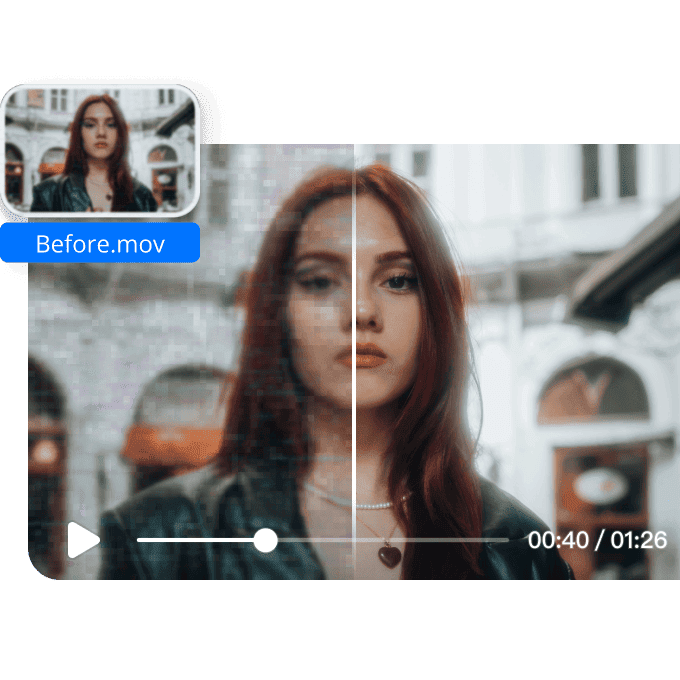
Expert Review: Who’s Got the Creative Edge?
To find out which model best suits your creative workflow, a direct comparison is essential. Let’s explore how Google’s Nano Banana and Veo 3 perform across the features that matter most.
- Primary Function: Nano Banana’s core feature is to use artificial intelligence to generate images and edit them. It’s preferable for creators new to the platform who want to work with images only. Whereas Veo 3 is a dedicated platform for video generation. The main feature of the platform is to generate realistic videos with cinematic quality.
- Key Strength: The best feature of Nano Banana is its ability to work with multiple images while maintaining character consistency with simple text prompts. On the other hand, Veo 3’s key strength is producing high-quality, professional-grade video with native audio that captures viewers’ attention.
- Use Case: Nano Banana is used for turning ideas into images through text prompts or to create a start frame for a video. The main use of Google’s Veo 3 is to generate lifelike videos.
- Speed vs Quality: As one of the fastest platforms in the market, Nano Banana produces results in seconds. However, some users have often reported a compromise in the quality of the generated image. Veo 3 is a more complete solution, offering the standard model for top-notch quality and precision. The Veo 3 is an ideal option for users who want to create large batches of content in record time
- Pricing: Alongside the introduction of Veo 3 fast, the platform has significantly reduced its pricing plans. It remains a premium tool due to its complex model of video generation. Nano Banana has positioned itself as the most cost-effective solution for those looking to create and edit photos, making it the ideal choice for casual users.
Beyond the Basics: A Video Converter Showdown
Traditionally, a video converter was a tool that could change a file from one format to another. However, in today’s time, AI has changed the task of this feature. Today, it’s about transforming one medium into another, and both Nano Banana and Veo 3 do this in their own ways.
Nano Banana’s Conversion Power
While it does not directly work with videos, Nano Banana can be used to create the start frame for videos. Its idea-to-image converter produces exceptional visuals, taking into account your concepts and reference images. Through its multi-turn editing abilities, it helps users refine their ideas and generate the perfect starting frame. However, to create a video, you’ll have to look for a third-party app, or you can simply use Google’s Veo 3.
Veo 3’s Transformative Capabilities
Being a dedicated platform for generating videos, Veo 3 features a online video converter tool that transforms a static image into a professional video. With its exclusive features, such as native audio and the model’s physics understanding, it can convert your ideas and images into dynamic videos, saving you countless hours of production time.
 The Workflow and User Experience
The Workflow and User Experience
The true power of these tools is realized when they are used in conjunction with each other in a seamless workflow.
- Creative Control and Refinement
– Nano Banana provides very little control to the users of the virtual assets. The only way to edit is to give multiple prompts to fix the lighting or style of the images.
– Veo 3 focuses more on perfecting the final output of videos, such as improving the motions of the video and enhancing its audio.
To maximize results, first use Nano Banana to develop and tweak your images with its text-based controls. Once satisfied, transfer those images to Veo 3, where you can utilize its tools to add motion, synchronize audio, and produce a polished video. This sequential process leverages the strengths of both platforms for a cohesive creative flow.
- Speed, Efficiency, and Cost
– A very effective workflow is made possible by using both of these tools. With the less expensive Nano Banana, you can quickly develop and polish character concepts. You can then use the standard Veo 3 model for the highest quality final, high-end production.
- Consistency and Quality
– Although both tools are impressive, their combined use addresses consistency, one of the main issues in AI. As Veo 3’s advanced functions bring your characters to life in video, Nano Banana ensures that your characters and visual components remain consistent throughout all your images.
Introducing a Smarter Solution: Vmake (All-in-One Solution)
Veo 3 and Nano Banana are great tools in their own fields, but Vmake serves as your best bet when you want to edit without limitations.
Vmake is an all-in-one, flexible AI platform that does more than just generate media. For creators who require a complete set of AI and conventional editing tools, it is a one-stop shop. Among Vmake’s many features are a strong video converter, a background and watermark remover, a video enhancer, and more.
Vmake is a cost-effective one-stop shop for contemporary creators. It saves you both time and resources by eliminating the need to switch between applications. Vmake provides a complete end-to-end solution for creating and editing photos and videos.
Wrap Up: Making the Right Choice
Your objective will determine whether to use Veo 3 or Nano Banana. Nano Banana excels at casual editing and maintaining consistency, making it an ideal choice for tasks that involve images. On the other hand, Veo 3 is the ideal tool for producing high-end movie content, given its realistic movement and natural audio.
But Vmake is the best choice if you want a tool that provides everything under one roof. Combining the strength of artificial intelligence production with a whole spectrum of editing tools, it is a thorough platform providing a flawless creative process, from video conversion to background elimination.
Given several choices, we advise spending some time doing the legwork. This will enable you to choose the correct option and achieve your desired objectives.