Watermark Removal for Creators: Get Clean, Reusable Content Fast
Remove unwanted logos fast. Discover the easiest watermark removal for creators and repurpose clean, high-quality videos across platforms.
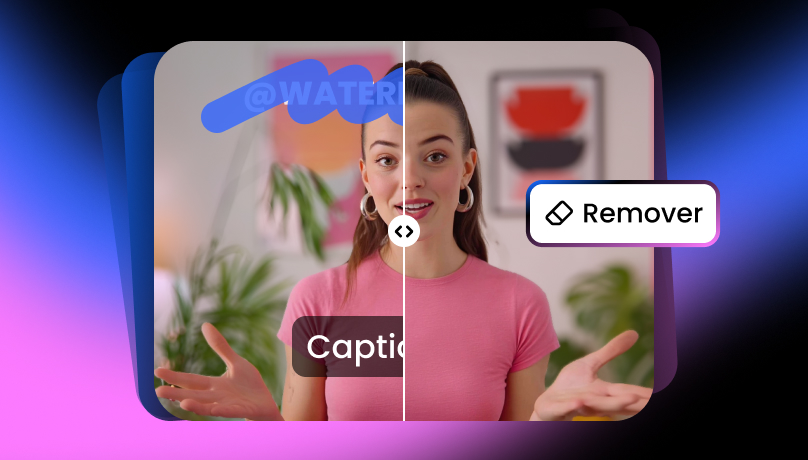
If you’re a content creator, you already know: clean visuals matter.
But what happens when you’ve spent hours editing in a video, only to realize the final result has a watermark? Or you downloaded your own Reel from Instagram and the logo’s sitting right there in the corner? That’s where watermark removal for creators comes in—because whether you’re managing multiple platforms or freelancing for clients, you shouldn’t be limited by unwanted branding on your videos.
🎬 Why This Matters for Creators
You’ve got videos to post, clients to impress, and content to recycle.
But watermarks? They:
- Distract your audience
- Lower perceived quality
- Block you from reposting or re-editing
And if you’re juggling Reels, Shorts, and TikToks? It gets messy fast.
That’s why smart creators use AI-powered tools like Vmake’s Watermark Remover to keep things clean and professional.
🛠 How Vmake Helps Creators Work Smarter
Vmake makes watermark removal feel effortless—no editing background needed. Here’s what it offers:
✅ Smart Detection
Vmake’s AI can track moving watermarks, even when they fade or jump frames.
✅ Batch Removal
Remove watermarks from multiple videos at once. Perfect for content batches or client projects.
✅ High-Quality Output
No cropping. No blurring. Your original content stays intact—just cleaner.
🔄 Content Repurposing = More Reach, Less Work
Why let a single video live on just one platform?
Creators use content repurposing AI to:
- Turn YouTube videos into Shorts
- Re-edit video for Instagram
- Reuse Reels for client proposals
- Remove video logos before sharing
And Vmake makes the whole thing easier by removing the visual blockers—so your content travels farther.
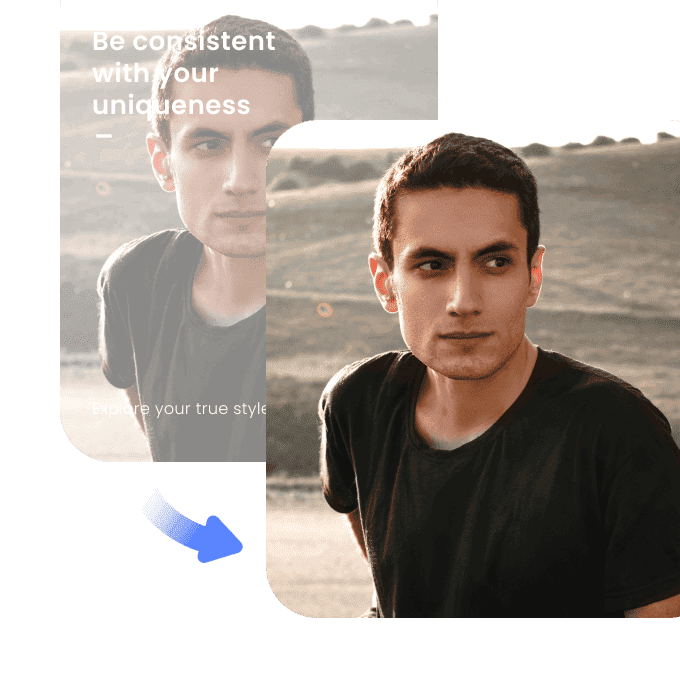
👇 Quick Start Guide: Vmake Watermark Removal for Creators
- Head to vmake
- Upload your video(s)
- Vmake finds the watermark automatically
- Click “Remove”
- Download your clean, shareable content
Done in under a minute.
💼 Who This is For
Vmake isn’t just for influencers. It’s for:
- 📱 Instagram Reels creators
- 📹 YouTube Shorts editors
- 🎨 Tiktok users
- 🧑💻 Freelancers repackaging content
- 🏷️ Small businesses rebranding videos
No more hiding logos with stickers or awkward cropping. You’ve got better things to do.
FAQs
1. Can Vmake remove watermarks from Reels or Shorts?
Yes! If you download content that includes the platform’s branding, Vmake’s Watermark Remover can remove those marks cleanly and quickly.
2. What if my video has a watermark from an editing app?
No worries. Vmake’s Watermark Remover can detect and remove watermarks from most exported videos, even if the watermark moves or fades across frames. Just upload your content, and the AI takes care of the cleanup—quick, clean, and hassle-free.
3. Is batch processing really unlimited?
You can upload multiple videos at once and remove watermarks in one go. Ideal for creators with a posting schedule or client backlog.
4. Will watermark removal reduce my video quality?
Nope. Vmake’s AI Watermark Remover reconstructs the background without lowering resolution. The result? Clear, polished content.
5. Is this allowed for brand or freelance work?
If it’s your content (or content you were paid to produce), yes. Just make sure you have the rights to edit and share.
✨ Whether you’re posting for fun or building a business, watermark removal for creators is one small step that makes a big impact.
👉 Clean up your content, boost your brand with Vmake