How to Remove Watermarks from Videos with Vmake's Watermark Remover Tool

We’ve all been there — you’ve found the perfect video, but the watermark is distracting and takes away from the professional look. Whether you’re a content creator, marketer, or just someone who loves clean videos, removing watermarks can make your content look polished and ready to share.Luckily, Vmake’s Watermark Remover tool makes it quick and easy to remove unwanted watermarks from your videos. Here’s everything you need to know.
Why Remove Watermarks?
Watermarks are helpful for branding, but when you want to repurpose or reuse your own videos across different platforms, they can get in the way. Here’s why creators often choose to remove them:
- Cleaner visual appeal: Keep your videos looking sleek and professional.
- Repurpose content: Use your videos across platforms without overlapping logos.
- Better audience focus: Let viewers focus on your message, not the watermark.
⚠️ Important note: Always respect copyright laws and only remove watermarks from videos you own or have permission to edit.
Meet Vmake’s Watermark Remover Tool
Vmake’s Watermark Remover tool is designed for creators who want a fast, hassle-free way to clean up their videos. No complicated software, no expensive subscriptions — just upload your video, mark the watermark area, and let Vmake handle the rest.
Key features:
- 🎥 Easy upload: Add your video directly from your device.
- 🖱️ Simple selection: Highlight the watermark area with a few clicks.
- ⚡ Fast processing: Get your watermark-free video in minutes.
- 🌍 Online tool: No need to download heavy software.
- 🆓 Free trial available: Try before you commit.
How to Remove Watermarks Using Vmake
Here’s a step-by-step guide to using Vmake’s Watermark Remover tool:
- Go to Vmake’s Watermark Remover tool.
- Upload your video from your device or cloud storage.
- Select the watermark area using the intuitive selection tool.
- Process the video — Vmake’s AI will automatically clean up the watermark.
- Download your new video without the distracting watermark!
That’s it — no editing skills required.
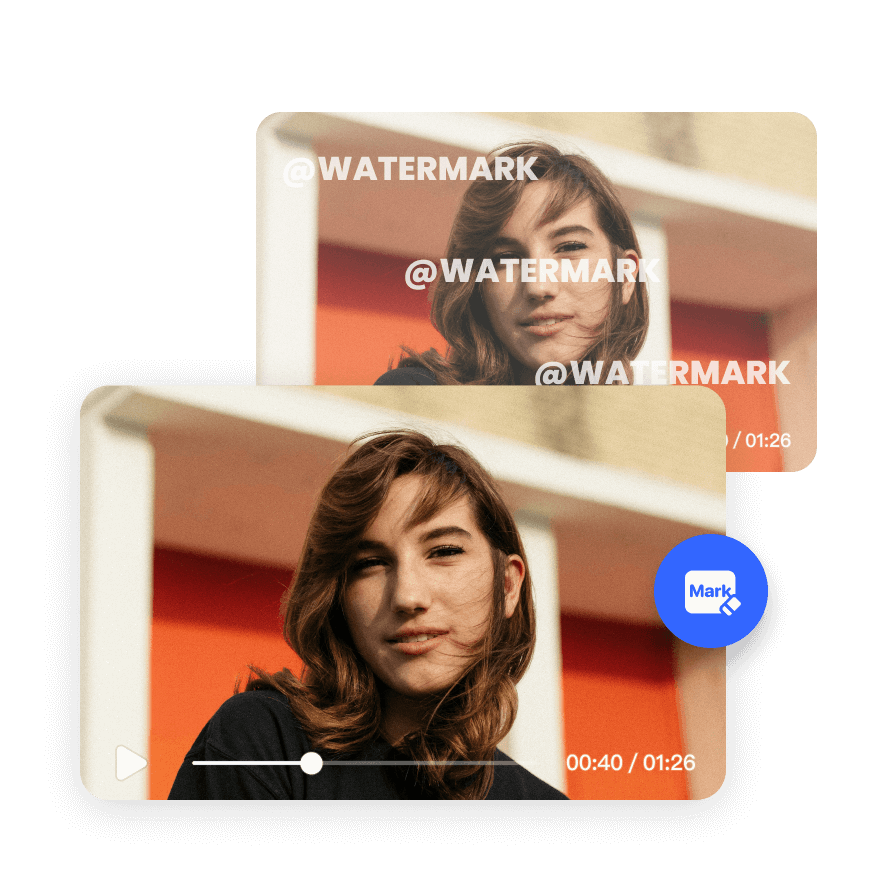
Pro Tips for Best Results
- 📌 Try to use high-quality videos for smoother results.
- 🎨 Preview before downloading to make sure the watermark is fully removed.
- 🗂️ Save your videos in multiple formats if you plan to use them across different platforms.
Final Thoughts
Removing watermarks has never been easier thanks to Vmake’s Watermark Remover tool. Whether you’re refreshing your content for a new campaign or just want a cleaner look, this tool has you covered.
Ready to give it a try?
👉 Use Vmake’s Watermark Remover tool today!