Upgrade Picture Quality with Vmake AI
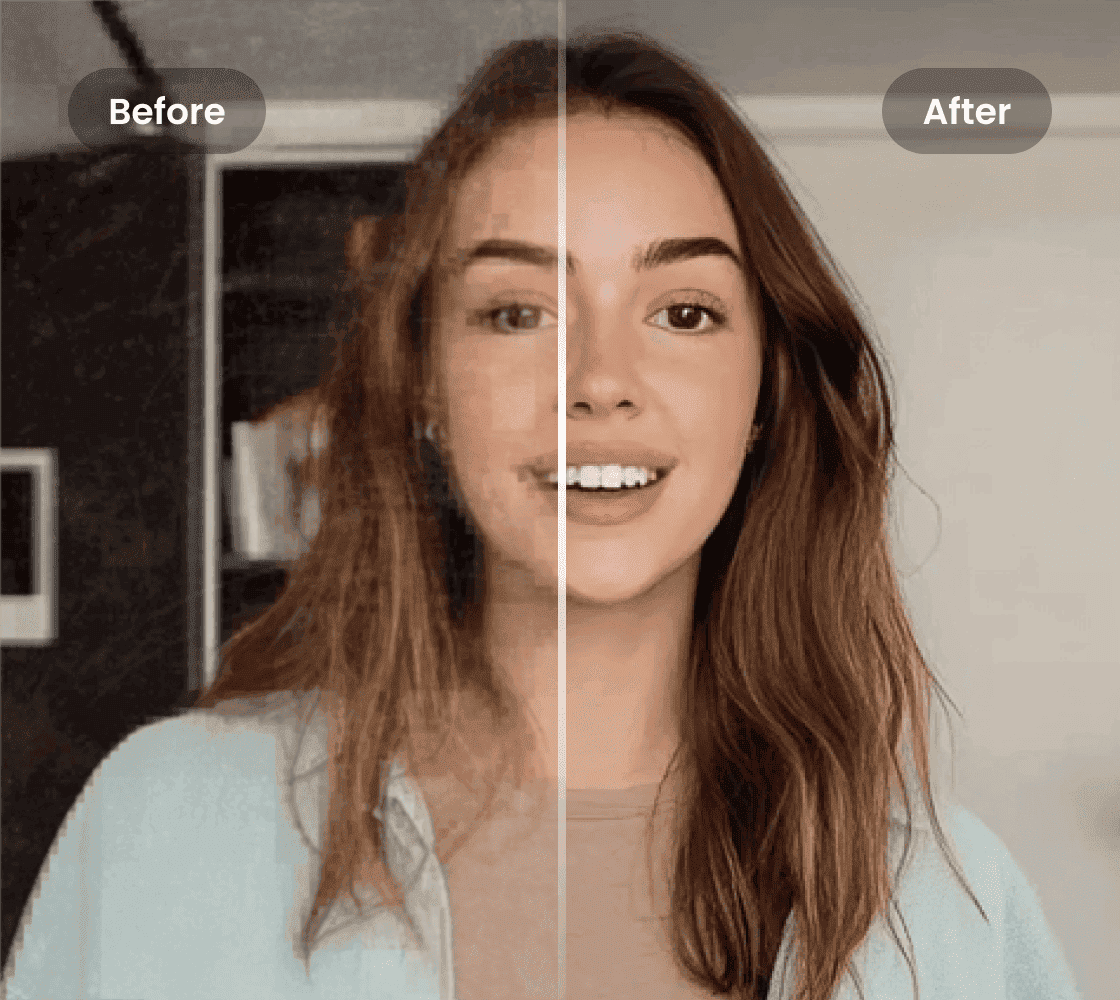
Easily upgrade picture quality with Vmake AI to enhance resolution, clarity, and detail—right from your browser.
Why You Should Upgrade Picture Quality with Vmake AI
Blurry photos, low-resolution images, and pixelated details are a thing of the past. With Vmake AI, users can upgrade picture quality seamlessly and professionally online—without needing any design skills. Whether you’re working with old photos, social media content, or marketing visuals, enhancing your images is just a few clicks away.
How Vmake AI Enhances Photo Resolution
AI-Powered Enhancement Engine
Vmake’s advanced AI image enhancer uses machine learning to analyze image content, identify edges, textures, and colors, and upscale them intelligently. This allows users to enhance photo resolution without adding noise or losing natural details.
Improve Image Clarity Instantly
The platform is optimized to improve image clarity by sharpening blurry images, reducing noise, and restoring lost details—making your visuals more impactful and professional.
Upgrade Picture Quality Online in Seconds
One of Vmake’s biggest advantages is that it works entirely online. With no software to download, you can upgrade picture quality online from any device. Upload your photo, apply the enhancement, and download your upgraded image—all in minutes.
Benefits of Using Vmake to Upscale Images Without Losing Quality
Preserve Natural Textures
Unlike traditional filters or manual editing, Vmake’s AI ensures that while you upscale images without losing quality, the results stay true to the original look and feel.
Ideal for Creators and Professionals
From content creators and marketers to photographers and students, Vmake’s AI image enhancer provides a reliable solution to produce high-resolution outputs for print, web, or presentations.
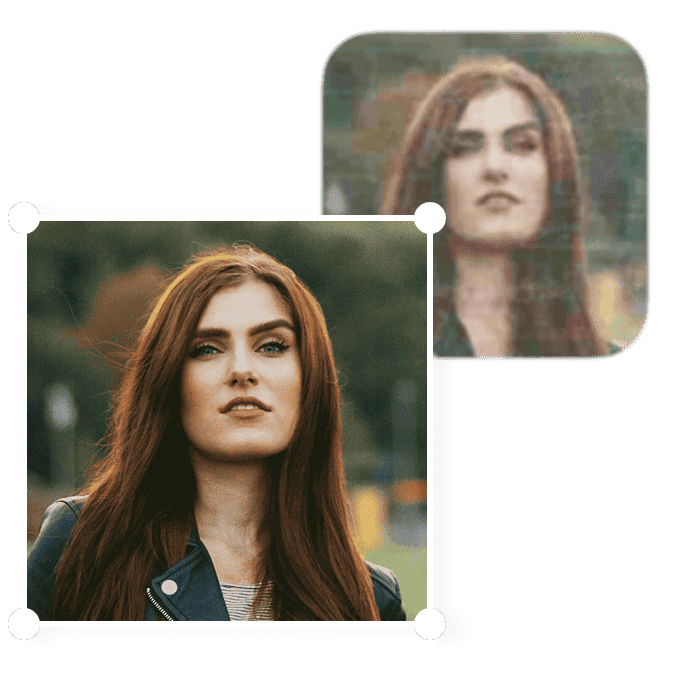
Step-by-Step: How to Use Vmake to Enhance Your Photos
- Visit Vmake.ai and choose the AI Image Enhancer tool.
- Upload your photo – support for JPG, PNG, and more.
- Click ‘Enhance’ to let the AI work its magic.
- Preview the result in real-time.
- Download your upgraded photo instantly.
It’s really that simple to upgrade picture quality online with precision.
Use Cases: Where Enhanced Image Quality Matters
- eCommerce: Product listings with crystal-clear images improve buyer trust.
- Social Media: Boost engagement with high-res visuals.
- Memory Restoration: Revive old family photos with clarity.
- Academic & Business: Presentations that stand out.
Vmake AI is your go-to solution to enhance photo resolution across any industry.

Final Thoughts
If you’re looking to upgrade picture quality quickly, easily, and effectively, Vmake AI is the tool you need. With its intelligent enhancement capabilities, online convenience, and clarity-boosting results, Vmake turns low-res images into high-quality masterpieces.
FAQ: Upgrade Picture Quality
1. Can I upgrade picture quality online without installing software?
Yes, Vmake AI is a fully online tool. You can upload, enhance, and download your upgraded image directly from your browser—no downloads or installations required.
2. What image formats does Vmake support?
Vmake supports most popular formats including JPG, PNG, and WebP. Whether your image is for web use or printing, Vmake can enhance it efficiently.
3. Will the AI image enhancer distort my original photo?
No. Vmake uses AI to maintain the natural look of your image while increasing sharpness and resolution. It carefully preserves original textures and colors.
4. Can I enhance old or scanned photos?
Absolutely. Vmake works well with vintage, low-quality, or scanned images. It removes noise, restores lost details, and improves overall clarity to give your old photos new life.
5. Is there a limit to how many images I can enhance?
With a free account, you can enhance a limited number of photos daily. For more frequent use or batch enhancements, consider upgrading to Vmake Pro for unlimited access and faster processing.
Vmake Video Watermark Remover

You May Be Interested

Seedance 2.0: What's New & How to Use It

123APPS Watermark Remover Review (2026): Pros, Cons, and Pricing

5 Best Valentine's Day Video Ideas for eCommerce in 2026

How to Create a YouTube Thumbnail? Create YouTube Thumbnails Using AI

