Unlimited Google VEO 3.1: How To Get Access and Use It
Google’s Veo 3.1 just took AI video generation to another level. If Sora made AI videos realistic, Veo 3.1 made them tangible. This latest model from Google DeepMind doesn’t just improve resolution. It brings life-like texture, dynamic lighting, and physically accurate camera motion into every frame. But with a tool this powerful, how can creators gain “Unlimited” access to unlock its full potential?
This article will break down the groundbreaking details of Veo 3.1 and then guide you on how to access and utilize its power through Vmake, a comprehensive video generation platform that helps realize true creative freedom.
Prompt Demonstration: The Power of Detail
Google dropped this prompt on their official social channels to showcase VEO 3.1’s raw power. It demands complex action, dynamic camera work, and perfect audio sync.
What Veo 3.1 generates from this is pure cinematic magic. The bear’s fur moves naturally with the wind, each strand catching the golden light as it passes through the forest dust. The sunlight flares realistically across the lens, and the camera motion feels physically accurate — no jitter, no distortion. Even the flying dust and motion blur during the whip-pan are perfectly timed, making the whole shot look like it came straight from a wildlife action film.
This is exactly where Veo 3.1 shines: every surface, texture, and light beam feels grounded in the real world. It’s not just high-resolution —It’s viscerally real.
Breaking the Limits: How Vmake Enables “Unlimited” Veo 3.1 Access
While Google makes Veo 3.1 available through the Gemini API (for developers) and the Gemini App (for consumers, often with usage caps), true creative “unlimited” potential requires a platform that offers choice and scale. This is where Vmake comes in.
Vmake’s AI Video Generator has officially integrated the Veo 3.1 model, along with several other top-tier engines like Sora, Seedance, and KLING.
That means you can now access Google Veo 3.1 directly inside Vmake, without waitlists or regional limits. And since Vmake connects multiple AI video models in one platform, you can test different styles, outputs, and resolutions freely — a truly unlimited creative experience.
Using Vmake to Generate Your Veo 3.1 Video
Follow these steps to harness the power of Veo 3.1 through the Vmake Video Generator:
Step 1: Access the Vmake Video Generator
Navigate to the Vmake Video Generator platform. Sign up or log in to your account and click “Let’s Start”
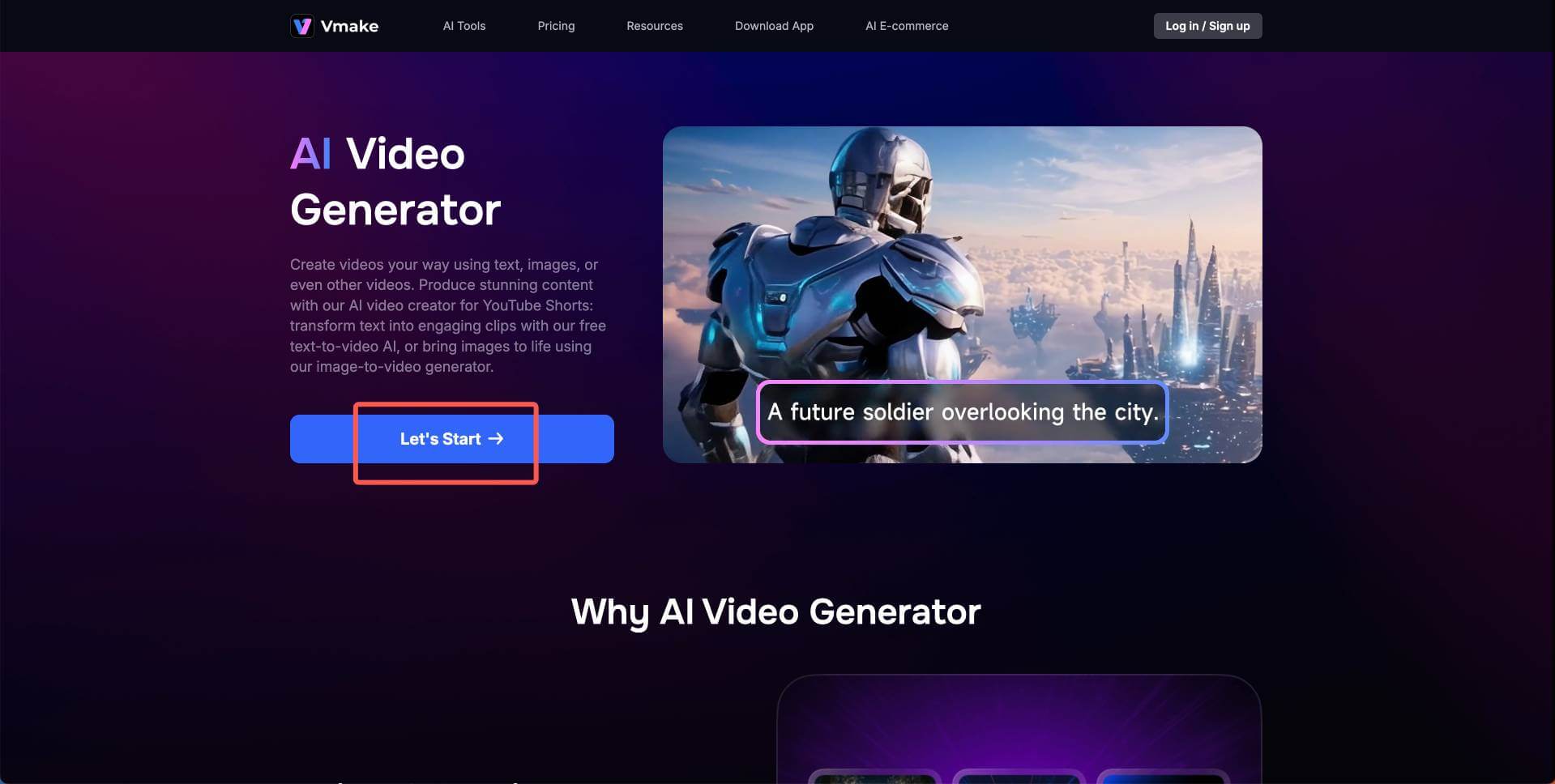
Step 2: Select the Veo 3.1 Model Interface
Within the generator interface, locate the model selector dropdown or panel and explicitly choose the Veo 3.1 interface.
Step 3: Enter your prompt
Paste in the bear prompt above, or write your own. If you need to remark something you don’t need in your video, tap your requirements in the text box below.
Prompt:
“A cinematic, photorealistic scene of a large black bear with a red mountain bike on a narrow dirt trail in a dense pine forest during golden hour. The low sun creates a dramatic lens flare as the bear approaches. The bear is skillfully riding the bike at high speed, charging directly down the trail towards the camera. The shot is a single take starting from a very low angle. As the bear is about to pass, the camera executes a rapid 180-degree whip-pan to seamlessly follow from behind. The intense speed is emphasized by motion blur during the pan and a powerful ‘whoosh’ sound as the bike flies past.”
Step 4: Customize your video settings
Don’t mess up the basics! Before you click ‘Generate,’ make sure your settings are dialed in. Need that viral Instagram Reel look? Set it to 9:16 vertical. Planning a wide-screen cinematic opener? Lock in 16:9. A few seconds extra might make all the difference to your story’s pacing, so play around with the duration slider.
Step 5: Click Generate
Let the model process your prompt and produce multiple variants.
Finally, you could see your gereration histories in the right bar on your screen.
Final Takeaway
VEO 3.1 is the new standard. It’s not just generating video; it’s perfecting details like hair, fabric, and dynamic lighting. The cinematic quality—complete with native audio and complex camera control—is finally here.
Stop being limited by single-model platforms and restrictive usage caps.
Vmake is your creative launchpad. It gives you direct access to VEO 3.1 and the freedom of choice with multiple models. This is how you gain the “Unlimited” edge in the creator economy.
Go to AI Video Generator right now and start transforming your prompts into Hollywood-level masterpieces. Don’t just watch AI videos. Create them!