TikTok Watermark AI: The Smart Way to Clean Your Videos
Use TikTok watermark AI to quickly remove logos and watermarks from videos with the best AI-powered tool online.
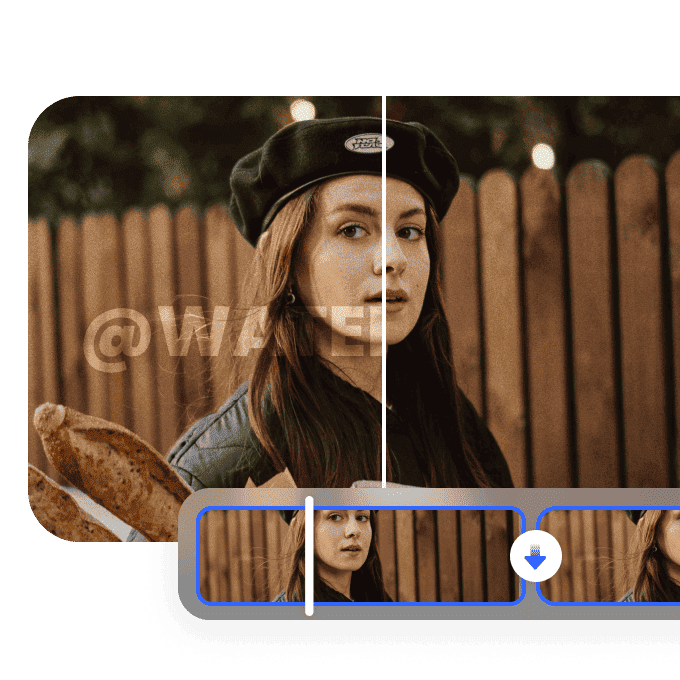
Why You Need a TikTok Watermark AI Tool
Picture this: You just filmed a viral dance challenge that took 10 tries to perfect. It’s now blowing up on TikTok—but you also want to post it on Instagram Reels, YouTube Shorts, and Snapchat Spotlight. The problem? That bouncing TikTok watermark with your handle ruins the clean look on other platforms.
That’s where a TikTok watermark AI tool like Vmake steps in. It doesn’t just remove the watermark—it gives your content a second life, free of distractions and fully platform-ready.
Real Creator Scenarios: When TikTok Watermark AI Saves the Day
Case 1: A Brand Deal Gone Wrong
@foodiejane just landed a sauce sponsorship. She planned to reuse her top-performing TikTok taste-test on Instagram. But the brand rejected the video due to visible TikTok branding. Using Vmake, she quickly removed the watermark and got the thumbs-up from the client.
Case 2: Going Viral Across Platforms
@dancemike’s freestyle blew up on TikTok, but his audience is bigger on YouTube Shorts. With Vmake’s AI, he removed the logo and reposted it in seconds—racking up 2x more engagement.
Case 3: Creators Who Repurpose Content Weekly
For creators juggling multiple platforms, editing out watermarks every time is a time suck. Vmake helps batch remove logos from video sets, making editing 5x faster.

How Vmake’s TikTok Watermark AI Works
Smarter Than Manual Edits
Forget cropping, blurring, or masking. Vmake’s AI Video Watermark Remover understands TikTok’s dynamic watermark placement. It finds the logo, removes it cleanly frame-by-frame, and leaves the background intact.
One Click, Clean Output
Upload your video. Let AI handle the rest. No software to install. No editing skills needed. Just download your polished clip, watermark-free.
How Vmake Handles Watermarks Like a Pro
Trained to Spot the Unwanted
Vmake’s AI isn’t guessing—it’s trained. It knows how logos move, fade, bounce, or change opacity. Whether the watermark is static or dancing across frames, Vmake’s Watermark Remover tracks it down with sharp precision.
Preserves Every Pixel
No need to crop out the fun. Vmake’s Watermark Remover fills in the space behind the watermark, so your video keeps its full frame and natural flow. Textures stay smooth, details stay sharp—like the watermark was never there.
Who Benefits Most from a TikTok Watermark Remover
- Influencers who repost across Reels, Shorts, and Snapchat.
- UGC Creators repackaging clips for brands.
- Editors who need clean footage from past campaigns.
- Brands pulling UGC for official use.
Using the best AI watermark remover means no more awkward crops, no more lost pixels—just crisp, clean content.
Bonus: Remove Logos From More Than TikTok
This isn’t just for TikTok. Vmake’s AI Video Watermark Remover can remove logos from videos of all kinds: Twitch streams, webinar replays, or clips with outdated watermarks. Whether you need to clean up a logo or repurpose a clip, this TikTok video watermark tool adapts to your workflow.
Final Thoughts: TikTok Watermark AI for the Win
In the fast-moving world of short-form video, your content needs to look fresh everywhere. TikTok Video Watermark Remover from Vmake helps you remove the noise—literally—and keep your videos high-quality, brandable, and cross-platform ready. Clean once, post anywhere.

FAQs About TikTok Watermark AI
1. What is TikTok watermark AI?
TikTok watermark AI refers to an AI-powered feature that automatically detects and removes the watermark from TikTok videos. This watermark usually includes the TikTok logo and the creator’s handle, which often shifts positions throughout the video. As Vmake’s Video Watermark Remover, our tool is specifically trained to follow that movement, erase the watermark frame by frame, and restore the original background. No cropping, no blurring—just a clean, high-quality video ready to repost anywhere.
2. Can I remove TikTok watermarks from my own videos?
Absolutely. If you’ve created a TikTok and want to repurpose it for Instagram Reels, YouTube Shorts, or other platforms, Vmake makes that process seamless. Our AI Video Watermark Remover is built to detect TikTok’s moving watermark and remove it cleanly—no need for cropping or complex edits. You keep your content looking fresh and platform-neutral, without extra work.
3. How do I use Vmake’s TikTok watermark remover?
Go to Vmake’s Video Watermark Remover and upload your TikTok video. The AI will automatically detect the watermark, process the video frame by frame, and give you a clean version ready to download. You don’t need any editing experience or special software. It’s all online, fast, and user-friendly.
4. Will removing the watermark lower my video quality?
Not with Vmake. Thanks to frame-by-frame AI precision, your video will retain its original resolution and clarity. Unlike manual methods that blur or crop parts of the video, Vmake ensures minimal loss of visual integrity.
5. Can I remove watermarks from multiple videos at once?
Yes, Vmake’s Watermark Remover supports batch processing. This feature is ideal for creators, marketers, or editors handling large volumes of content. You can upload several TikTok videos and let the AI tool process them automatically, saving time and boosting efficiency.
Ready to give it a try?
👉 Use Vmake’s Watermark Remover tool today!