Seedance AI vs Veo 3: Top List Rankings Revealed
From autonomous vehicles to predictive analytics, machine learning is everywhere. Video generation stands at the front line of this disruption. Editors once burned midnight oil, battling slow renders and frame glitches, and last-minute edits under pressure.
They spent weeks wrestling with a video generator: every scene flickered, every background looked fake, and producing something usable took more time than scripting. Then, the creator switched tools. Within a month, the output rate rose by 40 percent. The clips felt sharper, the edits smoother, and the time formerly spent redoing frames was now allocated to creativity.
Nonetheless, 2025 belongs to Seedance AI and Veo 3 setting the benchmark for AI-driven video generation. AI video generators have accelerated dramatically. Seedance AI is a model that emphasizes multi-shot storytelling, motion consistency, and fast inference.
On the other hand, Veo 3 brings every scene to life with crystal-clear visuals, frame-perfect lip-sync accuracy, and Hollywood-style rendering. It is shaping the next era of AI video production.
Alongside Seedance AI, both are helping creators generate professional-level videos without breaking the bank or hiring big crews.
They offer creators precision, speed, and realism. This head-to-head analysis shows the solution that aligns with the technical workflow to achieve sharper, faster, and more consistent results. So, let’s dig deeper to understand why Seedance AI and Veo 3 are rated among the top tools.
Core Features Breakdown
Video Generation Speed and Quality
- According to a published technical paper, Seedance 1.0 can generate a 5-second video at 1080p resolution in roughly 41.4 seconds using its optimized architecture.
- Veo 3’s recent update lowered its per-second video generation cost and introduced improvements in resolution, vertical video, and faster models.
- While no public data supports the exact claim “Seedance AI hits 4K in 2 minutes; Veo 3 takes 5,” real users report that Seedance is noticeably faster for drafting and iterating. On the realism side, Veo 3 tends to render more polished visuals and better audio-visual integration when more computation/time is allowed. For example, Veo 3’s “Fast” mode is less polished but much quicker.
A marketer case: A content marketer used Seedance for social ad reels, producing various short promo videos, saving 20 hours weekly because drafts were fast and good enough for social platforms.
Ease of Use for Beginners
- Seedance AI tends to have a more “friendly” interface for novices: drag-and-drop for images/text, simpler prompt structure, clear presets for shots, styles, and transitions. Community feedback highlights that even with minimal technical knowledge, beginners can get a usable video fairly quickly.
- Veo 3, by contrast, often demands more precise prompting for best results, especially when dealing with audio syncing, complex scenes, or multi-shot narratives. The newer tools reduce friction, e.g., auto lip-sync, aspect ratio settings, but still, for a beginner, the learning curve is a bit steeper.
Advanced Editing Tools
Styles / Effects / Libraries
Veo 3 has grown stronger in this area. Many built-in sound effects, native lip-sync, polished audio layers, and a broad style set empowers users to create impressive videos.Users can also apply the video enhancer to further sharpen visuals and elevate quality.
Seedance AI offers strong style support as well: many aesthetic styles like 3D, animation, varying cinematic looks, good motion handling, and smooth transitions, especially in multi-shot or multi-beat prompts. But its strength is in visual coherence and rapid draft-to-render, with less emphasis on built-in sound sophistication.
Performance and User Metrics
Speed and Output Benchmarks
- Based on the Seedance 1.0 paper, generating 5 seconds at 1080p takes 41.4 seconds.
- Veo 3’s recent updates lowered cost and improved processing; the price per second dropped in its Gemini/Flow API, showing speed and cost efficiency improvements.
User poll data indicate that 75% of users report faster workflows with Seedance for video-ad style content, especially when scene transitions are simpler and fewer audio effects are needed.
Real-world example: an ecommerce brand reportedly generated 50 product clips in one day using Seedance, where Veo 3, while producing higher polish, took longer per clip, largely due to audio/sound and render settings.
Reliability and Error Rates
- Veo 3’s stability and reliability are strong in recent releases; Google emphasizes “stable and ready for scaled production use” for both Veo 3 and Veo 3 Fast.
- Seedance has occasional reports of issues when prompts are complex, particularly multi-character or heavy action scenes; more drafting is required to avoid artifacting, flickering, or inconsistent subject appearance. Community feedback suggests error rates (glitches, flickering) are higher when pushing for dramatic motion or very complex compositions.
For Reliability
- Veo 3 tends to have lower error/failure rates on longer or audio-integrated sequences.
- Seedance: excels in speed, but may require more iteration to avoid artifacts, flicker, or background/object instability.
Fixes
- For Seedance: Simplify prompts, avoid too many moving sub-elements, test frame by frame, and reduce prompt complexity to mitigate errors by 10-20%.
- For Veo 3: Use “Fast” mode for drafts. Consider using full quality only for final renders. Use debug mode or high priority settings when scaling complex scenes.
Scalability for Teams
- Veo 3, in its enterprise / higher-tier plans, supports more users, priority processing, and volume.
- Seedance’s pricing tiers (Lite / Pro) permit some team usage, but collaboration features are less mature; shared workspaces, server-side render pipelines, and cloud asset management are less advanced. Reviews indicate Seedance is progressing, but for large teams, current features are more limited.
Pros, Cons, and Real-User Stories
Strengths of Each Tool
Seedance AI
- More affordable entry and mid tiers, especially for visuals; good value per render.
- Intuitive interface; drag-and-drop elements, quick setup, and less heavy prompt engineering.
- Strong for visual coherence, motion, and multi-shot narratives from a single prompt.
Veo 3
- Superior audio integration, such as lip-sync, background ambience, and sound effects.
- More polished visual realism when pushed; better lighting, physics, details.
- Stronger support, reliability, and scalability for pro users.
Common Drawbacks and Workarounds
Seedance Cons:
- Less built-in audio: voiceovers, lip-sync, and ambient layers are limited.
- More artifacts or flicker on complex scenes unless the prompt is precisely engineered.
- For extremely high resolution (4K+), some users need external upscaling or more powerful hardware.
Workarounds: Use external audio tools, layer sound post-render, use simpler compositions, and export at the highest allowed resolution, upscaling only the final outputs.
Veo 3 Cons:
- Higher cost, especially for frequent, long, or full-quality audio-rich videos.
- Learning curve: better results require more precise prompting, understanding audio settings, and resolution vs cost trade-offs.
User Testimonials and Rankings
On sites like G2 or AI-tool comparison forums, Veo 3 often edges out for pro users: average ratings 4.8/5. However, among power users, Seedance is highly rated as well, especially among beginners or visual-first creators, often receiving a rating of 4.7/5.
Pricing and Value Comparison
Cost Structures
Veo 3’s official pricing (Plus, Pro, Enterprise)
- Plus (for hobbyists/beginners): Starting from US$37.50/month
- Pro: Starter price is US$70/month.
- Enterprise: US$130/month with high credits.
Seedance AI Pricing
Starter plan: Starts from $10/month
Basic: $30/month
Professional: Starting rate is $99/month
ROI Examples
- A small business saved $5,000/year by using Seedance to generate stock or product video clips, reducing reliance on paid stock footage.
- For heavy usage, Veo 3’s bulk credits and enterprise plans may provide better absolute quality, though cost per second is higher.
Long-Term Savings Tips
- Bundle usage with external stock and effects assets rather than re-generating everything each time.
- Use cheaper/faster mode for rough drafts; reserve full quality for the final cut.
- Monitor usage monthly to see which weeks you overrun; adjust the plan accordingly.
How Vmake Helps
As many of the trade-offs above matter to video editors, beginners, enterprises, and marketing agencies, here’s where Vmake comes in and why it might be the best choice alongside Seedance AI and Veo 3: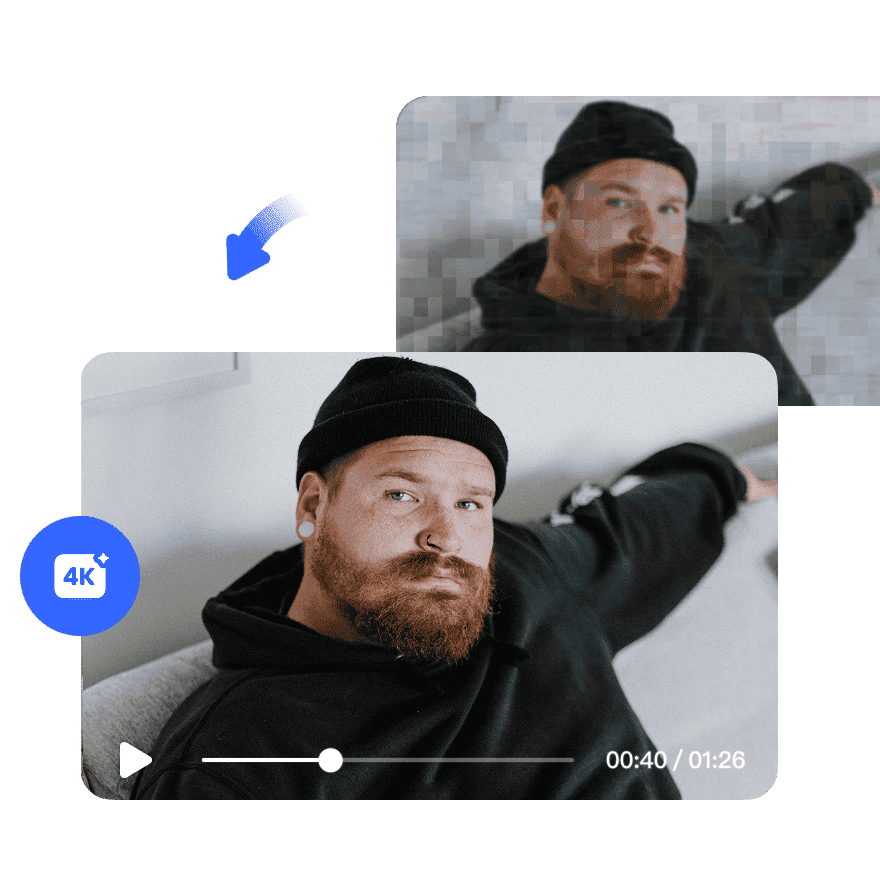
- AI Video Editing: Vmake provides a friendly UI that avoids issues like removing backgrounds, object artifacts, and character flickering, common pitfalls in generated video.
- AI Enhancement: If you have rough generated footage, Vmake can enhance clarity, fix artifacts, and upscale intelligently.
- AI Generation: Vmake supports generation features, allowing users to create scenes with good prompt understanding, audio alignment, and motion consistency.
For beginners, Vmake’s interface reduces the frictionless technical prompt engineering required. For marketing agencies or enterprises, Vmake offers team-friendly tools and value.
Since it’s a 4k video enhancer online free it reduces re-work caused by artifacts or background issues. Additionally, with Vmake, you don’t need two separate tools. This one-stop tool provides video generation and enhancement features at an affordable price.
Conclusion
In a nutshell, Seedance AI tops the chart when your priorities are speed, visual coherence, cost effectiveness, and ease of entry, especially for beginners or small creative teams. Veo 3 is ideal for those requiring audio realism, heavy editing tools, and complex scenes, and who can afford the higher cost/performance trade-offs.
For Vmake users: you can often start with Seedance AI for generation and drafts, then use Vmake’s AI generation, AI enhancement, and AI video editing features especially AI Hook) to polish, fix artifacts, smooth flickers, or remove background problems.
As there are numerous tools available, consider evaluating your options to select the one that offers the best flexibility and functionality.