Runway AI vs Vidu AI: The Ultimate Step-by-Step Guide
Did you know visual content gets about 94% more views than text-only posts? That’s nearly double the attention, just by using video. Imagine what that could do for your engagement with customers, clients, or followers.
But this doesn’t apply to every video. A dark, blurry, or shaky video looks unprofessional. People decide in seconds whether to keep watching or scroll past. Needless to say, once the audience bounces off, it’s not easy to get them back.
AI-powered video enhancers offer a more effective solution. Tools like Runway AI and Vidu AI can give your footage a professional polish without expensive gear or years of training.
Even better, some platforms now let you enhance video quality free, giving you access to features that once required costly software.
In this guide, we’ll show you how to use Runway AI and Vidu AI, explain what each does best, and highlight a smarter alternative that combines speed, quality, and ease of use.
Why Creators Need AI Video Enhancement Tools?
Creative visuals appear professional and instantly capture the audience’s attention. Once the audience is hooked, they keep watching the video/reel till the end, thereby increasing the chances of conversion.
To create such videos with little to no expertise, creators are resorting to AI video enhancement tools. Artificial intelligence does the heavy lifting for you, whether it’s steadying shaky footage, sharpening softer shots, enhancing dull colors, or smoothing out shaky footage. What once took time and dread now occurs almost overnight.
For this, you don’t have to be a professional editor. The tools are simple to operate, user-friendly, and made in such a way that a video that sounds highly professional and on brand can be created by literally anyone. Most importantly, they are easy going and effective.
What Artificial Intelligence Can Do to Enhance Videos?
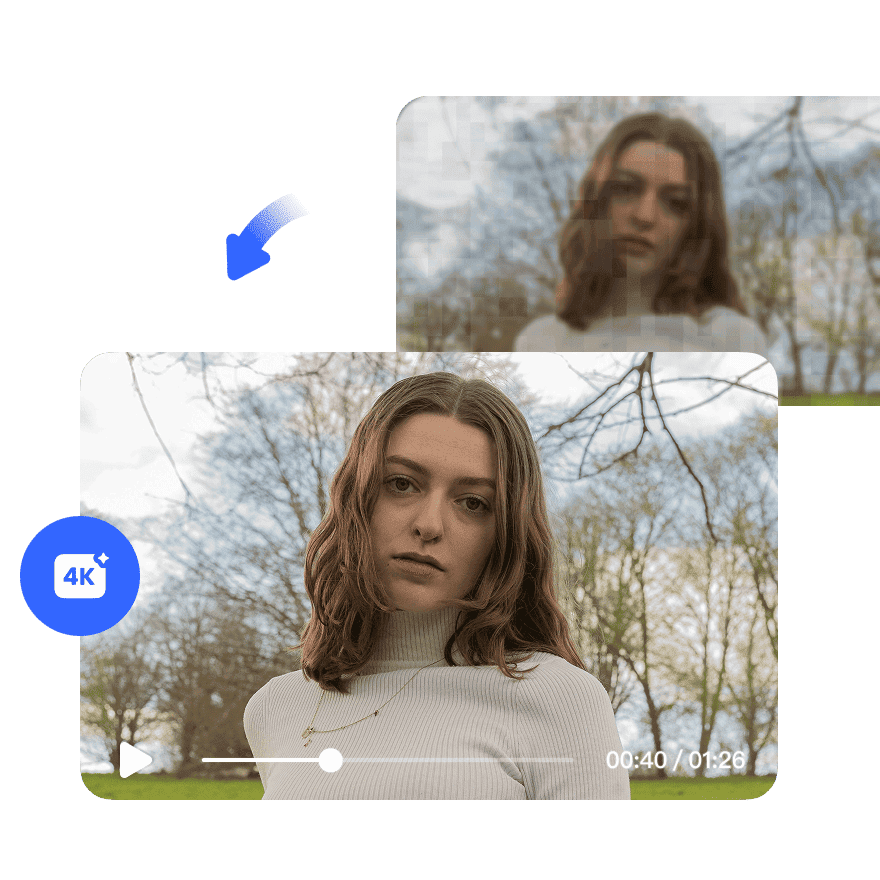 AI-powered tools go beyond simple filters. They leverage advanced models to enhance video quality in ways that previously required hours of manual editing. Here are some of the most impactful features:
AI-powered tools go beyond simple filters. They leverage advanced models to enhance video quality in ways that previously required hours of manual editing. Here are some of the most impactful features:
- Enhancing video quality for free using upscaling, denoising, and sharpening.
- Color grading and style transfer to fit your brand voice.
- Object erase or text erase (very useful for watermarks or unwanted signs).
- Smart cropping and formatting for TikTok, YouTube, and Instagram.
- Auto captions and subtitles for accessibility and engagement.
It’s not editing, it’s enhancing that gets your content professionally ready in a snap.
Runway AI: Key Features
Runway AI has been one of the most overhyped creative software solutions of recent years, as it bridges video editing and AI creation features. It’s designed for creators who require flexibility alongside sophisticated features.
Core Features of Runway AI
- AI Video Upscaling: Improve the quality and size of the poor quality or outdated videos.
- Object Removal: It eliminates distractions such as signs, logos or other objects in the background.
- Style transfer and Green screen: Change the mood of your video or swap backgrounds in a single click.
- Text-to-Video Generation: Transform inputs into new video clips.
- Collaboration Tools: Designed for teams on larger projects..
Limitations of Runway AI
Powerful, however, Runway AI is not flawless. Its power features can be daunting to the inexperienced and much of the good stuff is reserved to paid-up members. There is also the possibility of having longer processing times when working with longer clips.
Step-by-Step: Runway AI Workflow
Access Runaway AI Platform: Sign up and log in.
Upload Your Video: Select your video that you would wish to improve.
Select Enhancement Tool: Select upscaling, denoising or color adjustment.
Apply Filters: Check preview and make necessary adjustments till you get what you want.
Export Enhanced Video: Save your enhanced video for publishing.
Vidu AI: Key Features
Vidu AI takes a different approach. Instead of trying to do everything, it focuses on video refinement and enhancement, making it ideal for creators who want simplicity and speed.
Core Features of Vidu AI
- Real-Time Upscaling and Stabilization: Instantly fix shaky, low-res clips.
- Auto Color Correction: Balance lighting and tone without manual adjustments.
- Motion Smoothing: Adds a cinematic touch for a more professional feel.
- Simple Workflow: Built for beginners or creators working on a budget.
Limitations of Vidu AI
Vidu AI excels in quick enhancements but lacks the creative depth of Runway. It lacks text-to-video generation, collaboration features, or more advanced effects.
Step-by-Step: Vidu AI Workflow
- Access Vidu AI Platform: Log in or sign up
- Upload Low-Quality Footage: Import your clip.
- Select Enhancement Options: Choose resolution upgrade, noise removal, or motion smoothing.
- Adjust Settings: Tweak color balance or stabilization.
- Download Final Video: Export your improved content seamlessly.
Vidu AI is ideal for creators that prefer fast and easy additions to their works without being forced to work with complicated editing.
But there is one tool that brings together Runway AI and Vidu AI strengths and gives better outcomes without the headaches:that is Vmake.
Why is Vmake a Better Choice?
Think of Vmake as the place where messy footage becomes camera-ready content. It bundles enhancement, cleanup, captions, and templates so you don’t have to switch five apps. The tools are designed for individuals who want professional results without a steep learning curve.
Vmake accelerates the monotonous work so that you can work on ideas instead of pixels. To put it in a nutshell, it is a handy app, which transforms crude videos into ones, which can be published. And, yes, you enhance video quality free at no cost and also remove watermarks, clean up the backgrounds, and prepare the content to fit various platforms.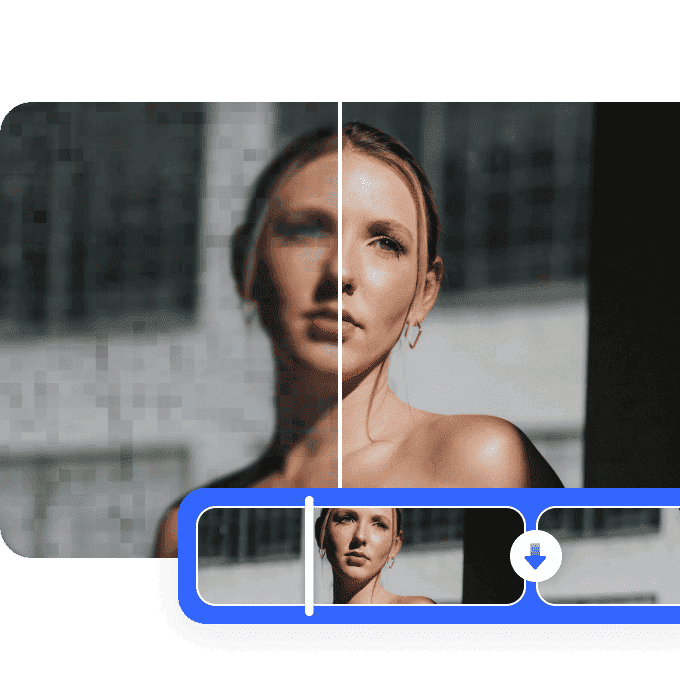
What Makes Vmake Stand Out
By using Vmake, it is easy to improve the quality of your video. You are able to hone, balance out, and refine your recording with one-click. After you use this tool, it does not matter whether you have to deal with untidy watermarks or distracting backgrounds. It is very easy to clean and reuse old clips.
Subtitles are automatically created to keep your audience engaged, and make it more accessible and interactive. And in case you must share, you already have your videos available to share on social media without any extra effort.
Most importantly, everything is featured in a single platform, such as trimming and transitions, which makes the whole process faster, smoother and effortless.
Vmake: Step-by-Step Process
Sign up
Create an account (or start a trial), and you’ll see the main tools at a glance. The dashboard is designed to get you working fast, with helpful templates and a “what to do next” guide.
Import your Assets
Drag and drop files on your computer or add cloud storage and social account to have easy access. Individual clips, folders, and still images can be imported that you intend to use as either overlays or thumbnails.
Auto-Enhance and Upscale
Enhance one-click will automatically denoise, sharpen and enhance resolution in seconds. To do an even better job, experiment with sharpness, exposure and color sliders to make sure it looks correct.
Replace and clean (Watermarks and Backgrounds)
Run the watermark/logo remover to cleanly erase unwanted overlays without obvious patching. Swap or blur backgrounds with the background-replacement tool to match your brand or campaign style.
Edit, Brand, and Caption
Trim, arrange clips, insert transitions and drop in prebuilt templates or your branding elements. Create captions and subtitles automatically, and edit and polish them to have crisp and accessible output.
Batch process and export
Apply the same enhancement or template to multiple videos at once to save hours of repetitive work. Export in platform-ready presets (TikTok, Instagram, and YouTube) or custom resolutions and share directly.
Unlike Runway or Vidu AI, Vmake keeps things simple while delivering professional results. The best part is that you can start enhancing video quality for free without investing in expensive software.
Runway AI vs Vidu AI vs Vmake: Table Comparison
| Feature | Runway AI | Vidu AI | Vmake (Best Alternative) |
| Ease of Use | Moderate (steeper learning curve) | Very simple, beginner-friendly | Simple and intuitive, it works for all levels |
| Video Upscaling | Yes | Yes | Yes (enhance video quality free) |
| Object/Text Removal | Yes | Limited | Yes (watermark and background removal) |
| Color Correction | Yes | Yes | Yes (auto + manual) |
| Motion Smoothing | Limited | Yes | Yes |
| Style Transfer/Effects | Yes (cinematic/creative features) | No | Yes (balanced with simplicity) |
| Collaboration Tools | Yes | No | Yes (team-friendly options) |
| Cost-Effectiveness | Mostly paid for premium features | Free/affordable limited plan | Free and budget-friendly |
Wrapping Up
Therefore, Runway AI is a fine choice in case you want highly sophisticated editing with a lot of features. In case speed and cost are the most important to you, you can use Vidu AI which is fast and easy and stays simple.
But in case you are in need of a balance between ease of use, power, and affordability to make your videos appear professional, Vmake is the choice to make. Vmake will give you more time to focus on your thoughts and not to be preoccupied with edits. It is an easy method of creating content that would not be costly but at the same time would seem professional.
The force of artificial intelligence is simply explosive. Your leverage on it can re-invent your success.
You no longer have to spend money on costly software or employ a professional editor with the help of AI-powered tools. These programs are ideal in cleaning your video, improving its quality and creating video that people would love to watch.