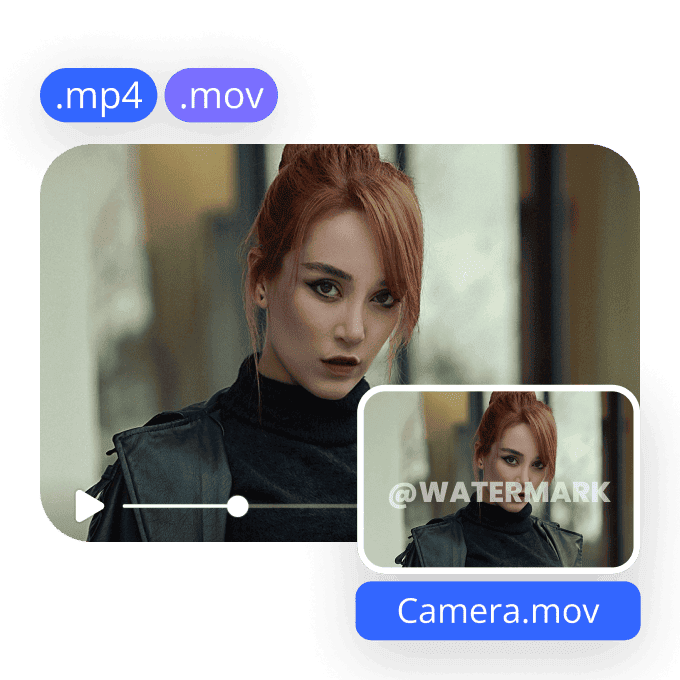Runway AI vs Vidu AI: Real User Reviews and Ratings
The creator economy is moving at lightning speed. From TikTok Shorts to Instagram Reels, YouTube Shorts, or product demos for e-commerce, viewers today expect new, high-quality videos every day.
For brands, freelancers, and creators, this persistent demand is overwhelming. Time-consuming editing software is too slow, too complex, and usually too expensive. This is where video-making has been revolutionized by AI-enabled video software.
Gone are the days when hours were wasted trimming, adding effects, or modifying the background. Now, creators can simply enter a prompt, upload a photo, or drop-and-drag assets and let the AI take care of the rest. Two such platforms leading the charge are Runway AI and Vidu AI. Both tools deliver quick and cinemagraphic-quality output- attracting more creators than ever.
However, the fact is that flashy features aren’t always indicative of workflow smoothness. From rendering speeds to user-friendliness, and especially essentials like a watermark remover video, real users are discovering what works and what doesn’t.
One of the most frustrating tasks for artists nowadays is removing unwanted text and watermarks from videos, without sacrificing quality. Indeed, what should be a routine edit becomes a nightmare.
Traditional methods require professional expertise, tedious hours of fine-tuning, or costly upgrades. And yet, the result could end up very choppy, blurry, or easily patchworked. This is where artificial intelligence can be of assistance.
However, with so many options available, the quality of your end product is predominantly defined by the AI-powered editing tool you use.
Simply stated, although AI applications such as Runway AI and Vidu AI are performing a great job of breaking the limits of video generation, not all of them effectively address real-world problems, like watermark removal from videos. That is why actual user experiences count when selecting the ideal tool.
In this comparison, we’ll examine the strengths and weaknesses of Runway AI and Vidu AI through the lens of real user reviews and ratings.
Let’s get started.
Runway AI: Smarter AI Video Editing
Runway AI has become a pioneer in AI-powered video editing, offering content creators a tool that enables them to push the boundaries of what’s possible without relying on overly complicated software programs.
It’s a video editor with a full-on creative solution for filmmakers, agencies, and content creators who don’t want to go through the intimidating learning curve of other tools.
Some of its key features include:
- Text-to-video and image-to-video generation for rapid creative production.
- Background removal, inpainting, and motion tracking save hours of hand editing.
- Scene extension and cinematic video effects to bring stories to life.
- Cloud-native capabilities enable collaboration and easy integration into creative workflows.
Runway AI is built for filmmakers, agencies, and creators who need professional-grade editing at scale. It’s especially great for distributed teams in multiple locations, due to its cloud-first approach.
Runway AI is intuitive enough for beginners and rich enough to appeal to master editors. Its tidy dashboard and streamlined tools make work easy, with pro-level features allowing advanced users complete freedom.
However, there are a few drawbacks. The free plan includes watermarks on exports, which may be frustrating for creators seeking a clean finish. Processing can be hardware-intensive, with longer export times depending on the hardware’s speed. Higher-level features are at the core of pay tiers, and pro crews can readily rack up fees.
Real User Reviews and Ratings
Runway is frequently complimented by users for its robust features, sophisticated interface, and creative freedom. Numerous users emphasize how it accelerates workflows without sacrificing cinematic quality.
Conversely, developers often complain about the high costs and limitations of the free version, particularly the watermark issue. There have also been reports of other instances of slow rendering, particularly with high-definition projects.
Vidu AI: Fast AI Video Generation
Vidu AI is a new entrant growing rapidly in popularity among creators and brands alike. Although it is not as intuitive as Runway AI, its ability to produce professional-level clips at a rapid pace gives it an edge. This makes it a preferred choice for creators who need to accomplish tasks efficiently.
Some of its key features are:
- It creates cinematic, real-looking video clips from text inputs.
- It allows for fluid motion, 3D depth, and dynamic effects for premium-quality visuals.
- It supports reference images or video clips, allowing creators more control over the result.
- It has instant generation with remixing and extension capabilities.
Vidu AI is perfect for social media influencers, freelancers, and small business owners who require impactful videos with minimal editing effort. It is perfectly suited for use on TikTok, Instagram reels, and other short video platforms where speed is more important than elaborate customization.
One of the platform’s greatest strengths is its ease of use, facilitated by a drag-and-drop interface. Non-tech-savvy people can start right away, with minimal or no learning curve. It’s a beginner-friendly tool that still packs enough features to create visually appealing videos.
But it also has some drawbacks; the watermark-bearing clean exports have text overlays or watermarks, meaning users may still need to use a watermark remover from the video tool in case they need clean outputs. Fewer advanced editing features than Runway, performance can be uneven, and the occasional hiccup or glitch is noted. Individuals perceive its AI effects to not be as polished for cinematic narrative.
Real User Reviews and Ratings
Vidu AI takes the lead in terms of quickness, ease of use, and friendliness for beginners, with most reviewers calling it the author’s favorite tool they don’t want to spend time on. Reviewers also complain about limited control, watermark issues, and rendering bugs at the end. It is less powerful than Runway AI but fills its own niche: quick, easy, and good enough for social media publication.
But here’s the catch: while Runway AI and Vidu AI are impressive at generating videos, many creators who need clean, professional visuals face limitations that can feel like hitting a wall. That’s why more and more businesses, freelancers, and marketers are turning to Vmake, a tool designed not just to generate content but to polish it for real-world use.
Vmake: The Practical Alternative for Clean Outputs
Even though Vidu and Runway excel at creating videos, creators still struggle with one recurring problem: watermarks, text, and logos that make their videos unappealing. That is where Vmake comes in.
While others produce content, Vmake is an end-to-end platform that is particularly tailored to provide creators with clean, edited, and publishing-ready pictures. With its integrated watermark remover, it eliminates one of the biggest headaches for creators, freelancers, and brands.
 Key Features that Set Vmake Apart
Key Features that Set Vmake Apart
- It improves video and image quality with sharper details.
- It unmasks or replaces backgrounds with flawless precision.
- It acts as a true watermark remover from video, removing logos, overlays, and obtrusive text.
- It comes with AI-powered fashion models, product mockups, and marketing templates.
- It automatically adds subtitles and captions for accessibility and international viewership.
- It is accessible via web and mobile, with batch editing for working projects at scale.
Vmake is perfect for online marketers and businesses that require high-quality images at light speed, without the lag times of conventional editing. Freelancers and agencies utilize its speed to deliver high-quality outputs to clients promptly and consistently.
The interface has a smooth drag-and-drop design with a zero learning curve. Batch editing is particularly worth its weight in gold to companies dealing with multiple products or massive campaigns, reducing hours of tedious drudgery to minutes.
Real User Reviews And Ratings
Vmake is always commended for how speedy, simple, and streamlined it is. Everyone loves how it has features like watermark remover from video, logo remover, and overlay, which is what sets it apart from other applications. It’s also rated best by online e-commerce sellers and marketers who rely on its speed to keep up with the fast-paced requirements of online content.
Conclusion
Each tool does something best. Runway AI excels at editor-level editing, Vidu AI at speed and simplicity, and Vmake is the no-questions-asked solution for those who simply can’t remove watermarks, logos, and text overlays anymore.
Indeed, AI video tools are opening doors to new creative possibilities for creators, marketers, and businesses. They save time, streamline tedious editing processes, and put high-quality content within easier reach than ever.
But ultimately, the value isn’t in the technology itself; it’s in the extent to which you can make it serve your own purpose, workflow, and creative vision. These aren’t substitutes for human imagination. They’re designed to allow you to work smarter, reclaim hours from dull editing, and channel that time into the ideas and storytelling that make you unique.
The optimal solution is always the one that works for you today, while also allowing you to scale and grow tomorrow.