PixVerse AI vs Seedance AI- Troubleshooting Common Issues
Did you know that every single minute, more than 500 hours of video are uploaded to YouTube? It’s mindblowing when you stop and really think about it. it is not a wonder that creators are under enormous pressure to make their videos go viral.
A great idea might be ruined when the end result is a video that is hard to read or one that is full of frustrating watermarks.
An excellent concept can lose its impact if the final video appears blurry or is marked with distracting watermarks. In such cases, all of the work that goes into the project is for nothing, and the message never really reaches the people like it has the potential to.
Today’s audience has opinions about everything, and they expect clean content. Research shows that more than 90% percent of the audience says that video quality affects the trust they have in a brand. It is important information, and it singles out a key fact: the quality of videos is not only about the visuals; it is about the creation of credibility.
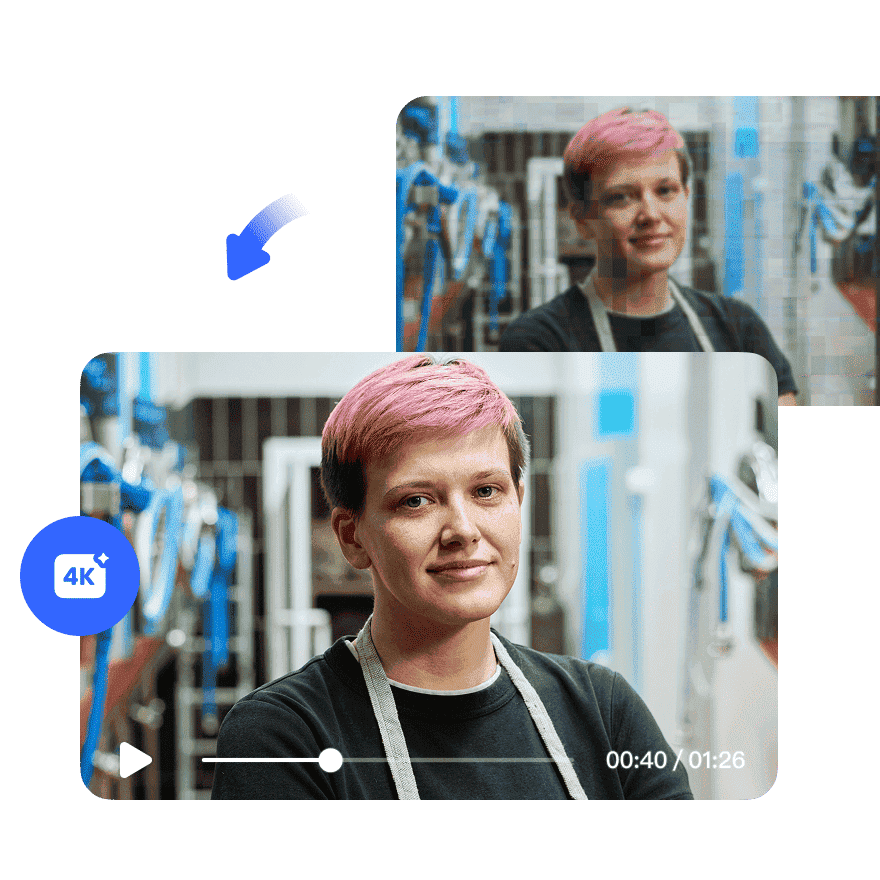 This brings us down to two popular tools in the video editing world: Pixverse AI and Seedance AI. Both claim to help creators produce high-quality videos without the need for endless manual effort, but like any software, they come with strengths and weaknesses.
This brings us down to two popular tools in the video editing world: Pixverse AI and Seedance AI. Both claim to help creators produce high-quality videos without the need for endless manual effort, but like any software, they come with strengths and weaknesses.
In this article, we’ll focus on what makes each tool unique and where users typically run into issues.
What Quality Videos Can Do for Your Business?
An excellent video can capture attention in mere seconds and hold it for a considerable amount of time. It is one of the quickest methods of building trust. A business that makes a habit of putting clear and interesting videos across regularly sends the message that a business is competent and reliable. It helps a brand to gain consistency, recognition, loyalty and connect with its audience more deeply.
Similarly, bad videos will burn your brand in a short period of time. So, imagine that a company sells high-quality products, yet such videos are shaky and not well-designed, with distracting overlay. Individuals will become aware and lose faith. As we all are aware, it is one of the most difficult things to recuperate.
The same thing applies when dealing with freelancers and small crews. Coherence is critical in developing a powerful, consistent brand identity and falls apart when each video is made in a varying format.
PixVerse AI: What You Need to Know
Due to its creative flexibility, PixVerse AI has garnered significant attention. At its core, it is designed to allow creators the liberty to add special effects, animate, and adjust cinematic visuals. Hence, making PixVerse AI great for those looking to make their videos stand out from the rest, which often lack special attributes.
Experimenting with its AI video editing tools allows the video creator to achieve a desired finishing touch to their work. This helps in bridging the video quality gap and enhances the overall presentation.
There are some drawbacks in this process. One of the most frustrating challenges for new users is the learning curve. This software is powerful, and at the same time, the various features can be a bit overwhelming to a novice. Given limited time, it can be frustrating not to quickly gain an understanding of it.
Another common concern is cost. While Pixverse gives you some handy tools for free, the most impressive cinematic effects are behind a paywall. For casual creators or freelancers on a budget, that can be a real barrier.
Seedance AI: Strengths and Limitations
Seedance AI takes a slightly different approach. Seedance AI isn’t about pushing the limits of high-end creative effects; it’s built to be practical and easy to use. It offers a clean and simple experience to whoever is interested in editing but does not want to lose time dwelling in messy environments.
This is specifically configured to suit freelancers and small enterprises that like a simple approach for creating professional-level videos without dedicating too much time to complex functions. You can edit, polish, and export videos at a fast rate with Seedance AI. It is the kind of software that just does the job, which allows you to focus.
However, there are pitfalls of Seedance AI. Its slow rendering times is the most frequently mentioned, and that is particularly irritating when it comes to exporting shorter videos.
Similar to PixVerse AI, Seedance AI has been criticized with watermarks or text overlays, especially in the free version. To any person making client-facing or branded video, the distractions can degrade the professionalism of the end product in a short time.
Quick Comparison Table
Here is a quick overview of both tools:
| Feature / Aspect | Pixverse AI | Seedance AI |
| Best For | Creators who want flexibility and more advanced creative control. | Freelancers and small teams looking for simple, practical editing. |
| Strengths | Provides good creative tools, suitable in storytelling and effects | Easy to use, reliable for everyday edits, and less technical know-how needed. |
| Common Issues | Longer render times, occasional export glitches. | Limited advanced features, struggles with heavy or complex projects. |
| Learning Curve | Slightly steeper due to advanced options. | Beginner-friendly with a smoother learning experience. |
| Overall | Great for those who want to push creativity but may face technical challenges. | Solid for straightforward edits, but less powerful for high-end projects. |
Common Troubleshooting Challenges Creators Face
Whether you’re using Pixverse AI, Seedance AI, or any other platform, there are a few universal issues that creators bump into time and again. One of the biggest is render time. Long waits can be frustrating, especially if you’re working with larger files or more complex edits. Solutions often involve adjusting export settings, closing background apps, or even upgrading your hardware; however, not everyone has the budget or time for these options.
Then there are export glitches. Nothing is more disheartening than watching your progress disappear because a file didn’t render correctly. Troubleshooting often means double-checking software updates, adjusting output formats, or trying smaller test renders before committing to a full export.
There’s the ongoing battle with watermarks and text overlays. Many free or trial-based tools add these automatically, forcing creators to either upgrade to paid plans or find alternative solutions. This is where tools that act as a video quality enhancer free option, become so valuable. Instead of spending hours masking frames or restarting projects, these tools can quickly clean up videos and deliver the polished look you need.
Why Does a Video Quality Enhancer Free Tool Matter?
Here’s the thing: most creators aren’t looking for perfection; they desire an tool that provides with the option of a video quality enhancer free or has the ability to eliminate interruptions such as text overlays in hours without getting stressed.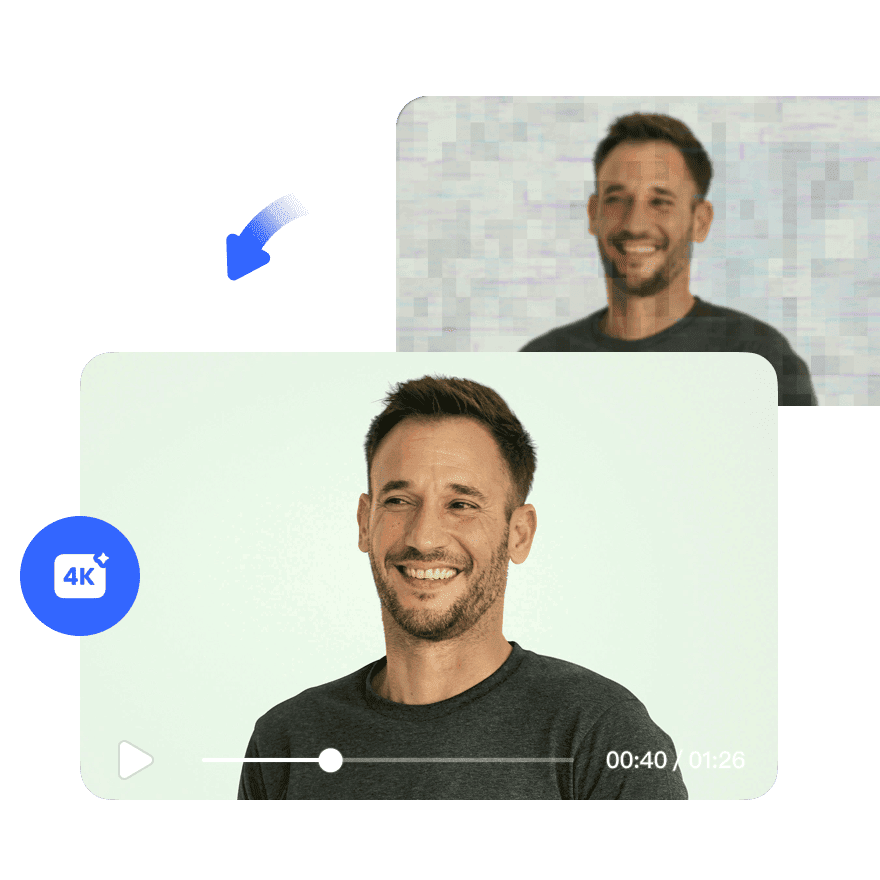
When producing videos on behalf of a brand, creators strive to produce clean, professional videos that precisely capture the image of the brand. This is a tool that simplifies and makes it more efficient than spending hours on editing.
In fact, in the case of the freelancer who will be dealing with the customers, it is important to make sure that their video has no single distractions like watermarks. The reason is that watermarks may reduce the visual attractiveness of the video because they may distract the audience and separate their attention.
Likewise, individual creators that are experimenting with content wish to be able to try out concepts without being concerned that technical constraints will worsen the situation. That’s where a reliable platform like Vmake comes in, keeping workflow simple and results sharp.
It’s important to note that platforms like Seedance AI and PixVerse AI fall short in this domain. These tools lack the ability to remove watermarks, and that’s where Vmake takes the lead.
Why Vmake Stands Out as a Viable Alternative?
Pixverse AI and Seedance AI have their own unique set of commendable functions. However, Vmake takes all the best elements from both and integrates them naturally, all while alleviating the common headaches. It is designed to provide efficient and top-notch editing service to clients with little or no experience.
With Vmake, you get the unique blend of many editing options and streamlined functionality. Vmake lets you experiment in numerous ways, and in scenarios where time is of the essence, it empowers you to get the job done fast.
The watermark removal and free video enhancer functionality improves the performance of this platform and this aspect places Vmake at a distinct advantage over its competitors.
Small businesses, freelancers or individuals who create something value the flexibility of this app. It assists creators to handle all the tasks in one app hence wasting time on what is important.
Wrapping Up
In sum, the process of editing may be overwhelming very fast, particularly with deadlines, or when the goal of achieving professional quality in a short period. That’s where AI tools help. These tools handle tedious tasks like refining, decluttering, or watermark removal so you can focus on what matters most: your creativity and ideas.”
Needless to say, artificial intelligence is revolutionizing the work processes. Tools like Seedance AI, Pixverse AI, and Vmake focus on facilitating the creative process, rather than eliminating creativity, as it is the core of any task.
In fact, small businesses and freelancers find these tools transformative. AI-powered video-generating tools have truly rejuvenated the creative process, making it easier for content creators with varying levels of expertise to bring their creativity to life.