OpenAI Sora 2 now built into Vmake AI Video Generator
OpenAI’s release of the next-generation video and audio generation model, Sora 2, with its unprecedented physical realism and controllability, is fundamentally changing the landscape of content creation. And now, you don’t need to be a tech expert to experience this magic immediately—Vmake AI Video Generator has been one of the first to integrate Sora 2, elevating AI video generation capability to a whole new level.
Understanding OpenAI’s Sora 2 Model: The Next Evolution in AI Video Generation
Sora 2 is OpenAI’s groundbreaking next-generation AI video and audio generation model, designed to simulate the physical world with unprecedented realism. Compared to earlier models, Sora 2 demonstrates a massive leap in temporal consistency, spatial accuracy, and motion controllability, allowing AI-generated scenes to follow the real-world laws of physics and camera movement.
Vmake: Your All-in-One Creative Tool
Vmake is a comprehensive, intelligent creative platform designed for content creators, marketers, and everyday users. It is not just a video generation tool, but an integrated creative workstation that combines video production, smart editing, image processing, and design optimization. Vmake is dedicated to making complex creative processes simple and efficient through powerful AI technology, helping users quickly transform ideas into high-quality visual content.
AI Video Generator with Sora 2: Generating Cinematic Reality from Text and Images
The Vmake AI Video Generator has made a quantum leap in capability after integrating the Sora 2 model. This means you only need to input a brief text description, or upload a reference image, and Vmake can generate a complete, highly realistic video that adheres to the laws of physics.
How to Use the Sora 2 Model on Vmake to Generate Your Video
Step 1: Go to Vmake’s AI Video Generator
Visit Vmake and open AI Video Generator → choose the Text to Video tab.

Step 2: Select the Sora 2 Model
In the Model section, choose Sora 2. Sora 2 is especially good for generating short, high-fidelity, visually and physically plausible video clips with sound — particularly when you want control over style, continuity, and to insert real people via cameos. It’s a strong tool for prototyping visual ideas, concept art in motion, or social video experiments.

Step 3: Enter Your Video Prompt & Set Generation Details
In the Description box, describe what you want the video to show —
for example:
“A young woman walking through a neon-lit street on a rainy night, holding an umbrella. The reflections of colorful lights shimmer on the wet pavement. Soft cinematic lighting, shallow depth of field, moody atmosphere, realistic motion, 4K quality.”
Then, choose your video settings — select Quality (Standard / Pro), adjust Duration (e.g. 12 seconds), and pick the Aspect Ratio (16:9 or 9:16) before generating your video.
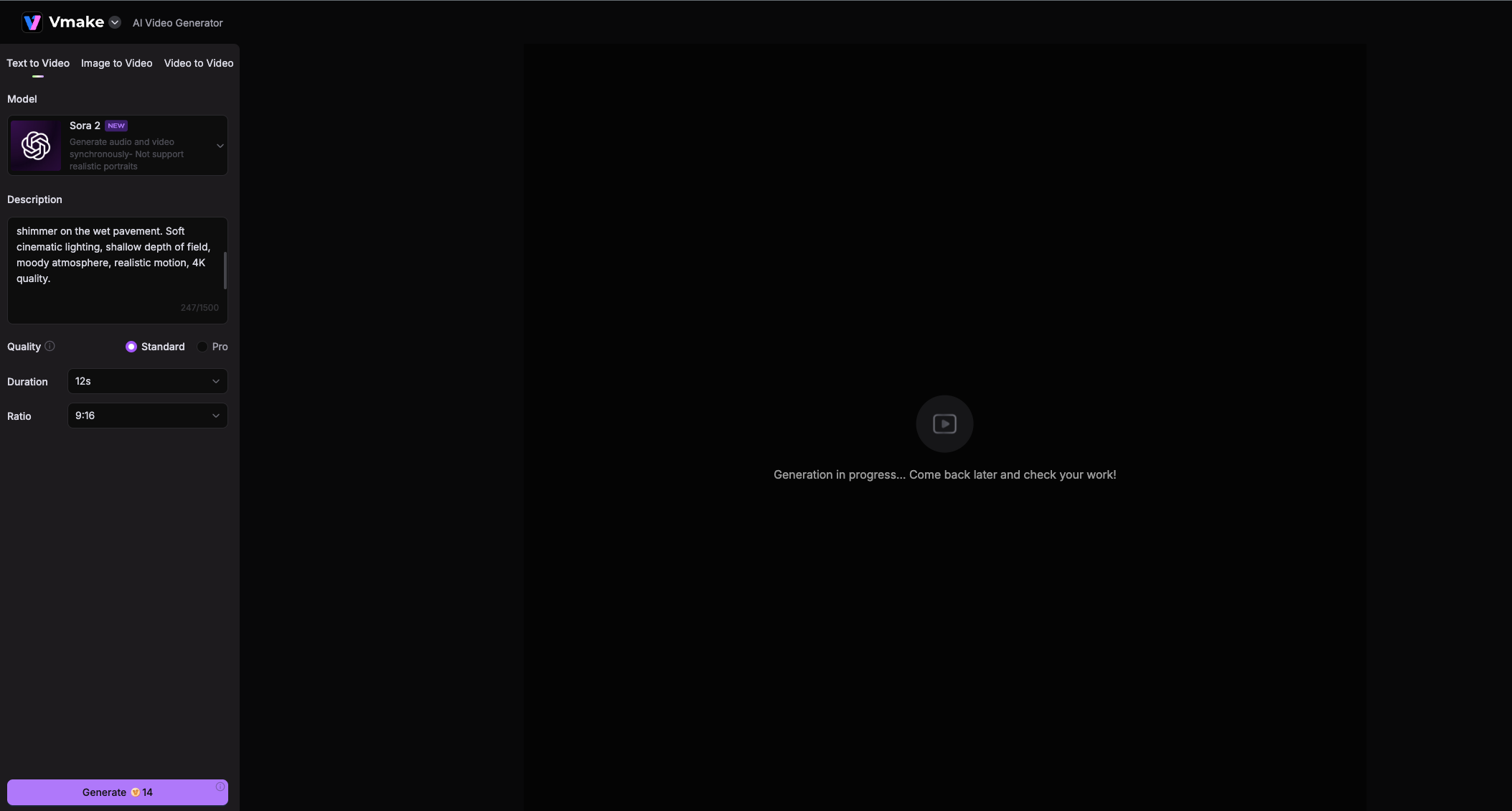
Step 4: Generate Your Video
Click Generate to start. Wait a few moments — your video preview will appear on the right panel.
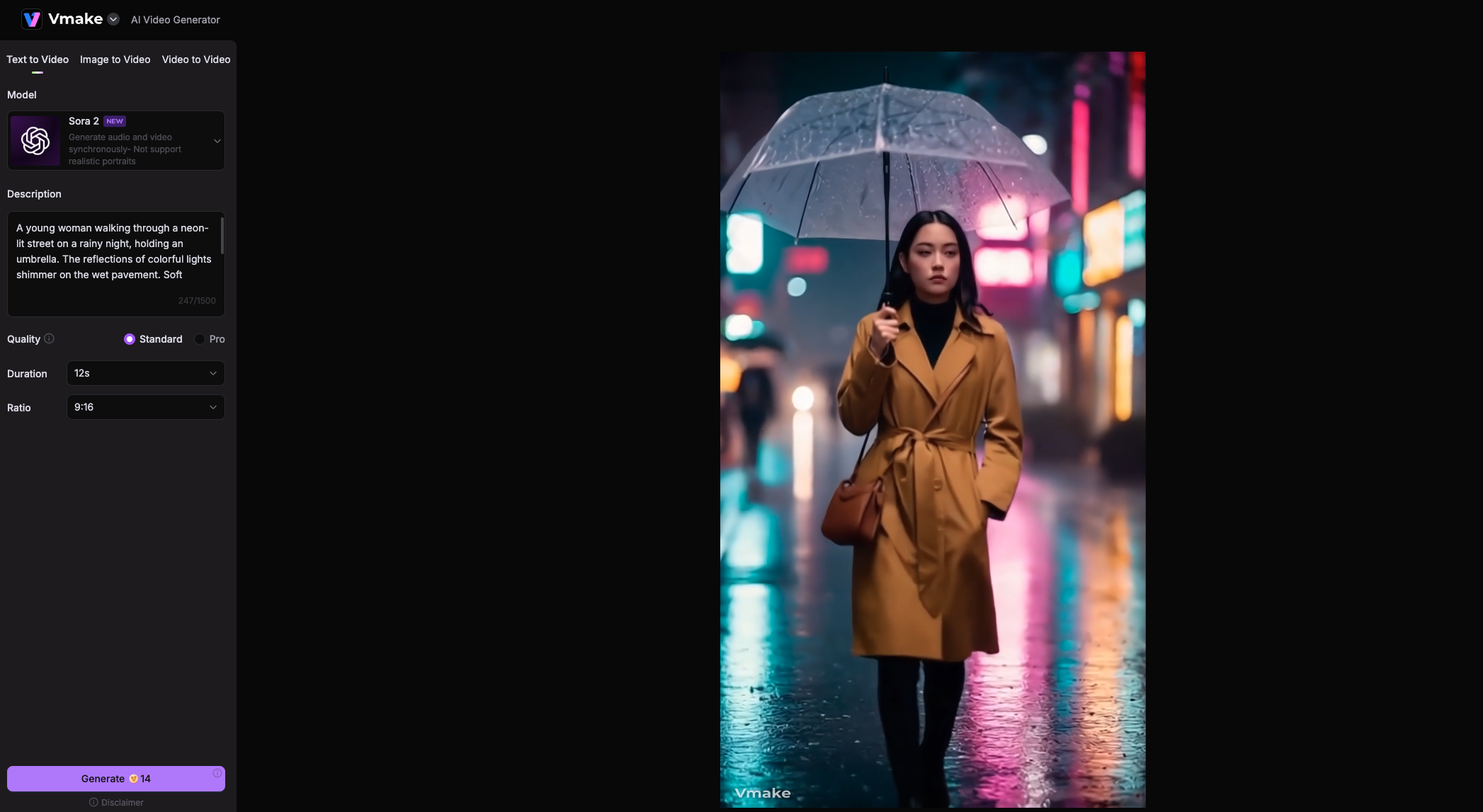
Step 5: Download your Sora 2 video
Simply click the button in the upper-right corner to download. You can choose from 1080P, 2K, or 4K resolutions.
If you’re a Vmake Pro user, you can also download the video without a watermark.

💡 Already have a Sora 2 video but want to remove the watermark?
You can use Vmake’s Watermark & Text Remover to erase the Sora watermark in just one click — fast, clean, and professional.
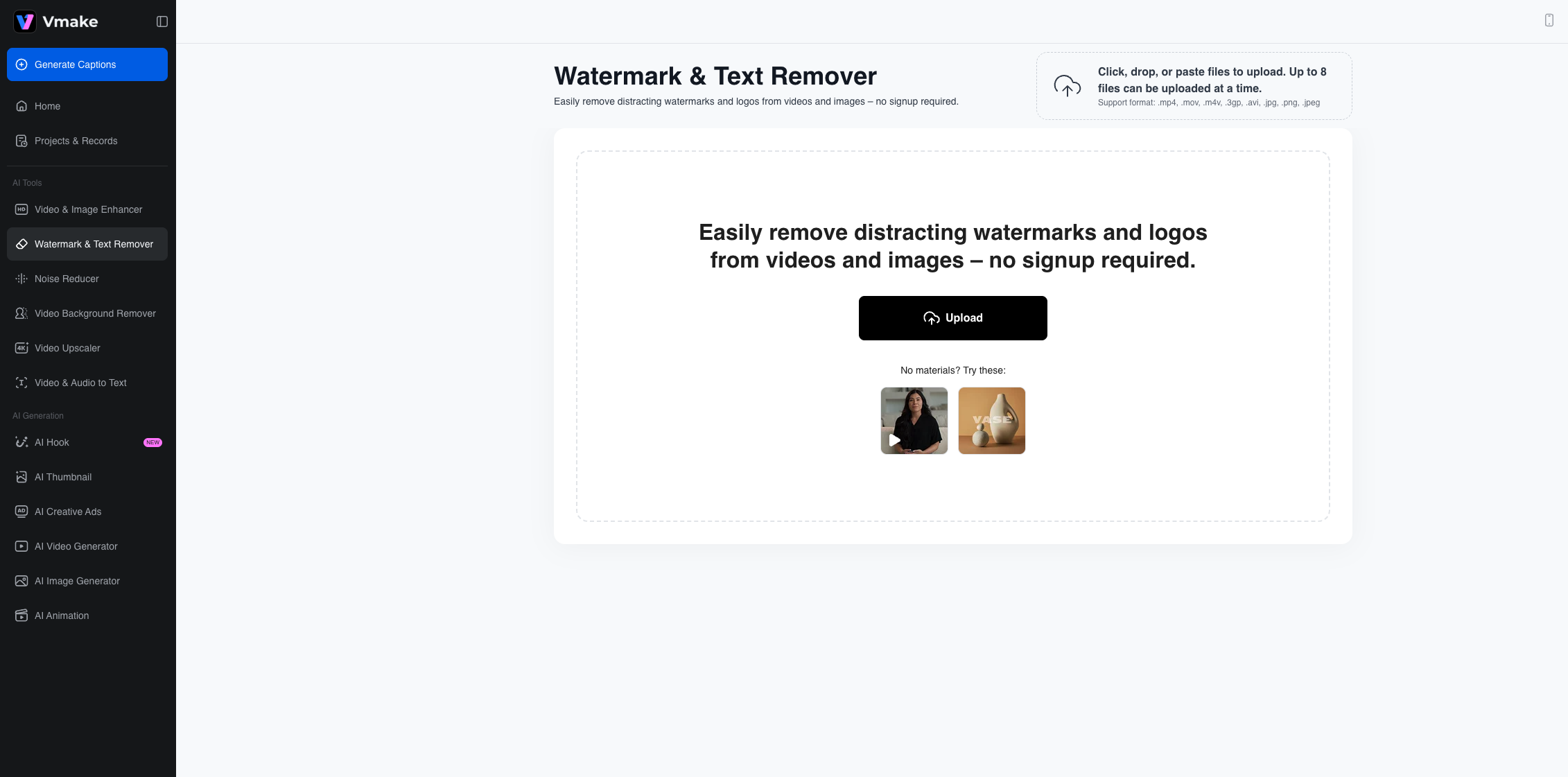
Experience the Future of AI Video Creation with Vmake and Sora 2
With the integration of OpenAI’s Sora 2 model, Vmake empowers everyone—from professional filmmakers to everyday creators—to produce cinematic-level videos directly from text and images. You can now bring your imagination to life with unmatched realism, motion precision, and storytelling control, all within a simple web interface.
Start exploring the future of content creation today — no technical setup, no complicated workflow, just pure creativity powered by AI.
👉 Try the Vmake AI Video Generator now and experience how Sora 2’s AI video generation transforms your ideas into visually stunning, watermark-free videos in seconds.
Vmake Video Watermark Remover

You May Be Interested

Seedance 2.0: What's New & How to Use It

123APPS Watermark Remover Review (2026): Pros, Cons, and Pricing

5 Best Valentine's Day Video Ideas for eCommerce in 2026

How to Create a YouTube Thumbnail? Create YouTube Thumbnails Using AI

