Nano Banana vs Hailuo AI: Beginner How-To Essentials
Nano Banana will allow you to make clean and polished images without knowledge of Photoshop. Hailuo AI, in contrast, transforms text or pictures into short, social media platforms-ready videos within minutes.
Nano Banana and Hailuo AI are two platforms built to solve that exact frustration. Nano Banana helps you create clear, consistent visuals without requiring Photoshop skills. In contrast, Hailuo AI turns text or images into short, social media-ready videos in minutes. They save beginners from wasted time and endless trial and error.
This guide walks through both tools step by step, showing what they can (and can’t) do, how to start your first project, and where an editor like Vmake can pull everything together into a finished piece of content.
Getting to Know the Tools
What is Nano Banana?
Nano Banana (technically Google’s Gemini 2.5 Flash Image) is an AI-powered image generation and editing tool. It is a specialty of converting text or available images to very realistic or stylistic images. Nano Banana is also especially good at editing images, as opposed to some AI models, which merely generate new ones and do not remove the identity of the subject.
Key capabilities include:
- Text-to-image and image-to-image generation (create images with flexibility)
- Background and object replacement (remove or swap items with prompts)
- Inpainting and outpainting (painting the parts of the picture that are missing or painting beyond the edges)
- Fashion (swapping clothes on digital models) Virtual try-on.
- Good subject consistency (having the same person, character, or object in edits)
Simply put, it will enable you to take a selfie, a picture of a product, or even a sketch, and generate multiple refined versions automatically.
This means that as a beginner, you can create a selfie, a product picture, or even a sketch and make it appear as some well-polished versions in a few clicks.
Strengths:
- Intuitive and beginner-friendly user interface
- Great at character consistency (same person across different edits)
- Fast image generation times
- Unique figurine-style outputs that have gone viral on social media
Limitations
- Doesn’t always achieve exact color matches (e.g., Pantone-specific branding shades)
- Struggles with hyper-realistic 3D modeling compared to pro-level tools
- Quality may drop slightly after repeated heavy edits
What is Hailuo AI?
Hailuo AI, developed by MiniMax, is a platform specifically designed for generating short videos. While Nano Banana excels at still visuals, Hailuo helps beginners create 4–6 second video clips from just text or images.
Core Capabilities Include
- Text-to-video and image-to-video generation
- HD outputs (720p), even on free plans
- Templates for quick creation (ads, social posts, storytelling formats)
- Voiceovers and multilingual support for captions and narration
- Customization options like split screens, style adjustments, and facial expressions
- Basic editing tools and a starter video upscaler
For a beginner, this means you can describe a short scene, pick a style, and Hailuo will generate a quick video clip ready for TikTok, Instagram, or YouTube Shorts.
Strengths
- Beginner-friendly interface with templates
- Produces social media-ready video clips fast
- Supports multiple languages, making it global-friendly
- Easy entry point for short-form content creators
Limitations
- Video clips are limited to 4–6 seconds (not ideal for long storytelling)
- Free plans may come with waiting times or credit restrictions
- Sometimes outputs contain artifacts or don’t match prompts perfectly
Beginner’s How-To: Steps to Get Started
Getting Started with Nano Banana
- Access the Tool: Visit the official Gemini platform or Google’s Nano Banana editor (important to avoid third-party scams).
- Upload or Start Fresh: Choose an image to edit or start with a blank canvas.
- Enter Your Prompt: Specify what you want — e.g., “replace background with a beach at sunset” or “make the shirt red.”
- Features Use: Inpainting (to fill in missing areas) outpainting (go past the frame) or Virtual try-on (change clothes).
- Export: Export your work in the format you require (JPG, PNG, transparent background).
Best tip: Start simple. Instead of a long prompt with ten details, try focusing on one change at a time.
Steps to Start Your First Project with Hailuo AI
- Go to the Hailuo AI App or Website and sign up.
- Pick a Mode: Text-to-video or image-to-video.
- Write prompt: Example: “A futuristic city street at night, glowing neon lights, cinematic style, 16:9 aspect ratio.”
- Choose a Template (optional): This can help beginners get polished results faster.
- Preview and Refine: Check your generated video and adjust your prompt if needed.
- Export: Download your video in MP4, usually 720p on free plans.
Best tip: Use the ai upscaler inside Hailuo to slightly improve quality if the first render looks soft.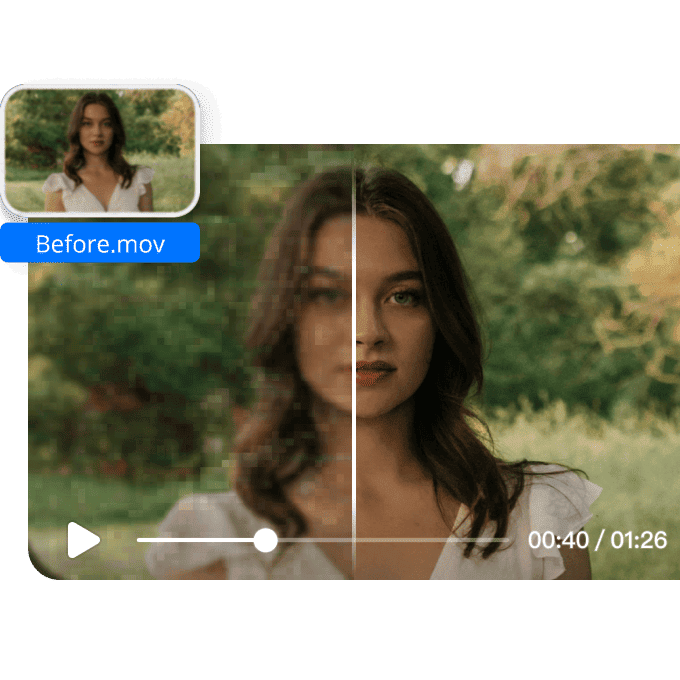
The Problem with Splitting Tools
Here’s where most beginners struggle; you use Nano Banana for images, then jump to Hailuo AI for video, and finally download another tool just to edit everything together. It’s a time-consuming cycle, and unless you’re a patient person, it quickly gets overwhelming.
That’s why a tool like Vmake changes the game.
Vmake — All That You May Need For Achieving Your Editing Goals
Instead of being “just another AI app,” Vmake combines the strongest features of Nano Banana and Hailuo AI into a single, beginner-friendly platform.
Consider it as your artistic center. You are able to create visuals, create videos, edit, and publish content in different formats without needing to leave the platform.
What makes Vmake a great option for content creators?
- Image Editing: Background removal; object replacement, virtual try-on, and stylized outputs (just like Nano Banana).
- Video Generation: Text-to-video, image-to-video, voiceovers, templates, and multilingual support (just like Hailuo AI).
- Editing Tools: Drag-and-drop video editor, transitions, captions, music overlays, and resizing for any platform.
- Video Upscaler: A built-in video upscaler for sharper, professional-quality clips.
- Polish in one place: Instead of downloading raw AI outputs that look unfinished, you can refine them inside Vmake with professional touches
Imagine creating a full campaign:
- Design your product mockups with Vmake’s image tools.
- Generate a 5-second teaser video with Vmake’s video AI.
- Combine both in the built-in editor, add captions, background music, and export for TikTok, Instagram, and YouTube — all in one workflow.
This is where Vmake clearly beats both Nano Banana and Hailuo AI because, instead of being good at just one thing, it covers the full beginner journey from start to finish.
Beginner-Friendly Workflow with Vmake
Here’s how a beginner could move through their first project without touching another app:
- Start with Visuals
Upload your product photo or sketch, clean up the background, and try out multiple style variations. - Generate a Short Video
Use the text or images you just created to create a 5–10 second clip with captions and music. - Edit and Polish
Drag your visuals and clips into the editor, add transitions, auto-generate captions, and match formats to the platforms you’re posting on. Improve video quality with the Vmake video upscaler. - Export and Share
Choose 16:9 for YouTube, 9:16 for TikTok, or 1:1 for Instagram — all resized instantly in one click.
No switching, no exporting back and forth, and you don’t have to keep track of multiple platforms at the same time. Indeed, Vmake makes it easy for you to do everything in one place.
Why Beginners Opt for Vmake over Nano Banana and Hailuo AI
Both Nano Banana and Hailuo AI are solid tools in their categories, but they feel like stepping stones. They solve one part of the problem, and then leave you hanging for the rest.
- Nano Banana is great for visuals, but you’ll need another app for videos.
- Hailuo AI is great for quick clips, but still can’t handle visuals or editing.
- Vmake does both — and more.
That’s why, for someone just starting, Vmake is the best pick. With Vmake, you don’t need additional tools.
Common Beginner Mistakes (and How Vmake Fixes Them)
- Messy Results
Beginners often type long complicated prompts. Vmake’s templates give you a clean starting point. - Amateur Look
Instead of dumping an unedited AI video online, Vmake lets you refine it with captions, transitions, and resizing. It will also improve the entire video quality with a video upscaler. - Poor Engagement
A TikTok vertical video won’t work on YouTube. Vmake automatically resizes exports for every channel. - Flat Content
Vmake adds background music and voiceovers, which many image-only or video-only tools don’t cover.
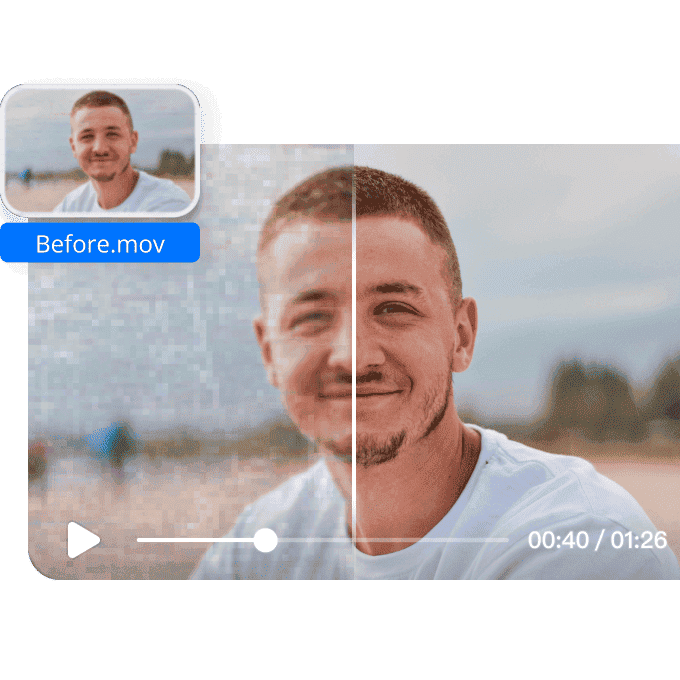 Frequently Asked Questions
Frequently Asked Questions
Q: Can Vmake create 3D figurines like Nano Banana?
A: Yes, Vmake has built-in stylized outputs that mimic figurine or mascot-style designs.
Q: Does Vmake generate videos as fast as Hailuo AI?
A: Yes, and you can go beyond 4–6 seconds with more flexibility.
Q: Do I still need Nano Banana or Hailuo if I use Vmake?
A: Not really. Vmake already combines its main features plus editing tools.
Q: Is Vmake beginner-friendly?
A: Absolutely. The drag-and-drop editor and templates are built for non-designers.
Wrapping Up
Nano Banana and Hailuo AI are useful introductions to the world of AI creativity. One handles polished images, the other makes quick, short videos. But both leave beginners struggling with multiple tools and piecing together workflows.
Vmake solves this problem. It combines the image power of Nano Banana, the video capabilities of Hailuo AI, and adds a full editing suite on top. For beginners, that means fewer headaches, faster results, and professional-quality content without needing multiple platforms.
So, If you want to spend less time learning software and more time creating, stop using different tools because you can do it all in one platform. Evaluate your options before proceeding.