Kling AI vs Runway AI – Exploring Viable Alternatives
Ever wonder how many videos are being uploaded online every single minute? Almost a hundred videos are uploaded across various platforms, including business channels. With so much content competing for a view, it’s easy for a video to get ignored while scrolling. That’s why quality and engaging videos are important. They help you stand out, communicate your message clearly, and connect with your audience in ways that text alone simply can’t.
Creating videos that truly capture attention, however, is no small achievement. Even a short clip can take hours of careful work to make it feel professional. And then comes the watermark problem. Free tools often leave logos or marks on your video, which can make even great content feel unprofessional. For everyone trying to make an impact, that’s a big deal.
This is when a platform with a reliable watermark remover video online feature becomes invaluable. They enable creators to present clean, polished videos with minimal manual effort, giving your content a professional edge that audiences will notice.
In this guide, we’ll take a closer look at two popular video platforms, Kling AI and Runway AI, and compare their features. By the end, you’ll know which tool makes your work easy and your videos more professional, helping you save time while keeping your audience engaged.
Why are Smart Video Tools Helpful for Creators?
Good-quality videos are not only about appearing professional, but they’re also about creating something people can’t help but watch repeatedly. People scroll quickly, and even one boring frame will cause your video to be lost in the feed. New editing technology enables creators to address these issues, resulting in clearer and more engaging videos for the audience.
Time is another significant challenge. Non-automatic or manual editing used to take hours, requiring work on color corrections and meticulous attention to every detail. Nowadays, with tools like Kling AI or Runaway AI, most of the work can be done automatically, allowing artists to focus on creativity rather than being bogged down in technical tasks.
Consistency also counts. Whether you’re producing marketing videos or social media videos, having tools that consistently deliver high-quality results is a blessing. For entrepreneurs, this means being able to create professional-grade videos without spending a fortune on an entire editing crew.
Kling AI: Cinematic Storytelling with a Creative Edge
Kling AI gives your video a cinematic feel. It is appealing to creators who enjoy exploring visual storytelling. Even if you’re not a professional editor, Kling AI allows you to experiment with creative styles, turning ideas into engaging sequences that look professional.
Many creators highlight its workflow advantages. It’s designed to handle creative projects that need an impressive characteristic. Whether it’s a short story, a social media campaign, or a cinematic clip, Kling AI helps bring your vision to life.
There are limitations, too. Processing longer or detailed videos can be slower, and some advanced tools are only available in premium plans. Kling AI often delivers results that feel handcrafted rather than rushed.
Runway AI: Fast, Collaborative, and Accessible
Runway AI takes a different approach. Its strength lies in speed and practicality, making it appealing for creators who need professional results in a span of minutes. The platform streamlines workflows to deliver viral content from raw footage.
It’s especially inviting for those new to video editing. The interface is user-friendly, letting beginners feel comfortable while still offering advanced features for more experienced users. However, like Kling AI, some functionality comes with a subscription, and free exports often carry watermarks. This is why knowing how to leverage a watermark remover video online tool is critical for clean, professional results.
 Comparing Kling AI and Runway AI
Comparing Kling AI and Runway AI
Here’s a simple comparison to help you understand how each platform performs:
| Factor | Kling AI | Runway AI |
| Creative Style | Cinematic, dramatic, storytelling-focused | Practical, fast, collaboration-friendly |
| Ease of Use | Moderate learning curve for advanced features | Beginner-friendly, intuitive |
| Processing Speed | Slower for long or complex projects | Faster and more streamlined |
| Output Quality | Highly stylized, cinematic | Clean, professional, consistent |
| Free Plan Limitations | Watermarks and limited advanced tools | Watermarks on free exports, subscription required |
Why Watermarks Are a Pain for Creators
Watermarks may be small things, but their impact can be a lot. Watermarks distract the audience, water down professionalism, and complicate sharing your work confidently. For freelancers or companies, a watermark on video can impact credibility.
That’s where a watermark remover video online is useful. Software that allows you to remove text or marks quickly saves time, boosts professionalism, and has your content ready for any platform. Whether you are posting a client’s project, social media posts, or building your brand, clean, professional-looking videos are essential.
In practice, creators who publish content regularly have shared stories about clients rejecting videos because watermarks make them look “amateur.” A small watermark on a brand video, intended to elevate reputation, can backfire, appearing as if the creator cut corners. Removing that watermark turns a good video into a clean, confident presentation.
So when you see tools advertising features like text- or mark-removal or promise a watermark remover video online, that’s not just a stunt. It’s a tool that helps you present your work as serious and trustworthy. In case you’re uploading to clients or publishing to social platforms. It even helps in building a brand presence, so having clean, watermark-free videos is no longer a nice-to-have; it’s a must. And Vmake gives us that feature.
Vmake: A Viable Alternative
If you’re searching for a video tool that has the strengths of both Kling and Runway AI, Vmake is definitely worth a closer look. It combines cinematic style, fast and efficient editing, and reliable performance, all while making it simple to remove watermarks, with no extra steps or complicated workarounds needed.
Vmake is for creators who wish to achieve high-quality outputs without needing to switch between applications or study complex methods. Freelancers and small enterprises can easily edit their videos and remove backgrounds. It can even insert captions, making each clip appear uniform and professional.
Rather than spending hours fiddling with technology or switching between applications, creators are free to showcase their creativity and engage with their audience. The editing itself is instinctive and approachable. Even new editors can create videos that are ready to be shared on any platform.
In short, Vmake isn’t just another editing software; it’s a simple, one-stop solution to create top-quality videos in a flash, saving time and ensuring professional standards. For creators dealing with the frustration of watermarks, the watermark remover video online feature ensures your content looks clean, professional, and ready to impress viewers.
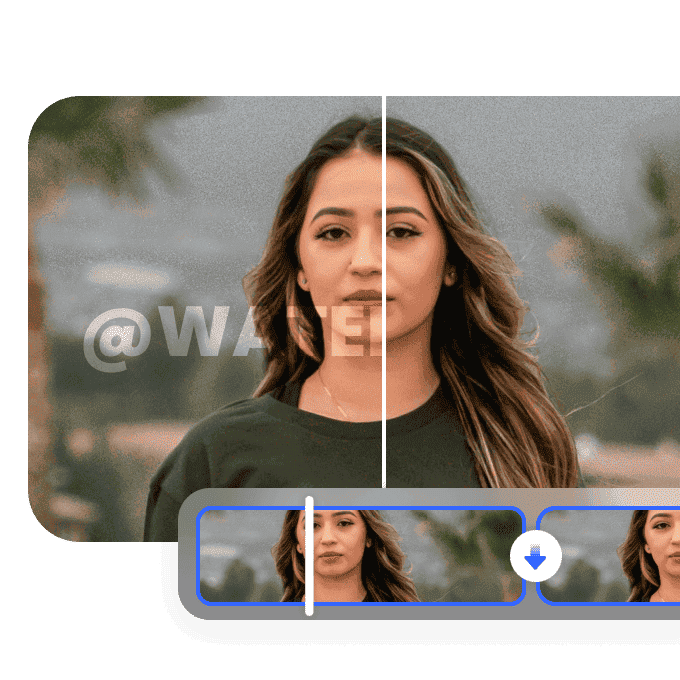
| What Stands Out | Why It Matters |
| Watermark-Free Exports | Ensures your videos look polished and professional without distracting marks. |
| One-Click Enhancements | Quickly sharpen, upscale, stabilize, or clean footage with almost no manual effort. |
| Beginner-Friendly Workflow | Intuitive design makes it easy for freelancers and small teams to start creating. |
| All-in-One Platform | Cuts the need for multiple apps by combining editing, background cleanup, captions, and effects in one tool. |
| Time-Saving | Automates repetitive fixes so you can focus on storytelling and creativity. |
| Budget-Friendly | Professional results without the heavy costs of advanced software or big teams. |
Conclusion
Ultimately, video tools are never a substitute for your creativity; the purpose is to make things simple so your ideas have room to grow. Kling AI gives your project a cinematic look that feels both professional and aesthetically pleasing. Runway AI is a great option if you require clean, quick, and collaborative effort for your most important projects. Finally, there’s Vmake, which combines the two platforms together into one, providing efficiency, pro-level shine, and the bonus of a reliable watermark remover video online, so your content will always look clean and ready to go viral.
However, let’s all agree: tools are just tools. What makes your content stand out is the story that you’re creating and the bond that you’re establishing with your audience. These platforms just clear the way, removing the tedious editing hurdles that consume your energy and slow you down. Rather than wasting hours correcting colors or steadying video, you can use that time on a more interesting task like creating or brainstorming something that catches attention.
Consider this: whether you’re a freelancer seeking to establish your portfolio, a startup that needs help establishing its brand, or a creator experimenting with new mediums, having the right editing partner is a relief. You can approach sharing your work with more self-assurance and independence.
So the decision ultimately comes down to your requirements. Do you need cinematic depth? Speed and collaboration? Or an all-in-one solution that does everything? Whatever platform you choose to go with, keep this in mind: the best tool is the one that sparks your creativity. In the end, it’s not about perfect visuals or flawless edits, it’s about people. Your message, ideas, and your vision. The right tools just help you deliver it in a way that feels authentic and unforgettable.
Vmake Video Watermark Remover

You May Be Interested

Seedance 2.0: What's New & How to Use It

123APPS Watermark Remover Review (2026): Pros, Cons, and Pricing

5 Best Valentine's Day Video Ideas for eCommerce in 2026

How to Create a YouTube Thumbnail? Create YouTube Thumbnails Using AI

