How to Enhance Images with AI: The Guide to Crisp Visuals
The visual world appears to be primarily saturated. That’s why standing out requires more than a good camera. The quality of your images, as presented to viewers, can make or break engagement.
AI image enhancement can transform ordinary photos into vibrant masterpieces with a few clicks. This guide delves into the art of harnessing artificial intelligence to enhance your visuals.
Understanding AI Image Enhancer
Image enhancers are no longer niche tools reserved for tech-savvy designers. They’ve become essential assets across industries, thanks to the rapid advancement of AI.
Core Features of AI Image Enhancers
- Upscaling Resolution Without Loss: AI can upscale low-resolution images to 2x, 4x, or even 8x their original size. It implements super-resolution techniques to preserve the sharpness and detail.
- Noise Reduction + Artifact Removal: AI models can detect and eliminate grain, compression artifacts, and digital noise. It seems particularly beneficial for smartphone photos or scanned images.
- Color Correction and Enhancement: Algorithms can automatically adjust brightness, contrast, saturation, and white balance. And manual editing can barely match the entire time-lapse.
- Face and Object Refinement: Tools like Vmake.ai incorporate facial recognition to sharpen eyes, smooth skin, and restore clarity to portraits. It can do so much, even from blurry or pixelated sources.
- Background Editing + Object Removal: AI can isolate subjects, remove unwanted elements, or replace backgrounds with precision. It seems ideal for product photography and social media posts.
- Style Transfer with Artistic Filters: Several enhancers apply creative styles, such as watercolor, oil painting, and cyberpunk. They enable generative models, such as GANs and diffusion networks, to do so.
- Batch Processing and Automation: Platforms like Vmake and Adobe Firefly enable users to enhance hundreds of images simultaneously. Such collaborative action can save hours of manual labor.
The global market is valued at $2.45B and is expected to reach $4.36B by 2029, growing at a massive CAGR of 15.9%. VC funding had reached $873 million in 2024. And 58% of users cite time savings as the top benefit.
How Does AI Image Enhancement Work?
Although the section is entirely technical, you should know which tech takes part in which segment. Most AI image enhancers rely on –
- Convolutional Neural Networks (CNNs) for detecting patterns and textures.
- Generative Adversarial Networks (GANs) for realistic reconstruction and style transfer.
- Diffusion Models for high-fidelity restoration and creative transformations.
- Transfer Learning from massive datasets (like ImageNet) to adapt to new image types.
These models are trained on millions of examples. It enables the technologies to “learn” what a high-quality image should look like and apply those insights to your photos.
Benefits of Enhancing Images with AI
-
Speed + Automation: Editing in Seconds
AI drastically reduces the time spent on repetitive editing tasks. These tools minimize editing time by up to 70% for functions such as removal, correction, or isolation. It means faster go-to-market cycles and reduced operational costs for startups/retail planners.
-
Consistency Across Visual Assets
AI ensures uniformity in tone, lighting, and resolution, which are critical for maintaining a brand identity. 82% of marketers say consistent visuals across channels improve brand recognition. Procurement teams and content strategists can maintain visual standards.
-
Higher Engagement for Conversion
Enhanced images drive better performance across digital platforms. High-resolution visuals increase click-through rates (CTR) by 42% and conversion rates by 24% in paid ads. Image quality has a direct impact on ROI for digital marketers and SEO strategists.
-
Intelligent Restoration for Upscaling
AI can breathe new life into old, blurry, or low-resolution images. Tools like Vmake can upscale pictures by up to 600% while preserving facial detail and texture. Enhancing legacy visuals supports storytelling, archival preservation, and brand heritage.
-
Creative Flexibility + Style Transfer
AI enables artistic transformations without design expertise. Over 65% of creators directly implement AI filters and style transfer tools to generate unique visual content. It unlocks creative differences without requiring the hiring of illustrators for startups and social media teams.
-
Accessibility and Democratization of Design
AI makes professional-grade editing accessible to non-designers. 58% of small business owners say AI tools helped them create better visuals without hiring external talent. For resource-constrained teams, AI levels the playing field in visual storytelling.
-
Enhanced Compliance for Optimization
AI tools can auto-format images for platform-specific requirements (aspect ratios, file sizes, alt-text generation). 73% of marketers say AI helps them meet platform guidelines more efficiently, reducing rejected ads and improving SEO.
Real-Time Examples (Applications)
- E-Commerce: Shopify reports a 74% reduction in product photography turnaround time using AI-generated and enhanced images. Sellers can now launch listings faster with studio-quality visuals.
- Digital Marketing: 65% of agencies used AI-enhanced images in campaigns by the end of 2023. These visuals consistently outperform traditional edits in engagement metrics.
- Healthcare Imaging: AI tools are used to enhance X-rays and MRIs for better diagnostic clarity. They reduce false negatives and improve patient outcomes.
- Social Media Creators: Influencers continue to use apps like Vmake, powered by AI, to polish their selfies, thumbnails, and reels. They often come with one-tap enhancements.
- Historical Restoration: AI is reviving old photos and film footage, restoring color and detail to archival content for museums, documentaries, and family albums.
Step-by-Step Guide with Vmake.ai
Vmake.ai is rapidly becoming a go-to platform for creators, marketers, and businesses. Its intuitive interface and powerful AI engine simplify the entire process, delivering studio-quality results.
Step #01: Upload Your Image
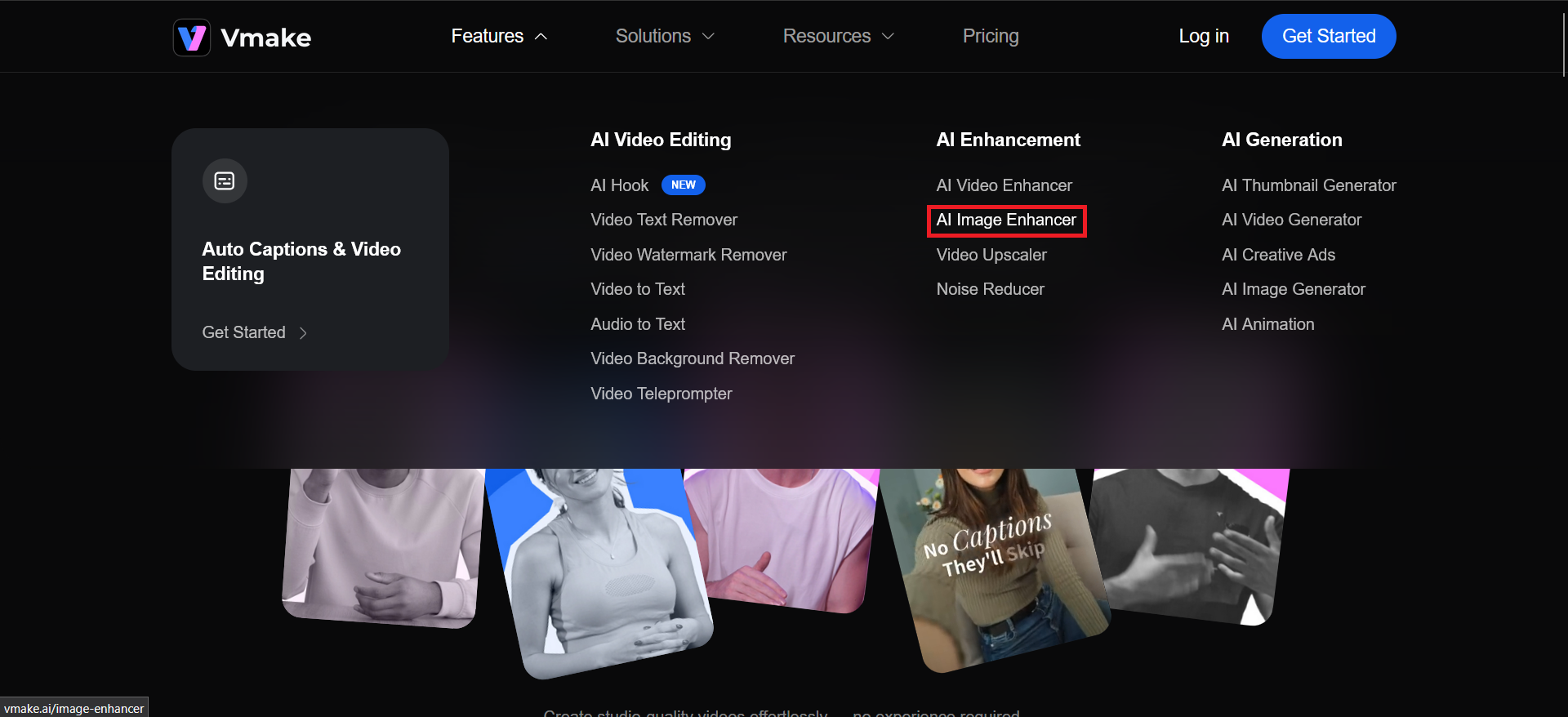
Figure 1 – AI Image Enhancer at Vmake
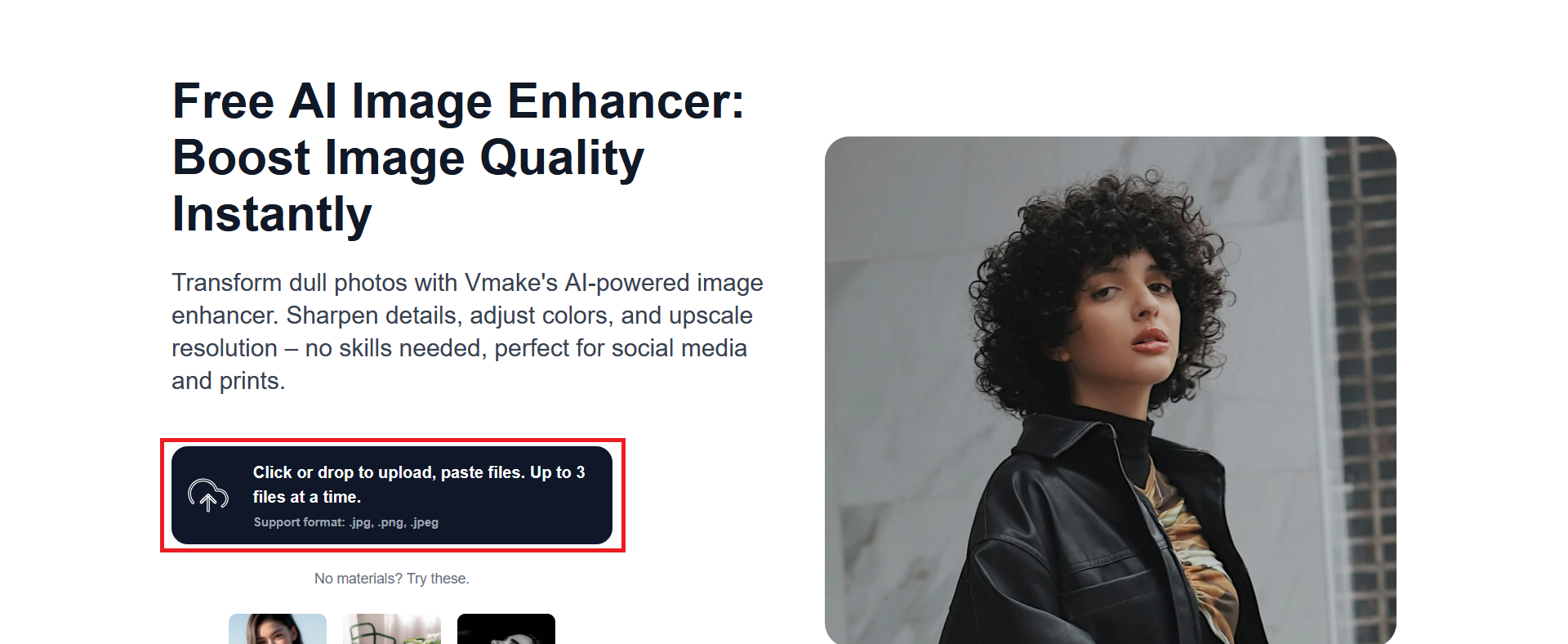
Figure 2 – Image Upload without Account
Start by visiting Vmake.ai’s enhancement portal and uploading your image.
- Supported formats: JPG, PNG, JPEG.
- Batch upload: Up to 3 files at a time (8 with an account).
- Drag-and-drop simplicity: No sign-up required for basic enhancement.
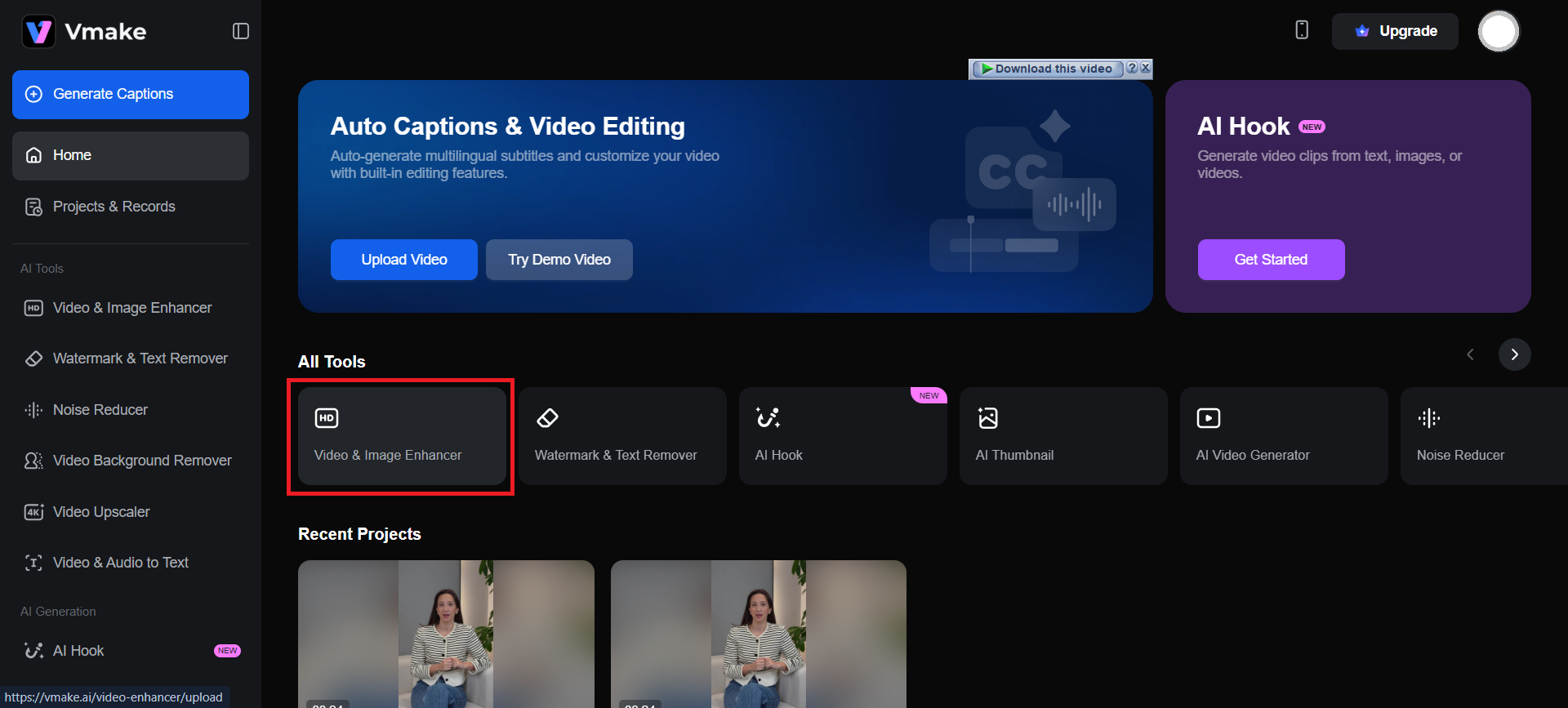
Figure 3 – Enhancement Option from Free Account
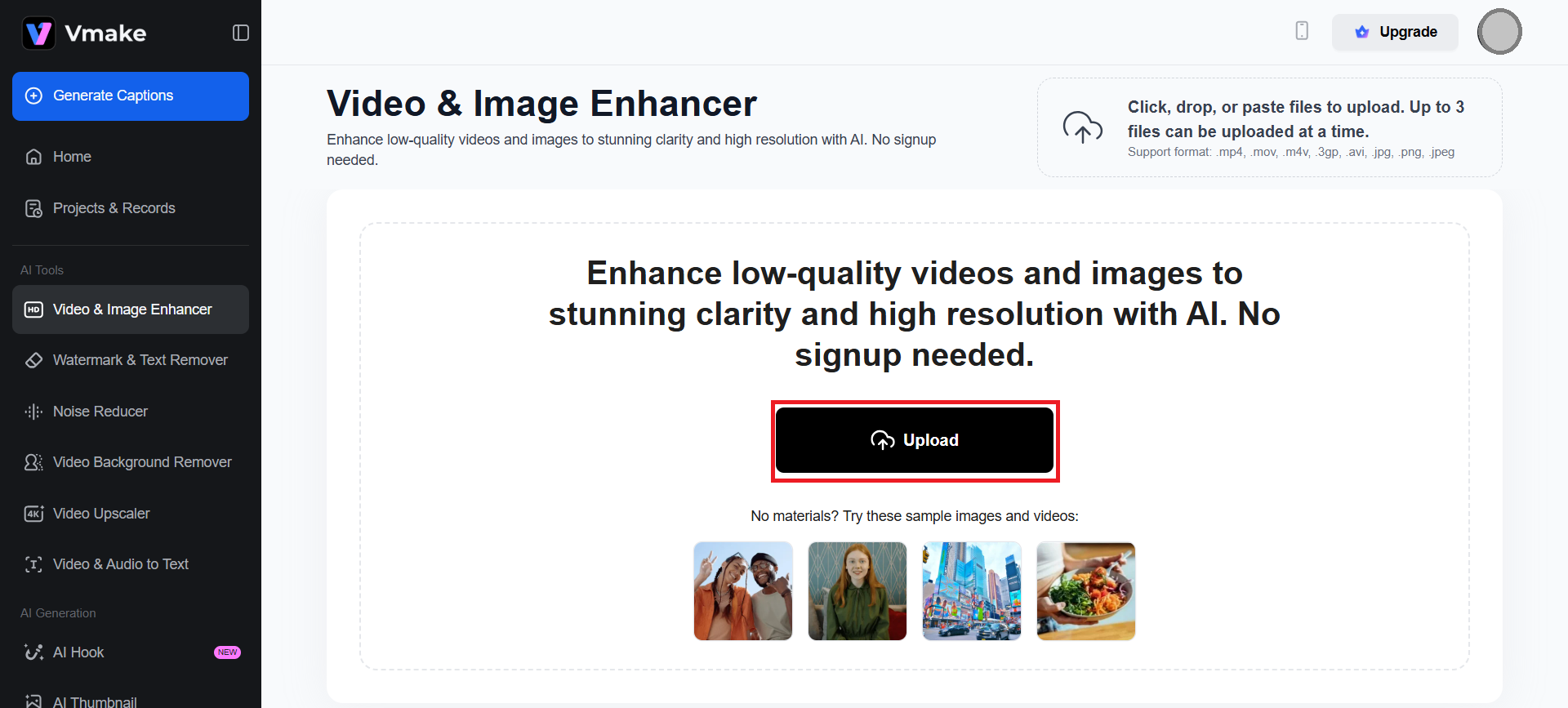
Figure 4 – Upload Option at Dashboard
Step #02: AI-Powered Image Enhancement
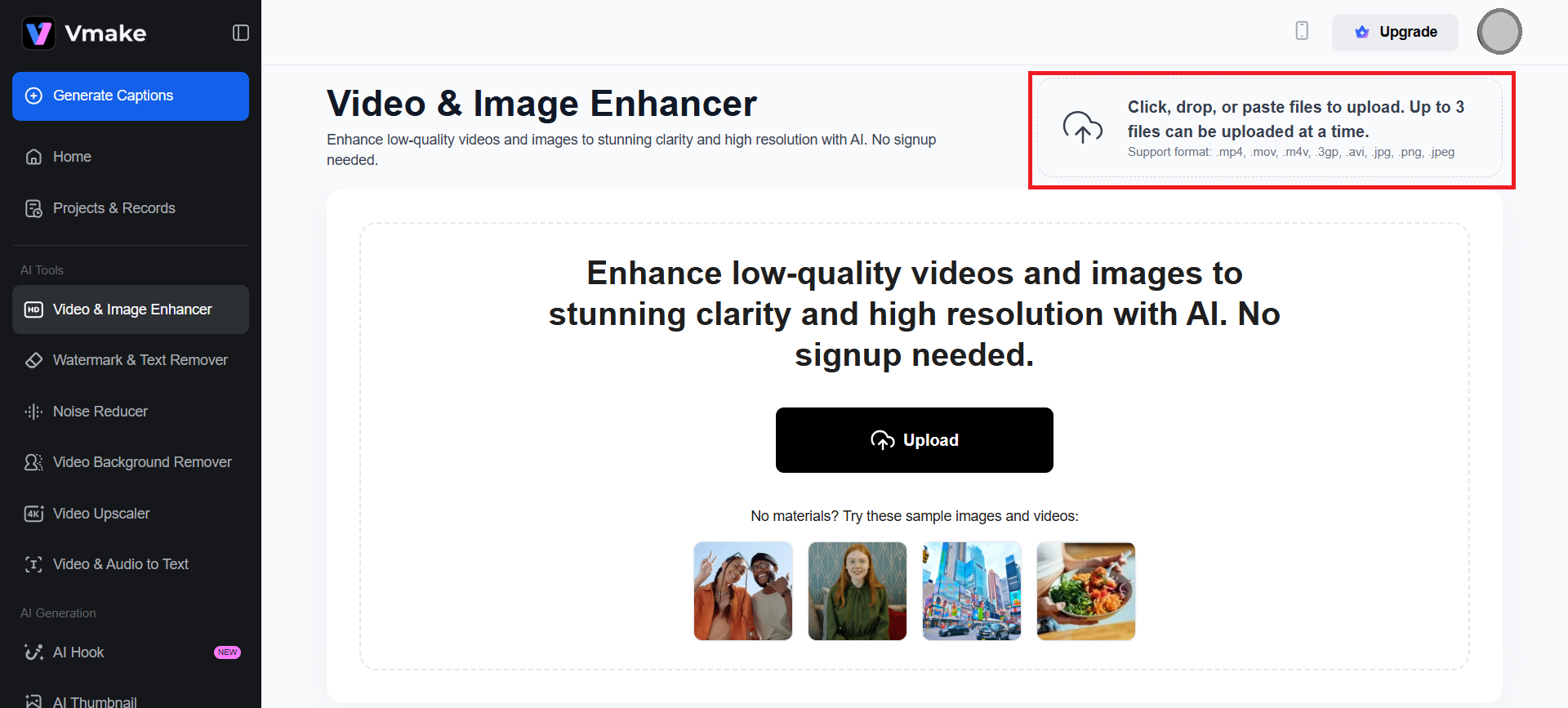
Figure 5 – Maximum 3 Files for Batch Processing
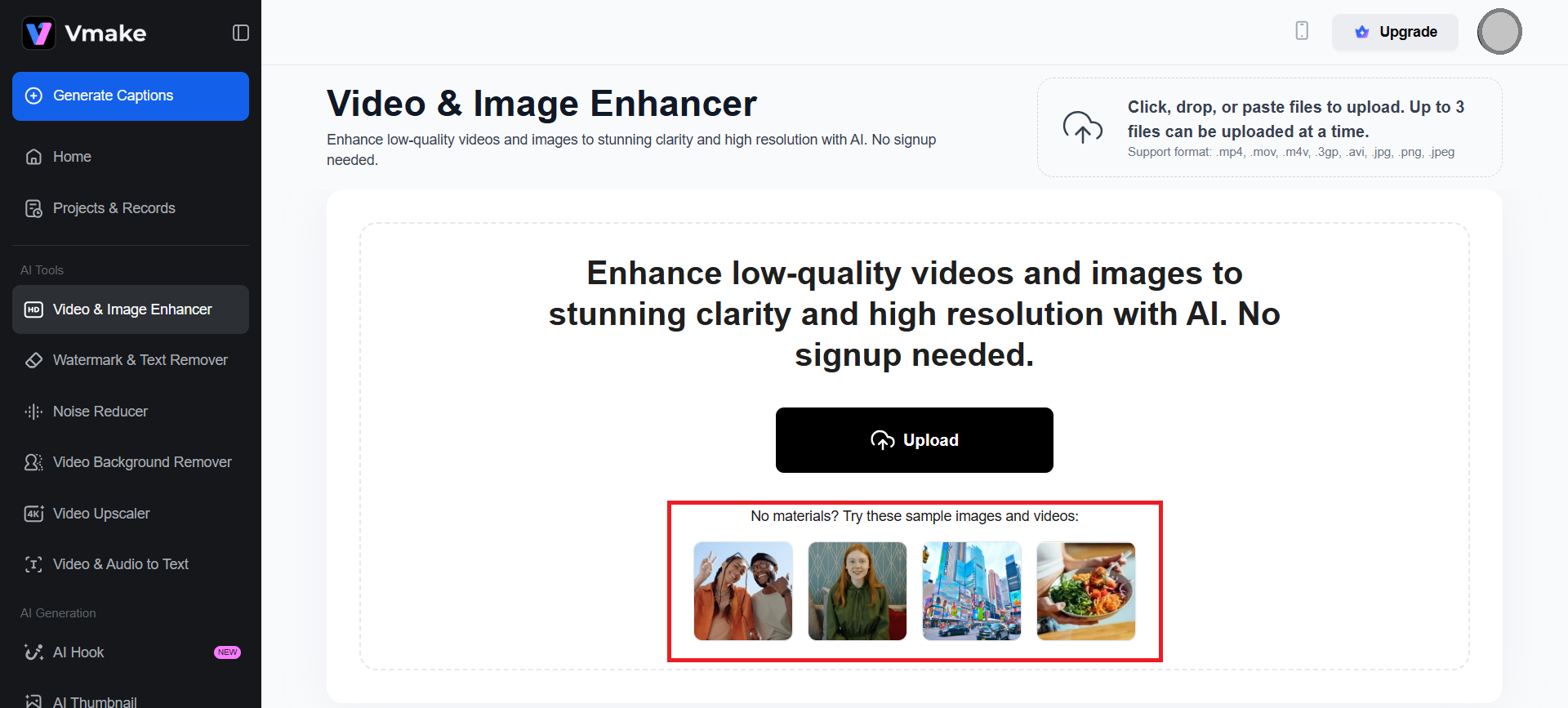
Figure 6 – Try the Samples
Once uploaded, Vmake’s AI engine automatically analyzes your image and applies enhancements.
- Sharpness Boost: Refines edges and textures for crisp, detailed images.
- Color Optimization: Adjusts brightness, contrast, and saturation for vibrant visuals.
- Noise Reduction: Removes grain and compression artifacts.
- Resolution Upscaling: Enhances image quality without compromising clarity.
Vmake uses convolutional neural networks (CNNs) and GAN-based models trained on millions of image pairs. Thus, it can effectively detect flaws and apply corrections intelligently.
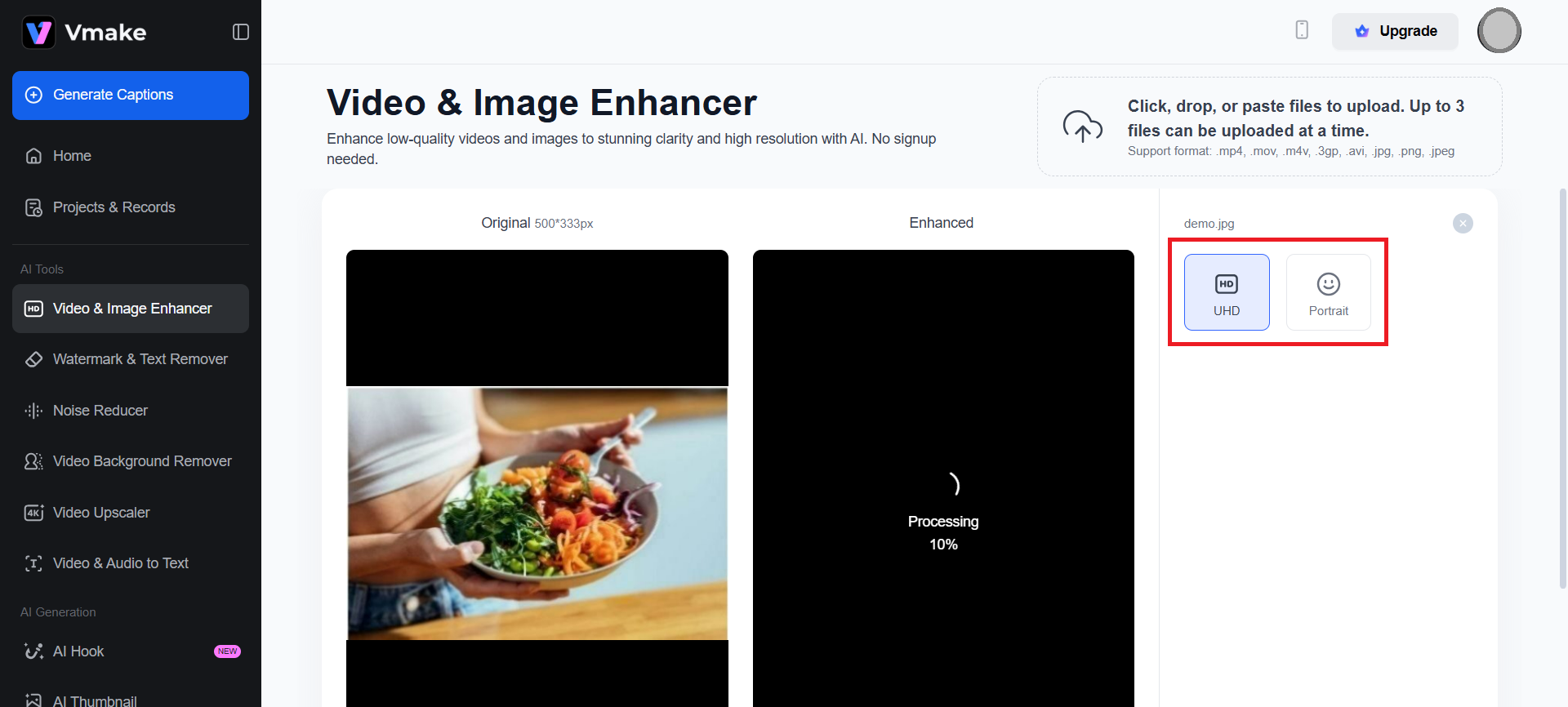
Figure 7 – Available Customization
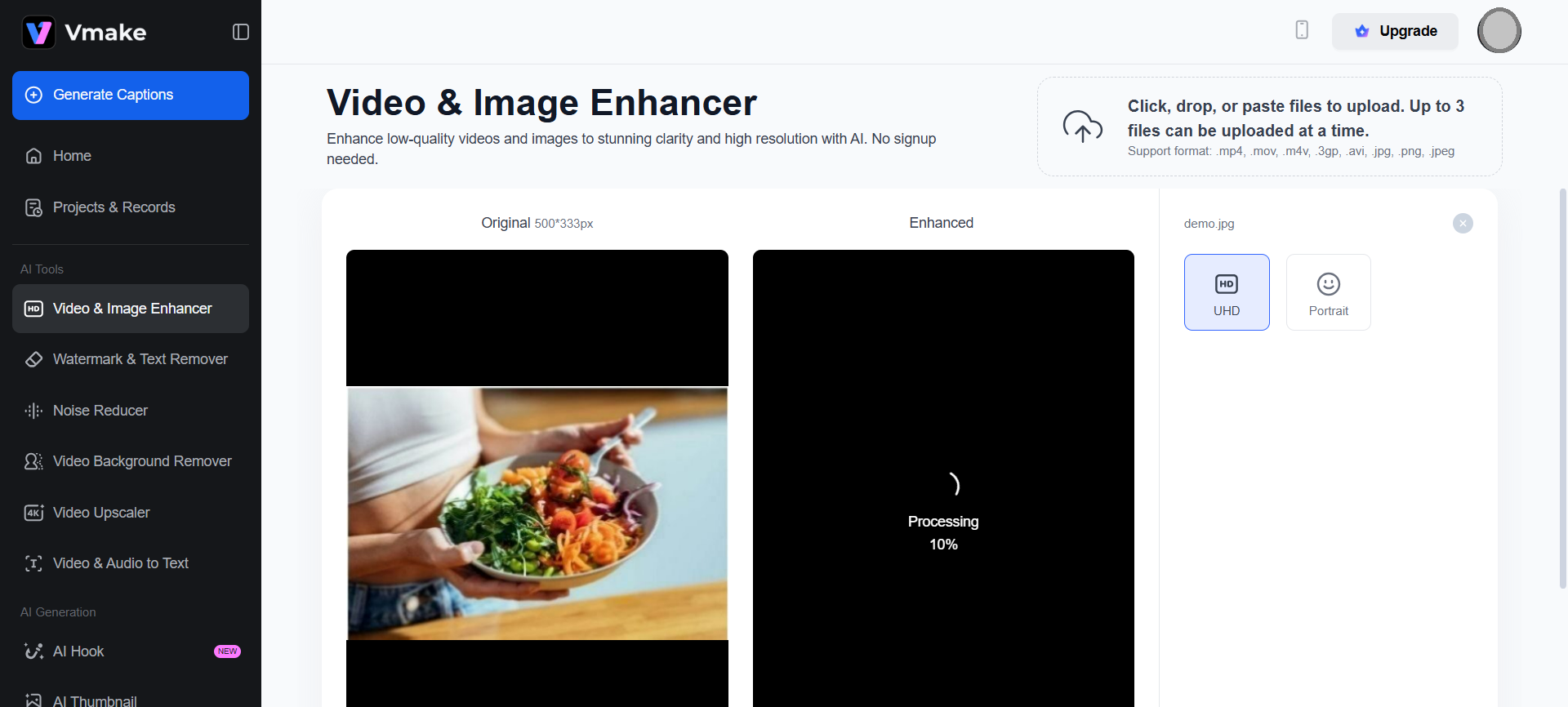
Figure 8 – Auto Processing
Step #03: Download Your Enhanced Image
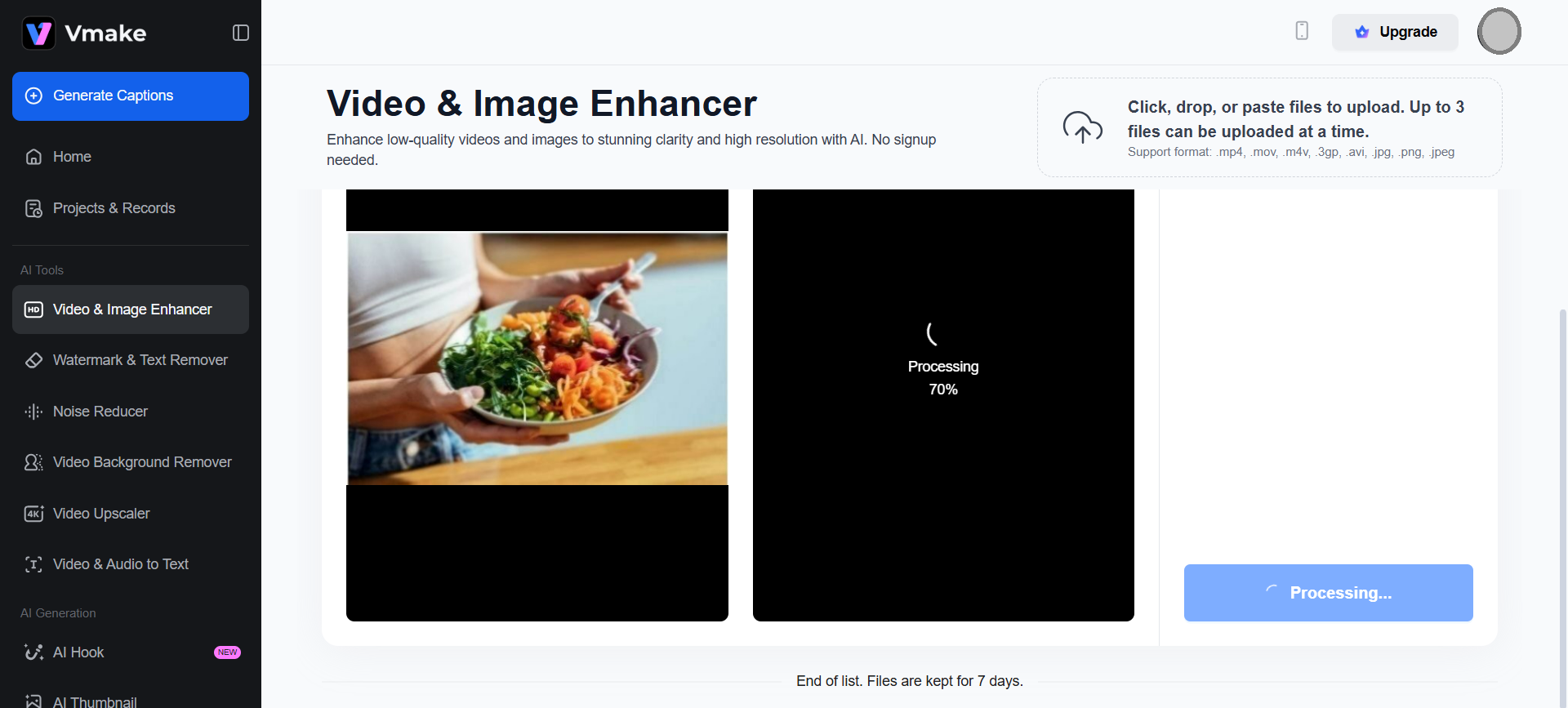
Figure 9 – Enhancement Takes Mere Seconds
Once the enhancement is complete, your image is ready for download.
- Instant access: No watermark or delay for standard enhancements.
- Use cases: Social media, product listings, presentations, print materials.
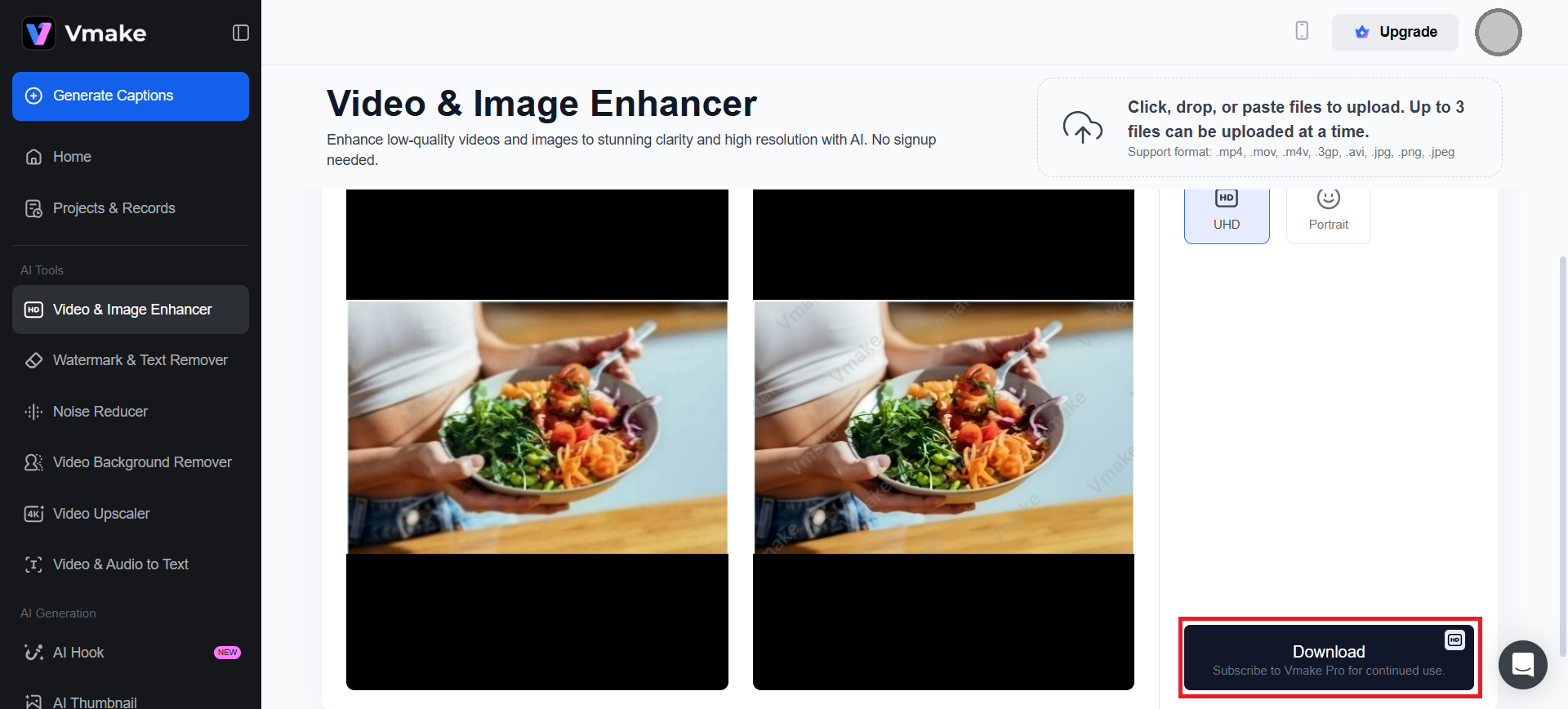
Figure 10 – Download After Completion
Tips for Optimal Results
-
Start with the Highest Quality Source Image
Images with a resolution of at least 1024×768 pixels yield 38% better enhancement outcomes. Use DSLR, mirrorless, or high-end smartphone cameras. Avoid screenshots or compressed social media images.
-
Choose the Right Enhancement Mode
Different tools offer modes like “Standard,” “Portrait,” “Product,” or “Artistic.” Picking the right one matters. Users who select context-specific modes report 52% higher satisfaction.
For product photography, use “Product” or “E-commerce” modes to preserve texture and color accuracy. For portraits, opt for “Face” or “Beauty” modes to refine skin and eyes.
-
Test Before Publishing
A/B testing with enhanced visuals resulted in a 19% to 34% lift in CTR across Google Ads, Facebook, and Instagram campaigns. Use platforms like Meta Ads Manager or Google Optimize to compare performance metrics.
-
Use AI Enhancement in Tandem with Manual Touch-Ups
Hybrid workflows (AI + manual edits) outperform pure AI edits by 28% in visual appeal ratings. After enhancement, use tools like Canva or Photoshop to adjust cropping, add branding overlays, or fine-tune shadows for a polished look.
-
Optimize for Platform-Specific Requirements
Each platform has its own specs. AI can help, but you must guide it. Utilize tools that automatically crop or compress content for specific platforms. Vmake.ai offers presets for Amazon, Etsy, and Instagram. 73% of rejected ad creatives fail due to non-compliant image specs.
-
Zoom In Before You Publish
Always inspect the final image at 100% zoom to catch artifacts or over-smoothing. Look for unnatural skin textures, halo effects around objects, or color banding.
Common Issues and Fixes
-
Over-Smoothing or Plastic-Looking Faces
AI tools often apply aggressive noise reduction or skin smoothing, resulting in unnatural, “plastic” textures, especially in portraits.
Use portrait-specific modes with adjustable intensity. Tools like Vmake.ai offer sliders to control skin smoothing and eye sharpening.
-
Color Distortion or Oversaturation
AI-enhanced images may exaggerate colors, resulting in unnatural hues, particularly in food, fashion, or nature photography.
Use color calibration tools or make manual adjustments after enhancement. Cross-check with original images under neutral lighting.
-
Loss of Texture or Detail in Products
AI upscaling can blur fine textures (wood grain, fabric weave, metal finish), especially in product photography.
Use “Product” or “Texture-Preserve” modes. Avoid aggressive noise reduction. Zoom in at 100% to inspect detail retention.
-
AI Misinterpreting Image Content
AI may misidentify objects, leading to incorrect enhancements. It’s like treating a logo as a blemish or a shadow as noise.
Use manual masking or object protection tools to achieve the desired effect. Platforms like Vmake.ai allow users to mark areas to exclude from enhancement.
-
Cropping or Aspect Ratio Errors
AI tools may auto-crop images incorrectly, cutting off key elements or misaligning subjects. 31% of rejected ad creatives fail due to improper cropping or aspect ratio mismatches.
Use platform-specific presets (Instagram 4:5 and Amazon 1:1) and preview before publishing. Vmake.ai offers auto-crop options tailored to e-commerce platforms.
-
Compression Artifacts After Download
Enhanced images may show pixelation or banding when compressed for web or mobile use. 28% of users report quality loss after downloading enhanced images.
Download in high-resolution formats (PNG or high-quality JPG). Then use dedicated compression tools, such as TinyPNG or Squoosh, to optimize without loss.
Conclusion
You may want to launch a product, scale a brand, or tell a story. Regardless of the situation, your images speak louder than words. With tools like Vmake, you aren’t limited by budget, bandwidth, or expertise. You’re ready to create visuals that captivate, convert, and consistently deliver impact.