How to Enhance Video for YouTube Like a Pro
Discover how to enhance video for YouTube using Vmake’s Video Upscaler. Boost clarity, lighting, and quality for better social video performance.

Level Up: Enhance Video for YouTube with Ease
Creating content for YouTube is exciting—but if your video looks blurry, dark, or low-res, viewers will click away before hearing your story. Whether you’re vlogging, reviewing products, or building your brand, learning how to enhance video for YouTube is one of the easiest ways to boost your views, retention, and subscriber growth.
The good news? You no longer need expensive editing software or hours of manual touch-ups. With Vmake’s Video Upscaler, creators at any level can polish their footage in seconds. From visual clarity to balanced lighting and color, this tool transforms basic clips into high-performing content that stands out on YouTube and beyond.
Why Video Quality Matters on YouTube
First Impressions Count
YouTube audiences are visual-first. A pixelated or dull intro signals low effort—no matter how good your script is. Viewers judge the video quality in the first few seconds. High-resolution, clean, and vibrant content sets the tone and builds trust instantly.
Algorithm Rewards
YouTube’s algorithm prioritizes videos that hold attention. Enhanced clarity and optimized visuals lead to longer watch times, which in turn boosts your content’s visibility. A smart enhancement can make the difference between being buried and being featured.
Use Cases: Where Vmake’s Upscaler Shines
1. From Dim Room to Bright Studio
You filmed your tutorial in a room with poor lighting. The content is great, but your face is in shadow. With Vmake’s video upscaler, you instantly improve exposure and color temperature—making the video look like it was shot in a professional setup.
2. From Grainy Clips to Cinematic Vibes
You recorded travel footage on your phone. The moment is authentic, but the video is noisy and shaky. Vmake’s video upscaler AI sharpens the scene, balances the colors, and reduces noise—perfect for a cinematic vlog upload.
3. Cross-Platform Content Boost
That short-form reel you made for TikTok or Instagram can now be reused for your YouTube Shorts. Use Vmake to enhance social media videos before reposting—ensuring quality stays high across platforms like Facebook and YouTube.
How Vmake Enhances Video Quality Across Platforms
AI That Knows What to Fix
The tool detects areas like faces, text overlays, and backgrounds. Then it enhances sharpness, contrast, brightness, and detail—without overprocessing. This is essential for creators who want clean but natural-looking results.
One Tool for All Your Channels
While optimized to enhance video for YouTube, Vmake also improves video quality for Instagram, TikTok, Facebook, and beyond. It’s the ideal solution for creators who produce once and publish everywhere.
No Technical Know-How Required
Forget learning complicated editing workflows. With Vmake, the process is simple:
- Upload your video
- Let the AI analyze and upscale
- Download a high-quality file ready to post
You’ll save hours—without compromising on results.
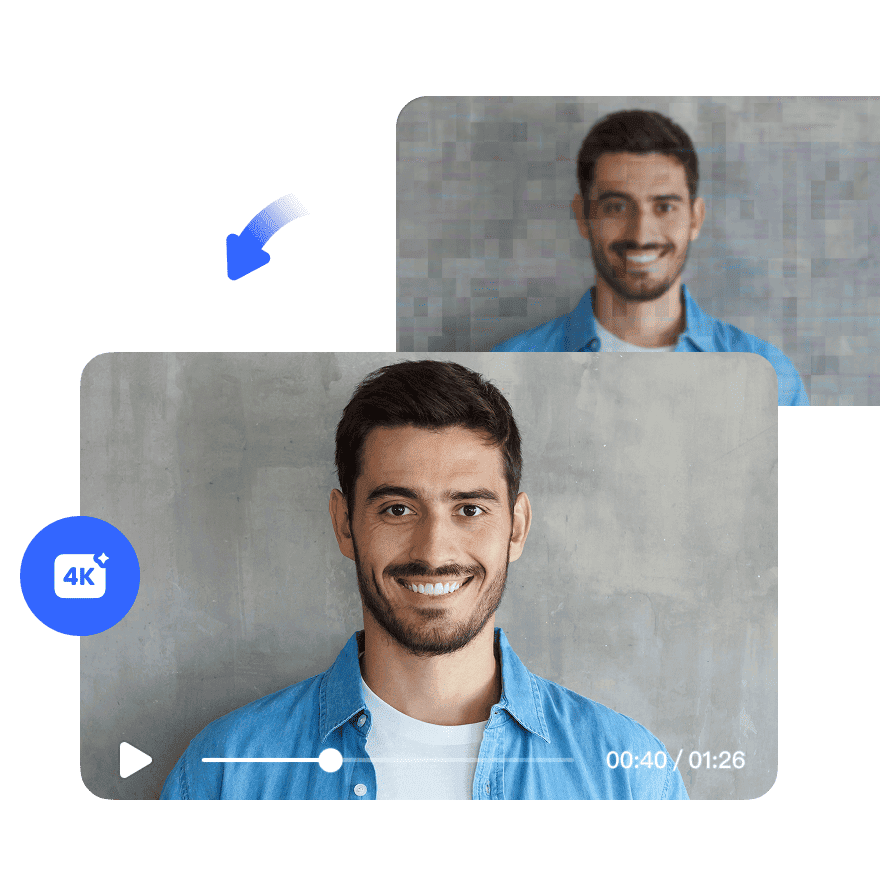
Boost Viewer Experience with High-Quality Visuals
Viewers are more likely to engage, share, and subscribe when your videos are visually appealing. Better video quality for YouTube means:
- Higher average view duration
- More comments and likes
- Stronger conversion for product mentions or links
- A consistent, professional brand image
And when paired with great storytelling, enhanced video becomes your most powerful growth asset.
Conclusion: Enhance Video for YouTube the Smart Way
No matter your niche—tech, beauty, fitness, or education—every creator can benefit from using Vmake to enhance video for YouTube. It helps your content shine, improves viewer retention, and allows you to compete with top creators, even if you’re just starting out.
Make every upload your best yet—with Vmake’s intelligent, one-click Video Upscaler.
FAQs: Enhance Video for YouTube
1. What’s the easiest way to enhance video for YouTube?
The easiest way is to use an AI-powered tool like Vmake’s Video Upscaler. It improves lighting, sharpness, and resolution with just a few clicks. You don’t need editing experience—simply upload your video and download an upgraded version, ready to post.
2. Can I use this tool for other platforms like Instagram or TikTok?
Absolutely. Vmake is optimized for all major platforms. You can enhance social media videos for Instagram, TikTok, Facebook, and even repurpose YouTube content as Shorts or Reels. The enhancements are smart enough to adjust for each platform’s format and quality expectations.
3. Does video quality really affect YouTube algorithm performance?
Yes. The algorithm favors content that keeps people watching, and video quality plays a huge role in that. Sharp, engaging visuals lead to longer watch times and lower bounce rates—both of which improve how your content ranks on YouTube.
4. What kind of videos benefit most from enhancement?
Talking head videos, tutorials, product reviews, vlogs, reaction videos—essentially all content types can benefit. If your video has poor lighting, color imbalance, grain, or blur, enhancement will instantly make it more watchable and professional.
5. Will Vmake change the style or tone of my video?
No. Vmake’s video upscaler preserves your video’s natural style while fixing technical flaws. It won’t apply heavy filters or stylize your footage—it simply boosts the visual quality so your content looks as good as it feels to you.
👉 Upgrade your Youtube content with Vmake