How to Delete a TikTok Video: Step-by-Step Guide in 2025
There are always some videos that do not turn out to be as good as you expect them to be. The engagement rate might also be low for such videos. Deleting such videos always seems right but does TikTok have this option?
Can you delete a TikTok video after posting? Is it ok to remove it from your profile? Not in every case. This guide will tell you why. Rather than deleting, you can also hide the video.
Continue reading to know more about deleting content permanently and hiding TikTok videos temporarily.
Can I Delete A TikTok Video?
Sometimes we post videos impulsively and rewatching them makes us realize that we should not have posted them. However, not every app lets you delete a post. Luckily, the TikTok app gives users the ability to delete their videos with just a few clicks.
Why would someone remove their TikTok video?
- Privacy: The creator may have subconsciously posted a video with his or her personal details. There are fans who attempt to make use of such information to overstep boundaries and enter into the personal space of the creator.
- Bloopers: The maker may have posted a video containing a blooper, which he or she does not wish his or her fans to watch. Bloopers are not always fun. Sometimes, they are embarrassed so they need immediate action.
- Outdated Content: When TikTok was newly launched, there were all kinds of videos on it. They got great responses but now if someone sees those 2016 videos, they find them cringe. If a creator thinks that their video was outdated or not up to the current mark, they can just delete it.
- Repeated Videos: Mistakes can happen and a video may be posted several times without the creator knowing. Creators can just delete them.
What Happens When You Delete a TikTok Video?
Deleting a TikTok video does not mean it will be erased forever. Before deleting it permanently, it is kept in the temporary space for 30 days. This feature is specially designed so that users will not lose their precious videos in case of “accidental deletion.” The application deletes it finally when the user does not recover it even after this time.
Once the video is removed from your account, all the related data will also be removed with it. In case the video has caused a high engagement, the rate will change upon deleting the video.
Things You Should Know Before Deleting a TikTok Video in 2025
Deleting a TikTok video forever means you cannot get it back in any way. Therefore, here are some points to consider before posting your Tik Tok video:
-
- Lost Data: As soon as the video has been deleted, all connected data and metrics are automatically deleted.
- Impact on Algorithm: TikTok’s algorithm thoroughly analyzes all the content posted on TikTok. In this way, the app rewards creators who are bringing good engagement to the app. However, if a video is deleted, it is also noticed immediately. The algorithm flags your content as low-quality. It negatively impacts your reach.
- Someone might still have it: When you delete a video, no one will be able to access it. However, in case somebody has downloaded the video, deleting it will not work. But when a person saves the video offline and opens it, he/she can still view it.
How Much Does A Deleted Video Impact TikTok’s Algorithm?
When a video is removed from TikTok, the associated data including the likes, comments, user engagement, will also be erased. It might signal that your content is low-quality or you are not very confident regarding the content you make.
Algorithms will consider you as a creator who does not significantly contribute to driving traffic to the app. This might reduce your visibility and ultimately reach. Nevertheless, the removal of one video does not influence the algorithm significantly.
You may be considered to be suspicious in case you are deleting several videos one by one, or you deleted all your videos at the same time from your account. It can create a possibility of your profile being shadow-banned.
How to Delete a TikTok Video?
In order to remove your video, you have to go through the following steps:
- Launch the application on your phone and press on the option “Me” on the right side of the applications screen.
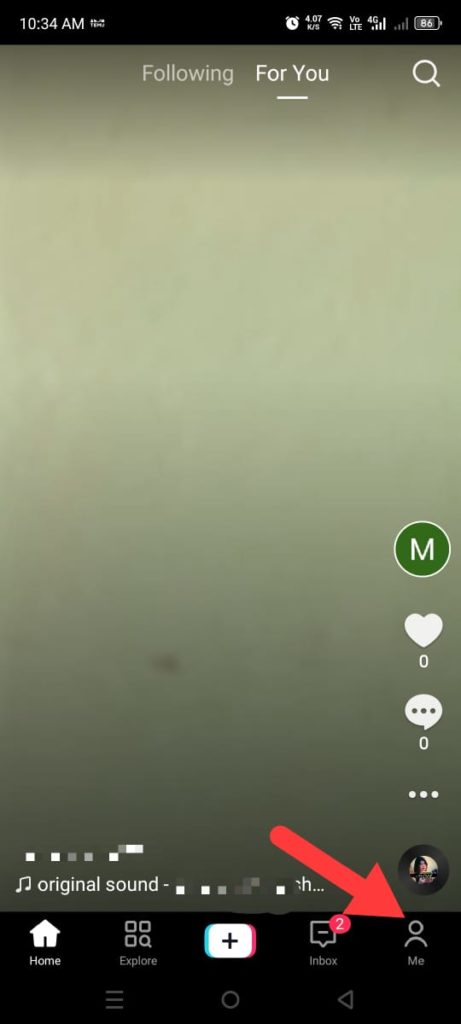
- You will have all your videos on your screen.
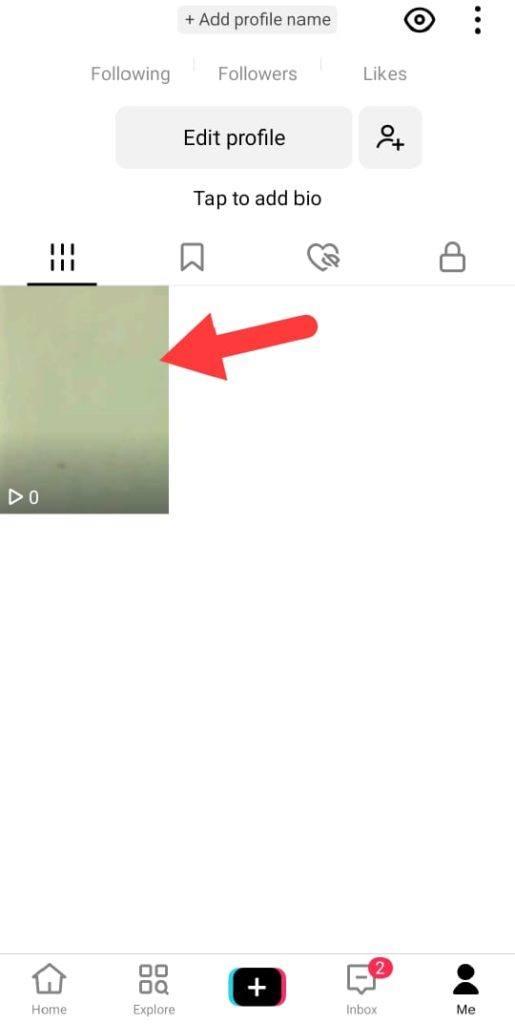
- Tap the video, which should be deleted.
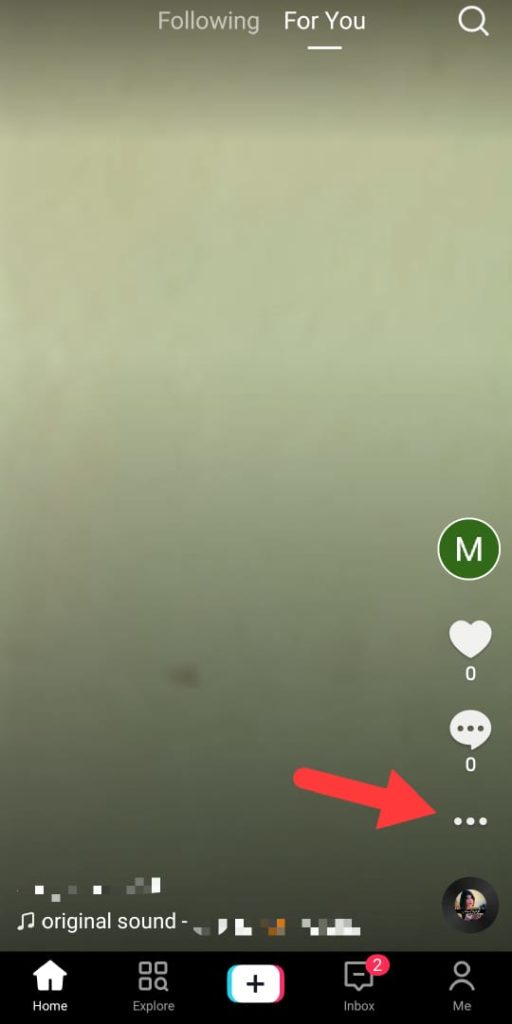
- Below the likes and comments option, there will be three horizontal dots. It is the main menu.
- For iPhone, select the “Share” option and you will be presented with a detailed menu.
- Locate the delete option on your Android or iOS.
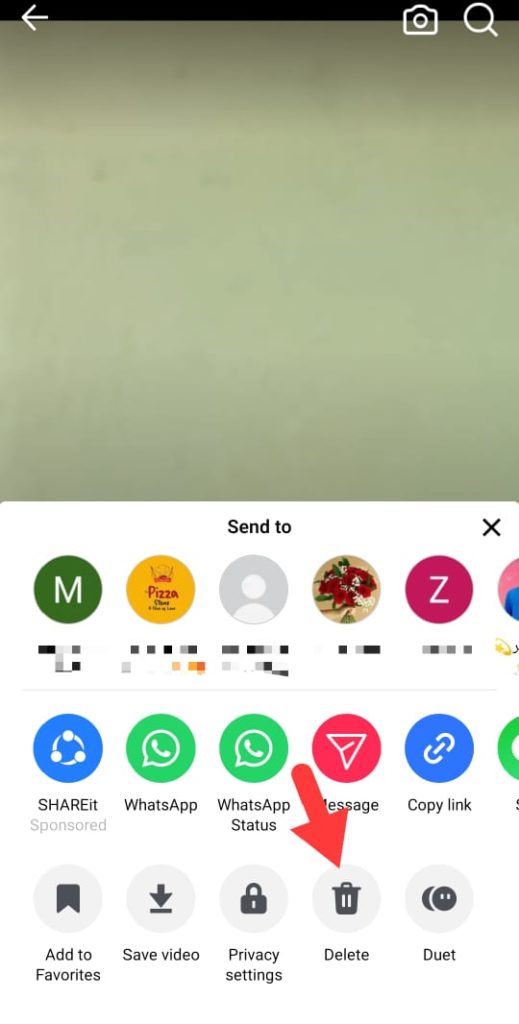
- Confirm it and the video will be erased.
At this point, the video will be sent to the temporary storage. To delete TikTok video permanently:
- Go to your Activity centre and select “Recently deleted.”
- You will find your video there. Click on the video and confirm for permanent deletion.
How to Download Your TikTok Before You Delete It?
Some videos are not to share for the public but you can keep them to yourself for memories. If there is such a video that you want to delete from your account, but save for yourself, you can just download it before deleting. Here’s how:
- Open your profile.
- Find the video you want to download before deleting.
- Click on the three dot menu on the right side or for iOS, tap on the “share” button.
- Select “save video” and choose where you want to keep it.
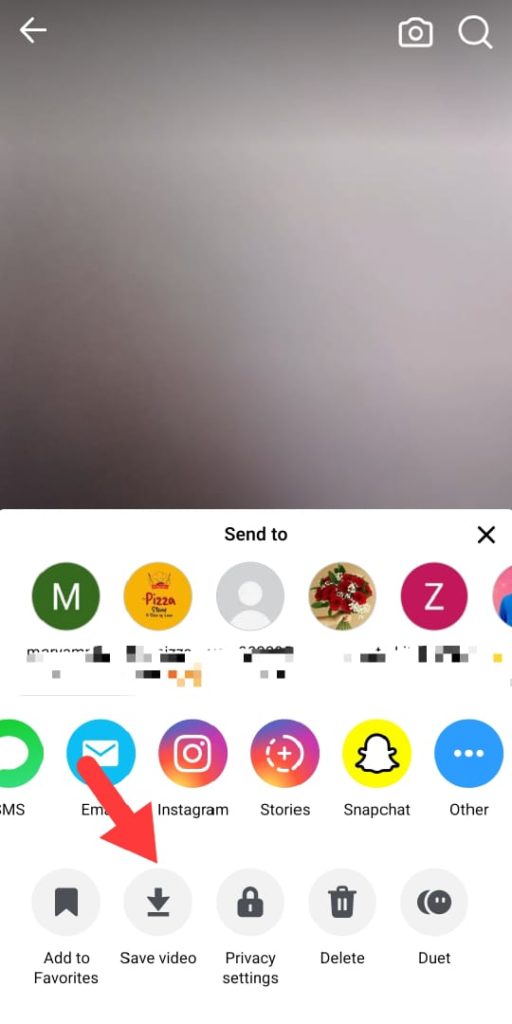
Saving on the computer is also as easy as it is for mobile. You just need to open the app in a web-browser, sign-in, and right click on the video to download.
How to Recover a Deleted TikTok Video?
You can delete a video if it is present in temporary storage. Once deleted from there, you will not get the video back. Moreover, you can only retrieve it within the first 30 days of deletion.
For recovery:
- To do it, you have to open the Tik Tok app and then tap the profile icon on the right.
- Then press on the menu button and choose the option “Settings and Privacy.”
- Scroll down to find the “Activity Center.”
- Click on the “Recently Deleted” option and find your video there.
- Once located, tap on the video and choose “Restore.”
Most likely, all engagement by the user in the form of likes and comments will be reinstated with the video. If you have created a Duet video with someone and that person deletes it, then your Duet will also get deleted.
If you cannot find your video in the temporary storage, that means the period has passed. It is deleted forever. You cannot get it back unless someone has downloaded a copy of it.
How to Hide TikTok Videos Without Deleting?
If you just want your video to be temporarily gone, just hide it. Rather than taking a risk and keeping it in temporarily deleted video storage, set it to private. This method will allow you to keep the video in your profile. Just your audience will not be able to watch it until you want them to.
Just switch the video settings to private. Before posting, you can select “only me” from the preview screen. To hide an already published post, first, you must unlock the post in order to hide it on TikTok. The next section will cover this.
- Open the video you need to hide.
- Click on the “three-dots” menu.
- You will find an option “Privacy settings” on the screen. Click on it.
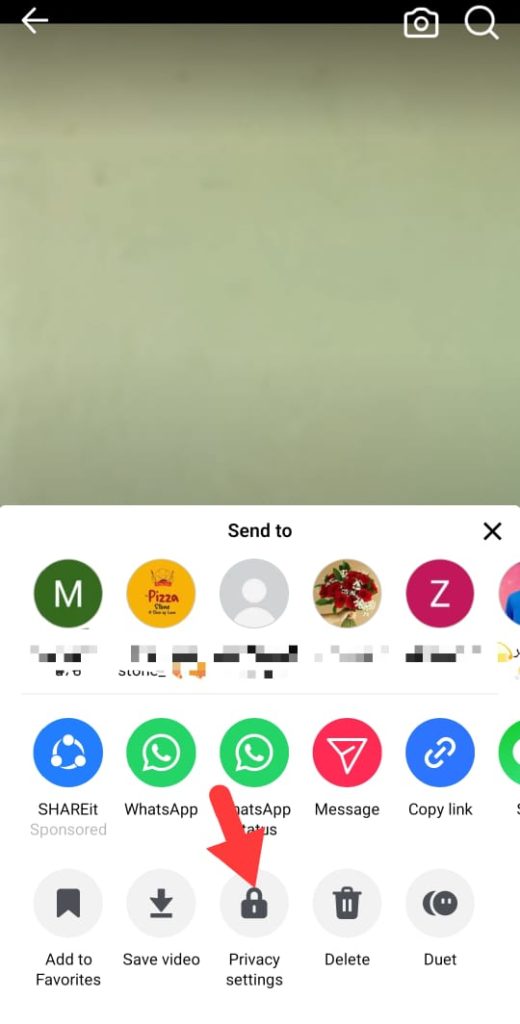
- It will give you three options: Everyone, Friends, or Only You.
- Select “Only You” and the video will be available for only you to view.
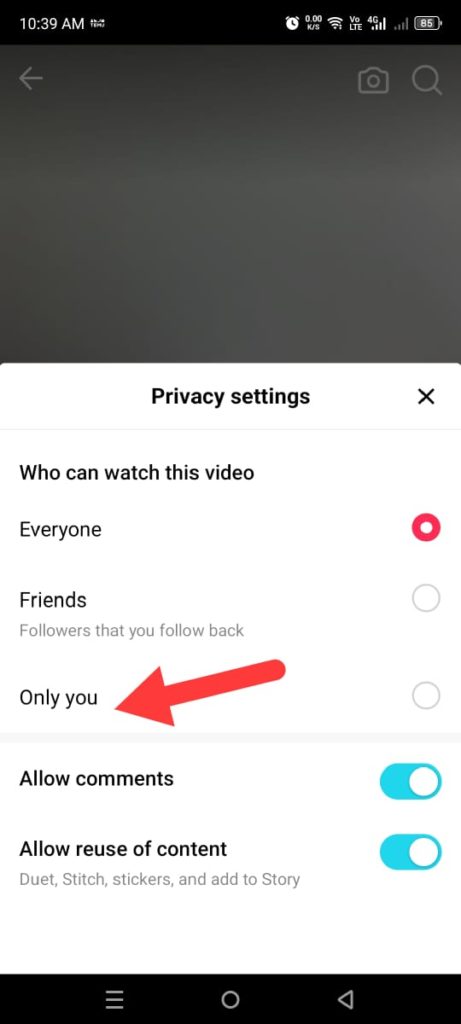
How to Delete Multiple TikTok Videos?
You cannot delete several videos at a time. In order to dispose of them you will need to delete them individually. It is a very time consuming process. You can even get frustrated during the whole process. However, if you have a significant number of videos to delete, this is not a favorable option.
Rather, you can go for either of these two methods:
Hide:
To hide multiple videos together:
- Tap on your profile icon and go to the main menu.
- Click on “Settings and Privacy” and then open the activity center.
- Choose “Manage post visibility.”
- You will be provided with an option to select the videos that you want to hide.
- Tap on them one by one and click “Next.”
- Change the “Settings” to only you and the videos will not be visible to anyone else.
Use Third-party apps
Third-party applications can help delete multiple TikTok videos at once. Some apps also offer chrome extensions so that you can easily delete the videos from your laptop.
Conclusion
Once a video is deleted, you cannot get it back easily. Before deleting, you must know that the video that you remove from your account gives a negative signal to TikTok’s algorithm.
To avoid this, it is best to be thoughtful of the content, quality, and information you are posting in your video. Still if it is necessary to delete a video, just make sure to not to do this over and over.
In addition, there is also an option of hiding the TikTok video, instead of destroying it forever. If you do not want to lose your precious video but want to delete it for others, changing the settings to “Private” is the best solution.
Frequently Asked Questions (FAQs)
1. Can I delete a video posted by someone else?
No, you cannot delete a video someone else has ownership rights to. You can rather get that video removed by TikTok, only if it violates community guidelines. Report the account or video and it will be deleted.
2. Should I delete my TikTok videos with low views?
No, it is better not to delete the video with low views. Even if it is uploaded, it is not impacting you negatively but deleting it will do. Moreover, there is still a chance for it to go viral at the right time.