Best AI Watermark Remover for Clean, Fast Edits
Discover the best AI watermark remover for fast, accurate, and automated watermark removal from videos with Vmake’s smart editing tools.
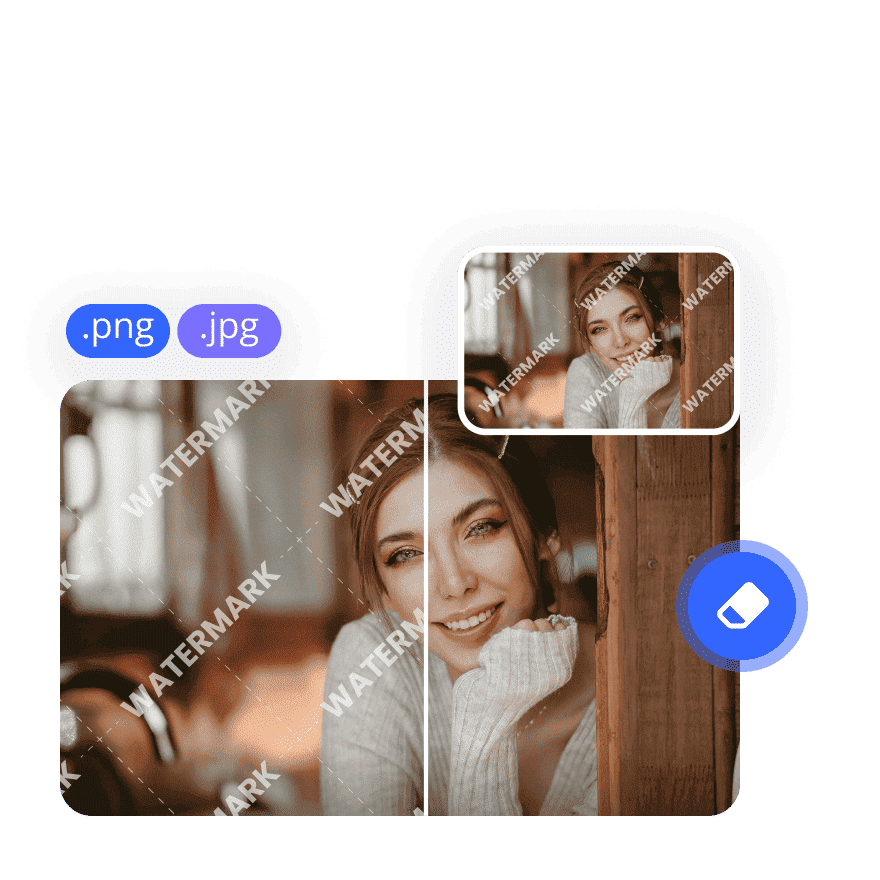
Why Vmake Is the Best AI Watermark Remover
Imagine this: You’re editing late, your footage is gold—but the watermark isn’t. It’s stubborn, distracting, and makes your clip feel less yours. What you need is something quick, reliable, and clean. That’s when Vmake comes in.
This isn’t just about erasing logos. It’s about keeping your visuals crisp, your message clear, and your workflow light. No plugins. No learning curve. Just results.
What Makes Vmake Actually Work
Clean Removal Without the Mess
Watermarks usually shift, fade, or stamp across your frames. Vmake’s Video Watermark Remover spots them in motion, understands their shape, and removes them without smudging your visuals.
Real-Time Precision
Each frame is analyzed individually. The AI doesn’t guess—it calculates. That means no blurry patches, no ghosting, no cropping your content to hide the problem.
Keeps What Matters
What’s behind the watermark? Vmake’s Video Watermark Remover figures it out and fills it in so your video looks untouched. Textures stay sharp. Backgrounds stay real.
The Real Vmake Watermark Removal Walkthrough
Step 1: Go to Vmake
Find the watermark remover on the homepage.
Step 2: Choose Your File
Upload the video you want to clean. Doesn’t matter if it’s horizontal, vertical, 4K, or quick edits—we handle all sizes.
Step 3: Let It Work
No buttons to adjust. No filters to toggle. Vmake’s AI handles detection and cleanup on its own.
Step 4: Check & Save
Preview what the clean version looks like. If it’s good—and it usually is—download and you’re done.

When You’ll Be Glad You Have It
Posting Across Platforms
Same content, different app? Nobody wants to see the TikTok logo on a YouTube Short. Clean it before you publish.
Pulling UGC for Campaigns
You’ve found great user content, but the watermark doesn’t fit your brand. One runs through Vmake and it’s ready to use.
Reusing Your Own Edits
Past you had a watermark. Future you want freedom. Let Vmake’s Video Watermark Remover clear the way.
Built for Speed, Built for Scale
Whether you’re handling 1 video or 100, Vmake’s fast AI Video Watermark Remover can keep up. It’s not just about removing marks—it’s about doing it in minutes, not hours.
Batch upload? Handled. Tight deadlines? No problem. The tool is built to keep creators, editors, and marketers moving.
Final Word: Best AI Watermark Remover
Vmake’s Watermark Remover isn’t trying to do everything. It’s focused on doing one thing well—removing watermarks fast and clean. That’s what makes it the best AI watermark remover for people who care about quality and don’t have time to waste.
Use it once, and you’ll probably add it to your regular tool kit.

FAQs About the Best AI Watermark Remover
1. What is the best AI watermark remover for videos?
If you’re looking for a smart, efficient way to clean your clips without hurting the visuals, Vmake is a standout. It’s purpose-built to detect and remove watermarks from video content without distortion.
2. How does Vmake remove watermarks with AI?
It runs a deep scan on each frame to locate watermark patterns. Then, it reconstructs what should be behind that watermark using surrounding visual data. The result? Clean edits, zero blur.
3. Is Vmake easy to use for beginners?
Yes. You don’t need to install anything or learn new tools. The platform is web-based and guides you through a simple process: upload, process, review, download.
4. Can I remove watermarks from multiple videos at once?
Definitely. Vmake supports batch processing so you can run several clips through at once. It’s perfect for creators with a posting schedule or teams working with larger volumes.
5. Will Vmake affect my video quality?
No. The watermark is removed with precision, while the rest of the video remains untouched. Your resolution stays the same, your content stays sharp.
👉 Check Out the Best AI Watermark Remover!