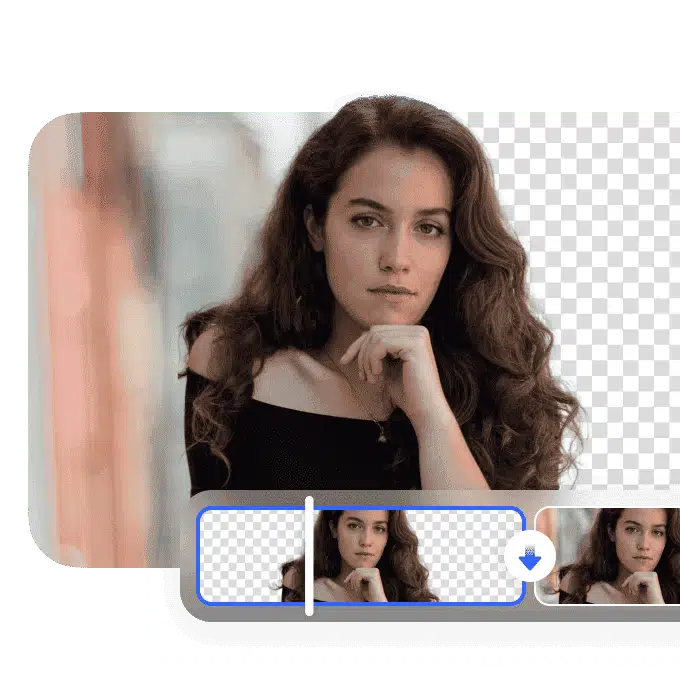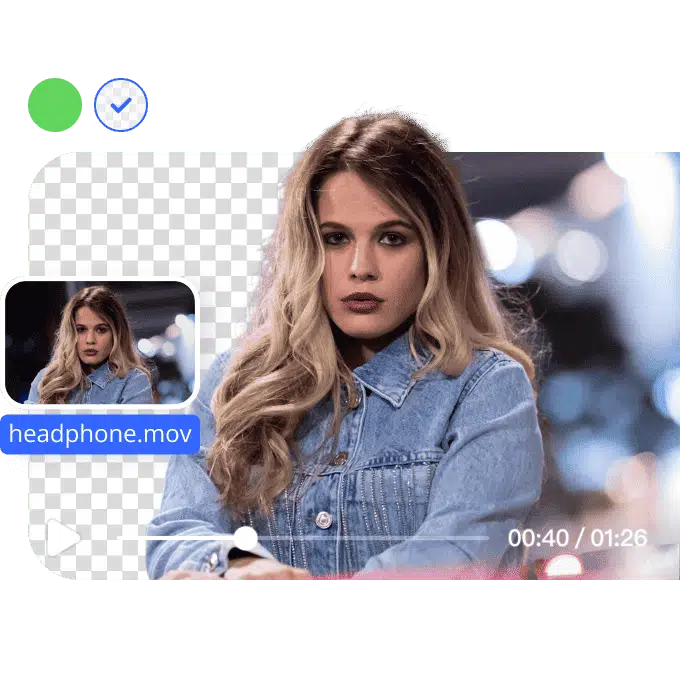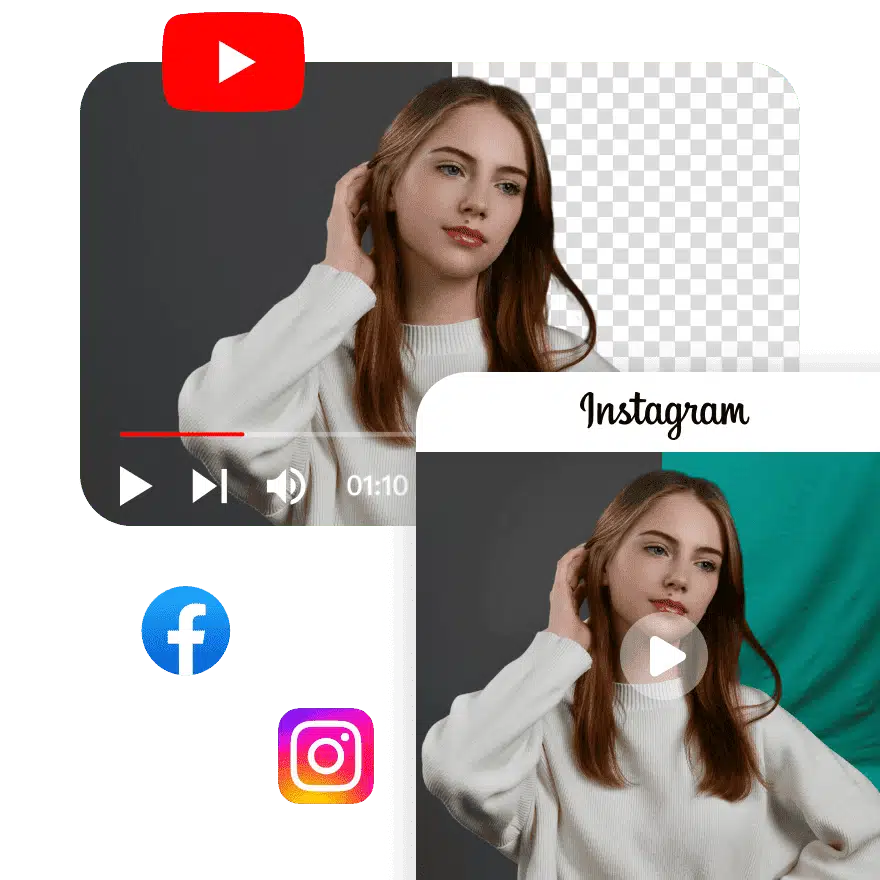Generate Virtual Backgrounds Easily
With Vmake’s AI Video Background Remover, video editing background customization is effortless. Upload your footage and apply custom, branded, or studio-style backdrops that align with your content goals—no green screen required.