Various Generation Models
AI Video Generator
This video generator helps turn ideas, text, or visuals into short videos without editing skills. It solves the slow process of manual video creation by offering ready models, quick setup, and clean output. The tool fits creators who need speed, clarity, and control in one place.
How to generate a video with AI?
Step1
Start with text, images, or video
Start by choosing how you want to make the video. You can work from text, animate images, or improve an existing clip. The tool supports all three paths.
Step2
Fine-tune the details
Choose the visual style, set the video length, and select a generator. Once done, click Create and wait for the result.
Step3
Review & Download
Check the preview carefully. Download the video when you’re happy with how it turned out.
Why AI Video Generator
AI video generator supports the following video generation models: KELING 2.0, KELING 1.6, Seedance, VIDU, Wan 2.1, MiracleVision 6 and MiracleVision 5.

Flexible Video Duration
With Text to Video Al Free and AI Video Generator From Image, you have full control over video length. Al video creator for YouTube shorts supports generating 1 to 15-second videos. Create with ease and enjoy unmatched creative freedom.

Various Visual Styles
From Japanese manga and American-style comics to traditional Chinese aesthetics, Text to Video Al Free and AI Video Generator From Image offers a wide range of visual styles for Al video creator for YouTube shorts.
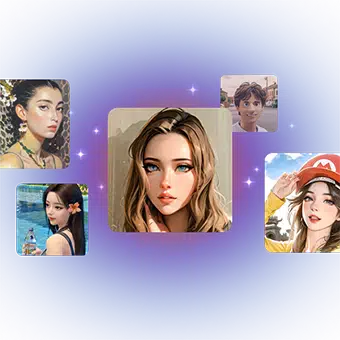
FAQs
What is AI Video Generator?
Why AI Video Generator?
There are various visual styles and generation models for creators to choose from. All of these are simple to use and highly flexible.
What devices and platforms are compatible with AI Video Generator?
Currently, only browsers are supported.
I want to use videos generated with Vmake for commercial purposes. Are there any copyright restrictions?
If you are a subscriber, you can use the content you create for commercial or non-commercial purposes. Please refer to our Terms of Service for more details.
Discover More Features

Video & Image Enhancer
Elevate video and image quality in seconds.

Watermark & Text Remover
Remove watermarks and subtitles from videos automatically.

Video Upscaler
Enhances videos to 2K or 4K without quality loss.

AI Creative Ads
Upload your product images to instantly create promotional videos.

AI Video Generator
Create videos using text, images, or even other videos.

Video Background Remover
Erase video background with accuracy.

Video & Audio to Text
Convert your audio and video files into subtitles and transcripts.

Video Noise Reducer
Remove background noise from the video.
Customer Reviews about Vmake AI Video Generator
I needed a fast video generator for marketing tests. This tool helped me create short videos from text ideas in minutes. The models felt different enough to give variety, and the output worked well on social platforms.
I run several social accounts and needed volume. This ai video maker let me generate clips quickly without editing. The short video option saved a lot of time during weekly planning.
I tested many tools before choosing this one. The video generator gave me more control over style through different models. That made a real difference when pitching concepts to clients.
I wanted to create ai video content for tutorials. The process stayed simple. Add text, pick a model, generate. The results looked clean and ready to post.
Our small team uses this as a daily ai video generator. It helped us make quick product clips without hiring editors. The speed alone made it worth using.
I like that it focuses on video creation without clutter. The ai video generation models gave me options without confusion. For short content, it fits perfectly.