Remove Text from Any Video
Free AI Tool to Remove Text from Video Online


How to remove subtitles from videos?
Upload a video file
Open Vmake, locate the online video subtitles remover feature, and click "Upload" to select the video file for which you want to remove captions.
Remove subtitles automatically
Once the video is uploaded, AI will do its magic and auto-apply removal options - removing text or captions.
Download your videos
After the video is processed, you can preview the results, choose a file format, and set the video length before saving and exporting.
Key Features of Vmake's Remove Text from Video Tool

AI-driven Video Text Detection and Removal
Accurate Text Removal: Text in video comes in different fonts and sizes. Vmake AI uses smart AI technology to detect and delete such text in video. Our AI remover achieves this while preserving the sharpness of the video.
Smart Tracking & Remove: Text in videos are often placed in certain ways to prevent removal. With Vmake AI, you can track and remove such text thanks to our ‘Smart Remove’ feature.
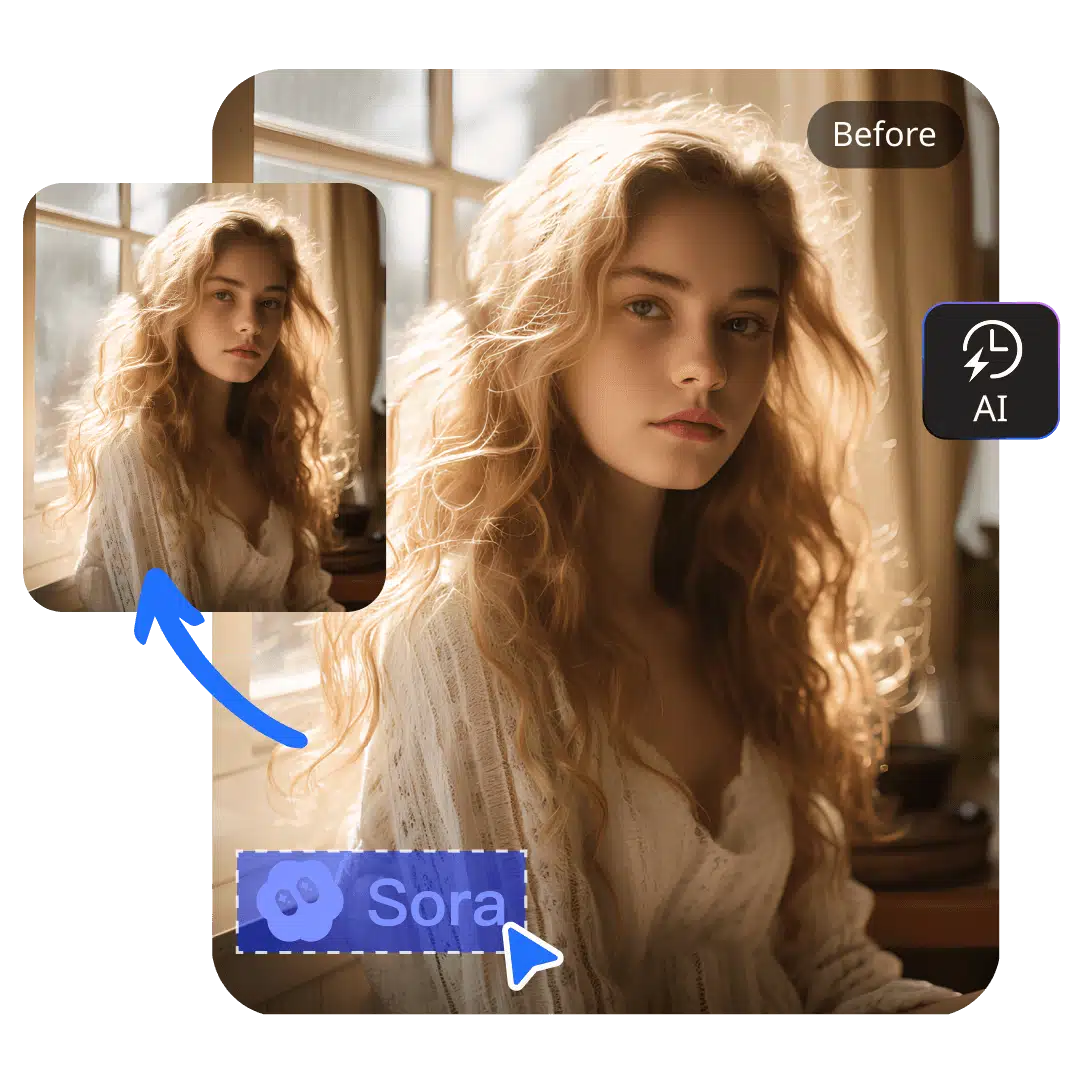
Remove Text from Video, Just One Click Away
No Software Installation: With Vmake AI, removing text in video requires no software installation. Access the AI text removal tool via our web app.
No Technical Skills Needed: Using Vmake AI to erase text in video requires no technical skills or training. A few clicks and the text is removed from your uploaded video.

Bulk Processing Mode, Your Time Saver
Systematic Text Removal: Scaling text removal from a video can be tough. But Vmake AI reduces it to a single click through our batching processing.
In batch mode, you can upload multiple videos with text to be removed and complete the process in seconds.
How to easily delete text from a video

Erase Watermarks & Subtitles

Works with All Video Formats

Frequently Asked Questions About Removing Text from Video
Can I remove text from a video?
How do I remove a caption from a video?
If captions are not hardcoded, you can disable or delete them in your media player or video editor. For embedded captions, use Vmake’s AI tool to remove them with precision, ensuring a clean and professional-looking video.
Is it possible to extract text from a video?
Yes, extracting text from a video is possible using OCR (Optical Character Recognition) tools. Vmake can help you identify and extract on-screen text efficiently, converting it into editable text for further use.
How do I remove text and objects from a video?
To remove text or objects from a video, use Vmake's AI-based tools. Our tool detects and erases unwanted elements while preserving the background, ensuring a seamless and natural edit with minimal effort.
How can I remove text from a video for free?
You can remove text from a video for free using Vmake’s online tool. Simply upload your video, mark the text area, and let our AI clean it up in seconds—no software downloads or editing skills required.
What formats are supported?
MP4, MOV, AVI, and more.
How does it compare to other tools?
Vmake offers AI precision without blur, unlike crop-only options.
Is data secure?
Yes, files processed securely and deleted post-use.
Discover More Features

Video & Image Enhancer

Watermark & Text Remover

Video Upscaler

AI Creative Ads

AI Video Generator

Video Background Remover

Video & Audio to Text

See What Users Are Saying About Vmake
I was trying to remove some baked subtitles from videos and tried other software with mixed results. Vmake did the best job at removing these. It is really hard to do this on video and Vmake does a decent job.
Great App, I am a professional videomaker based in Italy and Vmake has provided me with an excellent tool to remove text from videos completed by others who need to redo the text.
Very helpful tool, I'm using it for 4–5 months, it is the best one I tried to remove text or watermarks. Definitely recommend!
I started using Vmake when it first came out, and have loved it ever since. Fantastic tool for easy upscaling and watermark removal.