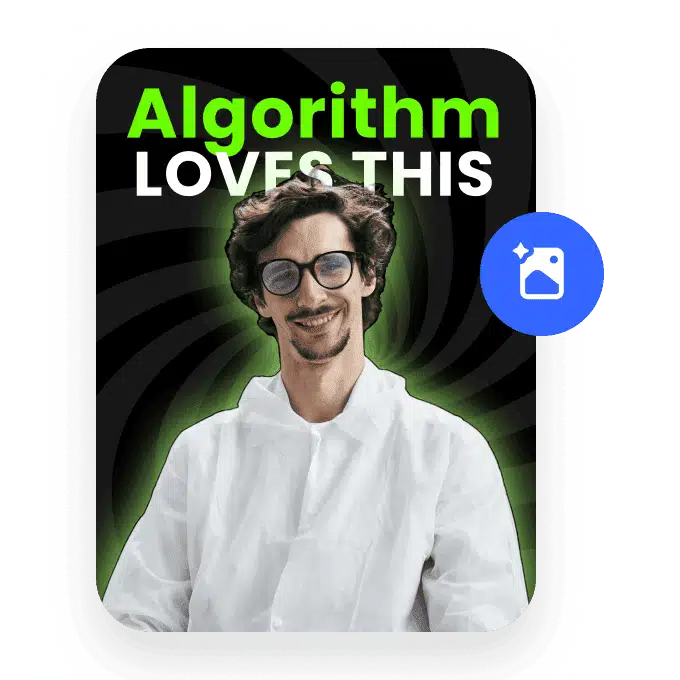Smart Thumbnails for Every Platform
Vmake’s AI thumbnail is built to support creators on YouTube, TikTok, Reels, and more. Upload a video still or image, and our AI suggests layouts, colors, and overlays to generate striking thumbnails designed to grab attention and boost engagement.