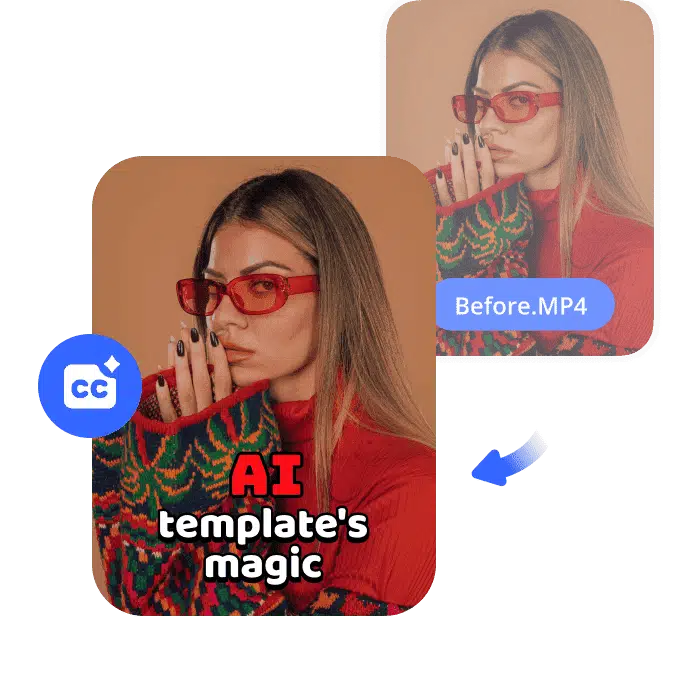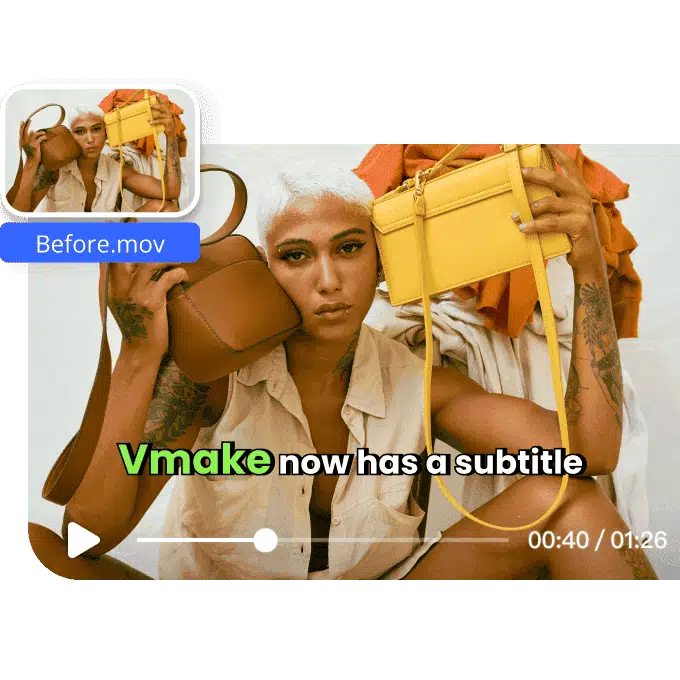Introduce Products in Style
With Vmake’s AI template, you can turn raw product clips into sleek, structured videos. The AI automatically adds motion text, transitions, and layout, giving your product launch or explainer a professional look—ready for web or social.