Fast and Time-Saving
Remove Subtitles from Video Easily


How to remove subtitles from videos?
Upload a video file
Open Vmake, locate the online video subtitles remover feature, and click "Upload" to select the video file for which you want to remove captions.
Remove subtitles automatically
Once the video is uploaded, AI will do its magic and auto-apply removal options - removing text or captions.
Download your videos
Preview the subtitle-free result. Once you’re satisfied, download the clean video instantly and use it anywhere.
Your Go-To Video Subtitle Remover for Flawless Clips
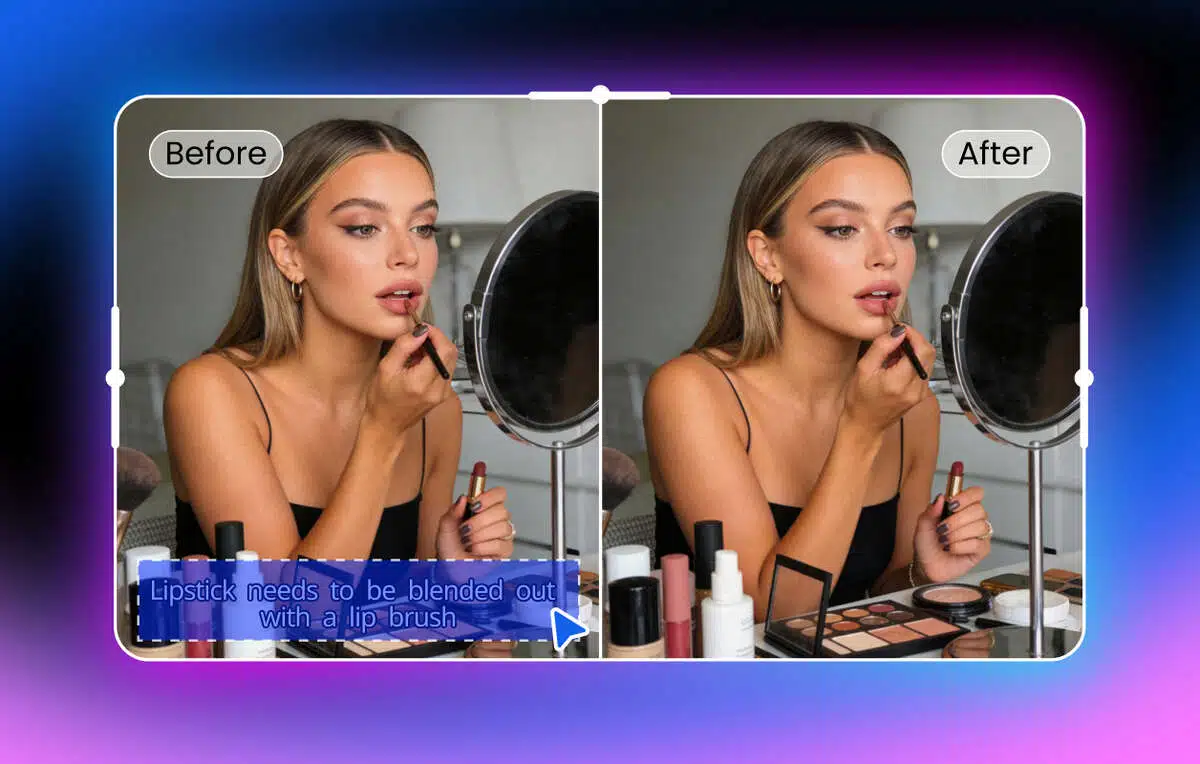
Auto-Detection of Subtitles
- Works with multiple text styles: it can recognize subtitles in every possible font and color, no matter their appearance on screen.
- Scans the entire timeline thoroughly – makes sure no subtitle is missed, even in fast-moving or long videos.
- Handles complex backgrounds – recognizes text without disturbing other visual elements or affecting video quality.
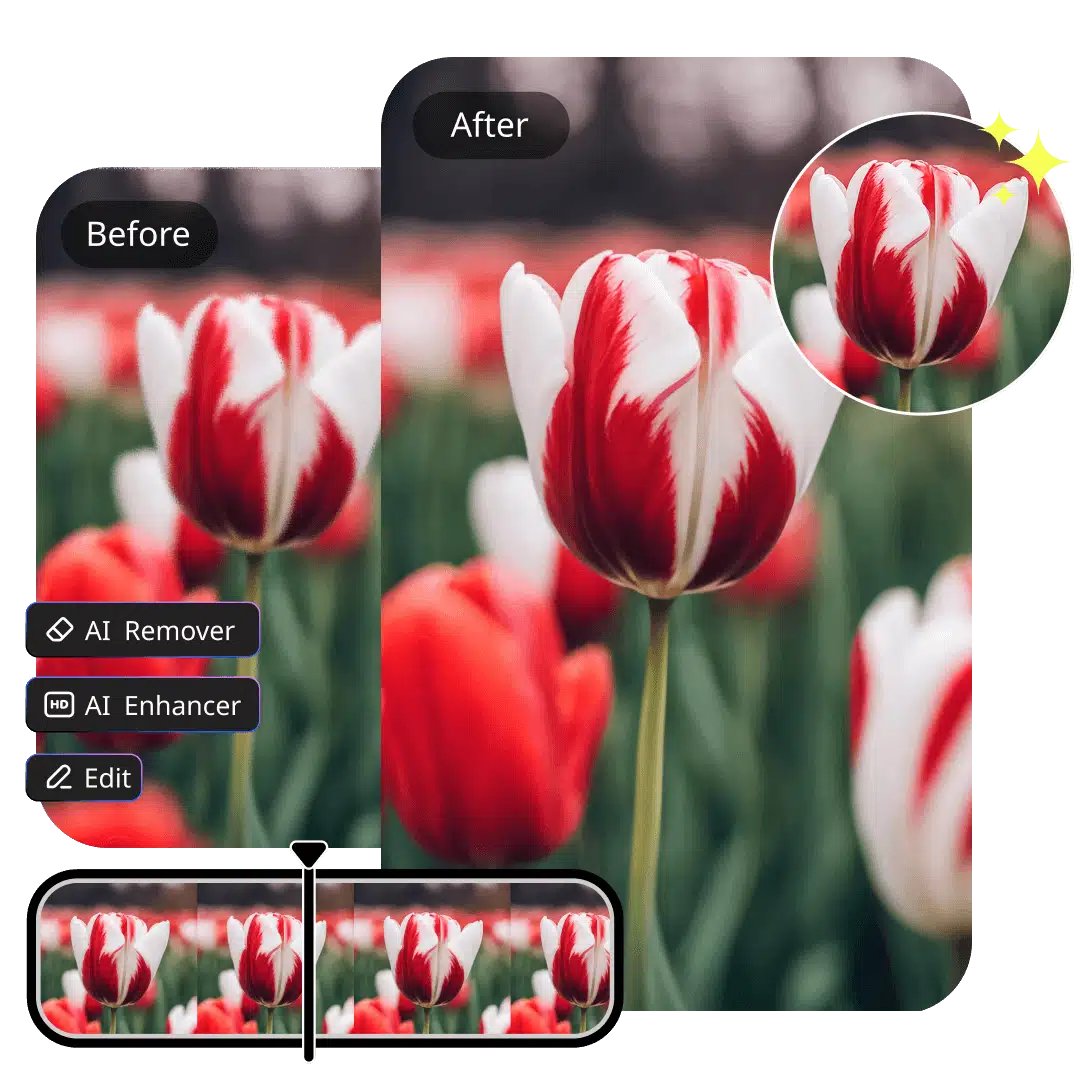
Non-Destructive Subtitle Removal
- Preserves resolution and detail – ensures your video stays crisp, clear, and professional-looking.
- Maintains visual consistency – It ensures consistency in the visuals by maintaining motion, colors, and transitions exactly as in original footage.
- Works seamlessly on dynamic shots – removes text cleanly even when the camera or objects in the scene are moving.

One-Click Workflow
- Instant preview before download – lets you check the results and confirm everything looks right before saving.
- No software installation needed – everything is processed online, so there’s nothing to set up or install.
- Quick and efficient processing – removes subtitles in moments, saving time compared to traditional editing methods.
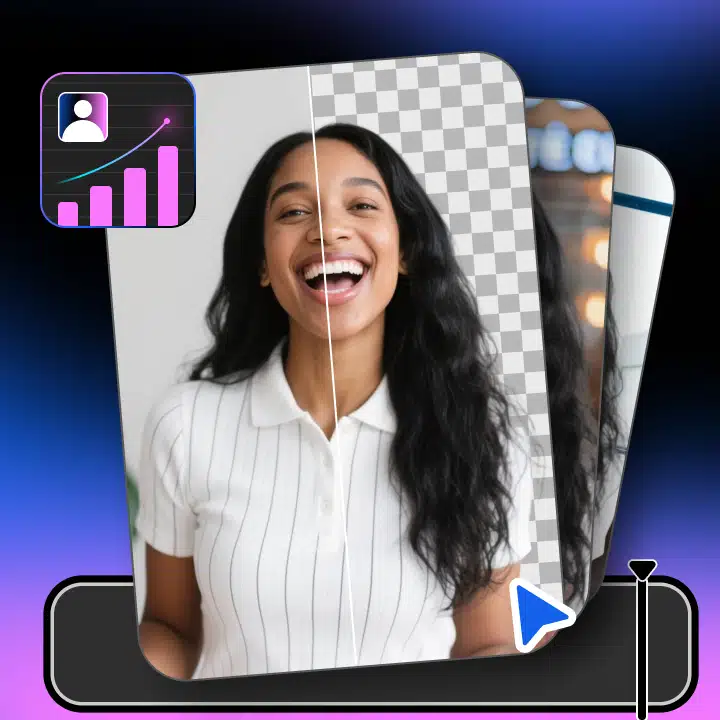
Smart Background Reconstruction
- Blends naturally with surrounding pixels – fills the areas where subtitles were without leaving visible marks or patches.
- Handles moving and changing backgrounds – ensures reconstructed areas follow motion in the scene naturally.
- Maintains overall scene continuity – keeps the video looking smooth and professional, with no jarring visual inconsistencies.
Why Vmake Video Subtitle Remover Stands Out

Professional-Quality Results

Simple and User-Friendly

FAQ
Can I remove captions from videos for social media campaigns?
Does the tool work on videos with multiple captions?
Absolutely. It can handle videos that have multiple captions appearing at different times, automatically removing them while keeping the video smooth and visually consistent.
Can I edit videos for Instagram Reels or YouTube Shorts after removing captions?
Yes, once captions are removed, the videos are ready to use on any platform, including Instagram Reels, TikTok, and YouTube Shorts, without compromising quality or framing.
Is it possible to remove captions from videos with busy or dynamic backgrounds?
Yes, the tool intelligently handles videos with moving objects, effects, or complex backgrounds, removing captions without affecting the visual flow or causing artifacts.
How to remove subtitles from video online for free?
Use Vmake’s free online tool to remove subtitles quickly. Upload your video, select the subtitles, and let our AI erase them automatically. No downloads or advanced editing skills needed—get clean, high-quality videos in just a few clicks.
Discover More Features

Video & Image Enhancer

Watermark & Text Remover

Video Upscaler

AI Creative Ads

AI Video Generator

Video Background Remover

Video & Audio to Text


Hear about What They Say About Vmake Subtitle Remover
I had several videos where captions were baked in, and removing them manually was a pain. This tool cleaned them up quickly without affecting the video quality.
Used it for Instagram and YouTube clips. The results looked natural, and nothing felt patched or edited. It saved me a lot of time.
What I liked most was how simple it is. Upload, clean the video, download. No learning curve and no quality loss.
I was worried the background would look messy after removing captions, but the final video looked smooth and professional.