Animate Still Images with AI
Free AI Image to Video Generator
How to generate a video with AI?
Upload Your Image
Upload your images. Add one image or a sequence. The tool reads size and layout without manual setup.
Add the description
Add the description of what you want in the "Description Box". Set motion and length. Pick an effect and choose a model.
Built for Image to Video Generation

Image-to-Video Motion
The generator adds gentle movement to still images. It avoids harsh zooms and keeps motion smooth. This helps photos feel alive while staying clean and watchable across screens.
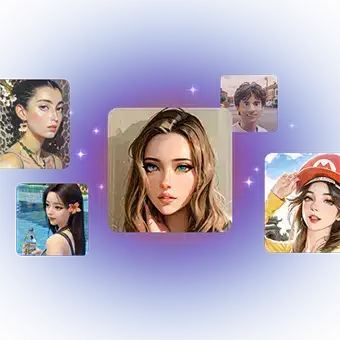
Flexible Content Support
The tool works for many styles, from slideshows to social clips. It also supports safe creative testing. Searches for nsfw ai image to video generator often focus on limits, and this tool keeps clear rules while supporting general creative work.

Stable Video Output
Exported videos keep steady timing and color. Frames stay aligned and playback stays smooth. This makes the result usable on phones, laptops, and social platforms.
Why choose Vmake free AI image-to-video generator?

Powered by Advanced AI Models

Optimized for Every Social Platform

FAQ
What is an ai image to video generator?
Can AI turn a picture into a video?
Absolutely! This is Vmake image to video generator's key feature. Vmake allows you to turn static pictures into any kind of videos using powerful AI models like MiracleVision, ViDU, Kling and more.
Is this an ai image to video generator free to use?
Vmake offers powerful free image to video generation features. All you need to to upload your image and wait for the magic moment. The AI will automatically show you the result you want.
Discover More Features

Video & Image Enhancer

Watermark & Text Remover

Video Upscaler

AI Creative Ads

AI Video Generator

Video Background Remover

Video & Audio to Text

Customer Reviews
I tested this tool for a quick promo clip. Uploading images felt smooth, and the motion looked natural. The video played well on my phone and laptop. For a free tool, the output felt usable and clean.
I needed a fast way to turn product photos into short videos. Vmake worked without extra setup. The controls made sense, and the render finished quicker than I expected.
The image motion stayed subtle, which I liked. Some tools overdo effects. This one kept things balanced and easy to watch.
I tried several image sets with different sizes. Each video kept steady timing and color. That consistency helped when posting multiple clips.
As someone new to video, I found this ai image to video generator simple to use. I did not need guides or presets to get a decent result.