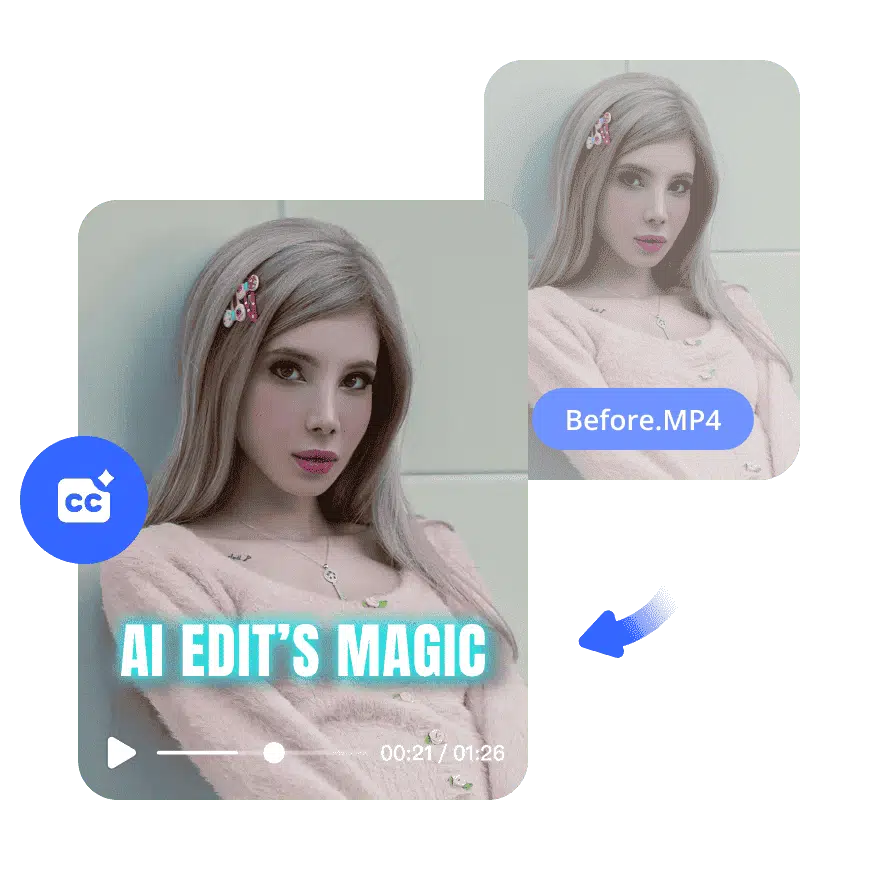Generate Captions Automatically
Vmake’s Auto Captions Tool automatically transcribes speech into precise captions. Simply upload your video, and let AI handle the rest—perfect for creators looking to save time and reach wider audiences through inclusive content.