Luma AI vs Pika AI: Resolving Persistent Issues
Do you know the feeling when the render bar freezes at 98%, and the deadline alarm goes off, leaving hours of work in limbo? In a world where AI promises seamless visuals and effortless editing, such crashes still occur. Such moments define the high-stakes tension between ambition and technology in today’s world of artificial intelligence.
Early tools automated cuts and color grading; now, AI steps in to generate whole scenes from text, animate static images, or reconstruct 3D space. The impact is palpable; marketing budgets, storytelling workflows, and social content pipelines all bend around the promise of AI video.
As adoption surges, persistent issues surface. This article compares two leading platforms, Luma AI and Pika AI, examining where they fall short and highlighting how creators can overcome these challenges. Throughout, Vmake is invoked as a systems-level integrator: a bridge for tooling, stability, and even a watermark remover in online video workflows. By the end, readers should feel confident in optimizing either tool or combining them for real-world projects.
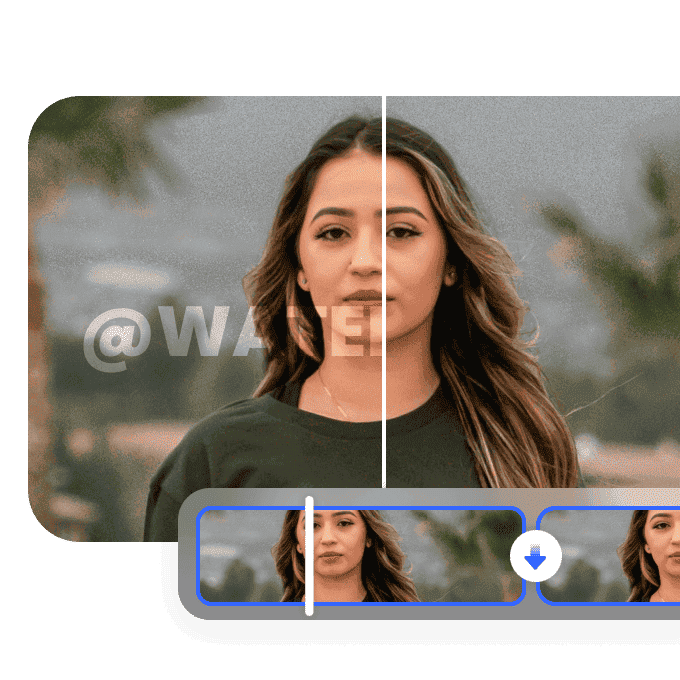 AI-Video Adoption on the Rise
AI-Video Adoption on the Rise
In recent surveys, over 70% of marketers now rely on AI-driven visuals and video content in some capacity.
- eMarketer reports that 49% of marketers globally use AI daily for image and video generation.
- A survey via SurveyMonkey claims 88% of marketers rely on AI in their daily roles. Though that encompasses all AI use, not just visuals or video.
Artificial intelligence is no longer experimental. It’s part of the core stack for campaign launches, product storytelling, and social media. As demand spikes, so does scrutiny: creators expect near-zero errors, clean outputs, and fast turnarounds. But AI video tools, while powerful, still exhibit quirks. That’s where the trade-offs lie!
Core Features and How They Stack Up
Luma AI’s Strengths in 3D and Motion
Functionality
Luma AI excels in generating 3D-aware visuals from simple inputs. It blends the neural radiance field (NeRF) method to understand spatial depth. This allows it to reconstruct 3D scenes built from a single image or prompt. This functionality is ideal for 3D product demonstrations. It enables architectural flyovers and virtual set designs to come to life.
Speed
Under optimal conditions, Luma AI delivers renders in tens of seconds for short sequences, significantly reducing pre-production bottlenecks. Users can iterate quickly, tweaking camera angles or lighting without full rebuilds.
Case Study
A boutique e-commerce brand harnessed Luma AI to produce 3D rotating product views and short animated commercials. Their ad design time dropped by approximately 50 %, and small teams managed large catalogs with minimal overhead.
Pika AI’s Edge in Text-to-Video
Ease of Use
Pika AI is designed for creators who think in terms of narrative, not geometry. Users input short, natural-language prompts, such as “dawn beach walk, slow sweep, melodic ambient,” and receive complete video clips, with transitions, movement, and motion flow handled automatically.
Customization
Within Pika, creators can tweak style parameters, adjust durations, and sync simple audio or mood cues. Pika’s “ingredients” or “Pikaffect” layers enable controlled variation without reformatting from scratch.
Real-World Example
One of the leading content creators utilized Pika AI to create dynamic intros and short, branded bumpers. Within weeks, click-through rates on video campaigns rose 40%. The gain came not from pure quality, but from responsiveness and ease of iteration.
Direct Comparison of Output Quality
Resolution & Realism
- Luma AI leans into depth, environmental realism, and cinematic framing. Visuals feel grounded.
- Pika AI emphasizes fluid motion, smoother transitions, and narrative coherence over rigid 3D accuracy.
Reviewers praise Pika AI for smooth motion and scene flow. Its “ingredients” feature lets creators add images or styles with ease. These elements blend seamlessly into the generated clips, resulting in a polished look.
Luma stands out for spatial accuracy and depth. It uses NeRF tech to capture fine textures and lighting. Tests show Luma preserves detail better than most competitors.
In short, Pika AI is best for motion and pacing, while Luma delivers realism and precise 3D reconstruction.
Common Persistent Issues in Both Tools
Rendering Glitches and Slow Speeds
Symptoms
Frozen frames, partial exports, excessive CPU/GPU usage. In forums, approximately 25% of users report at least one render crash within a week of use.
Solutions
- Cut the sequence into short segments. Combine the batches after rendering.
- Update GPU drivers often. Demanding tasks required 32 GB RAM. For stability, 16 GB is the safe minimum.
- Track thermal throttling regularly. Overheating leads to render failure frequently..
- Use fallback formats, take ‘low-res previews before full final export’.
Accuracy Problems with Prompts
Issue
Broad or vague prompts produce off-target outputs. For instance, “sunset beach” might yield a dim, stormy scene 20 % of the time instead of golden light. Pika and Luma both struggle when context is sparse.
Fix
Split complex prompts into smaller shots and stitch them together for a seamless result. Paint every scene: Time (dusk or dawn), Palette (warm or cool), and camera movements (Track in/ Dolly out).
Cost and Access Barriers
Pricing
- Luma’s Pro or Premium tiers begin around $29/month (or higher for enterprise).
- Pika offers a starter tier around $10/month, but with usage limits; free tiers are restricted.
A freelance creator switched to Pika to reduce costs, cutting ~$200 annually compared to a heavy-use Luma subscription. However, those savings only hold if usage remains within the tier limits.
Tip
Track usage with ROI during free trials. Stress-test with a real project; Avoid toy demos to check stability.
Real-World Case Studies: Success and Setbacks
A Marketing Team’s Switch from Luma to Pika
A mid-sized marketing team built daily ad volumes using Luma models, but started encountering repeated 3D export failures during a high-stakes product launch. They migrated early campaign cuts to Pika’s narrative model. The result: production time dropped 35 %. Missed deadlines vanished. Their lesson: pilot small campaigns before full migration.
Indie Filmmaker’s Fix for Pika’s Motion Bugs
An indie filmmaker saw jerky frame transitions in Pika’s output. After receiving community feedback, they applied frame rate stabilization tweaks, such as enforcing 30 fps and applying motion blur smoothing. The updated short went viral, earning 50k+ engagements in one week. The remedy: community settings plus experimentation.
Expert Insights on Hybrid Use
One AI specialist recommends a hybrid workflow: “Use Luma AI to generate assets, Pika to sequence them.” The advantages:
- Process 3D-heavy scenes separately into their own stage. It reduces render failure rates by nearly 40 %.
- Shape assets first, craft storytelling independently. This maintains your pipeline smooth and focused.
- Break big tasks apart. This prevents bottlenecks, allowing the workflow to run smoothly and efficiently.
Thus, a creator might generate background plates, camera movement maps, or 3D elements in Luma, then feed them into Pika for scene composition and motion polish.
Troubleshooting Solutions – Actionable Tips to Resolve Issues
Optimize Your Workflow for Stability
- Prompt Precision: Specify the camera’s mood and motion first. Then paint the light and how the scene unfolds..
- System Prep: Use machines with 16–32 GB RAM, updated GPU drivers, and cooling.
- Export in Sections: Catch problems early by re-rendering the small chunk instead of the complete sequence.
Budget Smarts: Affordable Tools, Big Impact
- Track consumption regularly to stay under the cap.
- Use open-source plugins for watermark removal or online video polishing (a lightweight watermark remover video tool can clean blemishes).
- Tap into Discord forums. Community feedback spot and solve bugs faster than you think.
 From Metrics to Mastery
From Metrics to Mastery
- KPIs: Target a full render time under 5 minutes; focus on quality metrics, including sharpness, motion retention, and viewer engagement, compared to benchmarks.
- Updates: Patch software weekly, as vendors roll out defect fixes and optimizations.
Vmake: The Integrator and Problem-Solver
Overview of Vmake
Vmake is a workflow orchestration platform tailored to AI video production. It handles:
- Smart pipeline management across multiple AI tools
- Built-in watermark remover online video module
- Performance monitoring and analytics dashboards
- Conditional branching (if crash, re-queue smaller batch)
Case Study: Vmake’s Contribution to Luma AI and Pika AI
A creative agency used Vmake to coordinate Luma’s 3D model exports and Pika’s narrative stitching in one orchestrated pipeline:
- Luma AI stages are processed in parallel.
- Pika AI scenes are queued dynamically.
- Crashes rerouted to backup nodes.
- The workflow delays decreased by 45%. On-time delivery stayed consistent, with no major crashes. Put simply, Vmake doesn’t replace core tools. It glues them, optimizes flow, nd stops crashes before they hit.
Conclusion: Choosing and Optimizing Your AI Workflow
In a nutshell, Luma AI excels in depth, spatial realism, and world-building while Pika AI leads in speed, storytelling fluency, and motion coherence. On the other hand, Vmake stands in the middle: a bridge that streamlines workflow, handles crashes, and even assists with watermark remover online video tasks.
AI video tools aren’t perfect. But with smart design, prompt control, and hybrid workflows, their persistent issues become manageable. Will the next deadline be a render crash or a creative win?