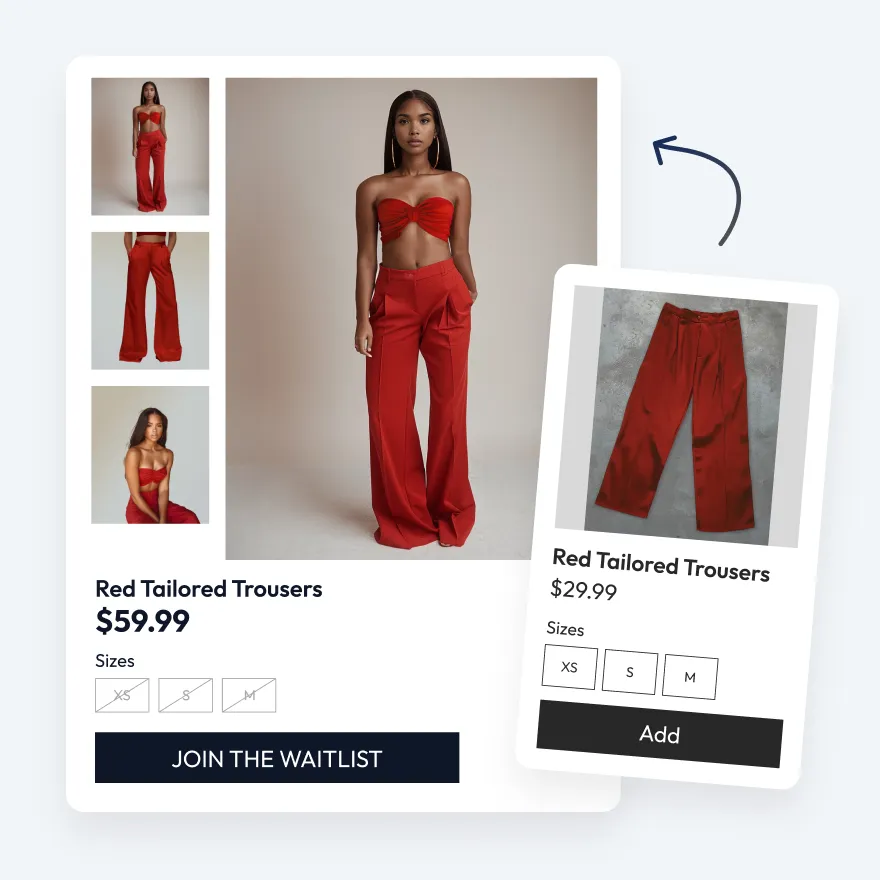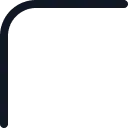AI Fashion Model Generator
Click or drop to upload, paste files or URL.
Upload Image
Support: .png, .jpg, .jpeg
No image? Try one of demo images.





How to create AI fashion model photoshoots?
Upload product images
Simply upload any product image. Our AI fashion model tool will automatically identify whether it's a flatlay photo or a mannequin/human model photo.
Generate and download
Generate stunning AI fashion model photoshoots. Review the results, and if satisfied, download the high-quality images for your use.
Generate and download
Generate stunning AI fashion model photoshoots. Review the results, and if satisfied, download the high-quality images for your use.
Why use it?
Use existing assets effeciently
If your current photo collection includes images of mannequins, copyrighted models, or photos from suppliers, you can still replace them with stunning AI fashion models without the high cost of new photoshoots.

Reach your target audience
To appeal to a broader audience, it's important to reflect diverse local preferences. AI-generated models can be customized to represent various demographics, making your brand more relatable and attractive to different customer groups.

Enhance shopping experience
Using AI-generated models with diverse body sizes and skin tones, retailers can provide a realistic preview, helping customers make better-informed choices and enjoy a more satisfying shopping experience.