Rápido y ahorra tiempo
Elimina subtítulos de vídeos fácilmente


¿Cómo eliminar los subtítulos de los vídeos?
Sube un archivo de vídeo
Abre Vmake, encuentra la función de eliminación de subtítulos de vídeo en línea y haz clic en "Cargar" para seleccionar el archivo de vídeo del cual deseas eliminar los subtítulos.
Elimina subtítulos automáticamente
Una vez que subas el vídeo, nuestra IA hará el trabajo y aplicará automáticamente las opciones de eliminación: eliminando texto o subtítulos.
Descarga tus vídeos
Previsualiza el resultado sin subtítulos. Cuando estés satisfecho, descarga el vídeo limpio al instante y úsalo donde quieras.
Tu herramienta de eliminación de subtítulos para clips impecables
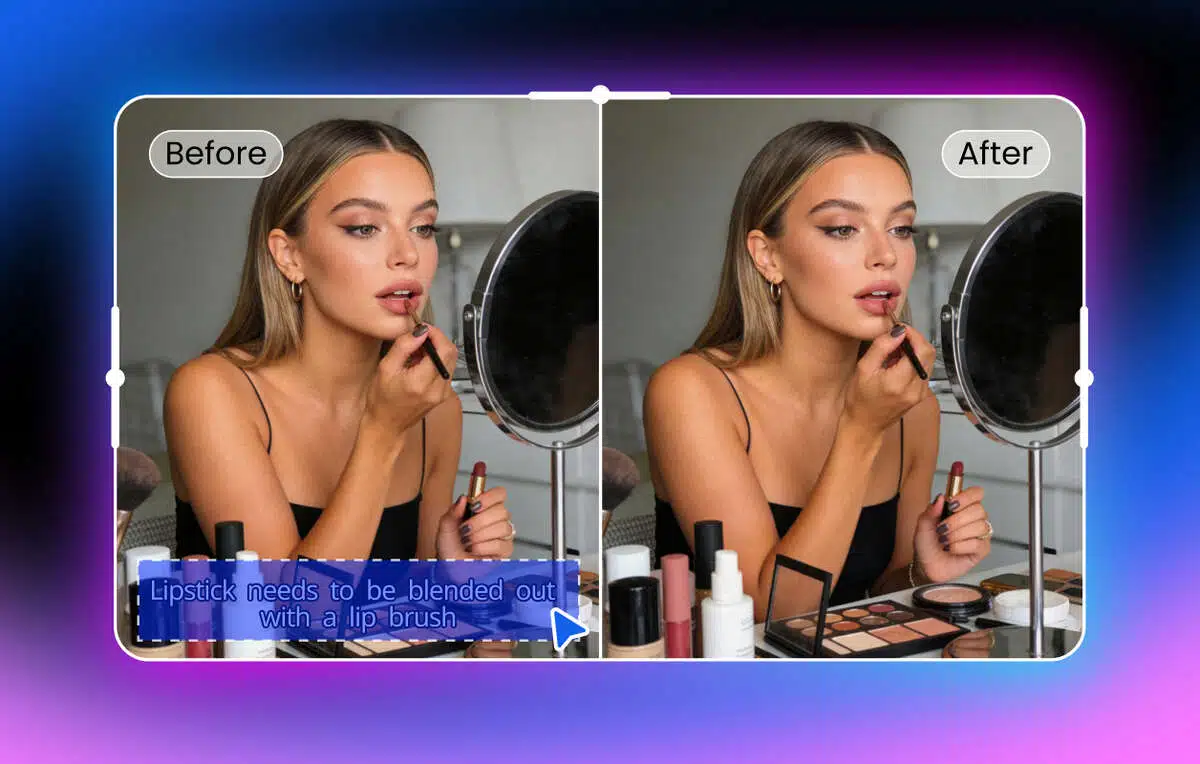
Detección automática de subtítulos
- Compatible con múltiples estilos de texto: reconoce subtítulos en cualquier tipo de letra y color, sin importar su apariencia en pantalla.
- Analiza toda la línea de tiempo a fondo: garantiza que no se pase por alto ningún subtítulo, incluso en vídeos largos o de movimientos rápidos.
- Maneja fondos complejos: reconoce el texto sin afectar los demás elementos visuales ni la calidad del vídeo.
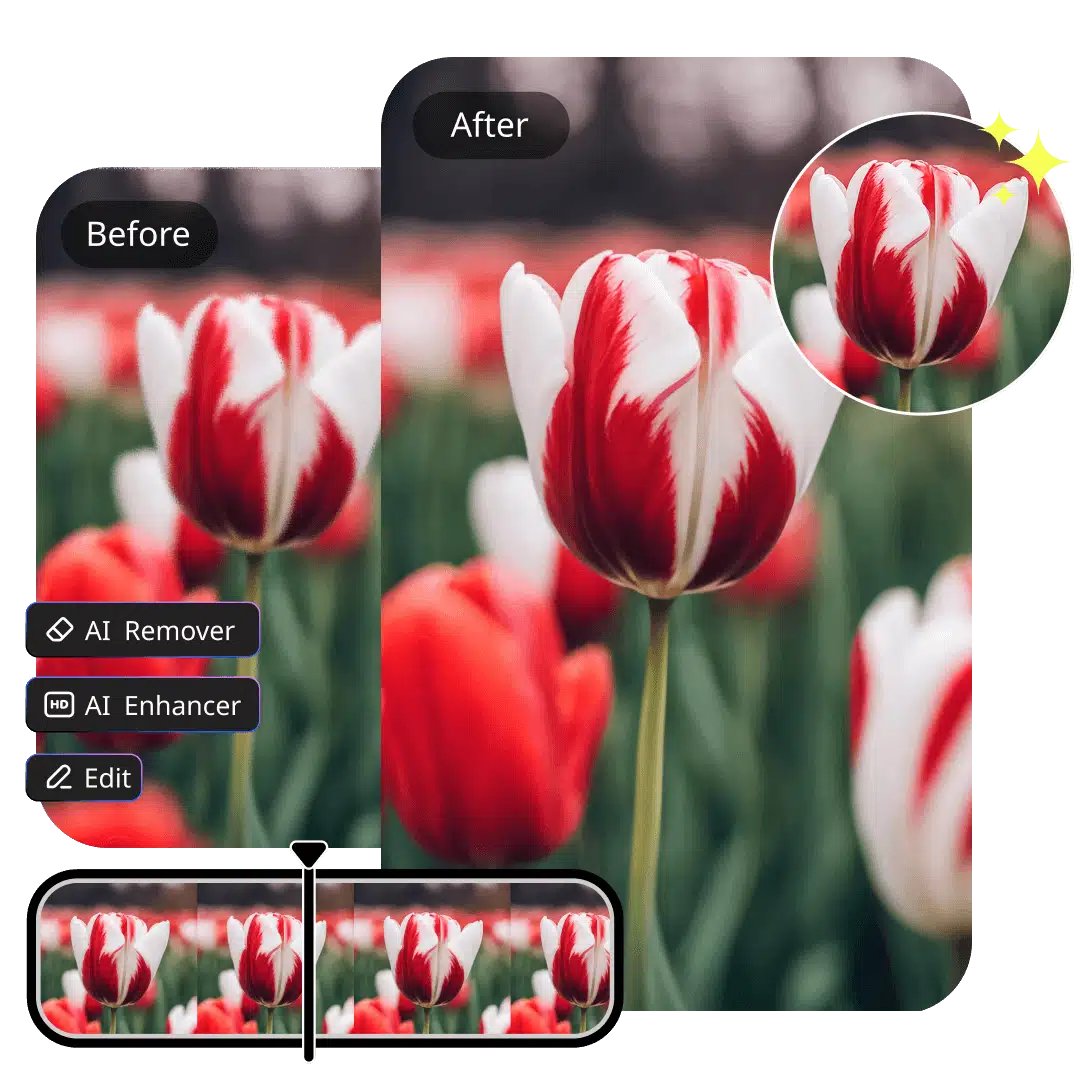
Eliminación no destructiva de subtítulos
- Preserva la resolución y los detalles: tu vídeo seguirá siendo nítido, claro y con un aspecto profesional.
- Mantiene la consistencia visual: asegura que el movimiento, los colores y las transiciones permanecen iguales que en el metraje original.
- Se adapta a tomas dinámicas a la perfección: elimina el texto limpiamente incluso en escenas con cámara o objetos en movimiento.

Flujo de trabajo con un solo clic
- Vista previa instantánea antes de la descarga: permite verificar los resultados y asegurarse de que todo esté correcto antes de guardar.
- Sin necesidad de instalar software: todo se procesa en línea, así que no hay que configurar ni instalar nada.
- Procesamiento rápido y eficiente: elimina los subtítulos en cuestión de momentos, ahorrando tiempo en comparación con métodos de edición tradicionales.
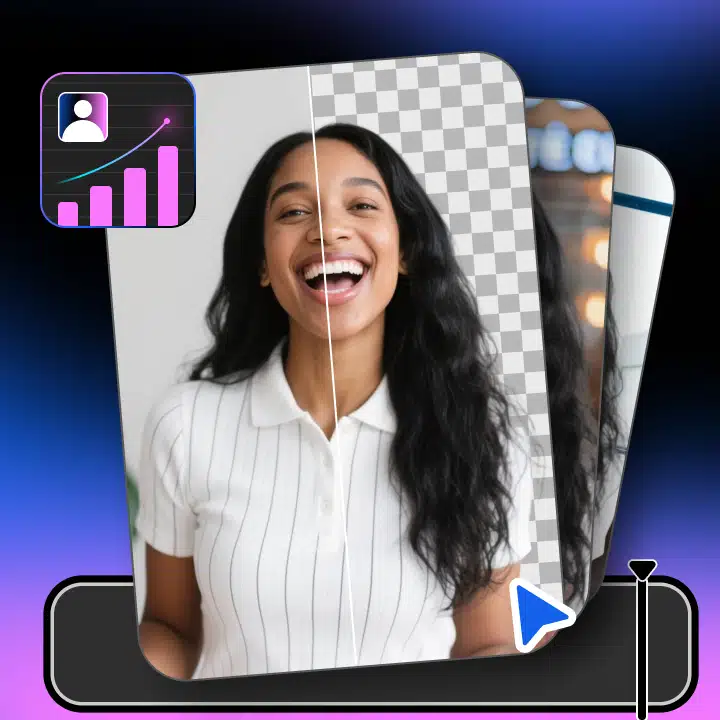
Reconstrucción inteligente del fondo
- Se integra de forma natural con los píxeles circundantes: llena las áreas donde estaban los subtítulos sin dejar marcas visibles ni parches.
- Gestiona fondos en movimiento y cambiantes: asegura que las áreas reconstruidas sigan el movimiento de la escena de manera fluida.
- Mantiene la continuidad general de la escena: el vídeo conserva un aspecto suave y profesional, sin inconsistencias visuales notorias.
Por qué destaca Vmake Video Subtitle Remover

Resultados de calidad profesional

Sencillo y fácil de usar

Preguntas frecuentes
¿Puedo eliminar los subtítulos de los vídeos para campañas en redes sociales?
¿Funciona la herramienta con vídeos que tienen varios subtítulos?
Por supuesto. Puede procesar vídeos con múltiples subtítulos que aparecen en diferentes momentos, eliminándolos automáticamente mientras mantiene el vídeo fluido y visualmente consistente.
¿Puedo editar vídeos para Instagram Reels o YouTube Shorts después de eliminar los subtítulos?
Sí, una vez eliminados los subtítulos, los vídeos están listos para usarse en cualquier plataforma, incluyendo Instagram Reels, TikTok y YouTube Shorts, sin comprometer la calidad ni el encuadre.
¿Es posible eliminar los subtítulos de los videos con fondos complejos o dinámicos?
Sí, la herramienta gestiona inteligentemente los vídeos con objetos en movimiento, efectos o fondos complejos, eliminando los subtítulos sin afectar al flujo visual ni generar artefactos.
¿Cómo quitar subtítulos de un video en línea gratis?
Utiliza la herramienta gratuita en línea de Vmake para eliminar subtítulos de manera rápida. Sube tu video, selecciona los subtítulos y deja que nuestra IA los elimine automáticamente. No necesitas descargas ni conocimientos avanzados de edición: obtén videos limpios y de alta calidad en solo unos clics.
Vmake.
Descubre más funciones

Mejorador de video e imagen

Eliminador de marcas de agua y texto

Escalador de video

Anuncios creativos con IA

Generador de video con IA

Eliminador de fondo de vídeo

Vídeo y audio a texto


Opiniones sobre Vmake Subtitle Remover
Tenía varios vídeos con subtítulos incrustados, y eliminarlos manualmente era tedioso. Esta herramienta los eliminó rápidamente sin comprometer la calidad del vídeo.
Lo utilicé para clips de Instagram y YouTube. Los resultados se veían naturales y no parecían ni parcheados ni editados. Me ahorró mucho tiempo.
Lo que más me gustó fue lo sencillo que es. Sube, limpia el vídeo y descárgalo. Sin curva de aprendizaje y sin pérdida de calidad.
Me preocupaba que el fondo se viera desordenado después de eliminar los subtítulos, pero el vídeo final se veía fluido y profesional.